Table of contents
The 12 Best AI Software for Your Business in 2026
The previous year, 2025, went down in history as the year of AI. Since then, hundreds or even thousands of AI software have been released. While some can bring real value to your business, others just emerged on the wave and are not worth your time.
So, how do you find the best AI tools?
You’re in the right place.
AI software refers to computer programs that use algorithms and AI models to mimic human intelligence. They can perform data analysis, content creation, decision-making, and automation tasks. These solutions help businesses make informed decisions, enhance customer experiences, optimize operations, and stay competitive in rapidly evolving markets.
In today’s fast-paced digital landscape, businesses increasingly turn to AI software to gain a competitive edge and streamline operations.
From automating routine tasks to revolutionizing customer insights and predictive analytics, AI technology is reshaping how companies approach everything from marketing strategies to supply chain management.
This article dives into the world of AI software for business, exploring the innovative solutions. With them you can drive efficiency, enhance decision-making, and boost productivity and growth.
Whether you’re a seasoned tech enthusiast or just beginning to explore AI’s possibilities, this guide will illuminate these technologies’ transformative impact on industries worldwide.
Discover all the AI-powered powerful tools!
Top AI Software
01 Brand24 for media monitoring
Brand24 is an AI-powered media monitoring tool that will help you take care of your online performance.
This powerful tool tracks your company mentions across multiple sources, including:
- Social media
- News
- Podcasts
- Forums
- Reviews sites
- Newsletters
What happens next is sentiment analysis.
As you can see, all the mentions have sentiment (positive/negative/neutral) assigned. That’s one of the basic AI applications in Brand24.
AI models decide if a mention is positive or negative based on emotionally charged keywords.
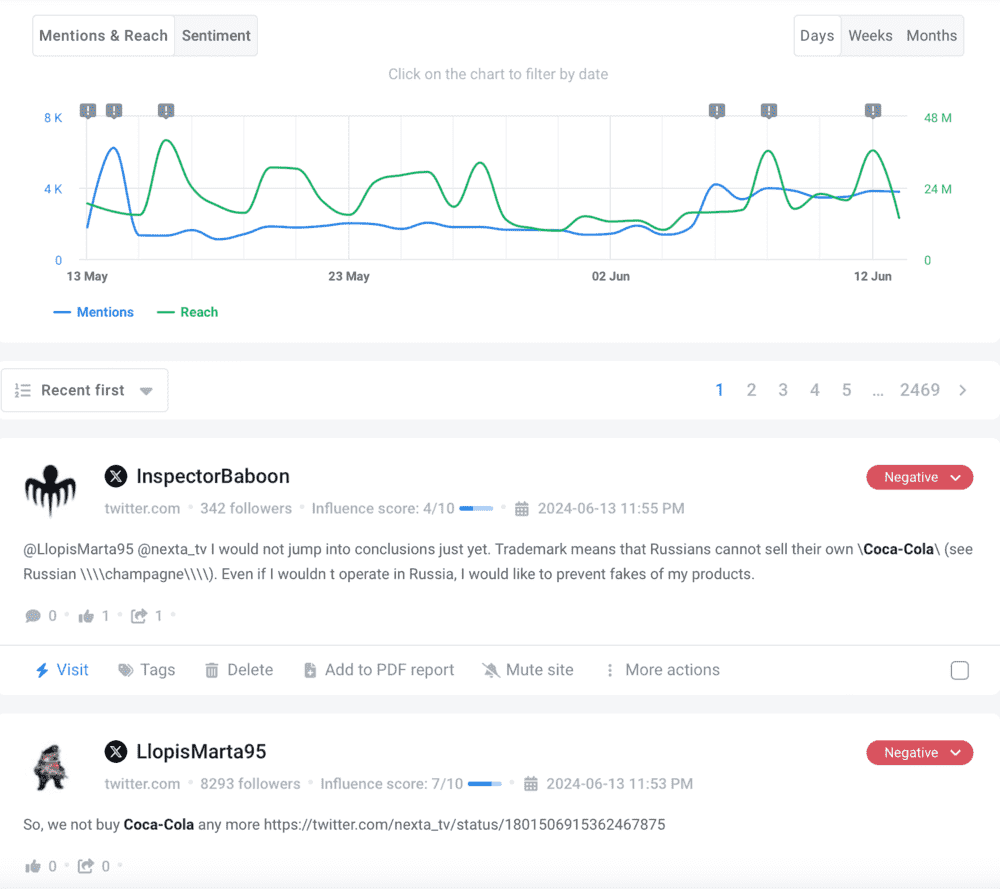
Recently, Brand24 has introduced the Anomaly Detection to streamline business reputation management. This feature identifies sudden peaks in reach or mention volume.
The Anomaly Detector appears in the form of exclamation marks on your Reach&Mentions chart.
When you click on one of them, they explain the reason for the anomaly.
This user-friendly feature will save time you would otherwise spend browsing through mentions and looking for a reason behind your performance change.
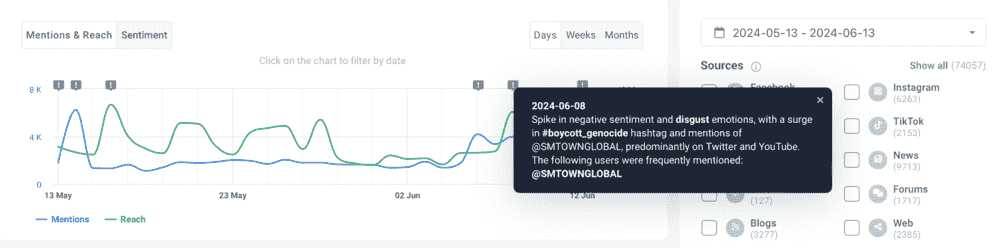
Fun fact: The Anomaly Detection is our unique feature. You won’t find it in other media monitoring tools.
But, of course sentiment is not the only metric Brand24 delivers. You can also monitor:
- Presence Score
- Reputation Score
- AVE
- Brand reach
- Share of Voice
- Social media interactions
Another fun fact: The AI models used in the Brand24 features have been trained for the past 12 years. This guarantees their precision and reliability better than some new solutions available.
Topic Analysis
Topic Analysis is a great AI feature that helps you understand your audience’s chats online.
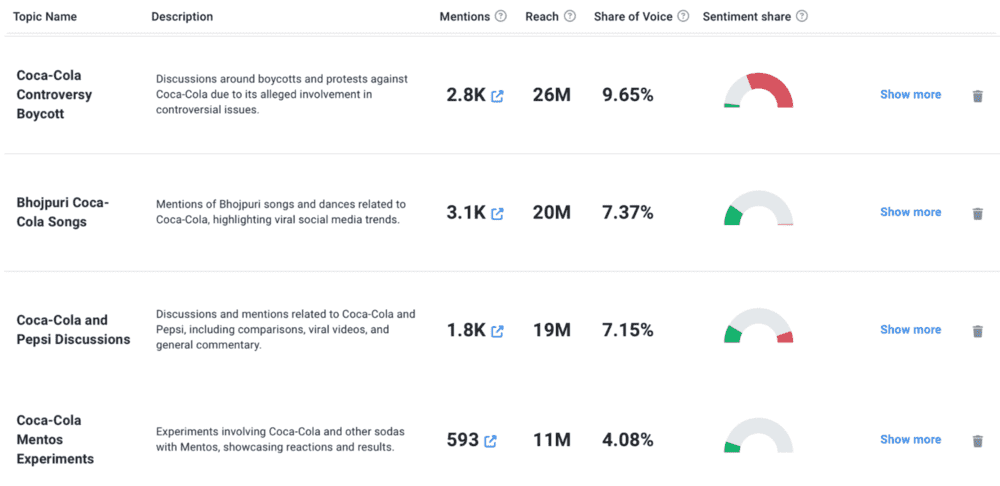
In-depth insights are detected for every topic, allowing you to better understand your audience, their pinpoints, and your overall brand position in the online chatter.
Let’s look at Coca-Cola’s second most popular topic: Bhojpuri Coca-Cola Songs.
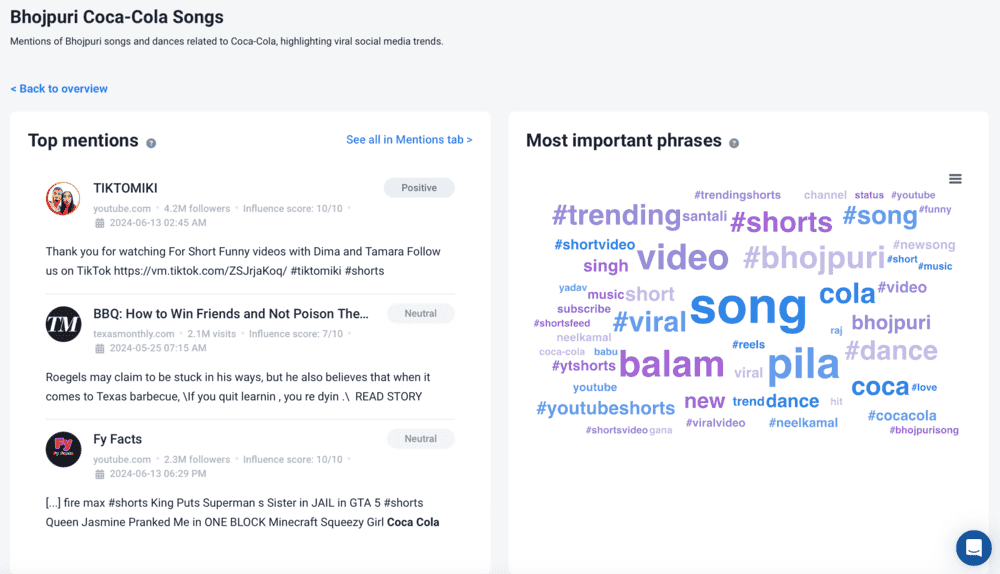
After a quick examination, I learned that Bhojpuri is a language native to the Bhojpur-Purvanchal region of India and the Terai region of Nepal.
Two local artists, Sandesh Saawariya and Baby Raj, released a song about Coca-Cola that became a social media trend.
As you can see below, the audience response to the song was very positive. Many commented, and Brand24 identified sentiment even though most mentions were in Hindi and other local languages.
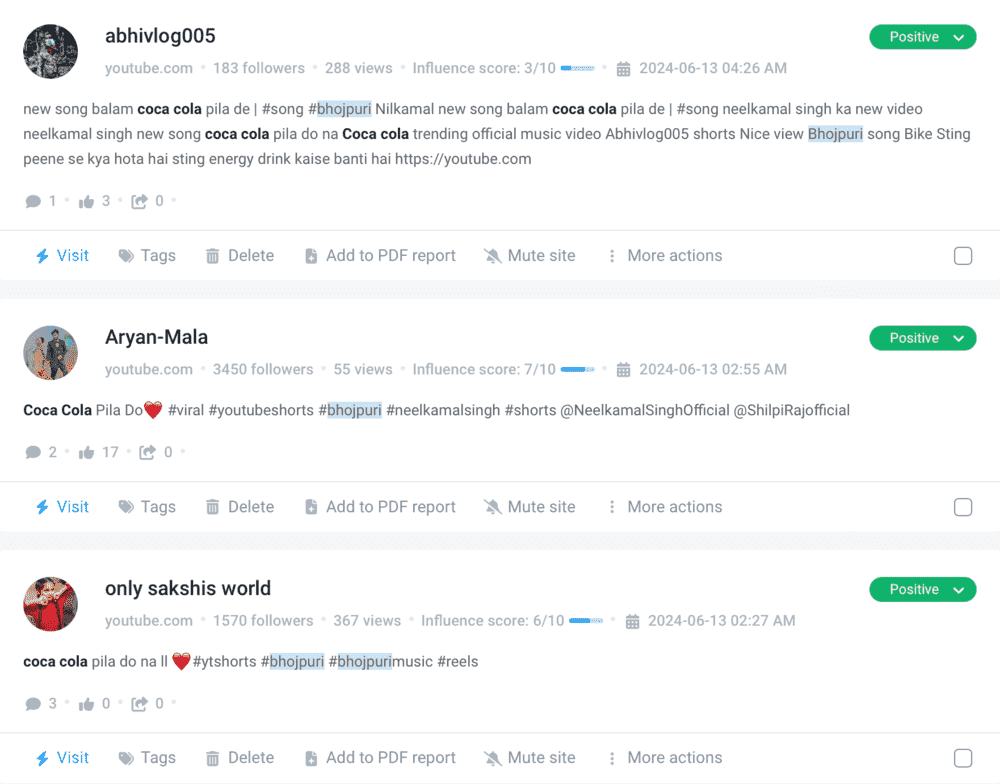
So what now?
This event creates an excellent opportunity for Coca-Cola to shine bright in the Indian market. The company could organize a promotional event with the artists or launch a social media campaign featuring the song.
You see how powerful AI-powered media monitoring is?
And that was just one of Brand24’s features!
Let’s check out what’s next.
Emotion Analysis
Emotion Analysis is another step of sentiment analysis.
Knowing whether you’re perceived positively or negatively is good, but that’s not enough.
Let’s say you have primarily negative mentions. To be able to fix the situation, you need to know two things:
- What exactly is your audience feeling at the moment
- What’s the reason they’re feeling so
It’s vital because your reputation repair strategy should vary depending on whether your audience feels disgusted, angry, sad, or fearful.
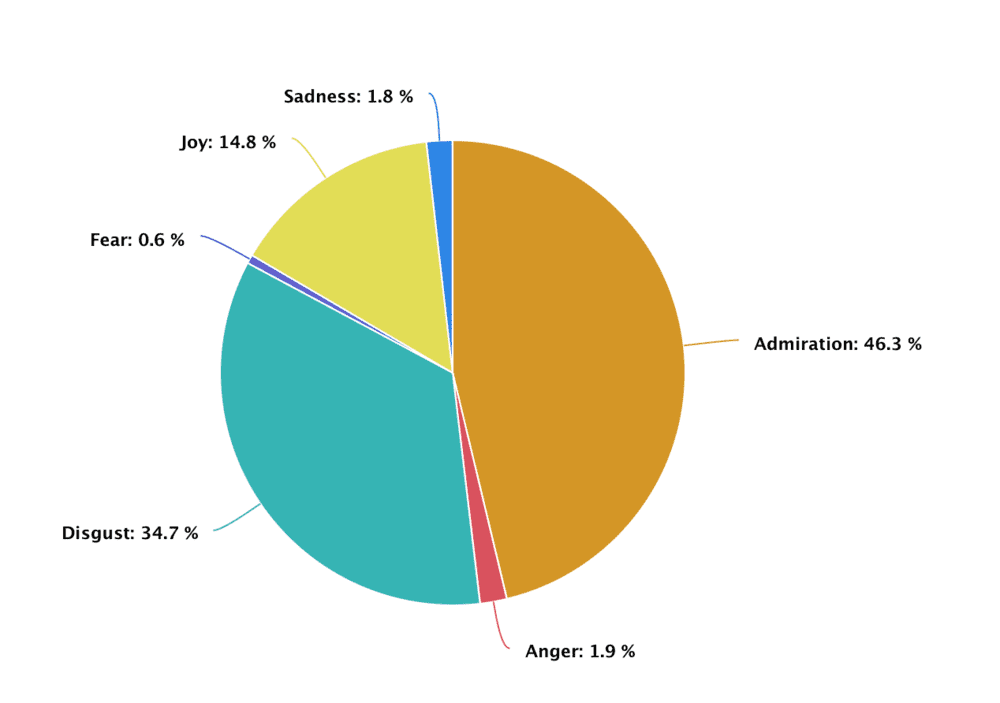
The Coca-Cola Emotion Analysis shows that the company’s sentiment is mostly positive, with 46.3% admiration and 14.8% joy.
However, the 34.7% of disgust is quite worrying and should be addressed.
Metrics Analysis
Metrics Analysis is your go-to tab when you need your project overview.
The most handy here is the summary.
It provides you with all the most important insights into your project and is a good starting point for further examination of your performance.
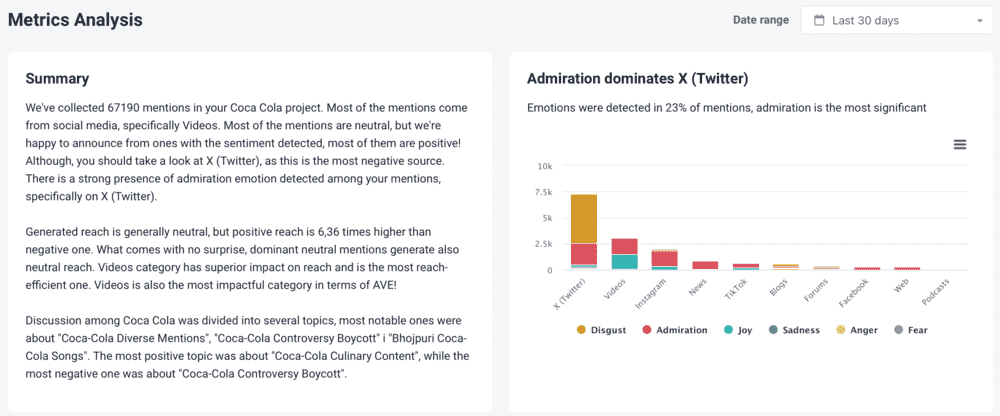
Besides the summary, in this tab you will also find:
- Emotion Analysis per platform
- Source dominance
- Sentiment dominance
- The most negative source detection
- Reach sentiment
- Reach dominance
- Reach efficiency
- The source most impacting AVE
With these insights you are more than ready to work on your online performance and identify areas for improvement.
AI Brand Assistant
The AI Brand Assistant is a cherry on top of Brand24.
This feature uses generative AI models and project data processing to be able to answer every and any question about your media monitoring project.
This way, you don’t need to look for a particular metric and remember which tab it was located in. You can ask your AI assistant and get the needed insight in seconds.
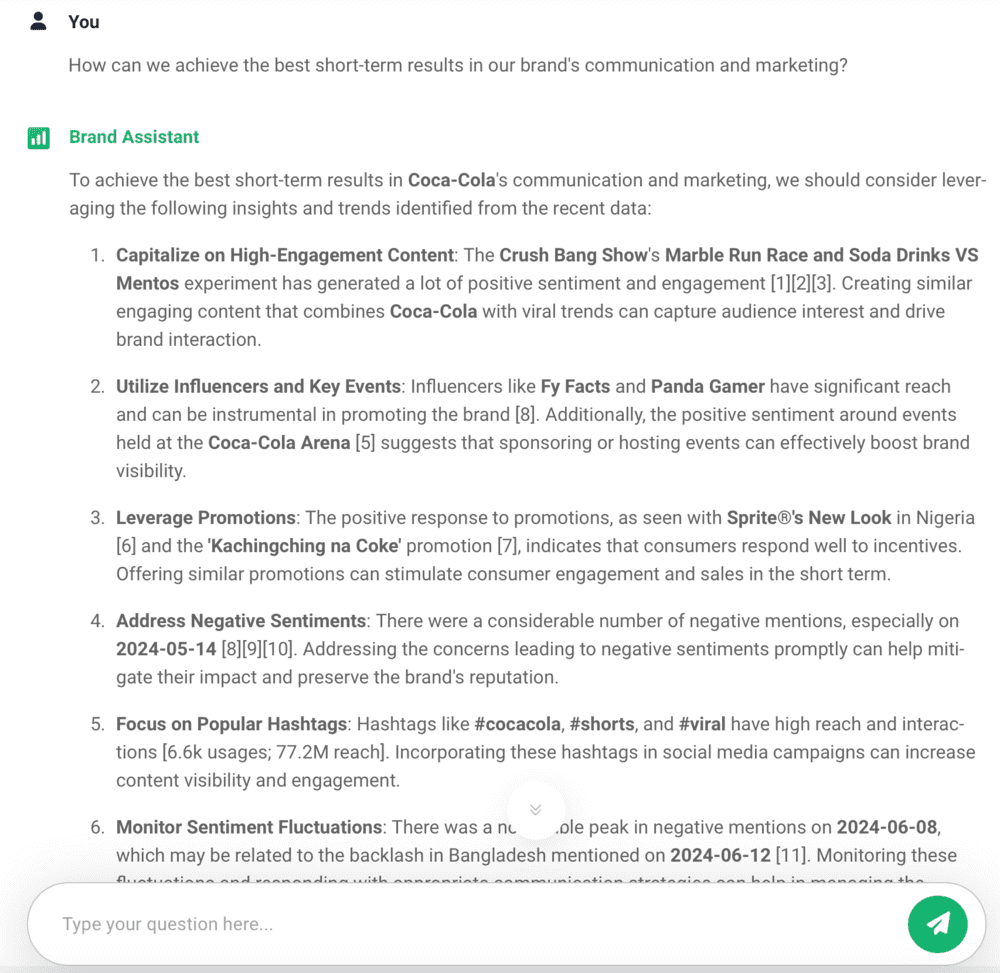
What’s great about this AI chatbot is that it doesn’t hallucinate. The generative AI is assigned to your project data, which stops it from inventing things.
Brand24 key features:
- Mentions Tracking: Monitors online mentions of your brand across various platforms to keep you informed of public perception.
- Sentiment Analysis: Analyzes the tone of mentions to determine whether they are positive, negative, or neutral.
- Competitor Analysis: Tracks and compares competitors’ mentions and strategies to help you stay ahead in your industry.
- Anomaly Detector: Identifies unusual spikes in mentions, alerting you to potential crises or opportunities.
- AI Insights: Provides actionable insights using AI to help you make data-driven decisions.
- Topic Analysis: Breaks down discussions into specific topics to understand what people are talking about in relation to your brand.
- Emotion Analysis: Detects the emotions behind mentions, giving you a deeper understanding of how your audience feels.
- AI Brand Assistant: Offers AI-driven suggestions to improve your brand’s online presence and engagement.
- Metrics Analysis: Evaluates key performance metrics to measure the effectiveness of your brand’s online activities.
- Intent Analysis: Analyzes mentions to determine their, such as promotion, entertainment, information, or opinion sharing.
02 Chat GPT for anything and everything
Chat GPT is like a Swiss Army knife for your digital life.
Sure, it can help you write essays and articles, but that’s just scratching the surface.
Imagine having a personal assistant who can plan your meetings, translate languages on the fly, and even help you prepare for that tough project.
This virtual assistant empowers you to do things faster and better.
Know this feeling when you are stuck on something, unsure of which step to take next?
Just ask Chat GPT; thanks to its natural language processing and predictive models, it will dispel your doubts.
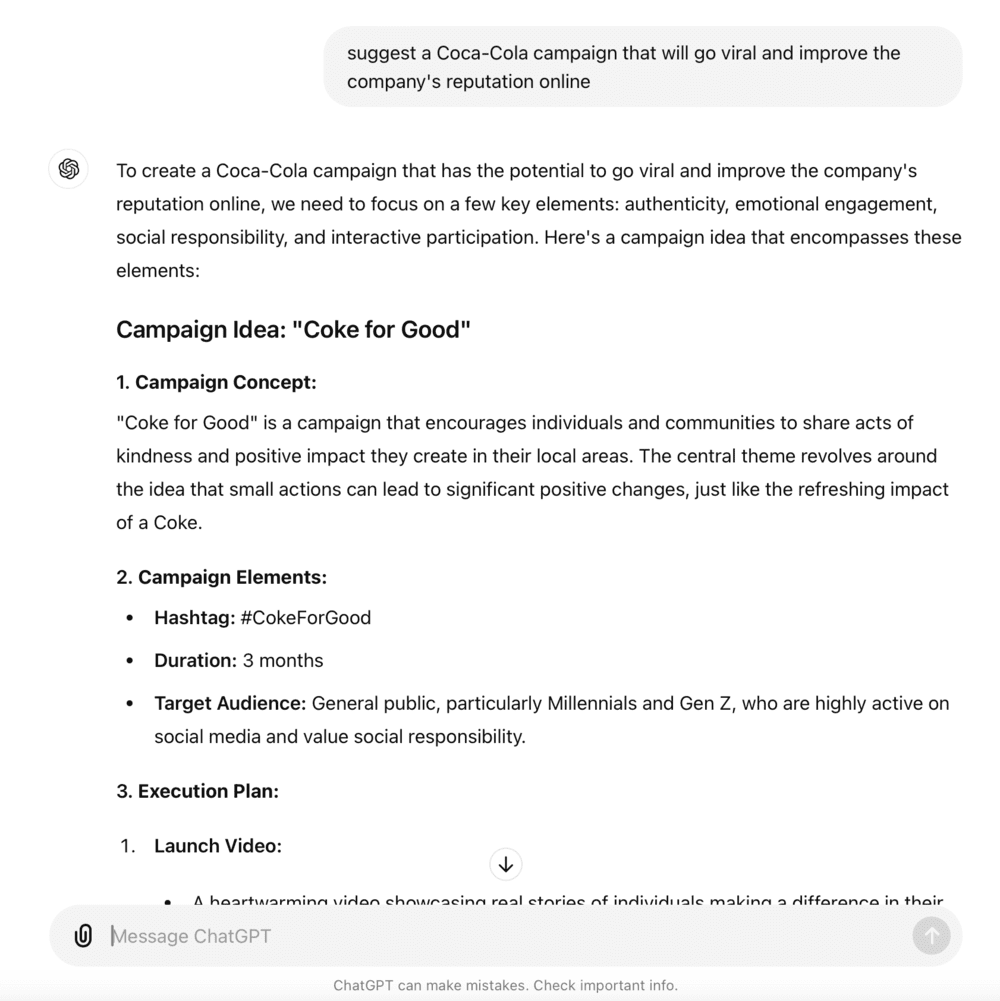
Businesses can use it to sift through mountains of data or brainstorm new marketing ideas. It can also chat with you when you need help with your business strategy and offer suggestions and an actionable plan for your company.
The benefits?
It saves time, boosts productivity, and puts tons of information at your fingertips.
But it’s not all perfect.
Sometimes, it gets things wrong, raising concerns about accuracy.
Plus, relying too much on it might make you miss the human touch.
It’s also good to know that Chat GPT doesn’t have the best opinion among internet users.
Let’s see the results of Chat GPT sentiment measured by Brand24.
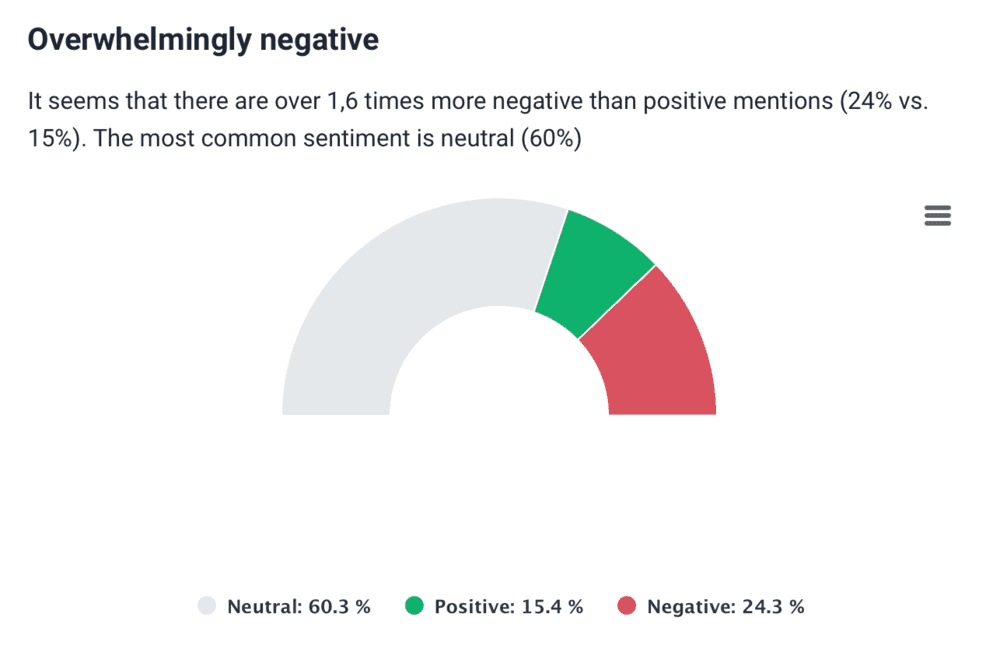
Still, for just about anything you can think of, Chat GPT is there, ready to help out.
And it’s free software, so why not give it a go?
Key features:
- Content Creation: Generates blog posts, articles, social media updates, and marketing copy.
- Data Analysis: Interprets and summarizes complex data sets, providing insights and actionable recommendations.
- Translation Services: Translates documents and communications across multiple languages.
- Strategy Development: Assists in brainstorming and formulating business strategies and marketing plans.
- Action Plan Organization: Helps outline and organize detailed action plans and project timelines.
- Email Drafting: Crafts professional emails for client communications and internal messaging.
03 Surfer SEO for optimized content creation
Surfer SEO is an AI tool that helps optimize your content for search engines.
It uses natural language processing to analyze top-performing pages and suggests improvements to make your content rank higher.
Here’s how it works: enter a keyword, and Surfer SEO scans the top results.
It then gives you a list of recommendations, such as keyword density, content length, and related terms to use.
This tool is super helpful because it takes the guesswork out of SEO.
Instead of spending hours researching, you get a clear roadmap to follow.
It’s like having a personal SEO expert guiding your first drafts of content. You can quickly see what changes are needed to improve your ranking.
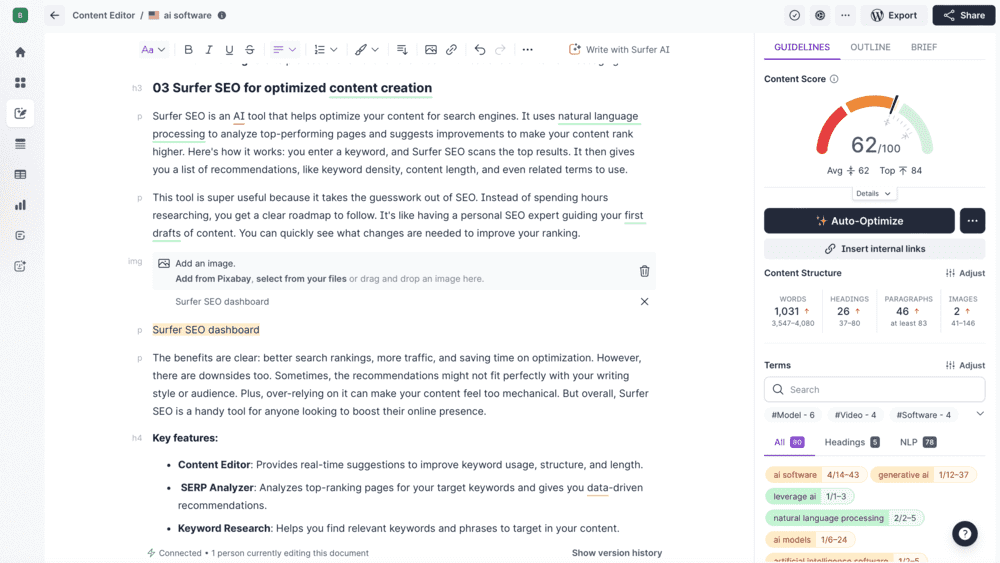
The benefits are clear: better search rankings, more traffic, and saving time on optimization.
However, there are downsides, too.
Sometimes, the recommendations might not fit perfectly with your writing style or audience. Plus, over-relying on it can make your content feel too mechanical.
But overall, Surfer SEO is a handy tool for anyone looking to boost their online presence.
Key features:
- Content Editor: Provides real-time suggestions to improve keyword usage, structure, and length.
- SERP Analyzer: Analyzes top-ranking pages for your target keywords and gives you data-driven recommendations.
- Keyword Research: Helps you find relevant keywords and phrases to target in your content.
- Audit Tool: Evaluates existing content and provides a checklist for optimization improvements.
- Content Planner: Suggests topic clusters and content ideas based on your target keywords.
- Internal Linking Suggestions: Recommends optimal internal links to boost SEO performance.
- User-Friendly Interface: Easy-to-use dashboard and tools, even for those new to SEO.
04 Jupyter Notebook for coding
Jupyter is a versatile, open-source web platform that developers love.
It’s like a digital notebook where you can write and run live code, create visualizations, and include equations and narrative text all in one place.
Known initially as IPython Notebooks, Jupyter Notebooks are a go-to tool for data visualization, data cleaning, machine learning, and more.
This fantastic tool allows you to combine code, results, and explanations in a single document.
Imagine you’re working on a data science project: you can write your code, run it, and see the output immediately, all while documenting your thought process.
This makes it easy to share your work with others, whether it’s a detailed report or an interactive tutorial.
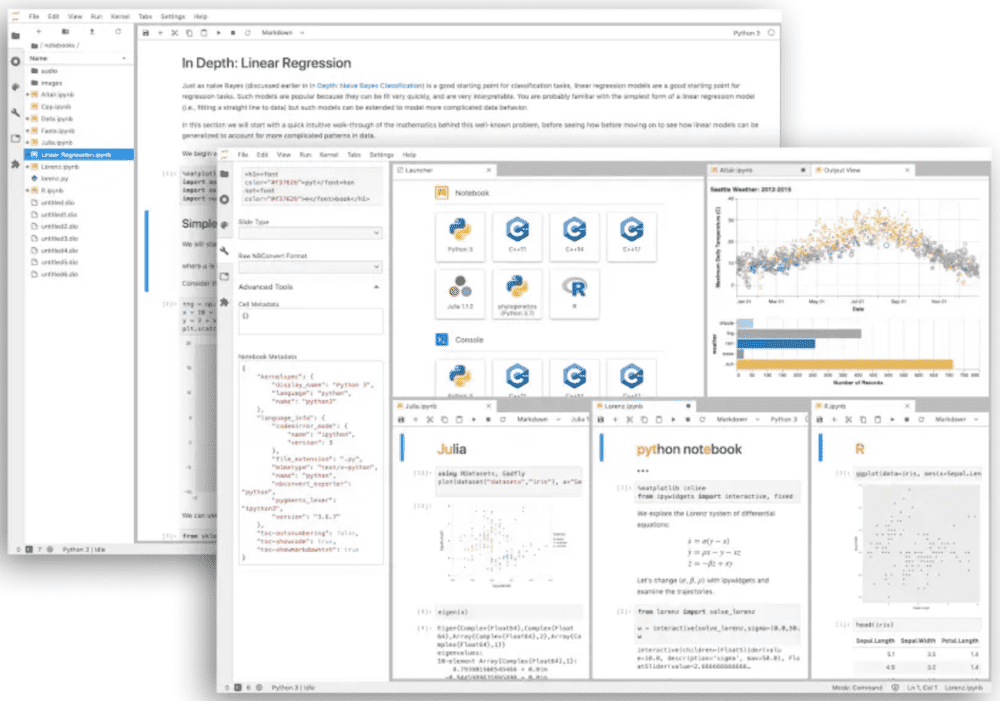
The benefits are clear: it enhances collaboration, simplifies complex data tasks, and makes your work more reproducible.
You can export your notebooks as PDFs, HTML files, and more, making them versatile for different needs.
However, there are some downsides.
Jupyter Notebooks can be difficult to manage with large datasets or highly complex projects. They can also be less efficient than traditional scripts for certain tasks.
Additionally, the interactive nature can sometimes lead to messy code if not properly managed.
Anyway, Jupyter Notebook is a great tool for anyone in data science or research. It makes complex tasks simpler and more interactive.
Key features:
- Exploratory Data Analysis (EDA): Lets developers see code results in-line without relying on other code parts, making it perfect for EDA.
- Language-Independent: Jupyter supports multiple programming languages and is platform-independent, represented in JSON format. This allows you to convert code to various file formats like PDF, Markdown, and HTML.
- Live Code Interactions: The “ipywidgets” package is used to provide interactive user interfaces. You can edit and re-run code, making the environment dynamic and responsive, and controlling inputs directly from the browser.
- Easy Caching in Built-in Cell: Simplifies maintaining the state of execution for each cell by automatically executing tasks. It caches the outcomes of each running cell, whether it’s training an ML model or downloading large datasets.
- Data Visualization: Supports rendering charts and graphics from datasets.
- Documenting Code Samples: Developers can add explanations alongside fully functional code, enhancing understanding and collaboration.
05 Otter AI for meetings management
Otter is the perfect AI software if your calendar is full of meetings. It’s designed for sales teams, businesses, marketing teams, and media professionals.
Otter boosts productivity by taking meeting notes for you, so you don’t have to worry about missing anything important.
One of its coolest features is that you can ask a question about a meeting’s takeaways, and it’ll reply in a chat-like format.
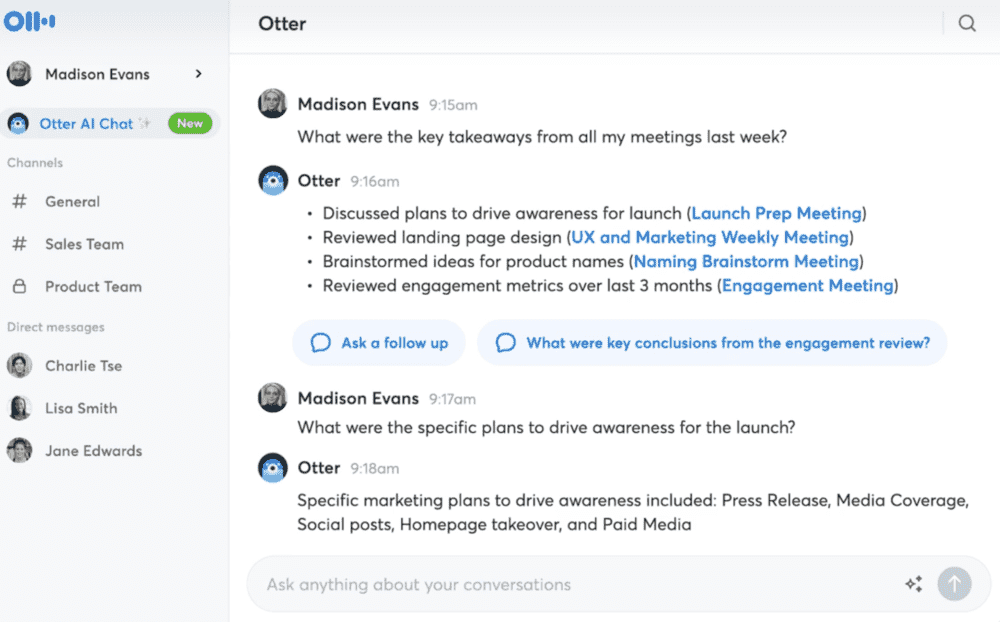
What’s excellent about Otter is its seamless integration with workflow tools like Salesforce, HubSpot, Amazon S3, and more.
It can also automatically post meeting summaries to Slack, effortlessly keeping everyone in the loop.
With Otter, managing meetings has never been easier.
Key features:
- Automated Note-Taking: Automatically transcribes and takes notes during meetings.
- Interactive Q&A: Allows you to ask questions about meeting takeaways and responds in a chat-like format.
- Integration with Workflow Tools: Seamlessly integrates with tools like Salesforce, HubSpot, Amazon S3, and more.
- Slack Integration: Automatically posts meeting summaries to Slack channels.
- Searchable Transcripts: Provides easily searchable transcripts for quick reference.
- Meeting Summaries: Generates concise summaries of meetings for quick review.
06 Darktrace for cybersecurity
Darktrace is an AI-powered software solution for cybersecurity. It provides comprehensive protection for your platform, cloud, apps, email, and more.
Darktrace monitors your entire digital environment and protects you from data theft and cyber threats.
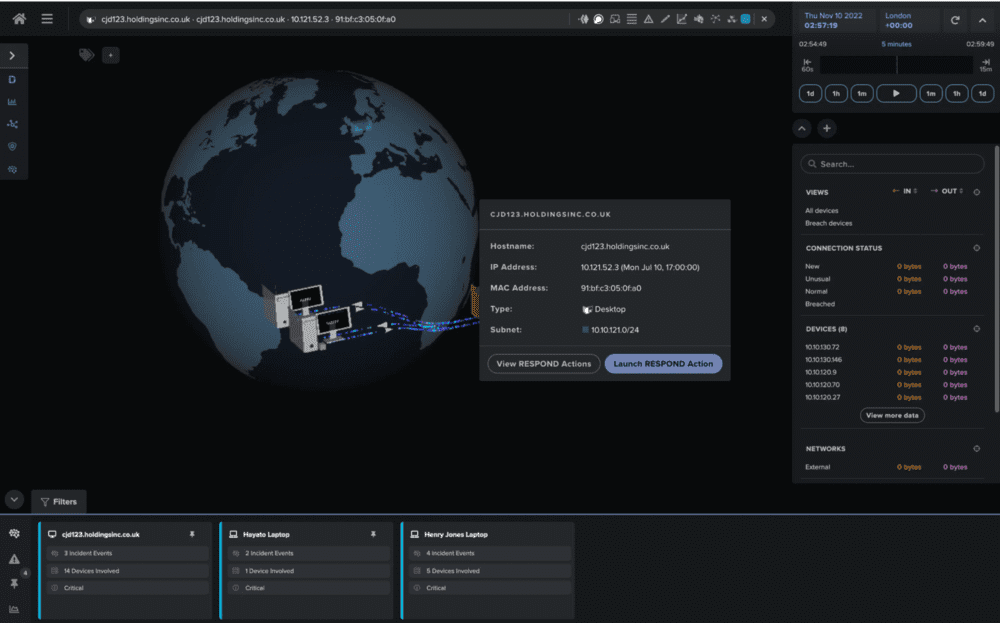
What makes AI-powered cybersecurity essential is its ability to learn and understand the behavior of company members.
This means it can differentiate between standard actions and potentially harmful activities, staying alert to any abnormal behavior that could signal a threat.
Additionally, the tool reacts automatically to detected issues and solves them without human intervention. It also sends reports explaining the threat that occurred and the action taken.
This way you can keep a good eye on your cybersecurity and at the same time not waste time on manual work.
Key features include:
- Self-Learning AI: Continuously learns and adapts to user behavior to identify anomalies.
- Comprehensive Monitoring: Covers platforms, cloud services, applications, and email systems.
- Threat Detection: Detects and responds to real-time threats before they can cause damage.
- Autonomous Response: Automatically takes action to neutralize threats without human intervention.
- Advanced Threat Analytics: Provides detailed analysis and insights into detected threats.
- Data Protection: Ensures robust protection of sensitive data across all digital environments.
07 Zapier for task automation
Zapier is an invaluable tool that helps you achieve greater productivity by automating repetitive tasks. This allows you to focus on more strategic and creative work that requires human intelligence and cannot be performed by Artificial intelligence software solutions.
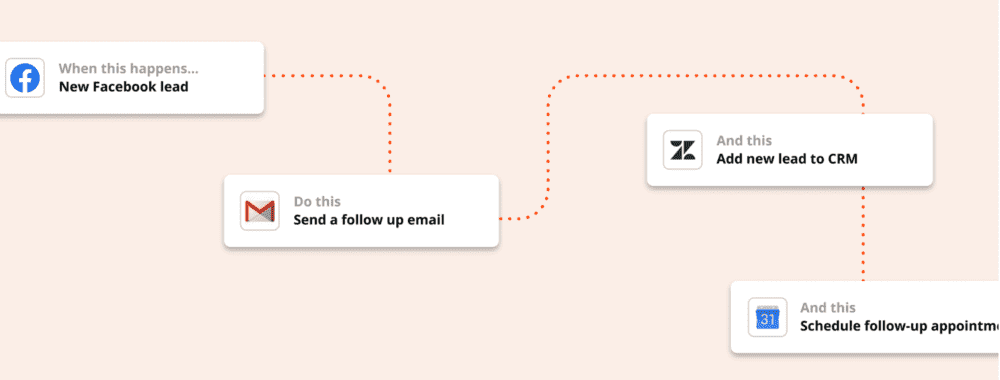
With Zapier, you can integrate with over 7000 apps and tools, creating seamless workflows without writing code.
This makes it incredibly easy to streamline your processes and ensure your systems work together effortlessly.
It’s a versatile tool that every business can use differently, depending on their needs.
For instance, you can set up a process that identifies new Facebook leads, then sends them a follow-up email and automatically adds them to CRM, scheduling an appointment with them in your Google Calendar.
Wow! That’s a 4-step business process that can happen entirely without human brain participation.
Key features:
- Wide Integration: Connects with 7000+ apps and tools, from CRM systems to project management software.
- Code-Free Automation: Enables task automation without any coding knowledge.
- Custom Workflows: Allows you to create custom workflows tailored to your specific needs.
- Multi-Step Zaps: Supports complex automation with multiple steps.
- Conditional Logic: Uses if/then logic to create advanced workflows.
- Task Management: Automatically handles repetitive tasks, freeing time for more important work.
- Collaboration Tools: Facilitates team collaboration by integrating with popular team communication and project management tools.
08 Builder AI for app building
Builder AI is an irreplaceable software for creating business applications. With this AI software, you can easily create great and visually pleasing apps in 4 simple steps.
And what’s the best?
There’s no need to write code at all!
Here’s how it works.
First, you match with an expert who helps you plan your app. At this stage, you will get tips on design and kick-off.
Secondly, you share your ideas with the expert. At this point, you will receive an evaluation and suggestions before your project is brought to life.
The third step is the most important. That’s when AI models assemble your app for you.
Lastly, you are connected with an expert again, and final changes are applied.
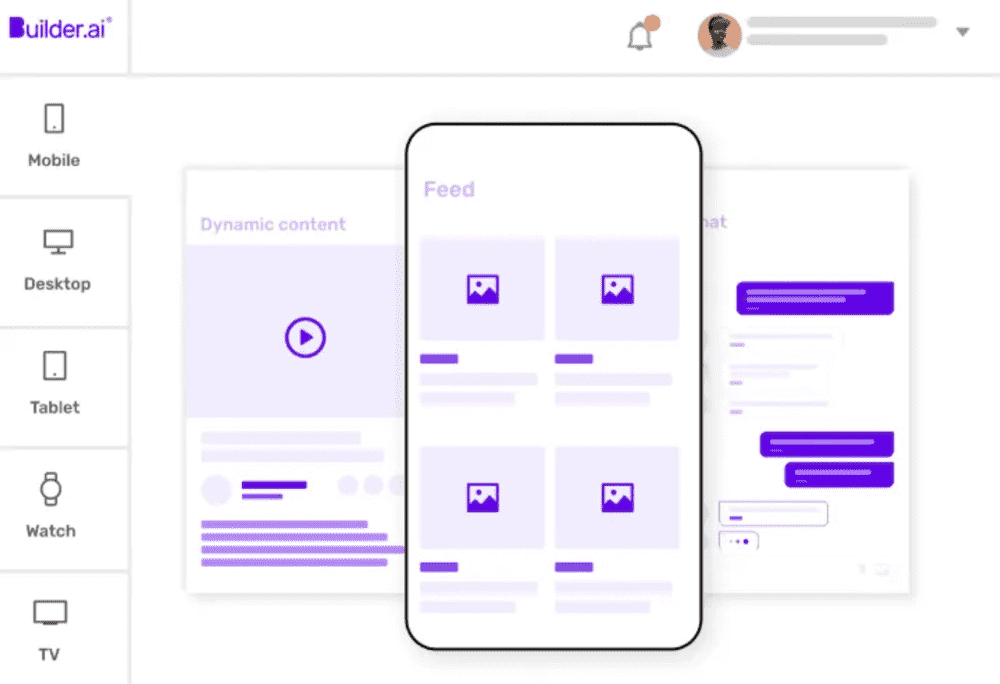
Whether you’re in healthcare, retail, or financial services, this AI software has solutions for your website development.
Key features:
- Expert Guidance: Get matched with an expert to help plan and design your app, ensuring professional input from the start.
- AI-Powered Assembly: AI models handle the assembly of your app, ensuring efficiency and accuracy.
- Versatility: Suitable for various industries, including healthcare, retail, and financial services.
- Time-Saving: Streamlines the app development process, greatly reducing the time required to launch.
- Cost-Effective: Reduces the need for extensive coding and development resources, making app creation more affordable.
09 Salesforce Einstein for CRM
Salesforce Einstein is an AI-powered software designed to revolutionize your Customer Relationship Management (CRM) experience.
It acts as a personal data analyst, available 24/7, to help you uncover patterns, gain insights, and make accurate predictions.
This AI assistant analyzes millions of data combinations in minutes, revealing key relationships and trends.
With these insights, you can close deals faster, enhance customer service, and boost productivity.
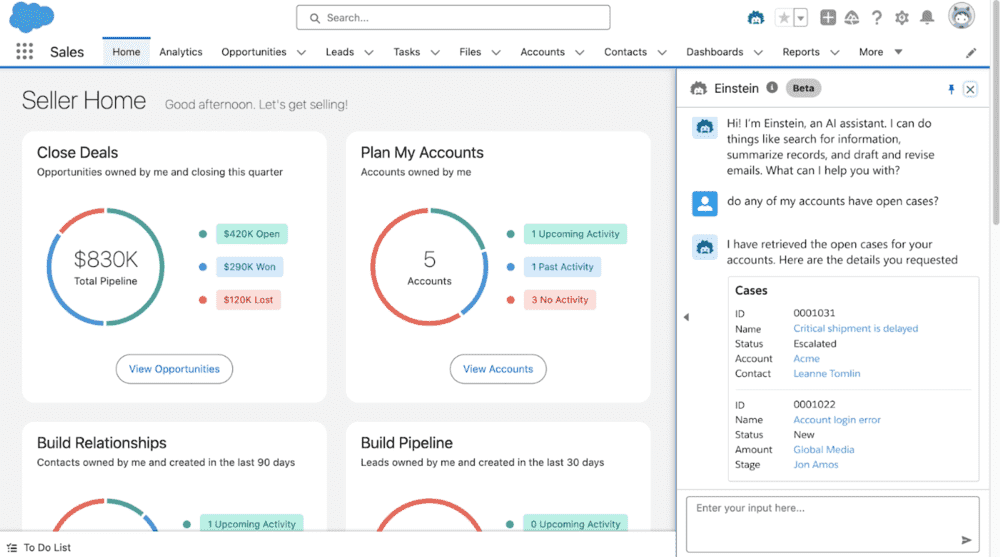
Salesforce Einstein excels in building predictive models using machine learning, natural language processing, and computer vision, all without the need for complex model management or data preparation.
Its seamless integration capabilities allow CRM Analytics dashboards to be embedded throughout the Salesforce platform, providing employees, customers, and partners with easy data access.
This eliminates the need to switch between different systems and consolidates essential information in one place.
It’s your solution for streamlined workflow and enhanced efficiency.
Key features:
- Conversational AI: Enhances CRM interactions with intelligent, AI-driven communication.
- Einstein Discovery: Acts as a personal AI assistant and data analyst, finding patterns and making predictions.
- Predictive Modeling: Builds predictive models using machine learning, NLP, and computer vision.
- No Model Management: Requires no complex model management or data preparation.
- Seamless Integration: Embeds CRM Analytics dashboards across the Salesforce platform.
- Centralized Information: Consolidates all essential information sources in one place for easy access.
10 Synthesia for video marketing
Synthesia is a game-changing AI tool for digital marketers.
It allows you to create videos in seconds, using a vast library of templates, avatars, icons, and backgrounds.
One major advantage is that you can have a lifelike human presence in your videos without the need to hire actors.
Another benefit is the extensive editing options, allowing you to customize the video to fit your exact needs.
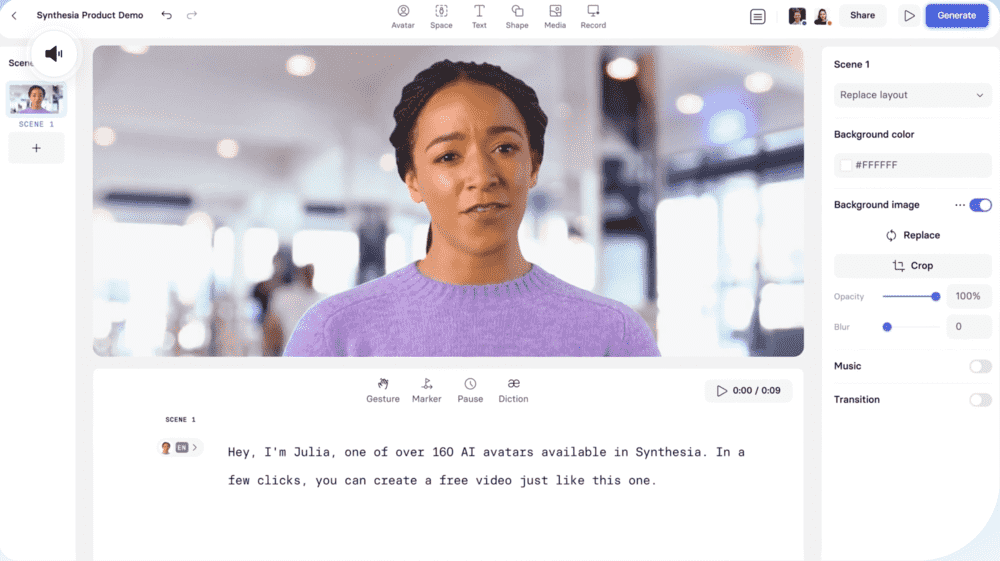
With support for 120 languages and accents, Synthesia is incredibly versatile.
It’s a cost-effective and effortless solution for producing visually appealing business videos, perfect for corporate training, personalized sales pitches, customer success stories, and more.
Key features:
- Template Library: Access a vast collection of templates to start your video.
- Customizable Avatars: Use lifelike human avatars without the need to hire actors.
- Diverse Media Elements: Incorporate icons, backgrounds, and other media elements to enhance your videos.
- Multilingual Support: Choose from 120 languages and accents for your videos.
- Professional Quality: Produce high-quality, professional-looking clips effortlessly.
- Versatile Use Cases: Ideal for corporate training, personalized sales pitches, customer success stories, and more.
- Cost-Effective: Create engaging videos without the high costs associated with traditional video production.
- Quick Production: Generate videos in seconds, saving time and resources.
11 DALL-E 3 for image generation
DALL-E 3 is a cutting-edge AI software designed for image creation.
Developed by OpenAI, this tool can create stunning and unique images from text input.
Whether you need an illustration for a marketing campaign, a concept art piece, or a creative visual, this tool can generate it with impressive detail and creativity.
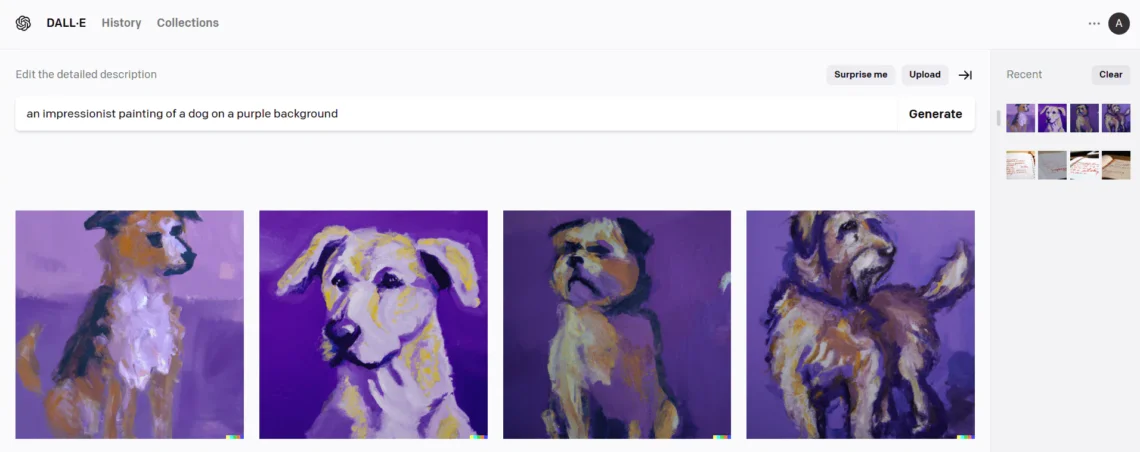
DALL-E 3 stands out because it understands and interprets complex prompts.
With its generative AI models, it can produce highly detailed and accurate images that match the given description.
This makes it incredibly useful for designers, marketers, artists, and anyone who needs custom visuals without the need for extensive graphic design skills.
Unfortunately, despite its numerous benefits this generative AI tool is not all roses.
For instance, it struggles to create credible human images, especially when it comes to generating hands.

Try Brand24 – the best AI software!
Key features:
- Text-to-Image Production: Creates detailed images from textual descriptions.
- High-Quality Output: Produces visually appealing and intricate images.
- Creative Flexibility: Generates a wide range of styles and subjects based on the input prompt.
- User-Friendly: Easy to use, even for those without graphic design experience.
- Time-Saving: Quickly produces images, saving time compared to manual creation.
- Versatile Applications: Ideal for marketing, concept art, illustration, and more.
- Complex Prompt Understanding: Interprets and renders detailed scenes from complex prompts.
12 Notion AI for shared documents management
Where does your business store its shared files?
In Google Docs or Microsoft OneDrive?
If so, you need to hear about Notion’s AI features, which will blow your mind.
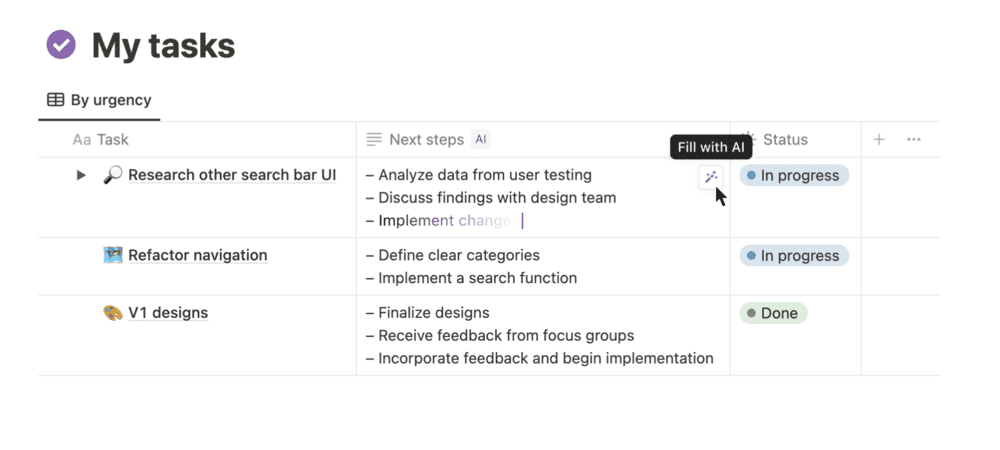
The artificial intelligence embedded in Notion allows you to automatically fill in tables, improve your text and translate it, find the needed information in seconds, and even create a table based on a textual description.
Whether you are preparing your business strategy, content plan, or OKRs for your team, Notion has got you covered.
With its natural language processing capabilities, this AI software helps you manage your files and documents like no other data storage service.
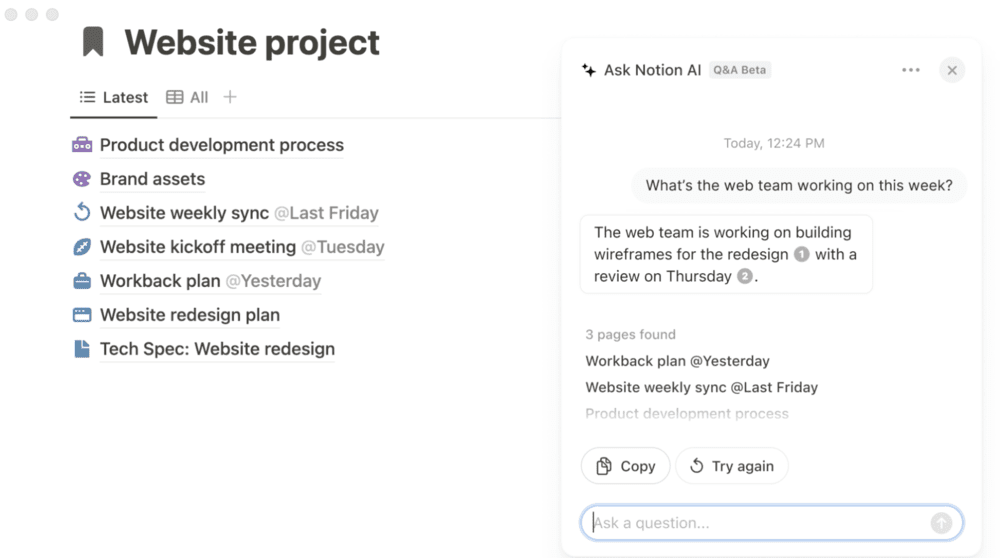
What’sFurthermore, Notion has dozens of templates for you to use. This way, you don’t need to reinvent the wheel; you can benefit from the models that hundreds of people already found useful.
Another great thing is that this AI software supports multiple languages and translation.
And with all this, you don’t need to worry about your data privacy. Notion guarantees that no machine learning models will be trained on your input.
Key features:
- Automatic Table Creation: Automatically generates tables from textual descriptions.
- Text Improvement: Enhances and refines your text for clarity and professionalism.
- Instant Information Retrieval: Quickly finds the needed information within your documents.
- Natural Language Processing: Manages files and documents efficiently using advanced NLP capabilities.
- Templates Library: Offers dozens of pre-made templates for various business needs, saving time and effort.
- Multilingual Support: Supports multiple languages, making it versatile for international use.
What are the features of great AI software?
- Well-Trained Models: Choose trusted software with extensive experience with AI. For instance, at Brand24, we’ve been developing our models for the past 12 years. Another example is Google, which first applied AI to its solutions in 2001.
- Customizable: It’s nice when the product you get is not a finished product but an interactive structure that uses AI to keep learning about the user and adapting to their needs.
- Data Security: Make sure that your data is safe. If you work with sensitive data, choose tools that won’t exploit it for their model training.
Conclusion: Leverage AI in your business
As you’ve seen, AI offers many business applications, transforming how we work.
With so many options available, choosing the right tool can be overwhelming.
Fortunately, many AI solutions provide free trials, allowing you to test different tools without commitment.
Personally, I find Brand24, Zapier, and Notion incredibly useful, but the best choice depends on your specific needs and role within your company.
Embrace the AI revolution and discover how these powerful tools can elevate your business.
Final thoughts:
- AI software can greatly facilitate your business tasks. By choosing the right software, you can save time, speed up processes, enhance productivity, and improve your customers’ satisfaction.
- Nowadays, AI’s capabilities are almost unlimited. If you struggle with a process or task, try to find a smart tool that will streamline your work.
- Reputation management is a must-have in the digital-oriented world. Use reliable AI software to track your mentions and measure metrics. Try Brand24 for free!
- Use free trials to your advantage! The best way to choose an AI software for your needs is by trial and error.

