Table of contents
Top 18 PR Tools for Analytics, Monitoring, Outreach & More [2026]
One of the crucial things I’ve learned from PR is that having the right tools can make all the difference. Whether you’re trying to land in the New York Times or simply make your day-to-day work a little smoother, the right PR tools are essential.
With so many options available, it can be overwhelming to figure out what’s really worth your time and money.
I’ve been there – testing, tweaking, and sometimes cursing at tools that promised the world but didn’t deliver.
In this article, I’m sharing the PR tools that can truly make a difference in 2026.
- PR tools are software designed to help manage a brand’s public relations efforts by monitoring media coverage, analyzing public sentiment, and tracking trending topics.
- They are crucial for understanding how a brand is perceived, identifying potential issues early, and crafting informed responses.
- PR tools encompass multiple spheres, including media monitoring, outreach & email marketing, text editing, mind mapping, and project management.
PR tools for media monitoring
Media monitoring tools let you track and manage your organization’s reputation in real-time.
Additionally, they help you:
- Get notified about industry media, experts, influencers, competitors, and other authors talking about your business
- Get in touch with social media influencers
- Identify new press release opportunities
- Identify new media outlets
- Prevent PR crisis
- Conduct market research & competitor analysis
- Identify new media opportunities
- Get hard data about the online presence of your brand
- Improve your media relations
PR involves various visibility and communication activities. Depending on the actual scope of your daily tasks, one or two PR tools can turn out to be priceless support. I can’t even imagine how time-consuming my everyday duties would be without a media monitoring tool.
– Marlena Stremler-Matysiak, PR Manager at Brand24
Different media monitoring tools offer various media coverage, so make sure that the one that you choose monitors the sources that you want to keep up with.
So with that being said, let’s talk about my picks for the best media monitoring pr tools!
01 Brand24
Brand24 is a media monitoring tool that can help you easily track and analyze online buzz about your brand. It keeps a close eye on news mentions, making it a game-changer for PR pros.
Imagine gaining real-time insights into how your brand is discussed in the media, allowing you to adjust your strategy on the fly.
Besides media outlets, Brand24 monitors:
- Blogs, podcasts, video platforms, forums, review sites, and newsletters.
- Social media platforms, like Facebook, Instagram, X (Twitter), LinkedIn, TikTok, YouTube, Bluesky, Telegram, and Twitch
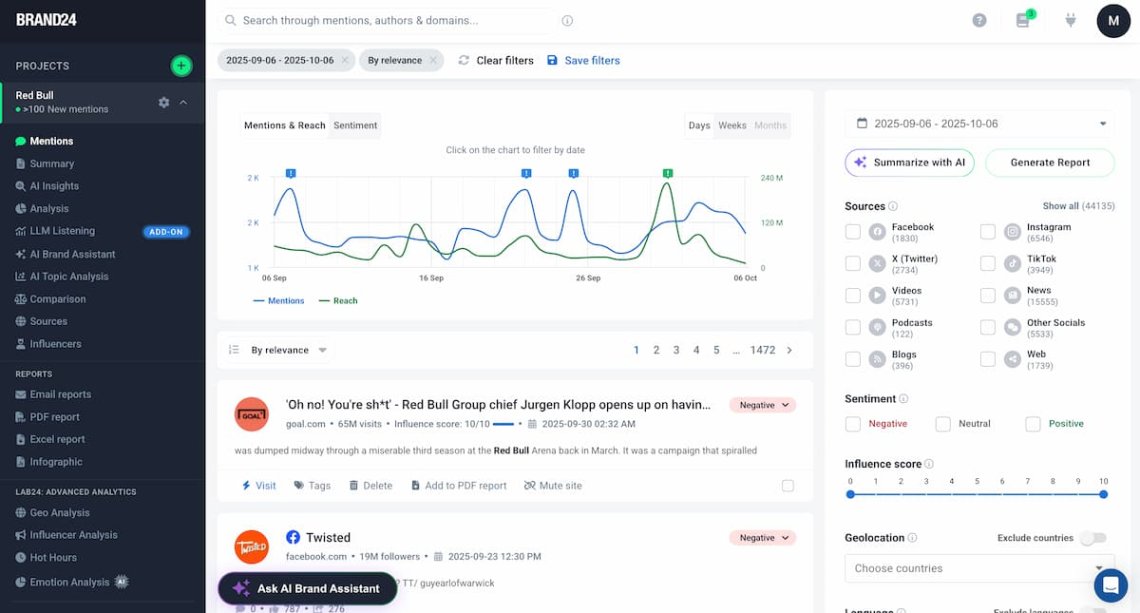
Brand24 strongly invests in its AI-powered features. Within the last years, the tool launched:
- AI Brand Assistant – the ChatGPT-style tool that is equipped with internal project data, making the answers to prompts as personalized as possible
- AI Insights – automated reports presenting insights, trends, and recommendations. Great source of inspiration for public relations professionals!
- AI Events Detector – the feature that identifies unusual patterns in your brand mentions. Super helpful to spot the emerging issues quickly.
… and much more!
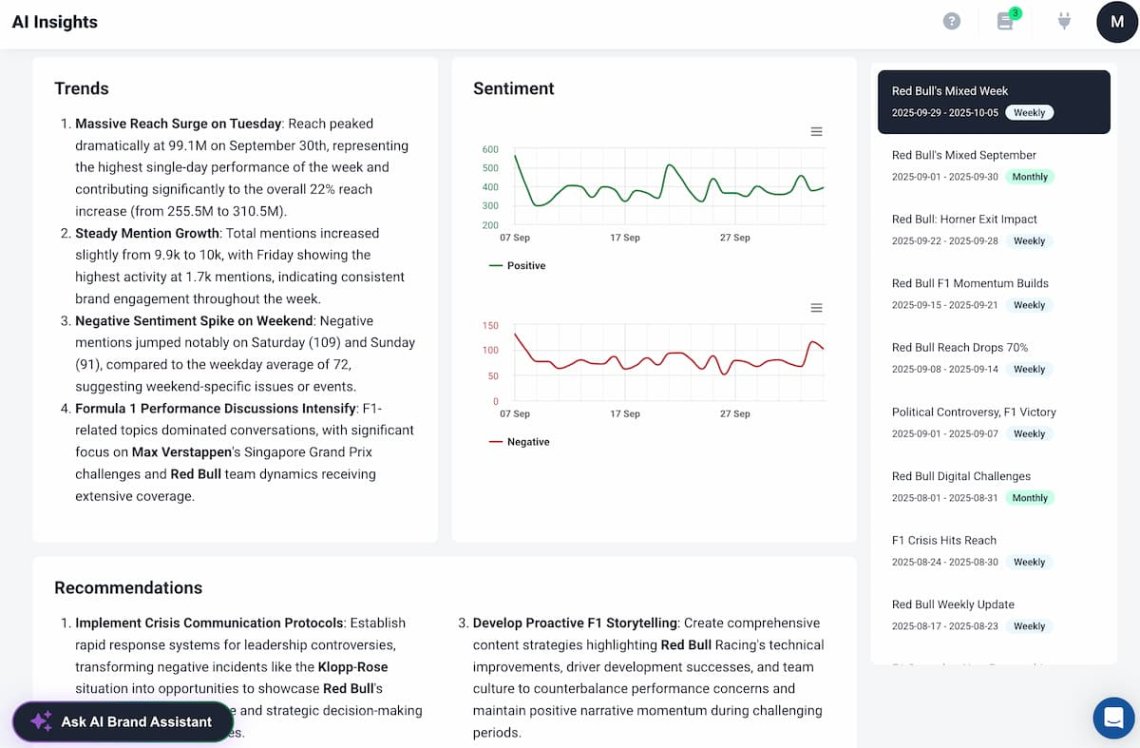
PR agencies (and independent PR professionals) can use Brand24 to:
- Learn how the sentiment changes over time
- Track brand mentions across the web
- Find the newest press releases with their mentions
- Find press release possibilities
- Manage media relations
- Analyze target audiences
- Gather insights to improve PR strategy
- Keep up with news and trends from the PR industry
- Measure the results of a PR campaign

💪 Strengths:
- Tracks mentions across all key platforms – from news sites and blogs to social media platforms, video sites, and so on
- AI-powered tools (Brand Assistant, AI Insights, Events Detector, and more) automate analysis and highlight trends
- Real-time alerts make it easy to respond to crises or viral stories instantly
- Clean, intuitive interface with strong visualization and sentiment analysis
👎 What could be better:
- Advanced features and higher mention limits can be costly for small teams
- Lacks publishing or direct engagement features (not an all-in-one social suite)
⭐️ Overall verdict:
Brand24 is perfect for medium to large companies and PR teams that value real-time insights and smart automation over manual tracking.
It’s a powerful brand reputation and sentiment analysis tool, though smaller businesses might find it a bit pricey.
Try Brand24 – the best PR tool in the Galaxy!
02 Google Alerts
Without a doubt, what makes Google Alerts attractive is that it’s a completely free tool.
Is it, however, enough to get the job done?
It depends.
Google claims it was developing and improving GA, but in comparison to other online monitoring tools, GA is entirely lacking in analytical features and falls short of the basics as well.
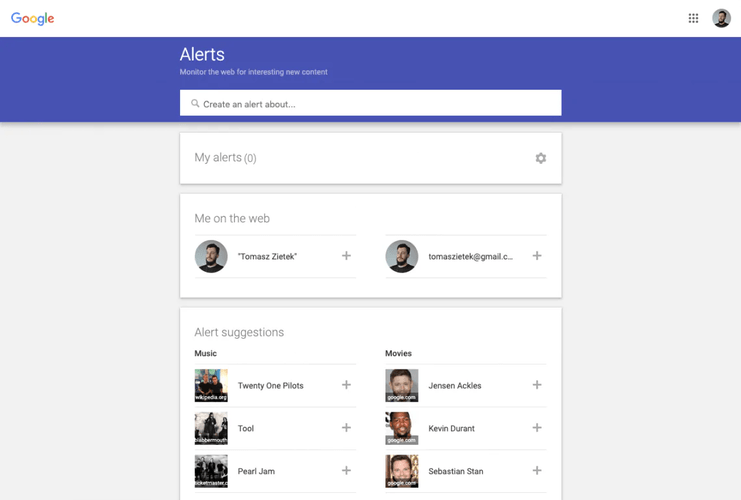
When it comes to data collection, I experienced a lot of spam, serious delays, and missing mentions. And many people struggle with that too.
Nevertheless, trying it and seeing how it works for you is a good idea. Who knows, it might be just fine for you.
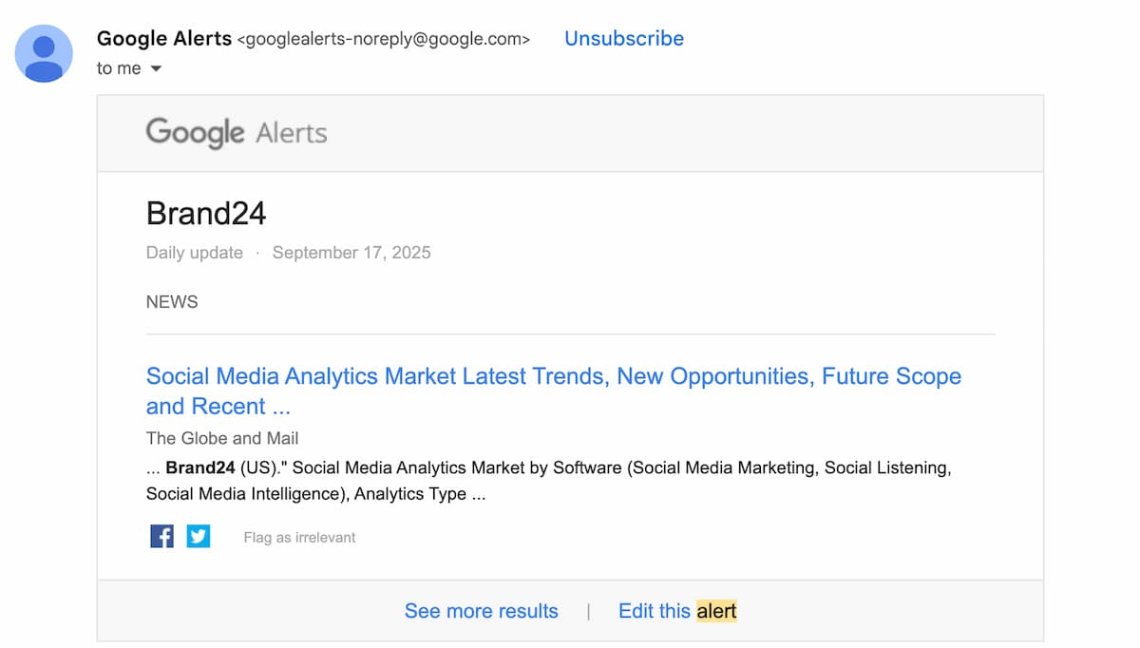
💪 Strengths:
- 100% free and easy to set up
- Delivers alerts instantly or on a schedule (daily, weekly)
- Simple keyword and phrase monitoring
- Email and RSS notifications keep you updated
- Works in multiple languages
👎 What could be better:
- Misses many mentions or shows gaps in coverage
- Does not monitor social media conversations
- No analytics, trend tracking, or data visualization tools
⭐️ Overall verdict:
Google Alerts is a useful free starting tool, good for small teams or individuals who just want basic web‐mention tracking.
But organizations seeking comprehensive monitoring, analytics, or social media coverage will quickly find it is not enough.
Further read: Google Alerts alternatives
03 Brandwatch
Brandwatch is one of the biggest players in the media monitoring market. It is powerful in data analysis and has AI-supported features.
However, the tool is now changing its focus from media monitoring to consumer intelligence and insights. Still, it can help your PR team.
Brandwatch is a great fit for enterprise-size companies.
It will surely help you keep up with media mentions, press releases, and find the right media contacts.
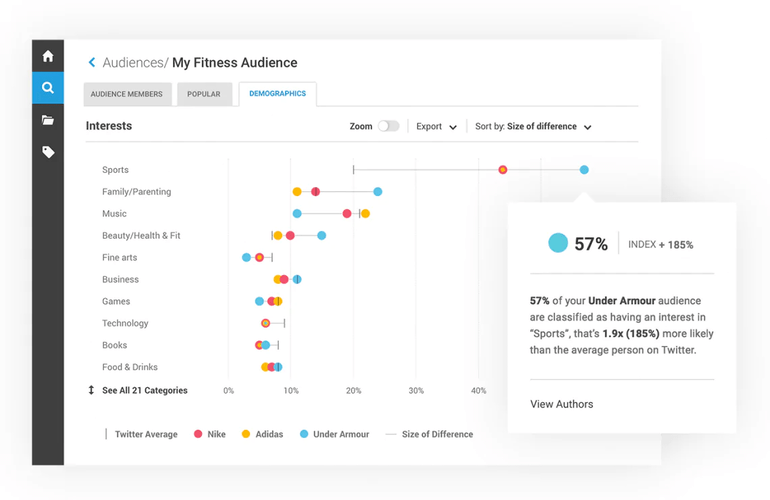
Apart from features typical for a media monitoring tool, such as keyword monitoring, notifications, reporting, or sentiment analysis, Brandwatch also offers:
- Demographic data
- Image analysis
- Shareable dashboards
- Flexible displays
Over the years, Brandwatch has certainly made a name for itself. Nevertheless, it is quite an expensive tool, but there are affordable.
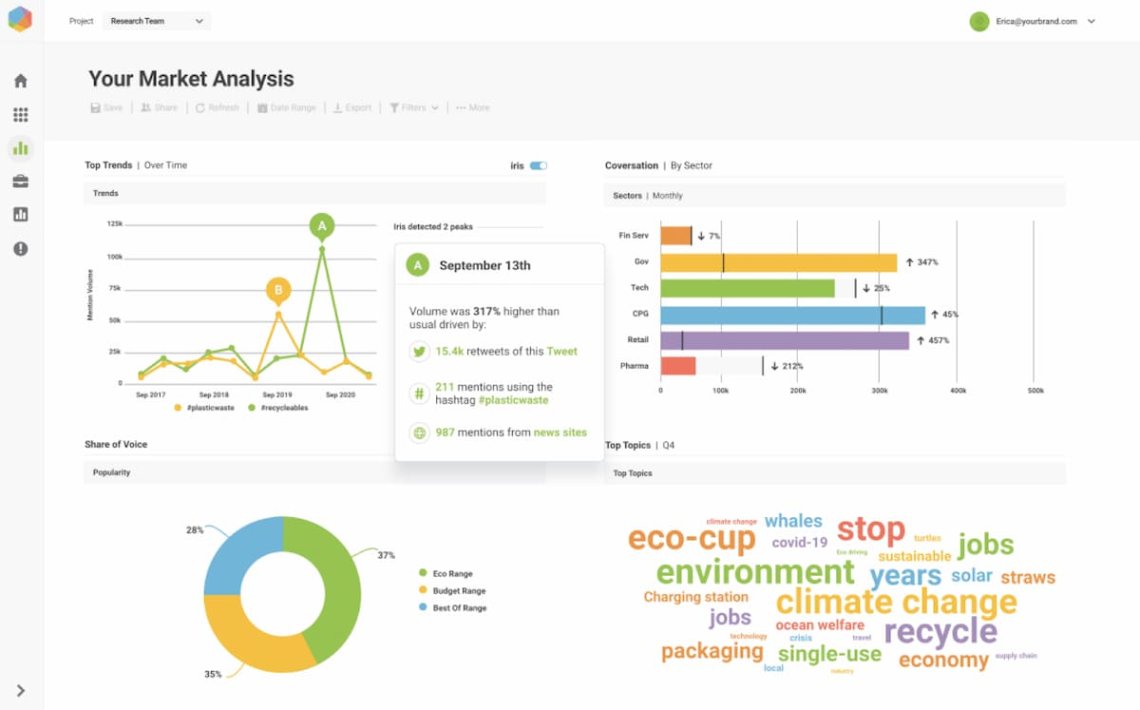
💪 Strengths:
- Strong social listening with real-time monitoring across the web, forums, and social media
- Deep analytics and AI-driven insights (sentiment, trends, demographic segmentation)
- Flexible, shareable dashboards and a customizable interface for teams
- Good integrations with other tools and data sources
👎 What could be better:
- High cost, which can be prohibitive for small or medium teams
- Steep learning curve – takes time for new users to learn
- Occasional bugs, slow performance with large data sets, or missing features
⭐️ Overall verdict:
Brandwatch is a powerful choice for medium to large organizations seeking in-depth listening, analytics, and team collaboration.
However, smaller teams may find it expensive and too complex.
Further read: Brandwatch alternatives
PR tools for outreach
After all, despite the development of technology, human relations are still fundamental to public relations.
Outreach is one of the most important aspects of PR. Years go by, and it’s still about building relationships with people who can broadcast your message to a wider audience.
The best digital PR tools for outreach allow you to build relationships with journalists, influencers, bloggers, and experts you can reach out to, build relations with, and expand your contact database.
04 Muck Rack
Muck Rack is a digital PR platform that offers plenty of features for PR professionals to manage their outreach efforts.
It has a large database with contact details. It enables users to connect with journalists and collect press contacts more easily.
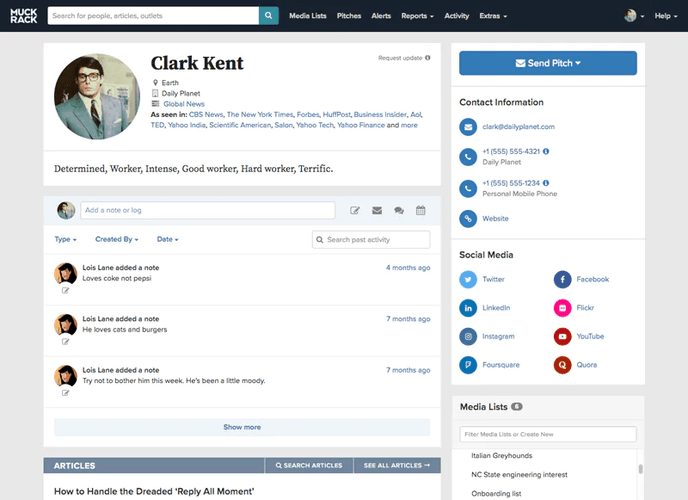
You can search for contacts based on:
- location
- media outlet
- topics they have covered
- keywords
- content of their tweets/shares and press releases
Add to it the rest of the features, and you will get an all-in-one outreach tool with an intuitive dashboard!
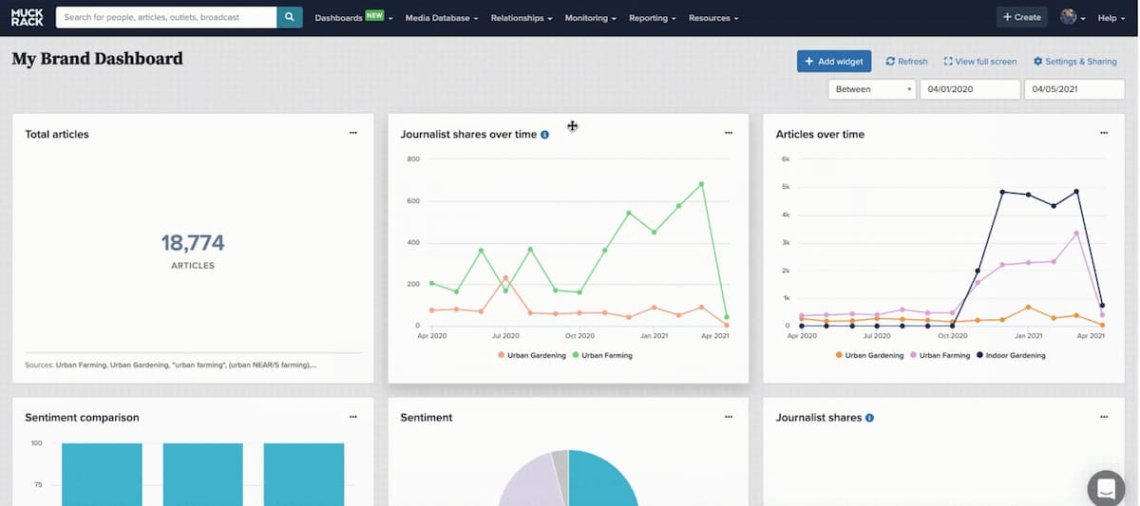
💪 Strengths:
- Large, verified journalist and outlet database
- Easy to filter contacts by topic, outlet, or location
- Built-in pitch tracking and reporting
- Integrates media monitoring with outreach
👎 What could be better:
- Pricing is not transparent and can be high
- Interface takes time to master
- Occasional gaps in smaller regional outlets
⭐️ Overall verdict:
Muck Rack is best for medium and large PR teams that want to manage media relations and tracking with one tool.
Smaller agencies might find it pricey, but its data quality and automations save a lot of time.
Try the best PR tool!
05 Anewstip
Anewstip is a tool designed to streamline the process of connecting with journalists and influencers relevant to your brand or campaign.
With a database of over 15,000 contacts, it enables you to engage with journalists who have covered similar topics.
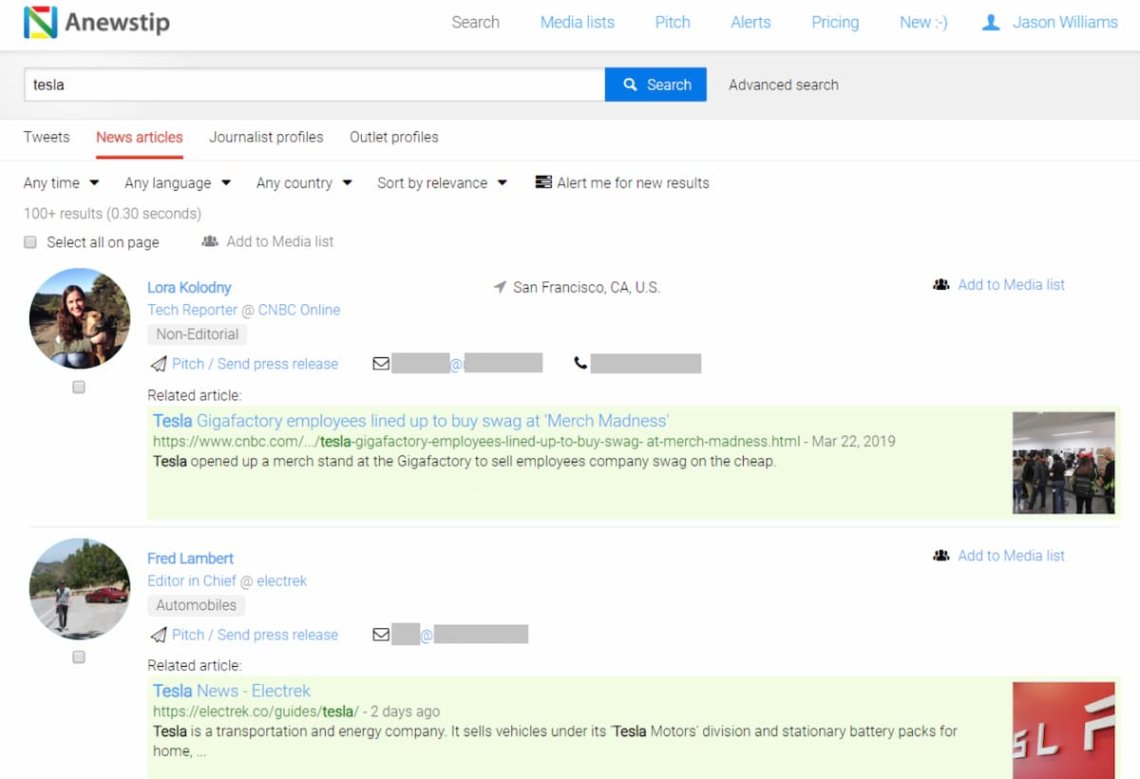
Additionally, Anewstip utilizes intelligent algorithms to recommend journalists likely interested in your story based on their previous work and areas of expertise, saving PR professionals time and effort.
Yes, you could’ve emailed a million contacts, but if their relevancy was low – you can’t expect much from such email outreach campaigns.
I struggled with it when I did outreach – even the biggest campaigns never brought as good results as the highly relevant ones.
The tool also allows you to monitor the open rates of your pitches. For me it’s a game-changer as it helps to gauge their effectiveness and enhance my outreach strategy.
The result?
More relevant media placements and better media exposure.
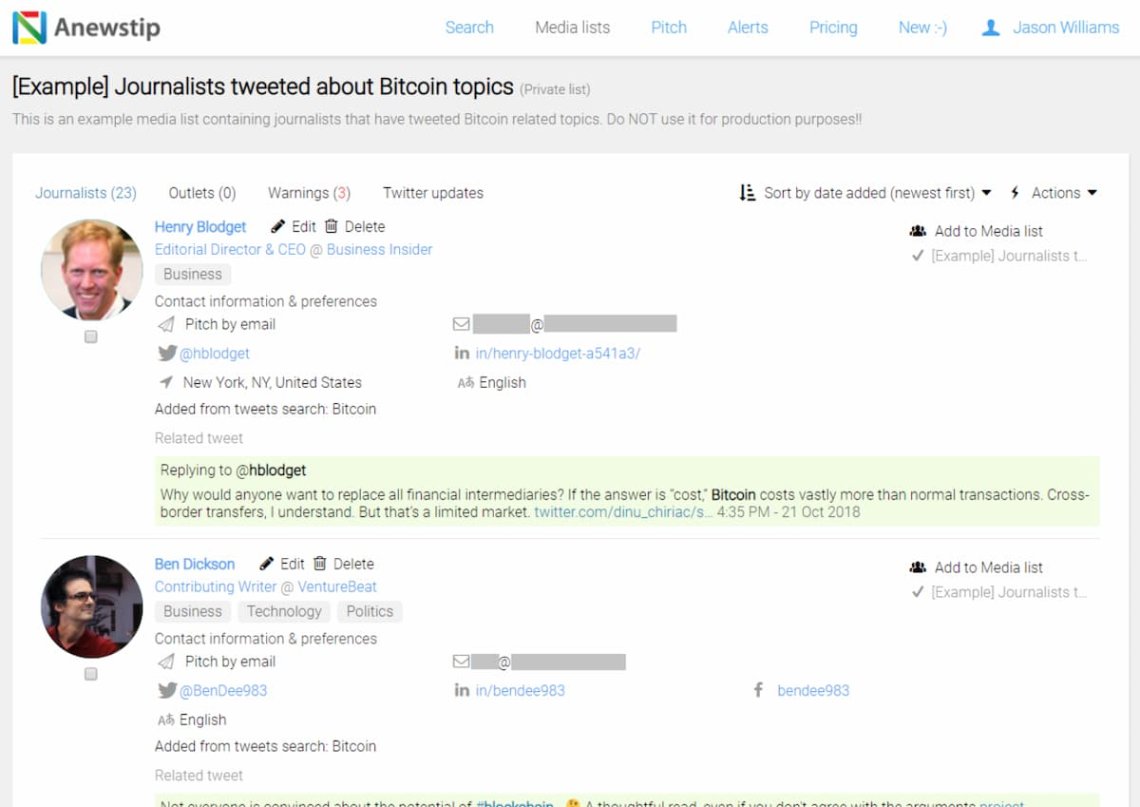
💪 Strengths:
- Smart matching with journalists based on past topics
- Filters by media type, keyword, or recent tweets
- Built-in email tracking and open-rate analytics
- Simple and clean interface
👎 What could be better:
- Limited journalist coverage compared to enterprise tools
- Database updates can be outdated
- Fewer automation features than larger competitors
⭐️ Overall verdict:
Anewstip is perfect for PR pros seeking relevancy over quantity.
It’s great for focused campaigns, but limited if you need global coverage or deep analytics.
06 MixMax
This is the tool I used frequently when conducting outreach for low-budget businesses.
Its panel may seem less UX friendly, but for a good price, as this is a free alternative.
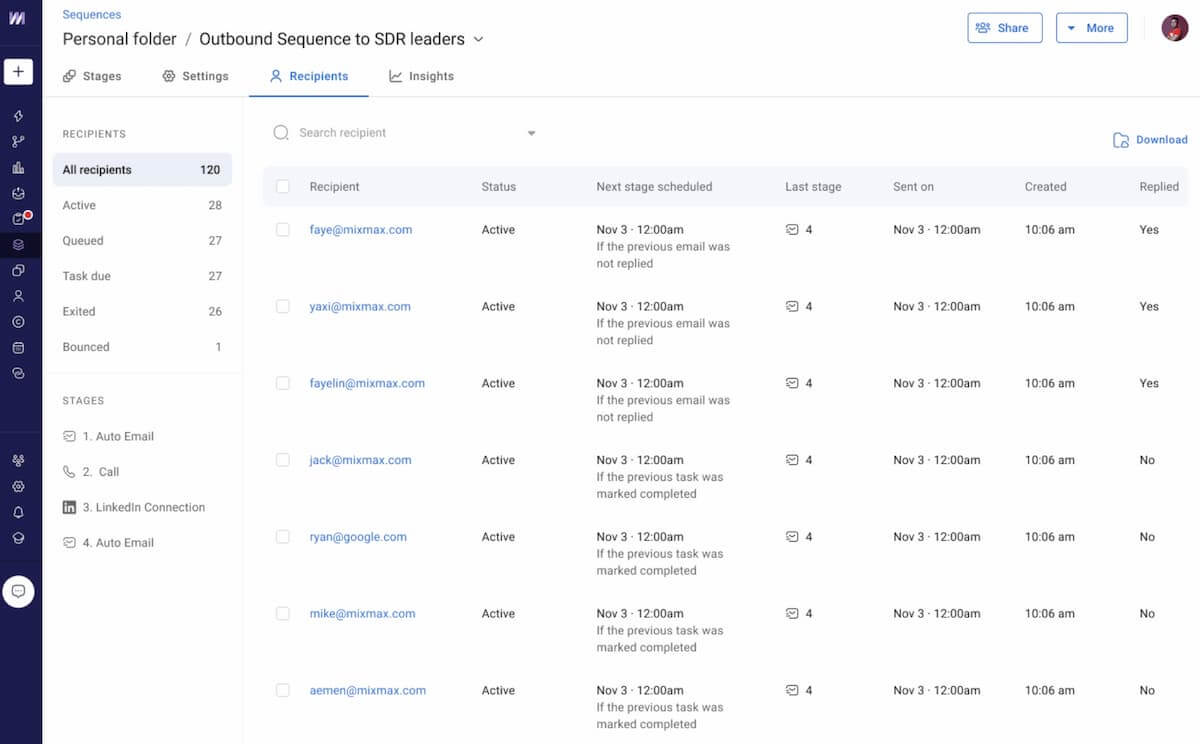
It also offers paid plans with more sophisticated features, but the basic one is perfectly fine for PR professionals to:
- Schedule outreach campaigns
- Automatically fill out contact details
- Upload a media contact list for your campaign
- Monitor campaign open rates, bounces and sign-offs
- Create outreach templates for your emails
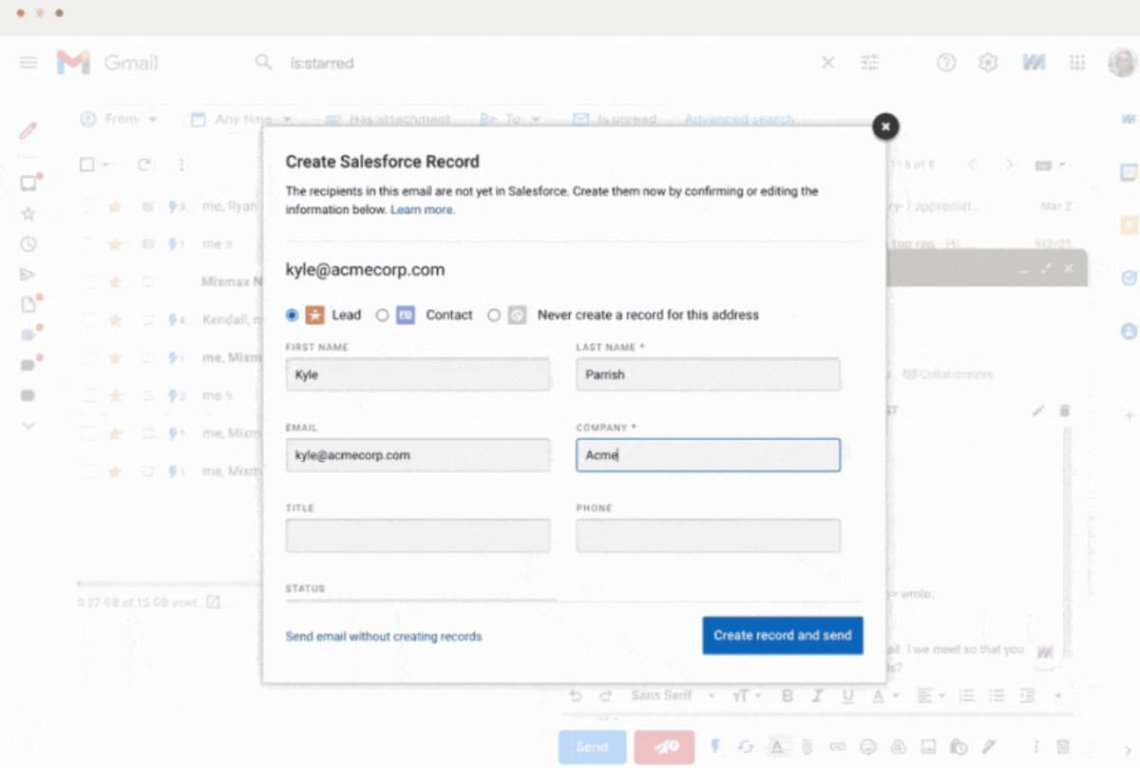
💪 Strengths:
- Email tracking and automation for outreach
- Schedule sends and follow-ups easily
- Great Gmail integration
- Affordable (a free plan available)
👎 What could be better:
- Not built specifically for PR workflows
- Limited media contact management
⭐️ Overall verdict:
MixMax is ideal for small PR teams or freelancers doing lean outreach campaigns.
It’s cheap and functional, but lacks the PR-specific intelligence of tools like Muck Rack or Prowly.
07 Prowly
Prowly is an interesting digital PR tool. Thanks to it, you can do PR outreach and manage your media relations from one place.
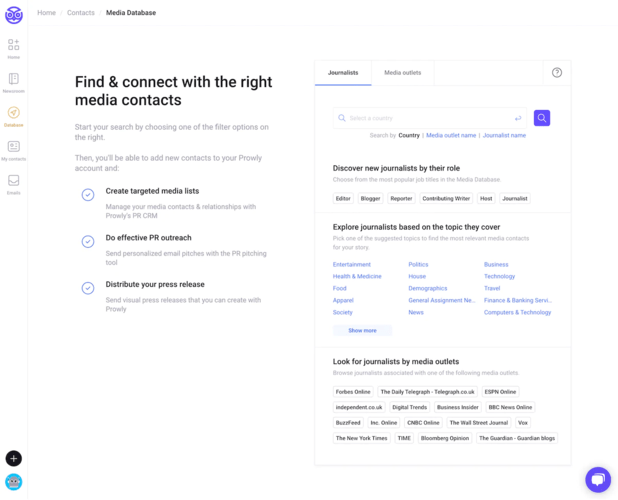
It allows PR professionals to:
- Find relevant contacts (in media databases with over a million records or via smart media contact recommendations provided by the tool)
- Send targeted pitches
- Generate comprehensive reports
- See who opened your emails and automate your follow-ups.
Prowly has all the right features to help you maximize your press releases, increase your press coverage, and build better relationships with the media.
There’s no upfront commitment and no lengthy contracts – you can take advantage of a free trial, choose monthly subscriptions and different add-ons, and then upgrade as you go.
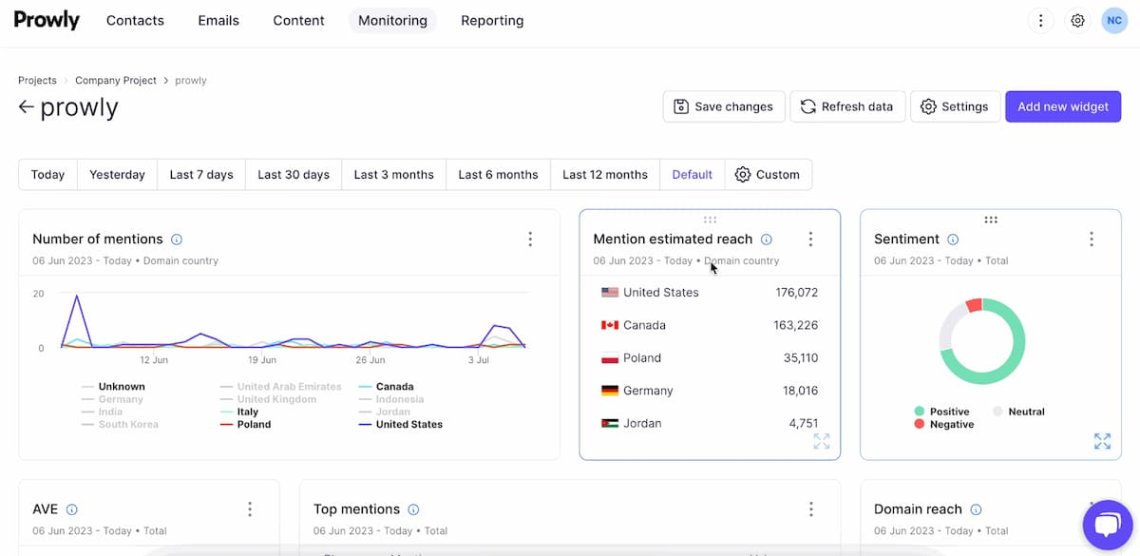
💪 Strengths:
- Huge media database with smart contact recommendations
- Tracks opens, automates follow-ups
- Integrated newsroom and CRM for media relations
- Reporting and campaign analytics
👎 What could be better:
- Some features are available only on higher plans
- Occasional duplicate or outdated contacts
- Limited customization for reports
⭐️ Overall verdict:
Prowly fits agencies and brands managing frequent press releases.
It’s feature-rich and intuitive, although pricing may increase rapidly with advanced needs.
08 JustReachOut
JustReachOut is a platform designed to help businesses and individuals with their digital PR and general PR efforts.
It provides various features and services to assist users in finding relevant journalists and bloggers in their industry or niche, crafting effective pitches, and managing media outreach campaigns.
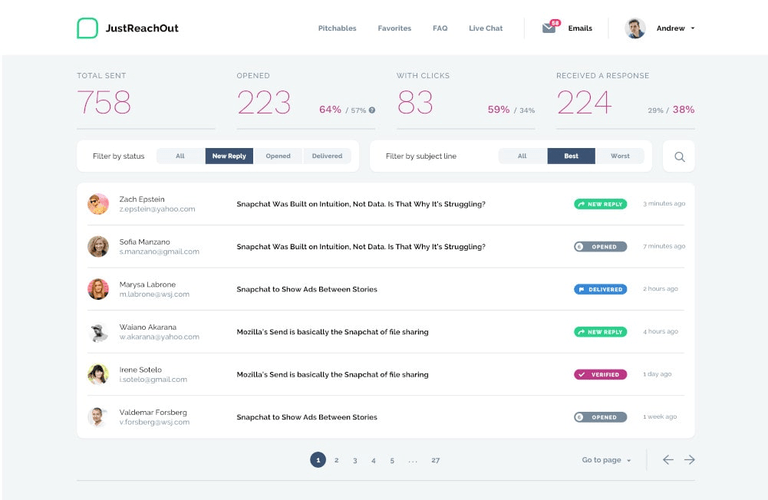
This all helps outreachers get more relevant press releases and establish long-term relationships with media outlets.
JustReachOut typically offers a media database of journalists, bloggers, and media outlets. You can manually search through them to find the most relevant contacts for your PR campaigns.
PR professionals can create and customize pitches within the platform. It can be super helpful in crafting compelling and personalized messages to send to media contacts.
The tool can help you schedule follow-up emails to nurture relationships and increase the chances of getting news coverage, social media mentions, or backlinks.
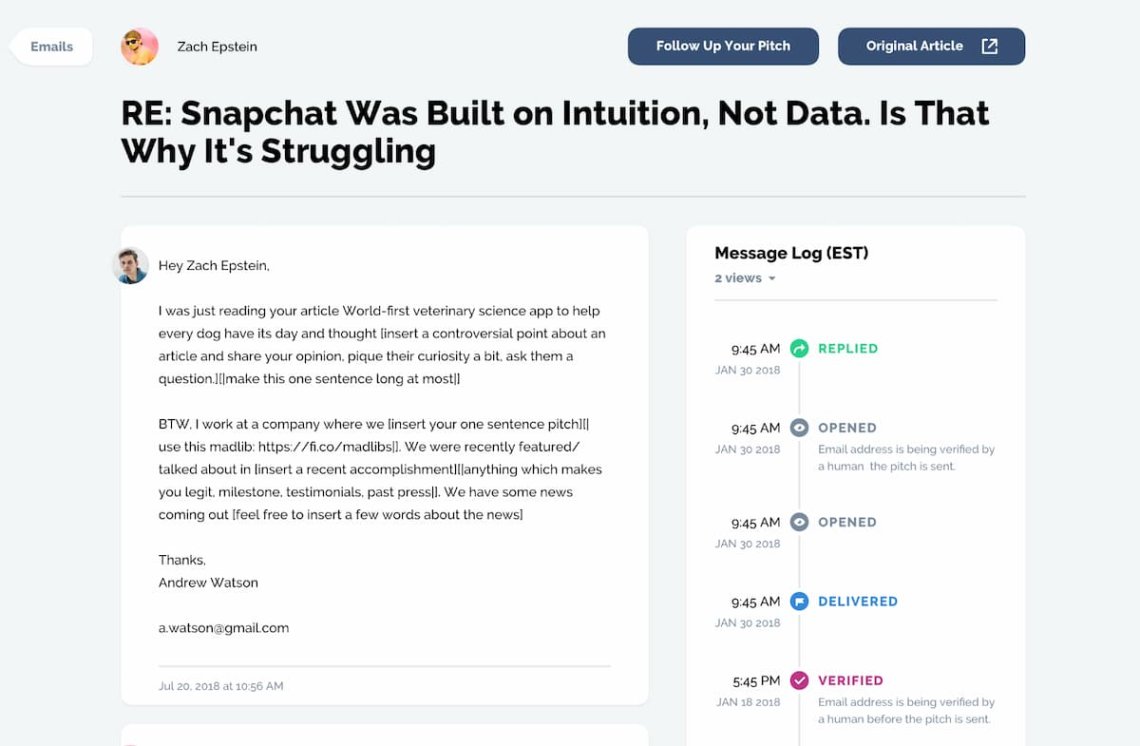
💪 Strengths:
- Helps find journalists relevant to your niche
- Simple interface for managing pitches and follow-ups
- Includes templates and outreach guides
- Good for link-building and building brand awareness for smaller companies
👎 What could be better:
- Smaller database than enterprise competitors
- Limited automation options
- Lacks advanced analytics
⭐️ Overall verdict:
JustReachOut is ideal for startups and individuals focusing on relevance and relationships.
Definitely not for large-scale PR operations.
Try the best PR tool!
09 PR Newswire
PR Newswire is basically a hub that collects and shares news with media outlets, journalists, newspapers, radio stations, and anyone else who’s on the hunt for a story.
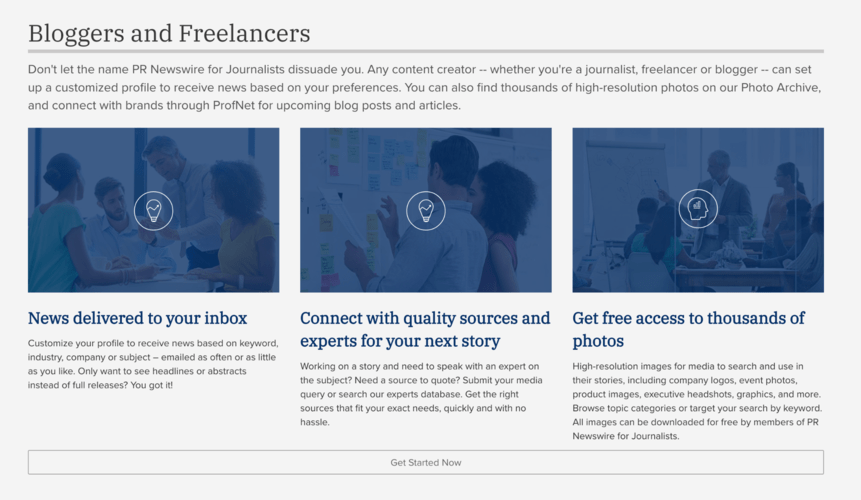
Back in the day, reporters had to dig around to find their own sources for stories – no more.
Platforms like this one make it possible to find new media lists and connect with key journalists from one place.
So, not a tool but a must-mention on this PR list! 😉
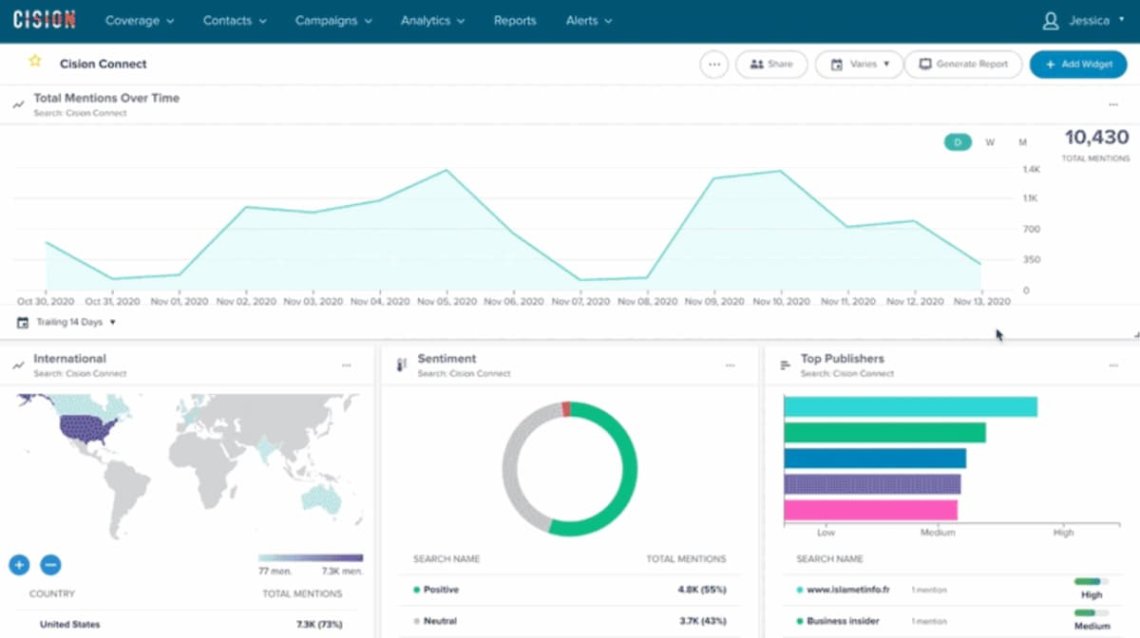
💪 Strengths:
- A huge global press release distribution network
- Reaches journalists, media outlets, and newsrooms directly
- Trusted brand with decades of credibility
- Offers multimedia and localization options
👎 What could be better:
- Expensive per-release pricing
- Focused on distribution, not relationship building
- No contact personalization or CRM tools
⭐️ Overall verdict:
PR Newswire is the perfect choice for corporations or big campaigns needing guaranteed brand visibility. It’s less about relationships and more about wide, professional exposure.
PR tools for text editing
Writing is an essential part of the PR pro’s job, whether it’s a long email, an article, or a press release.
Make sure you do yours in a text editor that fits your needs, be it on the usability or aesthetic side of things.
Do you need a clean, typewriter-like experience? Or complex text editors you could use to write books in?
I don’t know how about you, but I grew tired of typical text editors. Maybe it’s my distractedness, but I feel as if they were screaming at me with thousands of buttons, tabs, and options.
That’s why I’m a fan of plain text editors.
But let’s see what’s in store.
10 Google Docs (and Workspace)
The Google Docs editor is somewhere between simple and complex.
It’s a part of Google Workspace – a cloud of tools from Google. All you need to access it is a Gmail account.
Then, in addition to Google Docs, you get access to other useful tools – Google Sheets, Google Slides, and others.
I write a lot and find Google Docs one of the best PR tools. These two features are extremely helpful to me:
- Sharing – With a Few clicks, you can share and invite other collaborators to your document
- Commenting and suggesting – Very useful when it comes to sharing feedback, proofreading, or brainstorming ideas with teammates or press release publishers.
Google Docs can be useful for planning your PR campaigns, collecting ideas for a PR strategy, or just note-taking.
But at the same time, it’s easy to get distracted there. With so many formatting options, colors, etc – it’s hard to focus on the main task – writing.
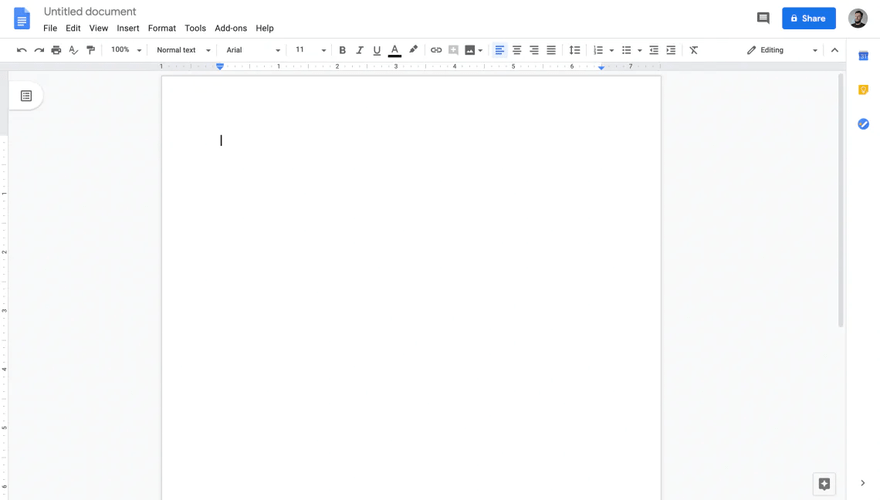
💪 Strengths:
- Real-time collaboration and commenting
- Easy sharing and access control
- Seamless integration with Sheets and Drive
- Free and cloud-based
👎 What could be better:
- Requires an internet connection for most features
- Can feel cluttered for long writing sessions
- Can be distracting
⭐️ Overall verdict:
Google Docs is a must-have for collaborative PR writing and editing. It’s reliable for teamwork but not designed for distraction-free deep work.
11 iA Writer
iA Writer is ideal if you’re looking for a distraction-free and minimalistic text editor. To me, it also gives some kind of typewriter feel.
With its modest design and very few yet powerful features, you can fully immerse yourself in writing. It’s only you, plain background, and letters.
It makes the creative process of writing press releases much easier.
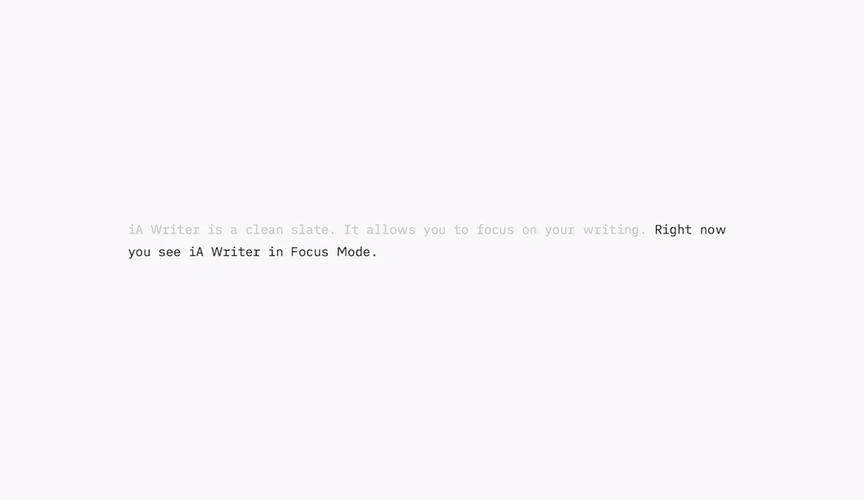
💪 Strengths:
- Minimal, distraction-free interface
- Focus Mode for better concentration
- Markdown support and clean exports
- Works across devices
👎 What could be better:
- Limited collaboration options
- Few formatting tools
- Doesn’t integrate deeply with PR suites
⭐️ Overall verdict:
iA Writer is ideal for PR professionals who write long-form content and require full focus. It’s perfect for drafting but not for team collaboration.
12 Google Keep
Note-taking is a super important part of writing a press release, too.
To capture all important ideas before you lose your train of thought, I use Google Keep.
Apart from being an accessible and simple notepad for writing down ideas on the go, Google Keep is also part of the Google Suite and is stored in the cloud.
It means you take your thoughts, notes, ideas, and tasks with you everywhere you go.
Like other Google products, Google Keep is easy to embrace. You can use this PR tool on your smartphone, on your desktop, or as a Chrome extension. And it’s all in the cloud.
Google Keep can help you remember important topics and collect ideas considering your next press release, social media posts, media opportunities, press release distribution or a new digital campaign.
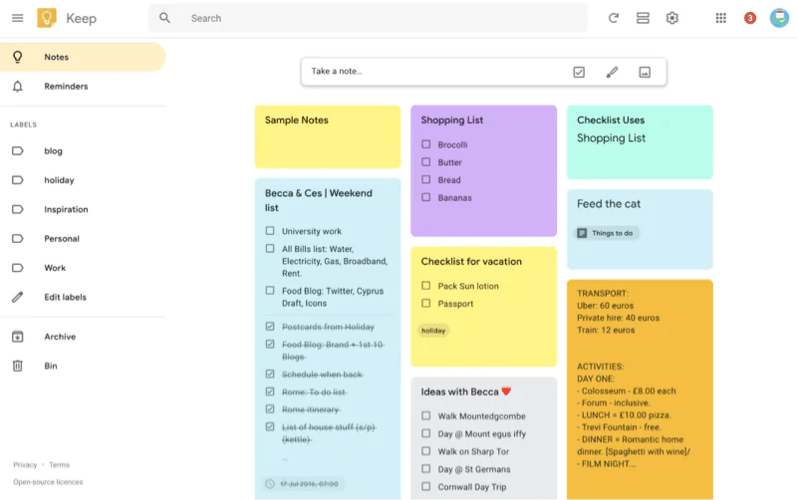
💪 Strengths:
- Instantly captures notes, images, and voice memos
- Synchronizes across all devices
- Simple interface with color-coding
- Integrates with other Google tools
👎 What could be better:
- Poor long-text editing
- Not suited for complex planning
⭐️ Overall verdict:
Google Keep is great for quick PR ideas, to-dos, and reminders. It’s simple and accessible, but not built for detailed campaign planning.
Try Brand24 – the best PR tool in the Galaxy!
PR tools for mind-mapping
Mind mapping is a good way to brainstorm ideas and visualize information about the project you’re working on.
Whether it’s a press release, a new outreach campaign, or a PR crisis management – it’s your go-to method.
Sure, you can do it on a piece of paper, but it’s getting complicated when you have to attach files, share them with collaborators, or present them to someone else.
With good mind mapping software, you can:
- Draw an infinite map
- Attach files
- Collaborate with others
- Export your boards
13 Draw.io
One of the tools I personally like is Draw.io.
Theoretically, Draw.io is not strictly a mind-mapping tool – it’s a diagramming tool. Therefore, it might lack some features typical for mind mapping.
But practically, it works miracles in mind-mapping. You can draw basically anything you want.
Also, you can access it without registration – you just install Draw.io Chrome extension and there you have it.
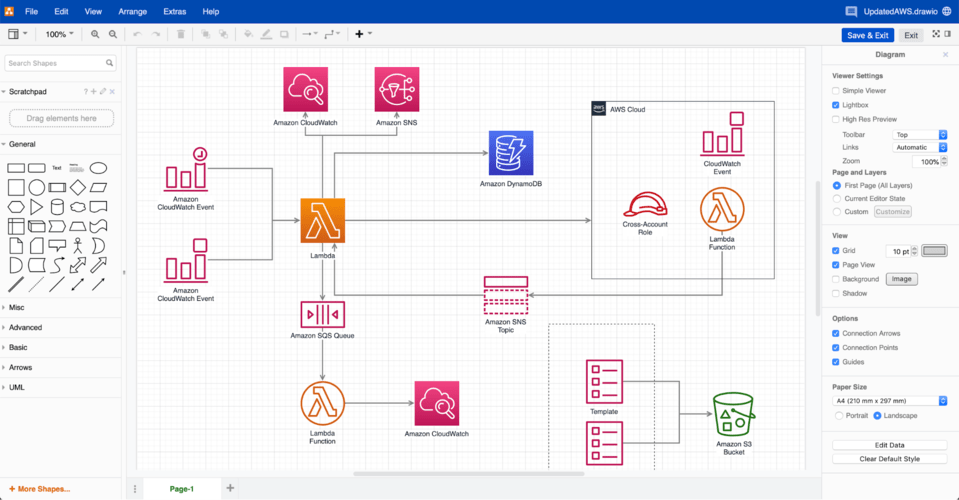
💪 Strengths:
- Free and easy-to-use diagram tool
- Great for visualizing PR workflows
- Supports real-time collaboration
- Works offline or in a browser
👎 What could be better:
- Limited templates for creative projects
- No mobile app
⭐️ Overall verdict:
Draw.io suits PR teams visualizing campaign structures or approval flows. It’s simple, practical, and cost-free.
14 Ayoa
This one is particularly interesting because it was developed in collaboration with Tony Buzan, the inventor of the mind-mapping technique.
People say it adheres more closely to Buzan’s concept of mind mapping than other tools.
What makes iMindMap stand out is the ability to present your mind map in a few different ways – not only in the shape of a tree.
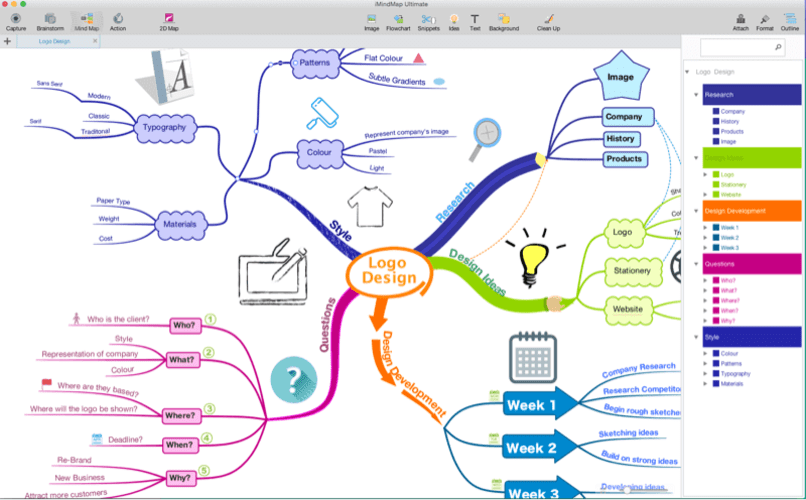
💪 Strengths:
- Combines mind mapping with task management
- AI-generated map suggestions
- Modern, colorful interface
- Built by Tony Buzan’s team
👎 What could be better:
- Can feel overwhelming for new users
- Pricing higher than simpler tools
⭐️ Overall verdict:
Ayoa is ideal for creative PR brainstorming and project planning. It’s powerful and visually engaging, but requires some time to learn.
15 Milanote
Milanote is more of a concept map maker than a mind-mapping tool. Still, you can completely map out your project.
You can fill up the infinite pinboard with notes, links, images, and files. The tool is very simple in use primarily because it has only the most necessary features.
Some say it’s the easiest-to-use concept mapping tool out there.
One of the cool features of Milanote is its web clipper. It means that the tool displays the content from a link directly inside the pinboard.
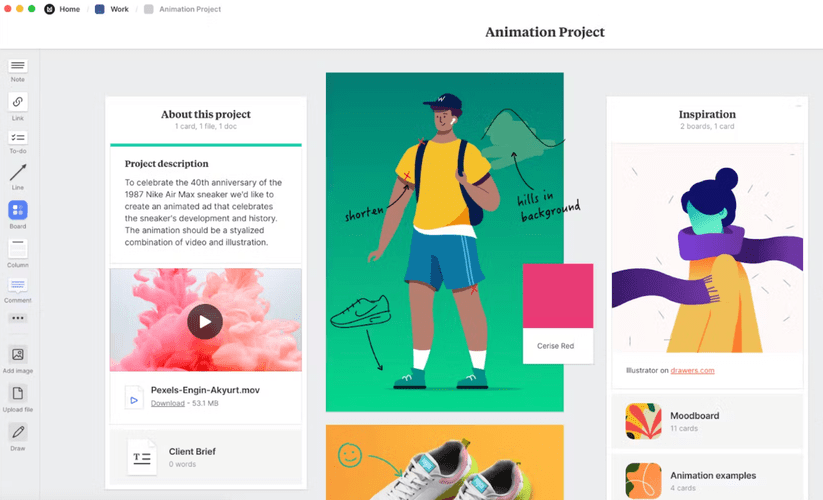
💪 Strengths:
- Visual boards for organizing campaigns and inspiration
- Drag-and-drop
- Web clipper for saving ideas and links
👎 What could be better:
- Free version has small storage limits
- No advanced export formats
- Poor text editing options
⭐️ Overall verdict:
Milanote is ideal for PR professionals who collect visuals, notes, and concepts. It’s great for ideation but limited for long-term document storage.
PR tools for project management
At some point, a pen and a notepad are not enough to keep track of your projects.
Add to it the impossibility of collaborating with your teammates and other departments in your organization, and you’ll see the need for a project management tool for your PR responsibilities.
Everyone talks about Trello, Asana, or Basecamp – no wonder; they are battle-tested and appreciated across the industry.
Here are some uncommon time and project management apps that you might find interesting.
16 Monday
Monday is both a project and a time management app.
Apart from some typical features for this type of software, such as boards, timelines, time tracking, due date tracking, activity logs, and more, it has a few that catch the attention of many.
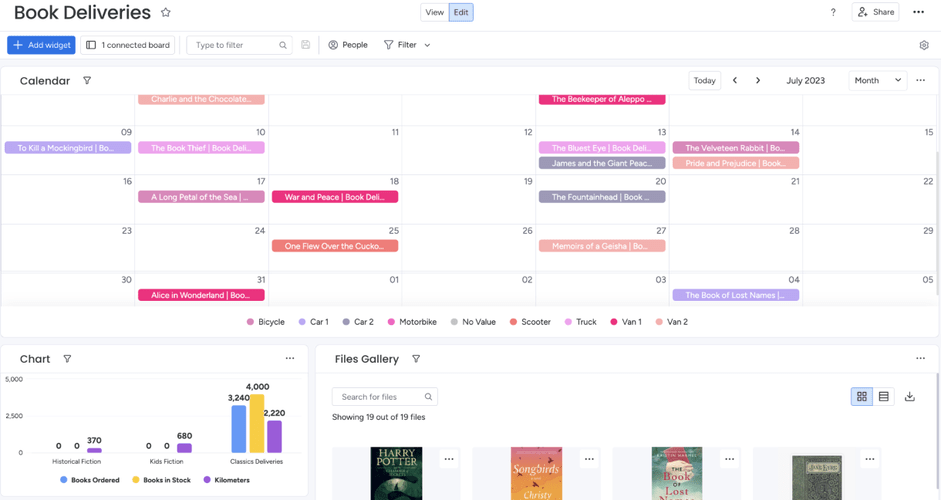
💪 Strengths:
- Highly visual and customizable dashboards
- Great for tracking campaign timelines and PR tasks
- Integrates with hundreds of tools (Slack, Drive, etc.)
- Automations and notifications
👎 What could be better:
- Can become complex for small teams
- Some features locked behind paid tiers
⭐️ Overall verdict:
Monday suits large PR teams needing structure and visibility. It’s flexible and powerful, but can feel a bit too complex for simpler workflows.
17 Asana
Asana is one of the top players in the game – well-known, proven, and appreciated across the board.
What’s great about it is that you can use it for free and still get a reasonably satisfactory experience – just fine to manage your PR responsibilities
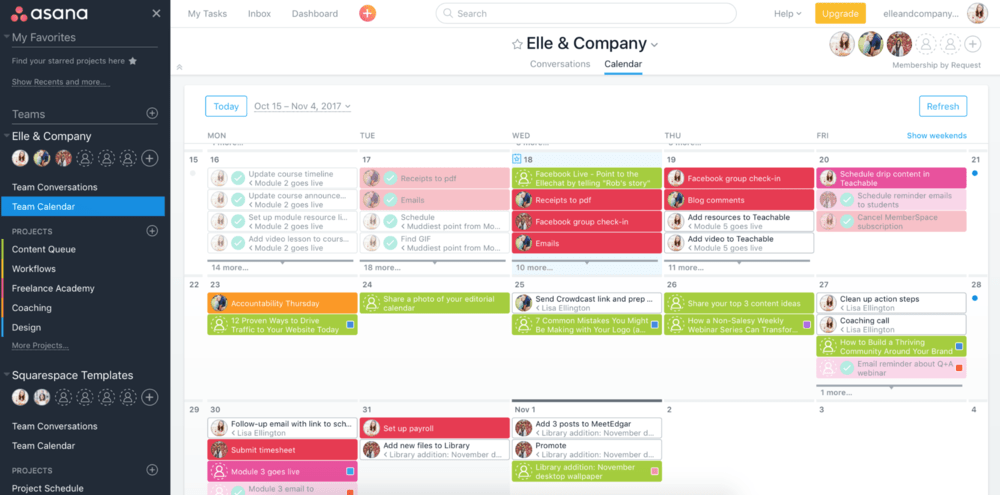
💪 Strengths:
- Very good task tracking and prioritization
- Free plan covers small team needs
- Clear project timelines and calendars
- Multiple integrations with communication tools
👎 What could be better:
- Limited reporting in the free version
- Steep learning curve for new users
⭐️ Overall verdict:
Asana is perfect for mid-size PR teams managing multiple campaigns. It’s intuitive once set up, but requires discipline to stay organized.
18 ClickUp
ClickUp is reportedly one of the best free project management tools available.
The tool has been praised for its customizability, which is limited in some of the more popular tools. In other words, you can tune the tool the way you want, what your team wants, or what a task requires.
Some even say there’s too much to customize.
Thanks to its numerous features, ClickUp remains very competitive, even in the free version.
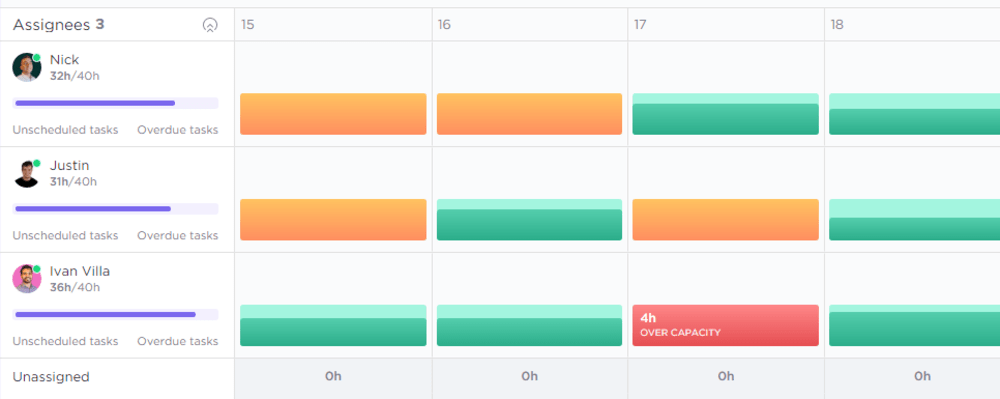
💪 Strengths:
- Very customizable workspace
- Combines tasks, docs, goals, and chat in one tool
- Strong free plan with advanced features
- Great automation and AI assistants
👎 What could be better:
- An overwhelming number of settings
- Performance can slow with large teams
- Interface feels crowded to some users
⭐️ Overall verdict:
ClickUp is best for data-driven PR teams who want everything in one place. It’s incredibly capable, but it demands time to configure properly.
Try the best data-driven PR tool!
FAQ
What are public relations tools?
PR tools are software designed to make your PR specialist‘s life a whole lot easier, faster, and way less stressful.
If you’re anything like me, you’ve probably spent way too much time chasing down contacts, going through press releases for the hundredth time, or trying to figure out if your campaign actually made an impact.
The best PR tools take all that craziness and turn it into something you can actually manage… maybe even enjoy. (Okay, enjoy might be a stretch, but at least you won’t be pulling your hair out!)
Now, let’s dig into the different types of PR tools that’ll seriously make your life easier. I divided them into the following categories:
- Media monitoring
- Outreach
- Text editing
- Mind-mapping
- Productivity
- Project management
Whatever you need, there’s a tool for it, and I’m about to show you the best of the best—check out our full guide on public relations software for detailed insights and recommendations.
How to choose the best PR tools for your digital PR team?
It generally depends on the area of PR you’d like to improve.
Picking the perfect tool for your digital PR team is, sadly, about experimenting until you find the right fit.
However, it’s possible to avoid some of the errors by carefully going through the following steps:
- Know your team’s needs
What challenges is your team facing? Pinpoint is where a tool can boost efficiency, such as finding contacts, creating content assets, or analyzing data. - Do your homework
Dive into the tools out there. Compare features, ease of use, customer support, and pricing. - Check for compatibility
When testing a tool, make sure it plays nicely with your current systems and workflows. - Mind the budget
Look at the cost vs. value. Think beyond the initial price tag—consider long-term benefits and ROI. - Test drive everything
Most tools offer free trials or demos, so take them for a spin. There’s no better way to see if it’s a match. - Read the buzz
Check out reviews and recommendations. Real-world experiences can give you the lowdown on how a tool really performs.
You’ve got to make sure it checks off all your team’s needs and aligns with your goals. Some tools are small and supportive, while others are full-on platforms. The truth is – you’ll need to evaluate each one differently.
Here’s my personal pro tip: Sometimes, the same tools can cover different needs. Opting for one more advanced tool is usually a better option than switching through multiple ones.
What are the benefits of using a PR tool?
- Saving time
The best PR tools handle the boring stuff like media monitoring, sending out press releases, and tracking engagement automatically. This frees up your time to focus on bigger, more strategic moves that a PR pro should be doing. - Better reach
With massive media databases at your fingertips, PR tools let you reach more people with less efort. Plus, they help you target the right journalists and outlets that are most likely to be into your story. - Data-driven insights
These tools give you analytics and metrics that show how well your PR campaigns are doing. You’ll get a clear picture of media coverage, audience engagement, and which strategies are hitting the target. - Crisis management
In PR crisis management, early detection is key. PR tools with real-time monitoring can alert you to potential issues or negative sentiment before they blow up. This gives you the chance to react quickly and manage the situation before it spirals out of control.

- Relationship management
Many PR tools come with CRM features that help you keep track of your relationships with key journalists and influencers. This makes it easier to build and maintain the connections.
Try Brand24 – the best AI-powered PR tool!
Conclusion
Finding the right PR tools can be a game-changer for your strategy in 2026. Whether you’re streamlining daily tasks, amplifying your reach, or managing a crisis – the right tools can make all the difference.
With so many options out there, it might take a bit of trial and error, but once you find the perfect fit, you’ll wonder how you ever managed without them.
So dive in, experiment, and let these tools take your PR game to the next level!
Final thoughts:
- Use AI to stay informed
Use tools like Brand24 that use AI to give you real-time insights into how people are talking about your brand. This helps you quickly adjust your PR strategy and avoid potential problems. - Build strong media relationships
Tools like Muck Rack and Prowly help you find and connect with journalists and influencers. Focus on building real, lasting relationships instead of just collecting contacts. - Keep your workflow smooth
Pick PR tools that work well with what you’re already using, like G Suite or ClickUp. This makes it easier for your team to stay organized and get things done without any hassle.
Want to measure and analyze your PR campaigns? Start the Brand24 free 14-day trial!






