Table of contents
LinkedIn Monitoring Tools & Tips [October 2025 Updated]
With 1.2 billion active users, LinkedIn is the world’s largest professional networking site, offering nearly endless potential for building business relationships, personal branding, and lead generation. That’s why LinkedIn monitoring should be an essential part of your strategy! How to do it? Fasten your seatbelts! I’ll take you on a ride through the LinkedIn landscape.
- LinkedIn monitoring focuses on measuring your personal or company’s mentions, reputation, and performance on the platform.
- Manual monitoring can work only for small profiles. If you want to work at a scale, you should use LinkedIn monitoring tools like Brand24, BrandMentions, or SentiOne.
- To maximize your efficiency, you should monitor the right keywords, filter the data, set up alerts, track sentiment, and join relevant LinkedIn conversations.
What is LinkedIn monitoring?
LinkedIn monitoring is the process of tracking and analyzing users’ activity on the platform.
In other words, LinkedIn monitoring means keeping track of what’s being said about you, your company, products, services, and industry.
It involves tracking LinkedIn mentions, conducting performance analysis, monitoring competitors, and staying up-to-date with industry trends.
Monitoring your LinkedIn presence is crucial as it allows you to:
- Strengthen lead generation, as it helps identify potential customers based on their LinkedIn activity.
- Improve brand reputation by identifying and reacting to both negative and positive feedback
- Boost your content strategy as you can discover what content resonates with your audience
- Track competitors, so you can inspire yourself with the actions taken by your market rivals
Try the best LinkedIn monitoring tool!
How to perform LinkedIn monitoring?
There are two main ways to monitor LinkedIn: manually or using a tool.
01 Tracking LinkedIn mentions manually
Like other social media platforms, LinkedIn notifies you when someone tags your personal profile or company page in a post or comment. You can view these alerts in the Notifications tab.
To be sure that you never miss a mention, enable mention alerts in your LinkedIn account settings – this works for both email and mobile notifications.
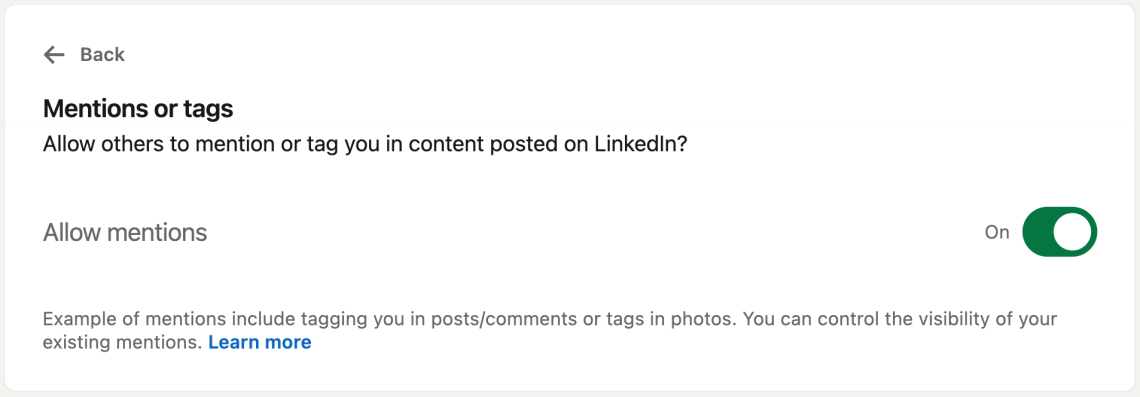
Manual tracking involves regularly checking your notifications and using the LinkedIn search bar to look for untagged mentions.
Type your brand name or product into the search bar and filter results to “Posts” to catch public posts where your brand is referenced but not tagged.
Remember to use double quotes (“) in a LinkedIn search to look for exact matches.
For example, searching for “Brand24” will return posts that mention that specific phrase, rather than unrelated results.
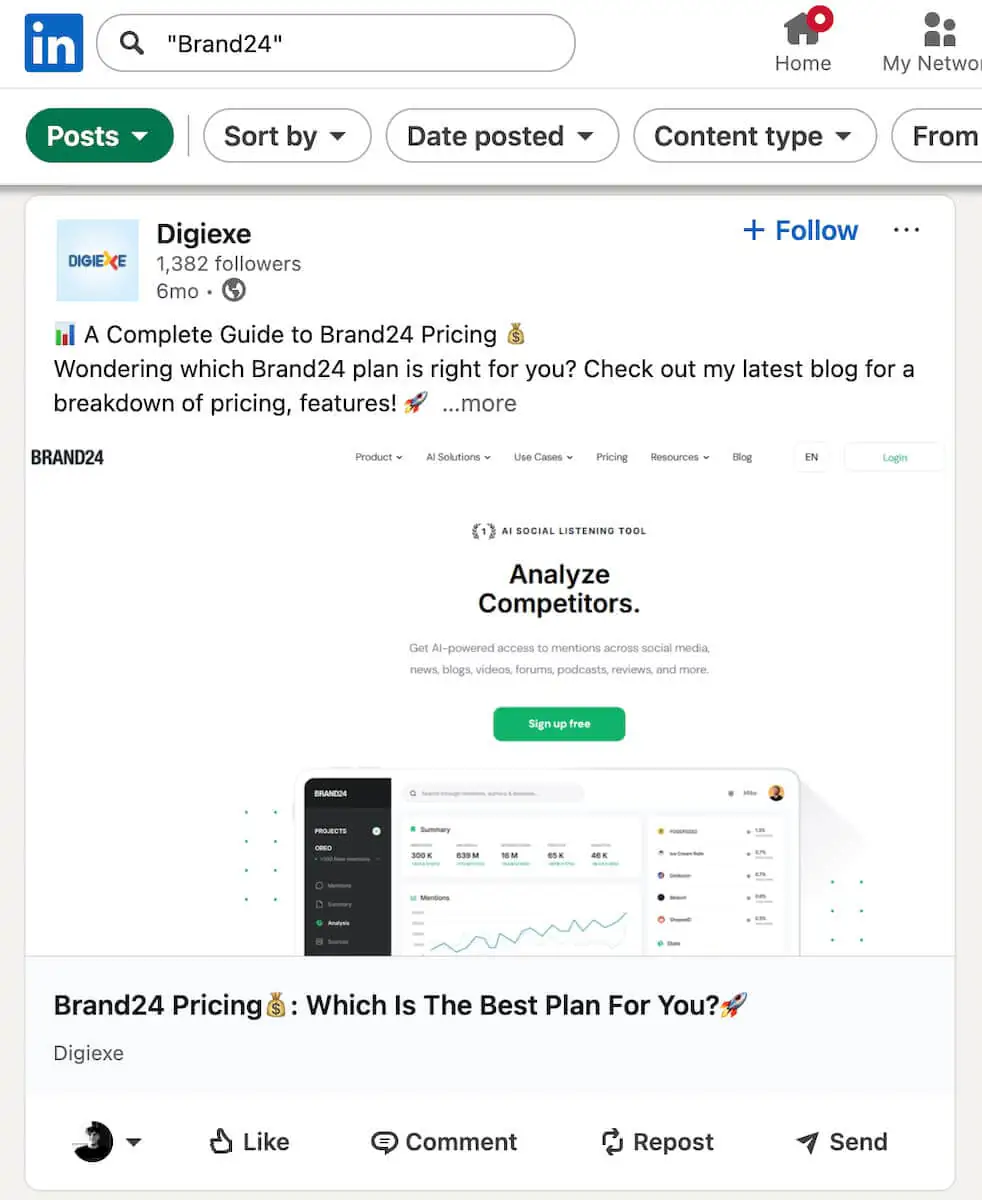
While manual search provides direct visibility into relevant posts, it can be time-consuming and doesn’t offer sentiment analysis, engagement metrics, or historical trends.
LinkedIn’s search also doesn’t index comments or private group content, so important conversations might be missed entirely.
02 Using social media monitoring tools
Manual monitoring may be suitable for small brands or individual professionals, but for brands that receive frequent mentions or require real-time alerts and analytics, using social media monitoring tools is a more effective solution.
Such tools crawl the internet, including social media platforms like LinkedIn, for mentions of keywords.
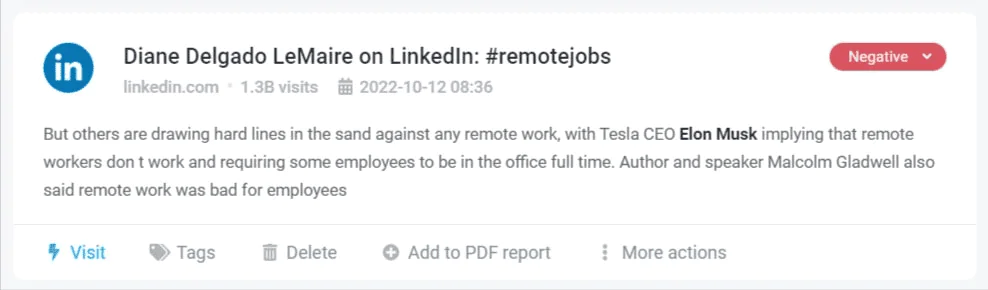
What’s important is that media monitoring tools can only collect publicly available mentions on the internet.
They will not find mentions in posts with access restrictions applied to them. For example, they won’t search private LinkedIn groups.
That’s because the LinkedIn API does not allow in-depth monitoring tools to access this platform.
However, there are still multiple benefits of using social media monitoring tools:
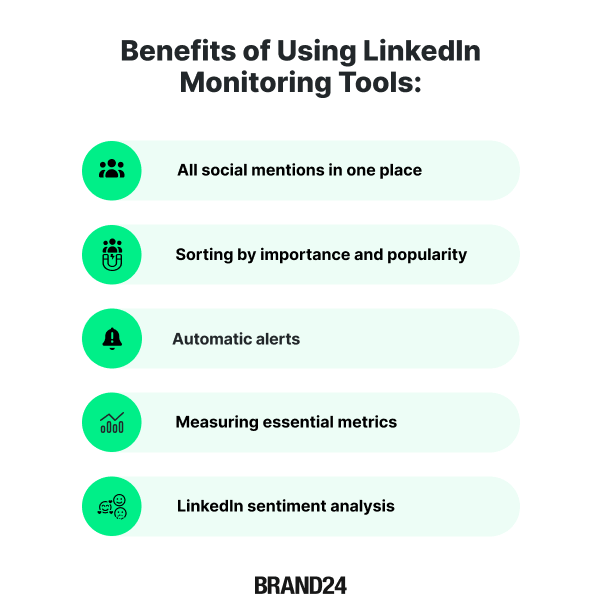
- Social media monitoring tools compile all mentions in one place so you can easily track them. That’s a big advantage – you don’t have to log in on each social media platform.
- They sort mentions by importance and popularity. So even if you don’t check the mentions for a few days, you will quickly find the most valuable ones.
- Advanced search functions let you set up automatic alerts, so you’re always aware of the latest LinkedIn mentions. You can also track competitor activity, measure campaign performance, and more.
- They also serve as LinkedIn analytics tools, measuring various important social media metrics, including reach, volume of mentions, sentiment, engagement, share of voice, and more. So you can conduct an in-depth analysis of your social media profiles.
- Thanks to a social listening tool, you can conduct LinkedIn sentiment analysis. This means that you don’t have to evaluate whether the mention is negative, positive, or neutral. The tool will do it for you.
Further read: Most important LinkedIn metrics to track
3 best LinkedIn monitoring tools [updated in October 2025]
During my research, I found that there are very few social listening tools that monitor LinkedIn. That’s likely due to LinkedIn’s restrictive privacy policy.
Here are three that can manage it.
01 Brand24
Brand24 is an AI-powered social media listening tool that tracks and analyzes public mentions in real-time throughout multiple online sources, including:
- Social media platforms – LinkedIn, Facebook, Instagram, YouTube, TikTok, Telegram, Twitch, Reddit, and Bluesky
- News sites, blogs, podcasts, video platforms, review sites, newsletters, and forums.
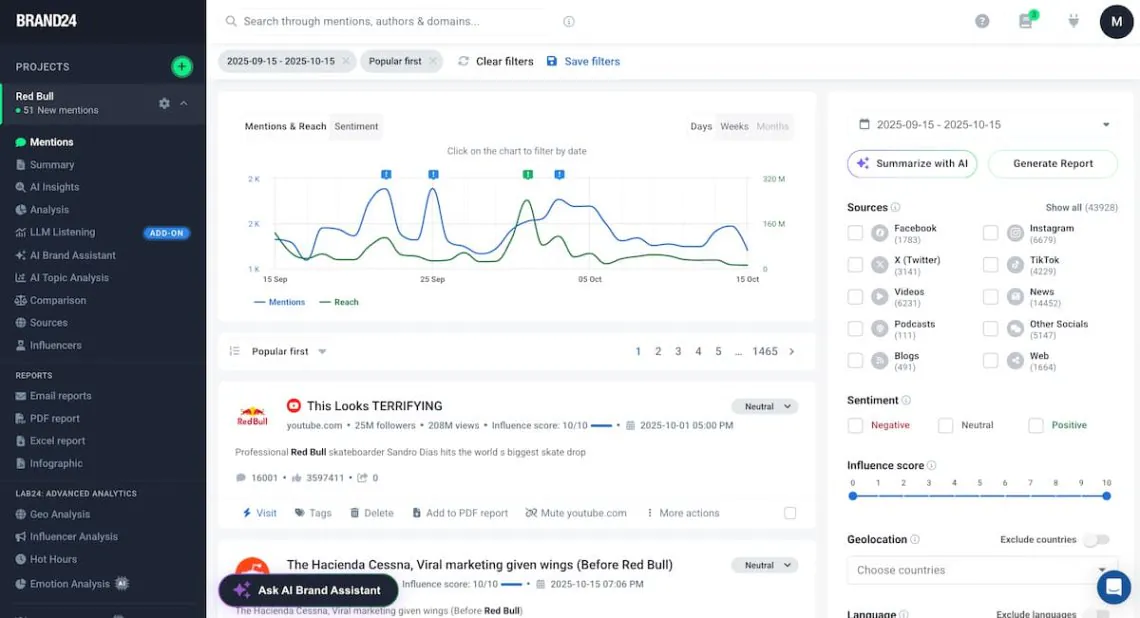
When it comes to LinkedIn monitoring, Brand24 allows you to track and analyze:
- The volume and reach of mentions
- Sentiment (positive, negative, neutral) and detailed emotion analysis
- Competitors
- Emojis
- Trending links and hashtags
- Top public profiles that talk about your brand
- Hot hours, so the best time to post on LinkedIn
Here is a short guide on how to find LinkedIn mentions using the Brand24 tool:
- After setting up a project, you will gain access to mentions across public LinkedIn posts.
- To monitor your posts and comments, you need to set up the integration of your LinkedIn page with the Brand24 tool.
- Then, in the Mentions tab, you can filter mentions by tapping “linkedin.com” in the search bar.
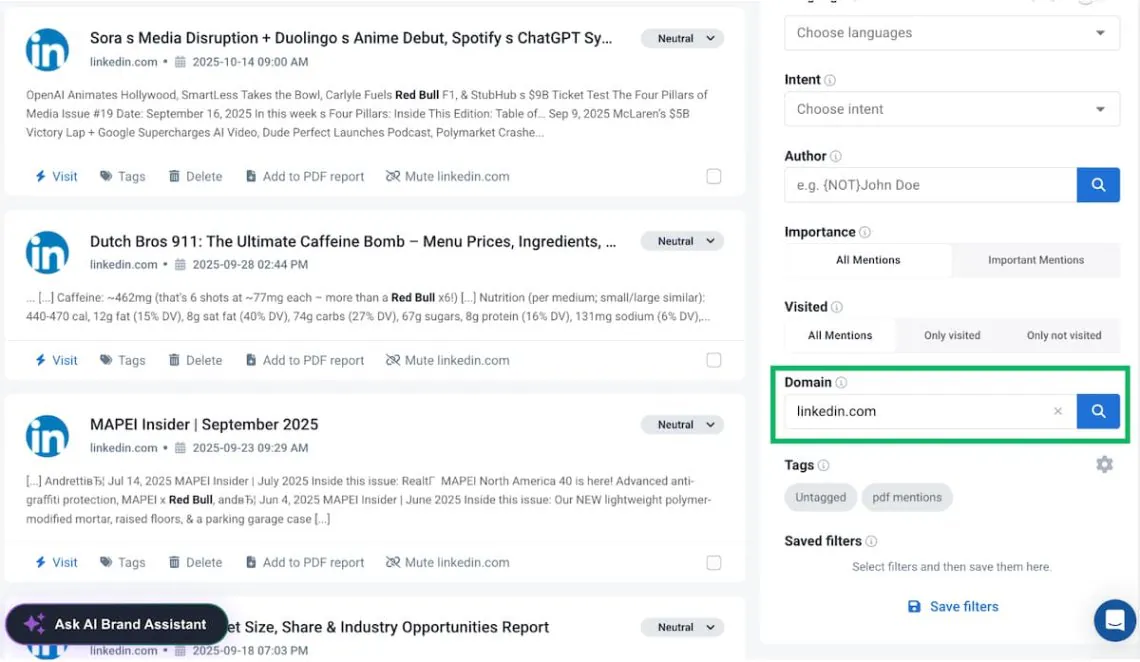
💡 Tip
After setting up the integration, you can additionally track social media posts and comments from the LinkedIn page on which you are a super administrator.
💪 Strengths:
- Tracks LinkedIn mentions in real time with sentiment and emotion analysis
- Measures reach, trending hashtags, and top LinkedIn profiles
- Shows best posting times based on activity spikes
- Supports multi-platform monitoring beyond LinkedIn
👎 What could be better:
- No publishing or scheduling tools for LinkedIn
⭐️ Overall verdict:
Brand24 is a perfect choice for brands seeking in-depth LinkedIn insights and sentiment data. It’s best for monitoring mentions, but it lacks content planning or publishing tools.
Try Brand24 – the best LinkedIn monitoring tool!
02 BrandMentions
BrandMentions is a social listening tool that monitors the web and social media. LinkedIn is one of the monitored sources.
The tool monitors conversations in real time. It provides insights that will help you improve your LinkedIn strategy and better understand customers.
Using BrandMentions will allow you to join social media conversations, find influencers to cooperate with, track competitors, and conduct sentiment analysis.
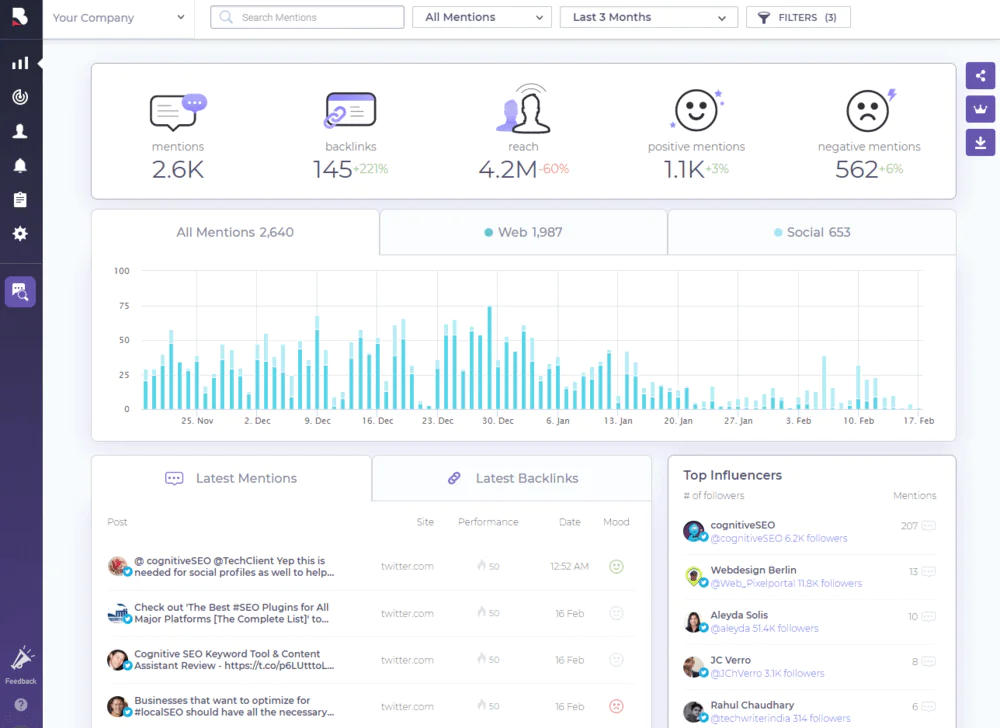
💪 Strengths:
- Easy to set up and use, featuring an intuitive dashboard
- Provides real-time mention alerts and scheduled reports, helping you stay updated on LinkedIn discussions without manual checking
- Helps identify key LinkedIn influencers and top sites mentioning your brand for potential outreach opportunities
👎 What could be better:
- Some advanced analytics features (like extended historical data or deeper analysis) are only available in more expensive plans
⭐️ Overall verdict:
BrandMentions is a good choice for small to mid-sized organizations and agencies that need an easy LinkedIn monitoring solution. However, bigger brands might be missing more advanced features.
Try the best LinkedIn monitoring tool!
03 SentiOne
SentiOne is another social listening tool that monitors LinkedIn and other social media platforms.
It allows you to track your LinkedIn profile mentions in real-time, reply to them directly through the platform, and engage with your audience.
The tool gives businesses real-time insights into social media conversations, allowing them to respond quickly to any negative mentions.
SentiOne also shows you how your brand is perceived online, lets you track competitors’ LinkedIn activities, identify key influencers, uncover audience insights, and set up automated reports for your LinkedIn performance.
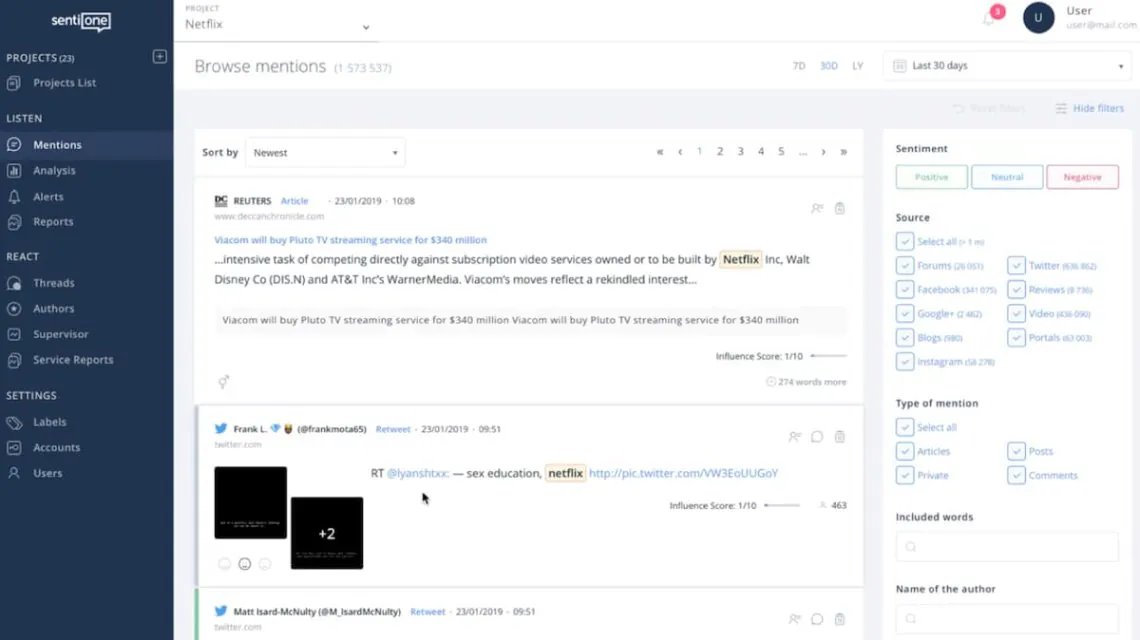
💪 Strengths:
- Real-time LinkedIn monitoring with sentiment alerts
- Allows direct engagement through one dashboard
- Includes automated LinkedIn reports
👎 What could be better:
- The interface can feel complex for new users
- No tools for content scheduling or publishing
⭐️ Overall verdict:
SentiOne is a good fit for larger teams focused on LinkedIn brand monitoring and crisis response. It’s powerful for sentiment and audience analysis, but may overwhelm smaller users.
Try the best LinkedIn monitoring tool!
5 actionable LinkedIn monitoring tips
By following a few tips, you’ll be sure to get the most out of the monitoring tool:

- Monitor the right keywords.
First, you need to pick the keywords to monitor that will be related to your business. It can be your brand name, branded hashtag, product name, or your competitor.
The monitoring tool will gather mentions that contain those keywords.
As a result, you will discover interesting insights about your industry, such as LinkedIn hashtags, trending links, and the most active public profiles.
Then you can implement those insights into your LinkedIn marketing strategy. - Filter the data.
Social media listening tools track millions of sources, so after setting up a project, you will likely discover lots of mentions.
To find those that matter, I advise you to sort them by popularity or importance.
Also, you can use advanced filters to sort the data. The quickest way to find LinkedIn mentions is to type “linkedin.com” into the Boolean Search box. - Set up alerts.
It’s a good idea to set up alerts to inform you about any changes in the volume of discussion around your brand.
This feature enables social media managers to quickly and easily detect mentions with the broadest reach. - Observe the sentiment of mentions.
Negative mentions can badly impact your brand reputation. To avoid a PR crisis, try to respond to them promptly.
If there is any negative mention, it is worth responding to it.
Further read: How to respond to negative comments?
- Join relevant conversations.
LinkedIn users love to interact and leave comments or reactions.
After discovering LinkedIn mentions, it’s time to join those industry-related discussions and build relationships with the target audience.
It’s a great way to improve the Social Selling Index.
FAQ
Can LinkedIn be monitored?
Yes, LinkedIn can be monitored using social monitoring tools. These tools allow you to track and analyze activities on LinkedIn, such as profile views, post engagements, and connections.
Monitoring LinkedIn provides valuable insights into how your brand or industry is performing on the platform.
It enables you to identify emerging trends, track competitor activities, and engage with your professional network effectively.
Further read: How to get more views on LinkedIn?
Can social listening improve my LinkedIn marketing strategy?
Yes, social listening can improve your LinkedIn marketing strategy in multiple ways:
- Protect your brand reputation – thanks to monitoring brand mentions and spotting potential pain points, you can respond to complaints, concerns, and negative comments.
- Adjust your marketing campaigns – monitoring LinkedIn mentions gives you a real-time feedback of your marketing efforts. Simply speaking, you can discover what works well, and what needs further adjustments.
- Discover influencers – LinkedIn is full of experts that are influential voices in their niches. Social listening can help you discover them and build relationships that will boost your brand awareness & expertise.
- Follow industry trends – by keeping up with existing and emerging trends, you can quickly enter discussions and spread your expertise.
Is LinkedIn analytics free?
Yes, LinkedIn provides a basic level of analytics for free to its users, similar to Google Analytics.
The platform offers insights into profile views, post impressions, engagement metrics, and other key performance indicators.
However, it’s important to note that LinkedIn’s free analytics may have limitations in terms of the depth of data and access to advanced features.
Try Brand24 – the best LinkedIn monitoring tool!
Conclusion
LinkedIn monitoring helps you stay updated about how people talk about your brand, products, or industry on the world’s largest professional network.
It enables you to track mentions, measure sentiment, and identify the types of content that resonate with your audience.
Manual monitoring may be enough for small profiles, but for growing brands, it quickly becomes inadequate.
That’s why it’s worth considering using social listening tools like Brand24, BrandMentions, or SentiOne.
Such tools can collect and analyze public LinkedIn mentions in real-time, presenting metrics such as reach, sentiment, and trending hashtags.
They also help identify valuable discussions, spot potential leads, and get inspired by competitors’ strategies.
Ultimately, LinkedIn monitoring transforms the platform into a reliable source of data-driven insights and connections that you can utilize to enhance your presence and expertise.
Final thoughts:
- Building relationships on LinkedIn starts with understanding what people say about you.
- The sooner you respond to negative mentions, the smaller the risk of a reputation crisis.
- Observing competitors can inspire better content and positioning.
- Consistent monitoring turns everyday activity into meaningful growth opportunities.
Sign up for Brand24’s free 14-day trial and start monitoring your LinkedIn performance!




