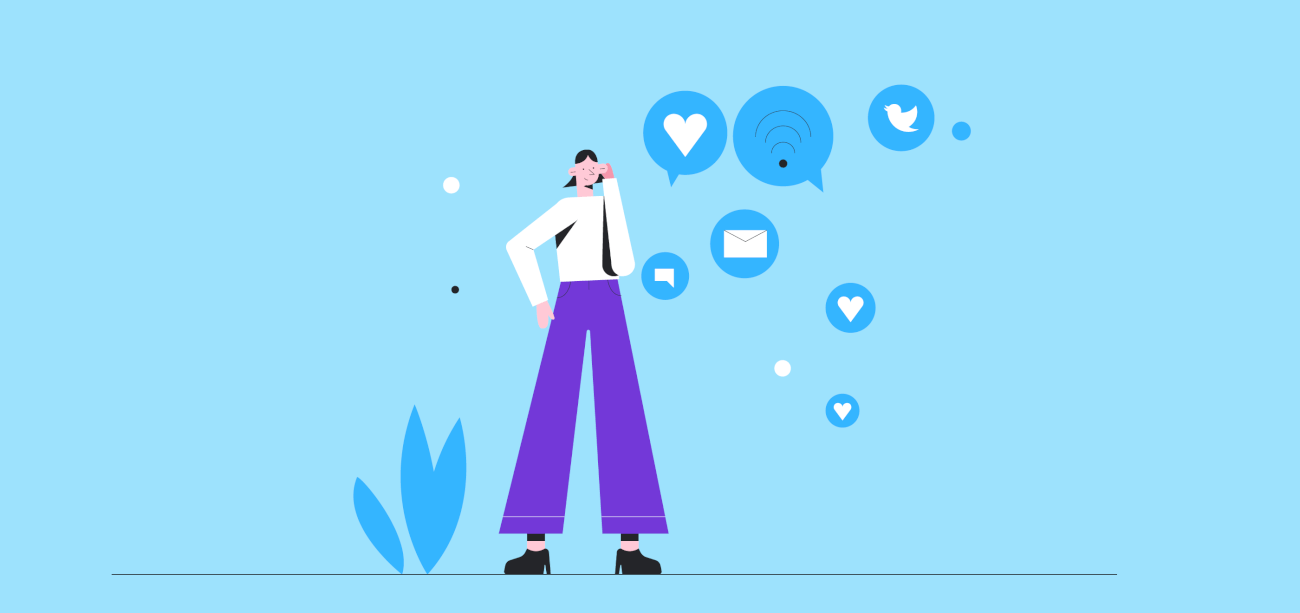12 Best LinkedIn Analytics Tools to Use in 2025
Table of contents
Did you know that according to LinkedIn, in B2B sales, 80% of social media-related quality leads come from LinkedIn? If you’re not taking your profile seriously – it’s time to change it! But how? LinkedIn analytics tools are the answer!
In this article, I’ll list my top picks of tools, provide an overview of their features, and explain how you can use them to improve your LinkedIn performance!
LinkedIn Analytics Tools are software that offers insights into LinkedIn profile performance. They provide detailed metrics like engagement rates, follower growth, and content reach. Thanks to them, you can improve your marketing and increase views on your LinkedIn company page.
Top Best LinkedIn Analytics Tools:
I selected this list based on my own experience and detailed research on review platforms like G2, Capterra, or Reddit.
Be aware that those tools evolve fast (and so does LinkedIn itself). So, take this article as your guide, not absolute knowledge!
01 Brand24
Brand24 is one of the best LinkedIn analytics tools. It allows you to get a fresh perspective on your marketing efforts. How?
Brand24 is a social listening tool that combines detailed analytics related to sentiment, mentions, reach, hashtag usage, and so much more!
The best part is that you have it all in one place.
The tool’s main focus is gathering mentions of your brand. Thus, it provides insights into your brand perception among various platform users.
How?
You can integrate the tool with your LinkedIn page. This allows the tool to gather mentions from your organization’s profile and comments related to the mentions.
Try the best LinkedIn analytics tool!
This is what a LinkedIn mention looks like in the tools dashboard.
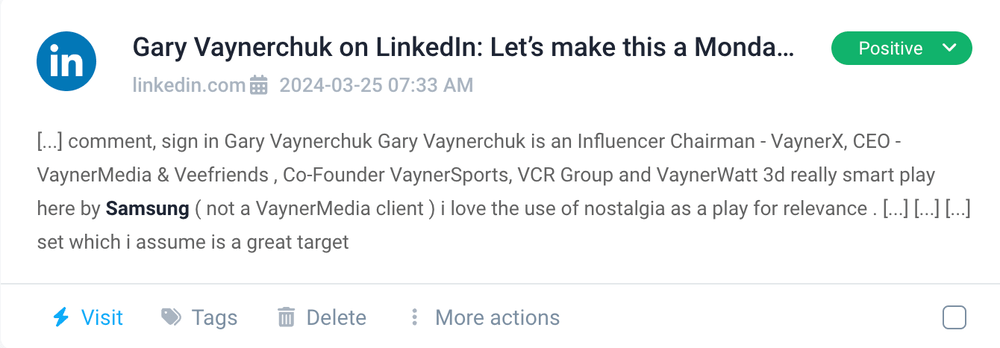
However, to set this up, you must be the site admin.
Brand24 goes beyond just LinkedIn and provides data from:
- Social media platforms such as Facebook, Instagram, LinkedIn, YouTube, Twitter, TikTok, Reddit, Quora, Telegram, and Twitch
- Review sites
- Blogs
- Video platforms
- Podcasts
- Forums
- Newsletters
- Online news sources
So you can get a full picture of how you perform online.
But I know interpreting data can be challenging, especially if you’re not a pro.
No worries, though! Brand24 is a fantastic guide.
Do you want to stay ahead of the game and take control of your brand image on LinkedIn?
Take a look at the Anomaly Detector feature. It’s an AI-powered solution and your guide in any unusual spikes in your brand’s mentions.
You suddenly got 450 mentions, and you can’t find the “why”? The Anomaly Detector will do that within seconds. Just as it recently did for Barbie:
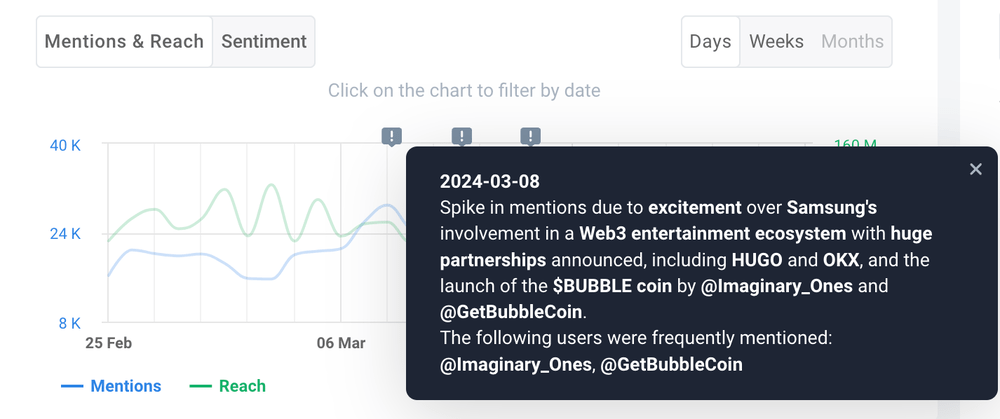
Brand24 is professional yet approachable. It offers features like:
- Sentiment analysis
- Automated reports
- Competitor analysis and comparison
- Alerts and notifications for specific keywords or trends
- Share of voice in the industry (also UGC content)
- Influencer identification
- Hashtag analytics
- AI Insights
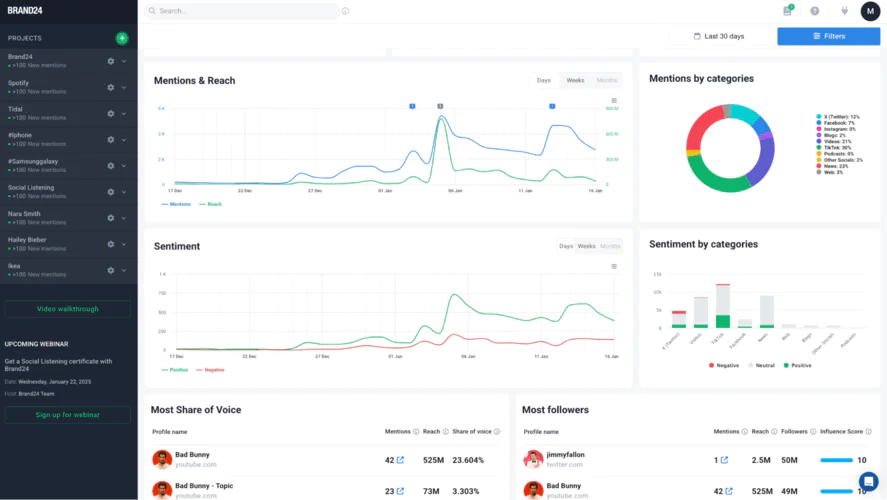
⭐️ Star rating:
4.6 stars on G2 (294 reviews) & 4.7 stars on Capterra (196 reviews).
💪 Strengths:
- Sentiment analysis
- AI features
- Notification system for real-time updates.
👎 What could be better:
- No access to historical data – the analysis starts from the monitoring project setup.
💡 Overall verdict:
Brand24 is perfect for medium and big companies. It introduces many new features and keeps evolving. It offers fantastic AI-based analysis and insights, including a chat that combines ChatGPT knowledge with social listening data. To sum up – it’s a great value for money.
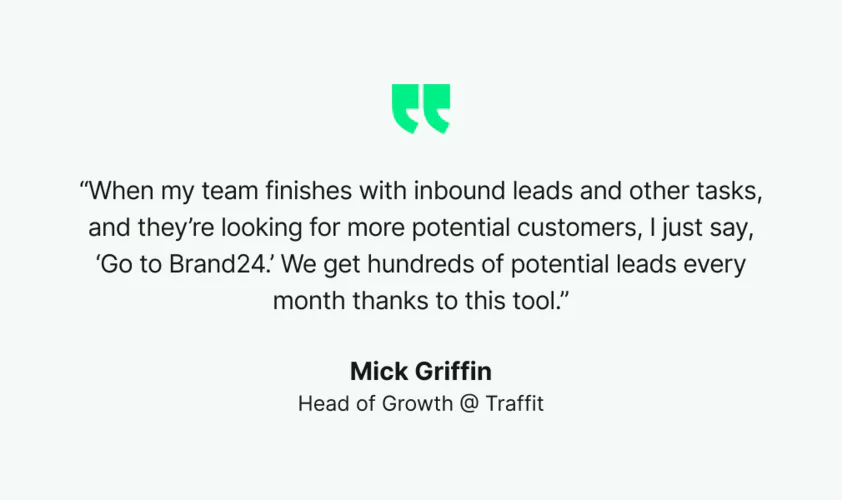
Try the best LinkedIn analytics tool!
02 LinkedIn Native Analytics
LinkedIn offers some quite advanced analytics and valuable data internally for free, so it’s worth checking it out.
To find data for your company page – simply go to your page’s profile and click on “Analytics” in the LinkedIn dashboard. After entering the panel, you can choose from a few tabs:
- Content
- Visitors
- Followers
- Leads
- Competitors
- Employee Advocacy
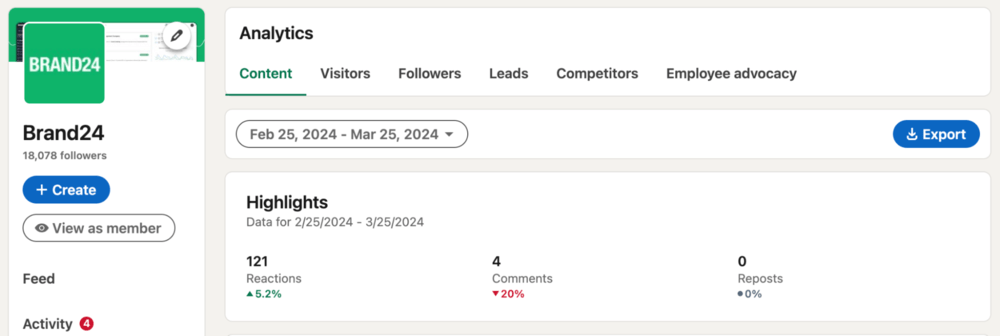
Each of these tabs gives you unique LinkedIn data about your profile’s performance and can help you understand:
- Engagement trends
- Audience demographics
- Follower demographics
- & other key LinkedIn metrics
These audience insights are invaluable for improving your LinkedIn marketing strategy.
Unfortunately, if you run mutual LinkedIn profiles – you have to access the analytics for each LinkedIn company page separately. It’s impossible to compare your profile data in one place without advanced social media AI analytics tools.
But you can download all the stats as a report with just one click using the “Export” button in the top right corner.
Here’s a quick overview of what LinkedIn native analytics offer:
- Content analysis
- Visitor and follower insights
- Competitor comparison
- Employee analytics
- Linkedin reports
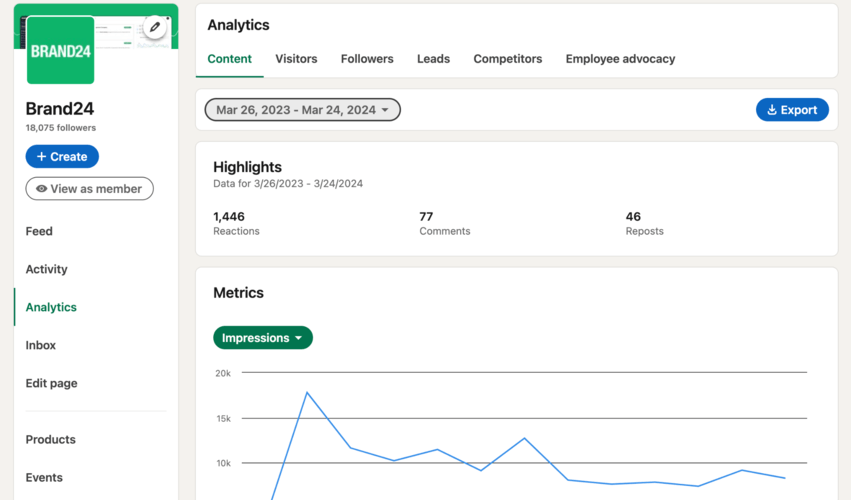
⭐️ Star rating:
As an internal analytics tool – it’s not placed on platforms like G2 or Capterra.
💪 Strengths:
- Free to use.
- Offers comprehensive follower insights.
👎 What could be better:
- Limited to LinkedIn data.
- Requires separate access for each LinkedIn profile.
💡Overall verdict:
It’s the best option for small businesses and individuals with limited budgets. However, it’s less suitable for advanced needs like the cross-platform analysis.
Track LinkedIn key metrics!
03 SocialPilot
SocialPilot is an excellent choice for marketing agencies, SMBs, multi-location brands, and professionals.
It combines key metrics analytics with social media management tools.
It offers features like:
- LinkedIn analytics dashboard
- Engagement metrics
- Audience insights
- Customizable LinkedIn reports
- Multi-account LinkedIn analytics
- Hashtag performance analysis
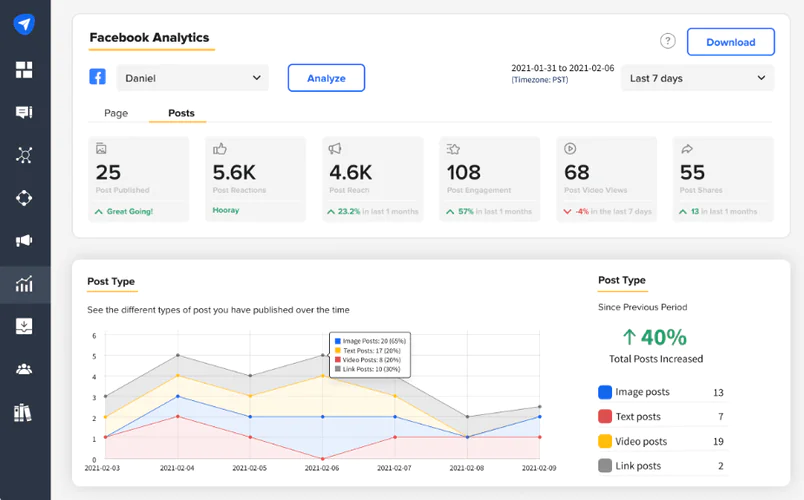
⭐️ Star rating:
4.5 on G2 (823 reviews) and 4.4 on Capterra (371 reviews).
💪 Strengths:
- Intuitive and user-friendly dashboard.
- Comprehensive analytics tailored for small businesses.
- Affordable compared to competitors.
👎 What could be better:
- Lacks competitor tracking and post-boosting features.
- Limited options for custom reports.
💡Overall verdict:
SocialPilot is ideal for small businesses and marketing agencies. It helps businesses streamline their LinkedIn strategy and access data for multiple accounts. However, it lacks competitor tracking and advanced ad management features.
Try the best LinkedIn analytics tool!
04 Brandwatch
Brandwatch is a top-tier analytics tool tailored for brands, medium to big businesses, and large enterprises.
What sets Brandwatch apart is its analytical depth, particularly for LinkedIn.
It provides:
- Real-time LinkedIn analytics
- Advanced sentiment analysis
- Competitor benchmarking
- Audience segmentation
- Audience growth tracking
These features enable businesses to optimize their LinkedIn presence and develop content strategies based on real data.
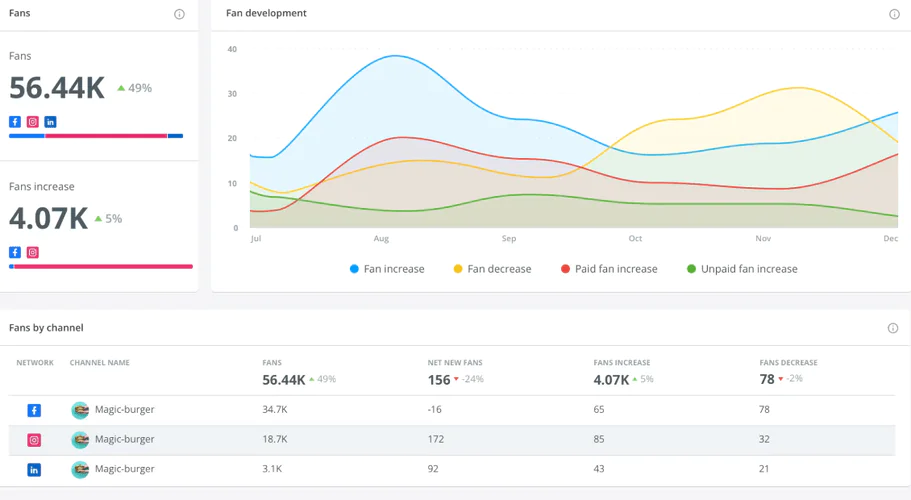
⭐️ Star rating:
4.4 on G2 (621 reviews) and 4.2 on Capterra (234 reviews).
💪 Strengths:
- Advanced sentiment analysis to understand audience tone and interactions.
- Audience segmentation for tailored marketing strategies.
- Highly detailed and customizable reporting capabilities.
👎 What could be better:
- Limited database for LinkedIn-specific insights.
- Occasional issues with task completion and discrepancies in metrics.
💡 Overall verdict:
Brandwatch is a high-level analytics and reporting tool suited for enterprises and brands looking for advanced competitor benchmarking and LinkedIn optimization. The feature set is definitely worth trying if you need deep analytics. However, most users admit its cost is too high.
Try the best LinkedIn analytics tool!
05 Keyhole
Keyhole is one of the social media analytics tools that mainly focuses on measuring LinkedIn page performance.
It gives you insights into key engagement metrics like the performance of LinkedIn posts, engagement rate, and average likes per post during a certain period.
Its fun feature is finding new potential audiences based on comparative analytics.
Plus, on its dashboard, you can see if your account is bigger or smaller than your competitors.
The tool also enables you to learn whether you’re getting more or less engagement and how much attention you’re getting compared to them.
It covers features like:
- Real-time post tracking
- Follower behavior and industry targeting
- Comparative analytics across social platforms
- Hashtags analytics
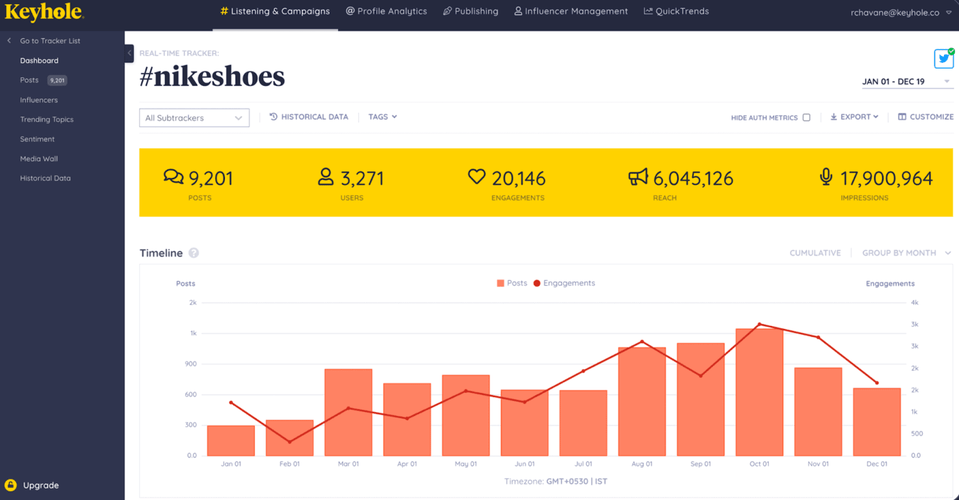
⭐️ Star rating:
4.3 on G2 (69 reviews), and 5 on Capterra (2 reviews)
💪 Strengths:
- Detailed competitor analysis.
- Comprehensive engagement metrics.
👎 What could be better:
- Lacks advanced AI features.
- Requires time to interpret some metrics manually.
💡 Overall verdict:
Great for marketers looking to analyze engagement trends and compare performance against competitors.
Try the best LinkedIn analytics tool!
06 SentiOne
This tool is perfect for businesses that want to know how people feel about them. It finds social mentions about your brand, giving you many valuable audience insights.
Plus, you can see whether your LinkedIn profile is getting more or less engagement than others.
How does your online presence stack up against competitors? What’s your online sentiment? This tool knows the answers.
It covers features like:
- Social listening
- Competitor monitoring
- Sentiment analysis
- Real-time alerts
- Easy-to-understand dashboards
However, some experts admit – there’s a lot SentiOne can do, so it might take a little while to learn all the ins and outs.
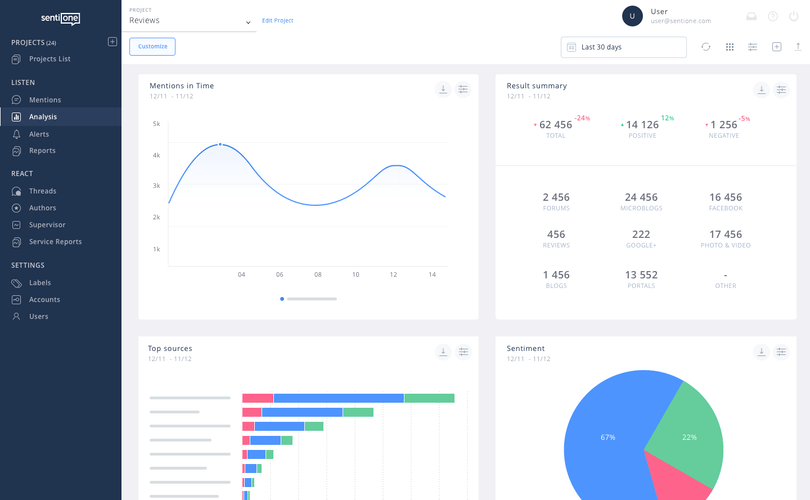
Try the best LinkedIn analytics tool!
⭐️ Star rating:
4.7 on G2 (35 reviews), and 4.7 on Capterra (3 reviews)
💪 Strengths:
- Broad source coverage.
- Real-time sentiment tracking.
👎 What could be better:
- Complex to set up and use initially.
💡Overall verdict:
A powerful tool for mid-sized and large businesses focused on sentiment and competitor analysis. It has a steep learning curve.
07 GoLogin
GoLogin is a social media management tool that helps you manage multiple LinkedIn accounts effectively.
It’s made to help you grow your LinkedIn network safely without breaking LinkedIn’s rules or risking your account getting suspended.
Compared to other LinkedIn Analytics tools, it’s an interesting option if you want to use LinkedIn for b2b marketing or networking.
At the same time, it’s more suitable for large teams and agencies.
It enables:
- Team collaboration on LinkedIn accounts
- Multi-account management
- Security against LinkedIn bans.
However, just like any other tool – it has its limitations. In this case, it is its over-specialization in account management over analytical depth. Most people lack insights and data from this tool.
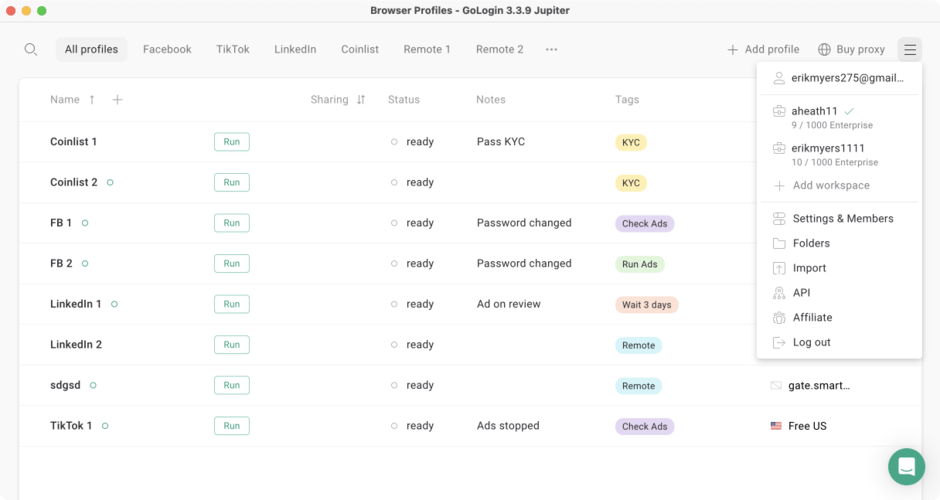
⭐️ Star rating:
4.7 on G2 (51 reviews) and 4.6 on Capterra (104 reviews).
💪 Strengths:
- Simplifies multi-account management.
- Ensures account security.
👎 What could be better:
- Overly specialized, with limited analytics.
💡Overall verdict:
Best for large teams managing multiple LinkedIn accounts. Limited analytical depth.
Try the best LinkedIn analytics tool!
08 Klipfolio
This is a go-to among big corporations regarding LinkedIn’s analytics tools.
Why? Mainly for its data-rich and customizable dashboards. But also because of its great cooperation capabilities.
This software is divided into three main tools:
- Klips
It is the place where you can create custom dashboards and reports for analysts to track, measure, and share LinkedIn metrics. - PowerMetrics
It’s a place designed for leaders to use and work on data. Non-technical people can easily create charts or segment data based on filters without any advanced help. - MetricHQ
It’s an internal dictionary for everything related to metrics and KPIs.
It covers features like:
- Highly customizable data reporting
- Progress monitoring
- Centralized access to dashboards
But its advanced and quite complex features might be hard to manage for less tech-savvy users.
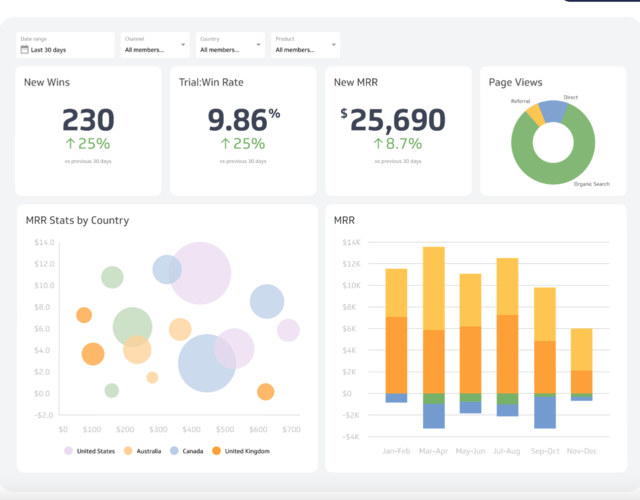
⭐️ Star rating:
4.5 on G2 (254 reviews) and not listed on Capterra.
💪 Strengths:
- Highly customizable.
- Perfect for cross-platform reporting.
👎 What could be better:
- The steep learning curve for new users.
💡 Overall verdict:
Ideal for data-driven enterprises. Its complexity may deter less tech-savvy users.
Try the best LinkedIn analytics tool!
09 Whatagraph
Whatagraph provides valuable insights in a visually appealing, user-friendly way. It’s great for cross-channel reporting.
Plus, it goes beyond just LinkedIn data and integrates with platforms like Snapchat, Instagram, Facebook, and others.
The ability to track it all with a single platform makes tracking brand performance, measuring ROI, and presenting results easier.
It covers features like:
- Integration with multiple data sources for comprehensive reporting
- Automated, customizable reporting schedules
- User-friendly templates for quick setup
However, its high price might deter small businesses or individual users.s.
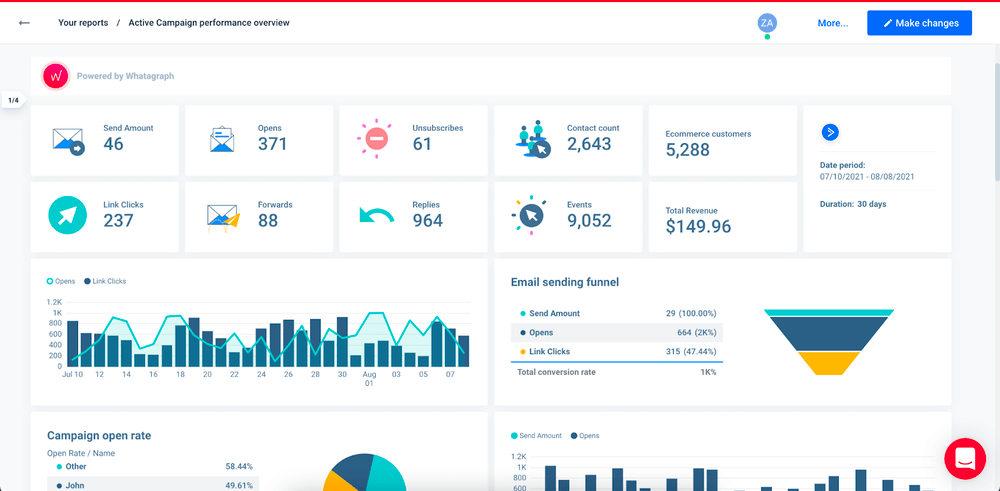
⭐️ Star rating:
4.5 on G2 (267 reviews) and 4.4 on Capterra (83 reviews).
💪 Strengths:
- Visually appealing reports.
- Cross-platform data integration.
👎 What could be better:
- Expensive for small businesses.
💡 Overall verdict:
A great choice for mid-sized businesses. Its high cost may deter small users.
Try the best LinkedIn analytics tool!
10 Social Champ
Social Champ offers detailed analytics with a focus on engagement and impressions, which are particularly beneficial for social media marketers.
It’s especially beneficial for understanding audience interaction patterns, although it may lack the advanced AI insights some competitors offer.
It gives you access to:
- Tracking post performance
- Engagement metrics analysis
- Posting time recommendations
Opting for a tool with an AI solution may be more efficient. These AI features can help us analyze the data and simplify the job. Thanks to that – we specialists can focus on the work that really matters.
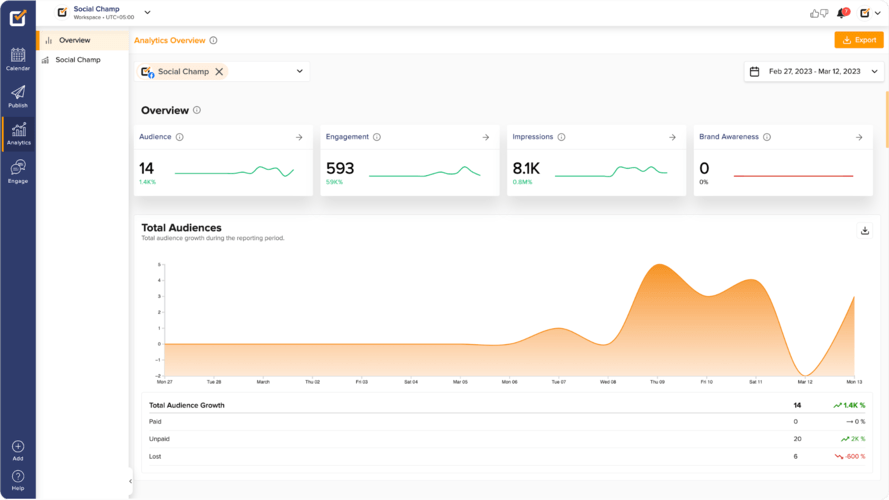
⭐️ Star rating:
4.5 on G2 (31 reviews) and 4.4 on Capterra (66 reviews).
💪 Strengths:
- Easy-to-use interface.
- Detailed post analysis.
👎 What could be better:
- Lacks advanced AI features.
💡Overall verdict:
A good choice for marketers focusing on engagement patterns. Limited in advanced AI insights.
11 Aware
It’s a tool specifically designed for LinkedIn.
With its help, you can schedule your content and get real-time (and historical) visualizations of your content performance.
You can also use it to track metrics such as impressions, reactions, comments, and engagement rates.
The most interesting feature is their Profile Improvement Recommendations.
It gives you suggestions on how to optimize your profile and its content to improve visibility.
However, some users consider these insights to be quite obvious and say that they knew all these tactics before using the tool.
It covers features like:
- Scheduling content
- Tracking engagement
- Access to historical data
- Actionable recommendations
Get AI LinkedIn insights!
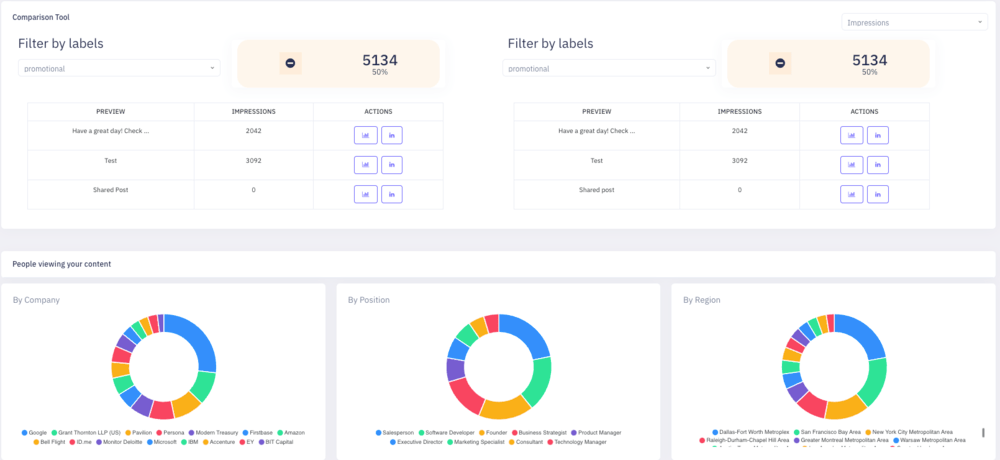
⭐️ Star ratings:
5 stars on G2 (7 reviews) and 3.5 on Capterra (4 reviews).
💪 Strengths:
- Easy-to-use dashboard.
- Historical data access.
👎 What could be better:
- Limited to LinkedIn insights.
- Some insights may feel generic.
💡 Overall verdict:
Ideal for individuals and small teams focused solely on LinkedIn. The tool’s recommendations may feel basic for experienced users.
12 Vaizle
Vaizle is also a tool designed to track your LinkedIn post performance and visitor insights.
Its focus is mainly on LinkedIn, which might limit broader social media analytics needs.
But it can also be a good thing – if you are looking for a less pricey tool and want to focus on LinkedIn performance, this is a great choice.
It covers features like:
- Detailed performance metrics for each post
- Comprehensive visitor demographics
- Insights into LinkedIn ads effectiveness
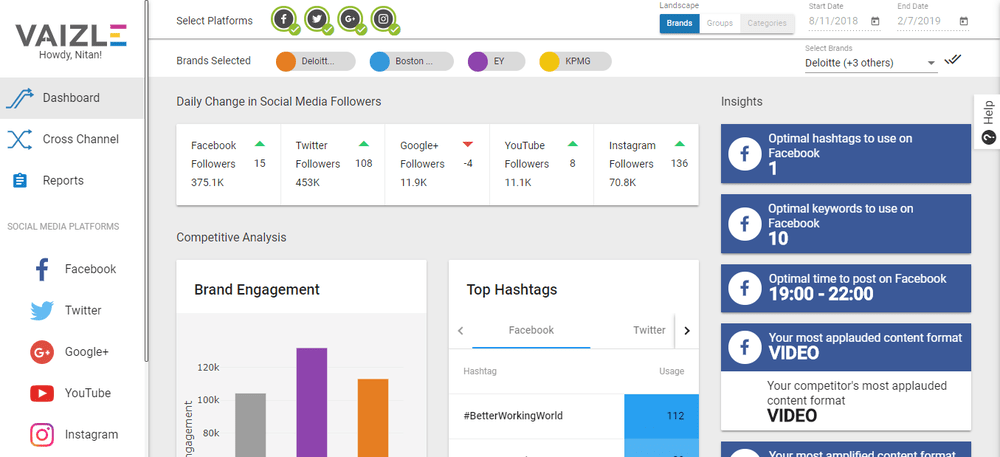
⭐️ Star rating:
4.2 on G2 (35 reviews) and 4.3 on Capterra (39 reviews).
💪 Strengths:
- Affordable.
- Simple and focused features.
👎 What could be better:
- Limited to LinkedIn-only data.
💡Overall verdict:
A budget-friendly tool perfect for small businesses and individuals focused on LinkedIn.
Try the best LinkedIn analytics tool!
What are the most important features of a great LinkedIn analytics tool?
An ideal LinkedIn analytics tool combines many features, offering a comprehensive, user-friendly solution for you to effectively measure, understand, and improve your LinkedIn presence.
You should create your own list based on your actual goals and needs.
But generally, the key features of the best LinkedIn analytics tools include:
- Tracking LinkedIn analytics
Your tool should be able to track key metrics like engagement rates, likes, shares, comments, and overall interaction with your content. Tracking LinkedIn analytics is crucial for evaluating engagement metrics. - Audience insights
It should offer essential insights into your audience demographics, including job roles, industries, company sizes, and locations. - AI features
Tools that help you track LinkedIn metrics and guide you in interpreting this data can simplify and improve your daily work as a marketer, enhancing your organization’s social media strategy. - Competitor analysis
Tools that enable you to do a competitor analysis of your LinkedIn performance or benchmark your marketing efforts are always a good idea. - Follower growth analysis
You should be able to monitor the growth or decline of your follower base over time and, even better – know the reasons behind those spikes. - Sentiment analysis
Evaluating the tone and sentiment of mentions and interactions is crucial for your brand reputation management. - Alerts and notifications
It’s not necessary, but this feature can make your work much easier. As a busy marketer, getting immediate alerts for specific keywords, trends, or unusual spikes in activity is a great help. - User-Friendly interface
Easy navigation and a clear layout are especially important for teams that lack technical expertise.
An ideal LinkedIn analytics tool combines these features, offering a comprehensive, user-friendly solution for you to effectively measure, understand, and improve your LinkedIn presence.
Try the best LinkedIn analytics tool!
How to choose a LinkedIn analytics tool?
Given the vastness of LinkedIn analytics tools, choosing the right one might seem like finding a needle in a haystack.
But it doesn’t have to be!
Start by asking yourself some key questions:
- Do you want to track how your posts are doing?
- Are you curious about who’s checking out your profile?
- Maybe you want to keep tabs on your competitors?
Knowing what you want to achieve on LinkedIn makes a choice much easier.
Once you have your goals pinned down, follow these steps:
- Match your goals with features
- Check if the tool can work with other software you’re using. It’s all about making life easier, not harder.
- Opt for an easy tool (for you) to navigate. I know that advanced features are tempting. But, you don’t want to spend hours figuring out how to use it.
- Keep your budget in mind. Remember, more expensive doesn’t always mean better.
- Check the reviews. It’s better to spend some time checking the review sites before the final decision.
- If there’s an option for a free trial, take it! It’s the best way to know if it’s the right fit for you. Take Brand24, for example. This tool provides a 14-day free trial to determine whether it fits well.
With these steps in mind, finding the perfect LinkedIn analytics tool can be much easier and fun.
After all, it’s all about finding the right fit for YOUR OWN LinkedIn goals!
Try the best LinkedIn analytics tool!
Conclusion
So, there you have it – a list of the best LinkedIn analytics tools for 2025.
Each of the tools is different. Just because someone said that this particular one was extremely successful for them doesn’t really mean it will drive the same results for you.
So, focus on your LinkedIn goals and watch your numbers increase!
Key takeaways:
- Choose a tool that does what you need. If you want to know more about your followers or how your posts are doing – pick a tool that focuses on audience analytics.
- Keep it simple. Go for a tool that’s easy to understand. You don’t want to waste time figuring out how to use it.
- Make the most of free trials. They’re a no-stress way to see if you like the tool without spending anything.
I know it’s easier said than done… I keep my fingers crossed that you will find the absolute game-changing LinkedIn tool. And if you want to start right away – click here for a Brand24 free trial.
Related articles
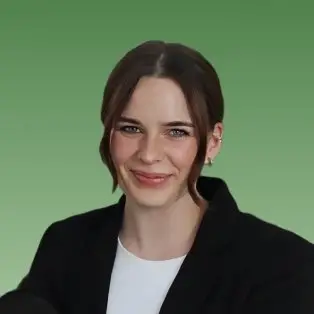

![How to Run LinkedIn Monitoring? Tools & Tips [2025]](https://brand24.com/blog/app/uploads/2022/10/Linkedin-monitoring.png)

![10 Easy Steps to LinkedIn Hashtag Analytics [2025]](https://brand24.com/blog/app/uploads/2024/02/linkedin_hashtag_analytics-600x335.png)
![How to Track LinkedIn Mentions? [2025]](https://brand24.com/blog/app/uploads/2024/03/linkedIn_mentions-600x335.png)