Table of contents
How Can LinkedIn Hashtags Help You Get More Views? [2026]
Do hashtags even work on LinkedIn in 2026? The short answer is yes — but not like they once did. Today, LinkedIn hashtags won’t magically make your post go viral. But they can still improve visibility, discoverability, and credibility. The key is to know how to use them wisely. And that’s what this article is all about!
- In 2026, LinkedIn algorithm cares mostly about content relevance, quality, and engagement. Hashtags became “only” supportive signals – useful for adding context and boosting search.
- LinkedIn hashtags can help you get more views only if you add high-quality and relevant ones, mix them with trending topics, and place them strategically withing your content.
- This article includes a list of 100 trending hashtags in 5 categories: human resources, personal branding, technology, management, and business
Do hashtags work on LinkedIn in 2026?
Hashtags still influence visibility and reach on LinkedIn, but their role is more limited than in the past.
In 2026, LinkedIn hashtags work as content tags that categorize your post and can improve discoverability.
They can boost your post’s visibility, especially to people outside your closest network who will likely engage with the topic you cover.
However, LinkedIn’s algorithm places much less emphasis on hashtags than before.
“Since hashtags were introduced over a decade ago, I’d say our feed algorithm has really evolved, and we’re just doing a better job at understanding what content is about and trying to match it to the right audiences. […] Hashtags can come in useful when people are trying to search for a specific trend or a topic.”
Rishi Jobanputra, LinkedIn’s Senior Director of Product Management
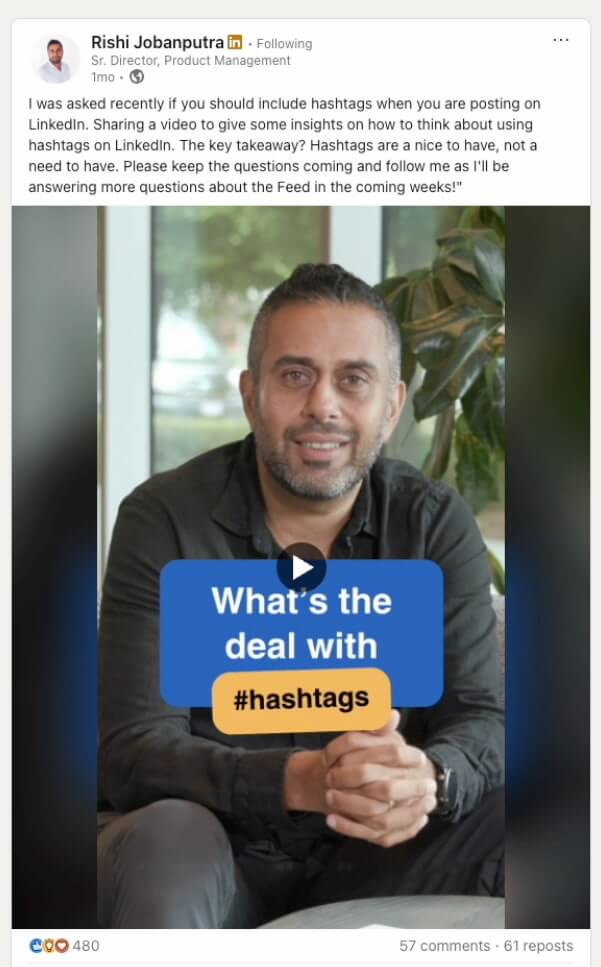
In other words, LinkedIn algorithm prioritizes content relevancy, quality, and engagement over metadata such as hashtags. Their role now is mainly supportive.
So, think of hashtags as labels that improve content visibility, not as the key to growing your account. Focus on content quality and support it with hashtags, not the opposite.
Benefits of using hashtags on LinkedIn in 2026:
- Boost your posts visibility and discoverability.
Hashtags add fuel to your content in terms of visibility in search results and trend-related feeds. - Filter and organize conversations.
Hashtags work like topic markers that allow LinkedIn and its users to connect your content with other posts on the same subject. - Signal expertise.
Regular using relevant hashtags around your niche can strengthen your positioning as an expert in the field.
4 best practices for using hashtags on LinkedIn
Hashtags won’t guarantee success on LinkedIn. But, when used wisely, they can add your content an extra boost in the feed.
Here are four rules to make the most of them.
01 Quality over quantity
Most LinkedIn experts recommend using a maximum of 3 to 5 hashtags per post.
It is enough for the platform to categorize your post without looking spammy. And it’s worth underlining that LinkedIn’s spam filter is smarter than ever.
According to SourceGeek’s LinkedIn algorithm analysis, LinkedIn can now ignore, reduce the reach, or even penalize spammy and low-quality content.
Overstuffing your post with too many hashtags is an engagement bait that can trigger spam filter.
So, instead of quantity, focus on quality.
Choose only those that directly link with your post’s topic or industry trend.
A few carefully-selected hashtags will help LinkedIn’s algorithm understand the context without raising unnecessary red flags.
02 Add relevant hashtags
Alongside content quality, relevancy is the most important factor when choosing hashtags. They work like a bridge between your post and right audience.
To put it simply – if your hashtags clearly match the content you shared, they can help you improve your reach and increase discoverability.
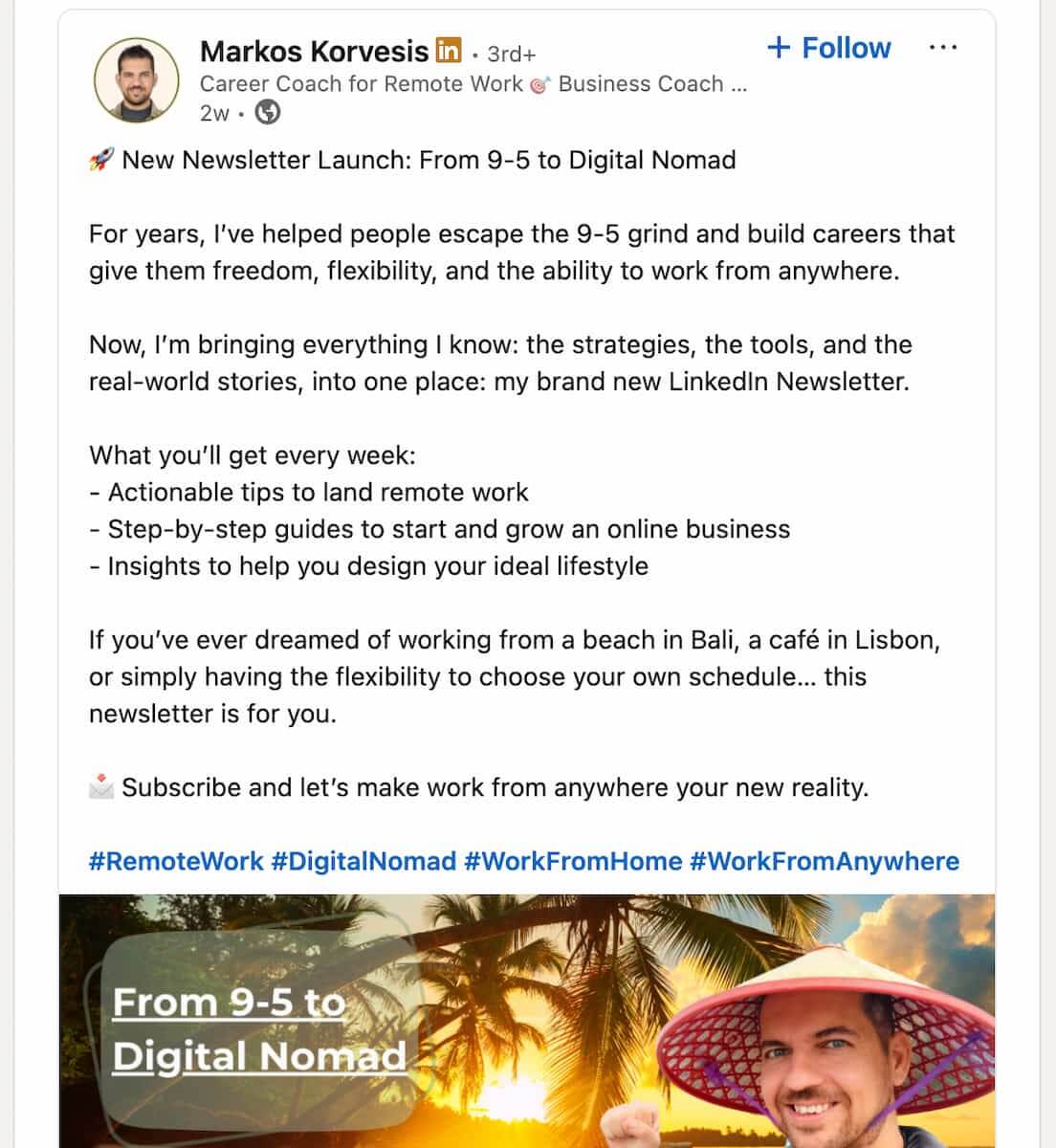
But if they doesn’t match your content or mislead the platform users, LinkedIn can ignore them or – worse – mark the post as low-quality.
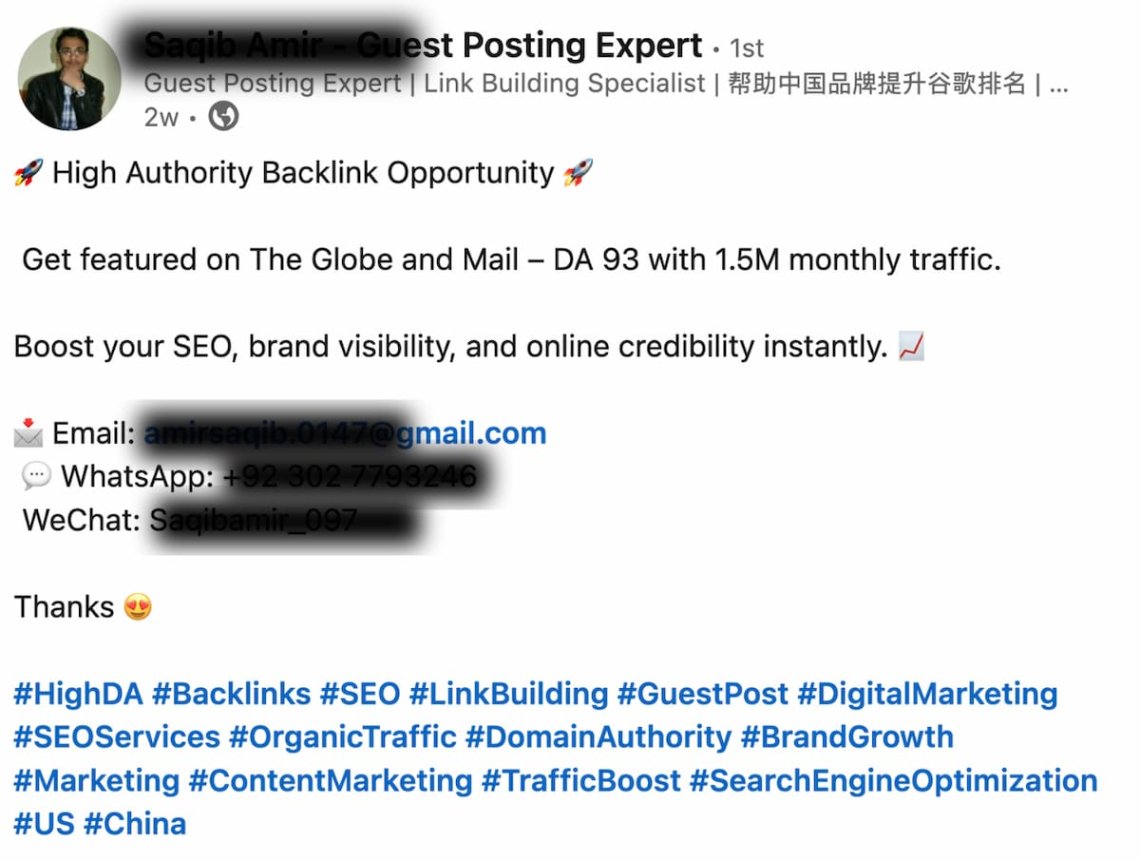
03 Utilize trending LinkedIn hashtags
Keep an eye on industry-specific hashtags and events that are gaining their momentum on LinkedIn.
Using trending hashtags – when they’re relevant to your post content – can expose your post to a larger audience following the trend.
For example, you can utilize this tactic before or during an industry conference or a trending global movement (like #FutureOfWork).
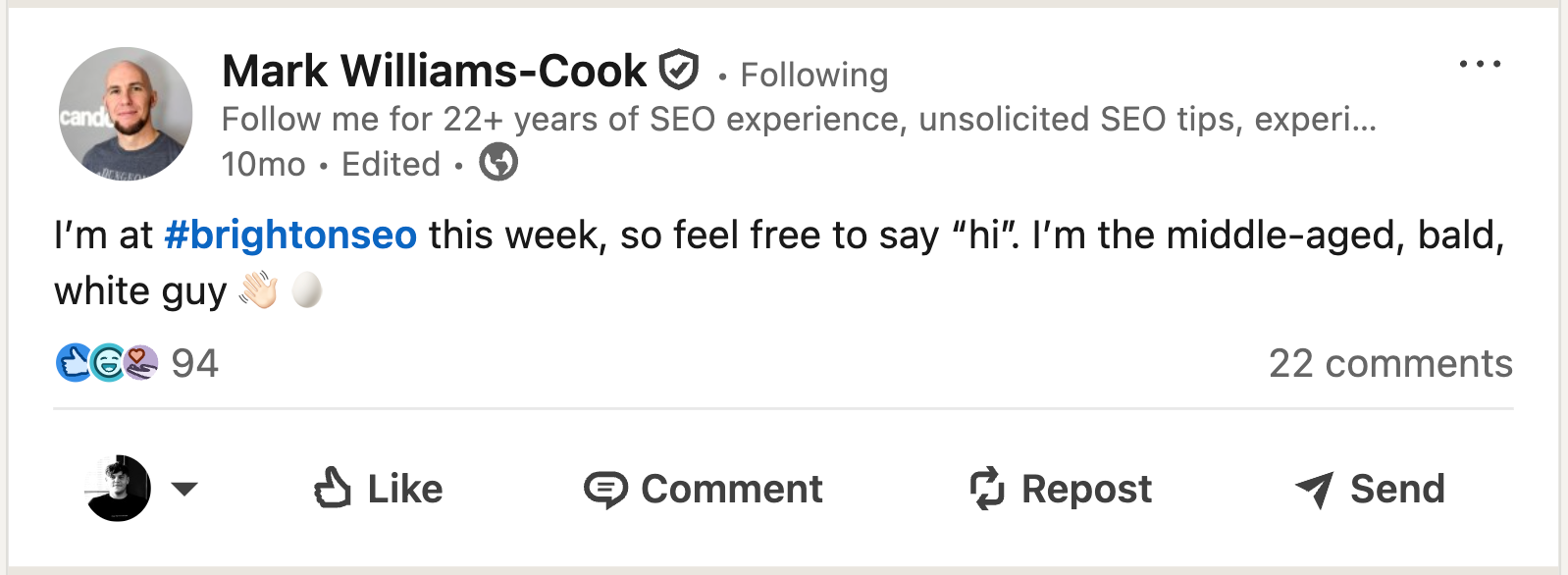
As for finding trending hashtags on LinkedIn, you can do it using a social listening tool like Brand24.
04 Place hashtags strategically
Hashtag placement is another thing to consider.
Usually, the best practice is to add hashtags at the end of your post. It keeps your post content clean and professional, improving readability.
Such a clustering creates a visual separation between your message and the hashtags. It lets your readers focus on the content first and discover the tags after.
But if a tagged term naturally fits within your sentence, don’t hesitate to use it this way. The key is to avoid placing hashtags into every second word.
Further read: Guide on LinkedIn hashtag analytics
Top LinkedIn Hashtags [updated for 2026]
To make your life easier, I used Brand24 to prepare a list of LinkedIn hashtags that are trending in 2026.
I divided them into 5 categories: human resources, personal branding, technology, management, and business.
Feel free to use them!
The 20 Top LinkedIn Hashtags for Human Resources
- #hr
- #humanresources
- #hiring
- #recruitment
- #leadership
- #jobs
- #job
- #career
- #work
- #jobsearch
- #ai
- #recruiting
- #management
- #wearehiring
- #hiringnow
- #motivation
- #nowhiring
- #employment
- #success
- #jobseekers
The 20 Top LinkedIn Hashtags for Personal Branding
- #personalbranding
- #branding
- #marketing
- #passiveincome
- #personalbrand
- #socialmediamarketing
- #digitalproducts
- #entrepreneurship
- #entrepreneur
- #onlinebusiness
- #socialmedia
- #win
- #wifimoney
- #contentcreator
- #sidehustle
- #community
- #ecommerce
- #brandidentity
- #facelessmarketing
- #personalbrandingtips
The 20 Top LinkedIn Hashtags for Technology
- #technology
- #tech
- #ai
- #innovation
- #artificialintelligence
- #cybersecurity
- #apple
- #programming
- #coding
- #engineering
- #samsung
- #iphone
- #education
- #science
- #gadgets
- #mobile
- #smartphone
- #design
- #software
- #python
The 20 Top LinkedIn Hashtags for Management
- #management
- #marketing
- #success
- #branding
- #socialmediamangement
- #investing
- #money
- #businessgrowth
- #dubai
- #businessowner
- #healthylifestyle
- #wellness
- #graphicdesign
- #inspiration
- #learning
- #wealth
- #career
- #usa
- #mindset
The 20 Top LinkedIn Hashtags for Business
- #business
- #digitalmarketing
- #entrepreneur
- #motivation
- #success
- #smallbusiness
- #money
- #entrepreneurship
- #onlinebusiness
- #mindset
- #businessowner
- #finance
- #startup
- #investment
- #lifestyle
- #ecommerce
- #fashion
- #financialfreedom
- #passiveincome
- #businessgrowth
FAQ
How to add hashtags to a LinkedIn post?
Adding hashtags to your LinkedIn post is ultra easy.
After finishing your LinkedIn post content, just type in your hashtag. It will automatically get bold.
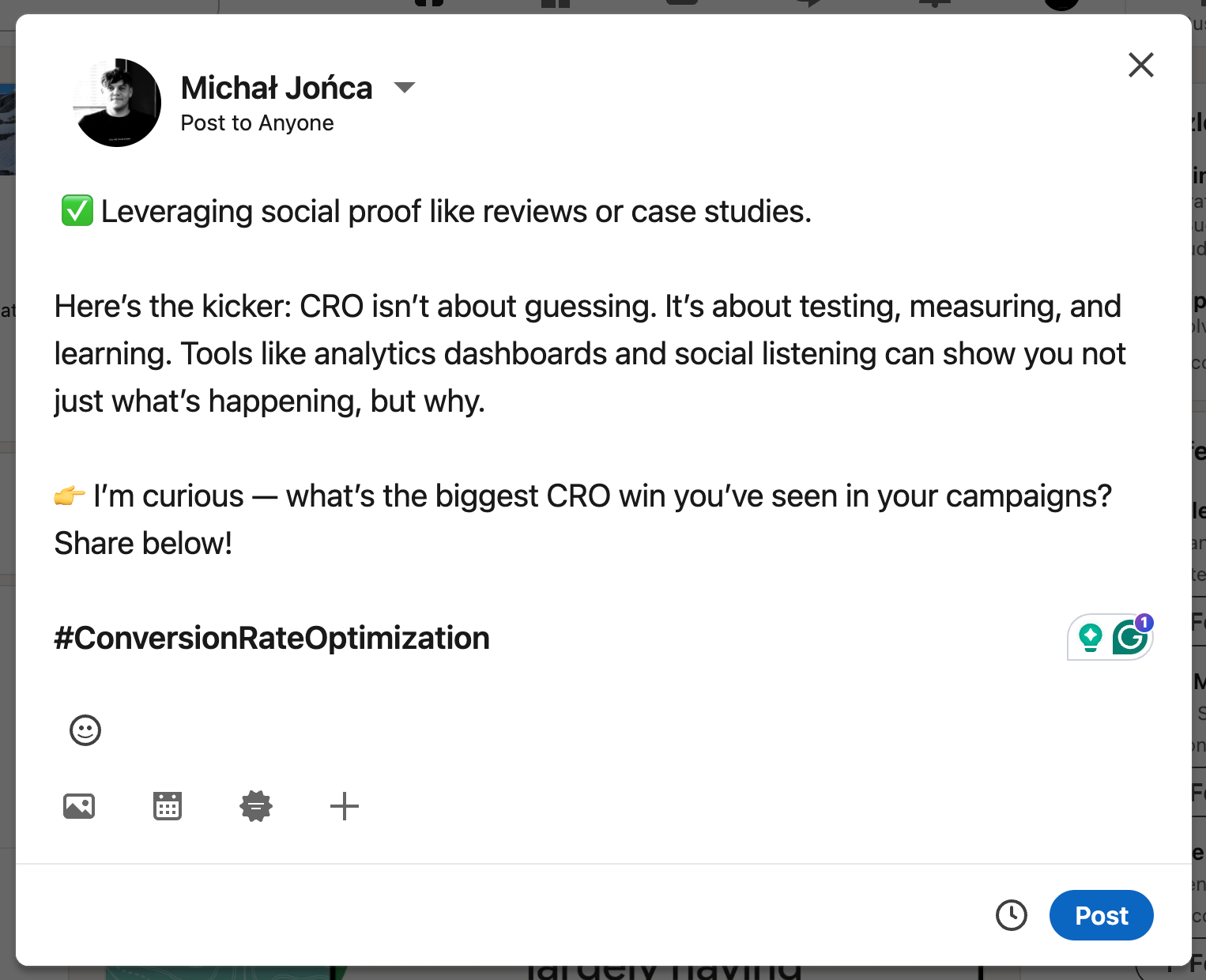
Remember – you can edit your LinkedIn posts and add new hashtags later. Also, you can modify the number of your LinkedIn hashtags.
How many hashtags should I use on LinkedIn?
Contrary to frequently repeated legend (you can find it in many articles about LinkedIn hashtags), the platform does not share any tips regarding the number of hashtags you should use in a single post.
A vast majority of marketing experts agree that using 3 to 5 LinkedIn hashtags is enough to expand your target audience & avoid the risk of spam.
How to find trending hashtags on LinkedIn?
You can find trending hashtags on LinkedIn with social listening tools like Brand24.
These tools track and analyze conversations across online platforms – including LinkedIn – and help you quickly identify which hashtags, topics, or keywords are gaining in popularity in your industry.
With this data, you can spot emerging trends early and align your content with discussions while they’re at their peak.
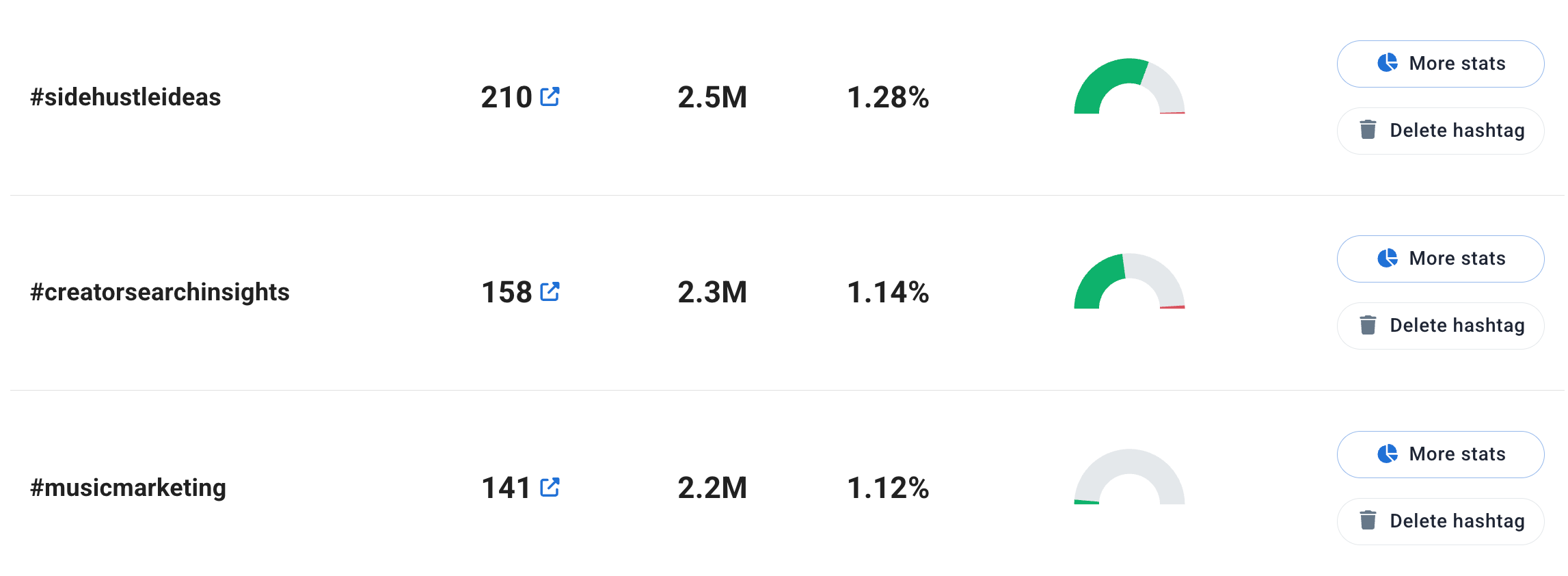
How to follow hashtags on LinkedIn?
You can no longer follow hashtags on LinkedIn. There’s also no option to see the LinkedIn hashtag follower count.
Conclusion
Although hashtags on LinkedIn no longer play as important a role as they once did, they are still helpful in building your niche expertise and reaching a broader audience.
The thing is to treat them what they really are – supporting signals that can guide the algorithm and readers toward the right context.
Remember, though, that they should never replace the foundation – which is a valuable, engaging, and well-written content. That’s the true driver of success on LinkedIn.
So, keep your hashtags focused, relevant, and intentional. Smartly chosen tags can strengthen your content’s reach and help it position itself in the right conversations.
In 2026, quality content rules – and hashtags simply make sure it doesn’t go unnoticed.
Key takeaways:
- LinkedIn hashtags still work. However, you must keep in mind that they’re no longer magical growth hacks but rather supportive metadata.
- Use a mix of hashtags. Combine broad ones (like #Business), niche ones (like #B2BMarketing), and trending ones (like #FutureOfWork) to reach both larger and more targeted audiences.
- Put hashtags in the right place. Adding them at the end of your post keeps your text clean and easy to read, while still helping LinkedIn show your content to the right people.
Ready to use your LinkedIn hashtags potential? Start Brand24’s 14-day free trial!





