10 Easy Steps to YouTube Hashtag Analytics [2026]
Table of contents
YouTube’s hashtag analytics were never really on the radar for most content creators. Big mistake!
Imagine the chaos when a recent iOS update (iOS 17.5) caused previously deleted photos to reappear on some iPhones, sparking privacy concerns and dealing a blow to Apple’s reputation. Known for its security, Apple faced over 50 negative mentions with #iPhone in just one day.
While Apple has yet to comment officially, the glitch seems resolved now, with hashtag performance and reputation steadily improving over the past month.
Utilizing hashtag analytics isn’t just a nice-to-have – it’s essential for driving sustainable growth, maximizing reach, and managing potential crises.
Ready to unlock the power of YouTube hashtag analytics? Let’s dive in!
YouTube hashtag analytics involves tracking and analyzing the performance of hashtags used in videos. It helps brands identify what content resonates with their audience and optimize their marketing strategies. By leveraging these insights, brands can boost visibility, increase engagement, and enhance their overall online presence.
How to start YouTube hashtag analytics?
YouTube hashtags have a similar purpose as Twitter hashtags and other social media platforms. Simply put – they group videos around a particular topic.
YouTube videos can contain hashtags in the title and/or description.
The hashtag in the video title is highlighted and clickable, and so are the three that appear at the top of the video description:
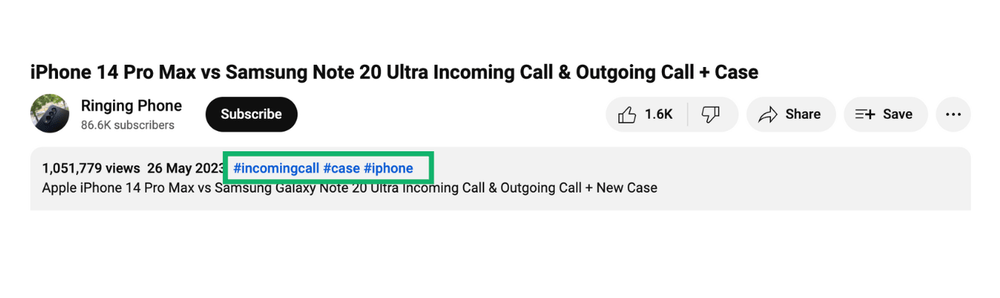
There are generally 3 main hashtag groups that appear on YouTube:
- trending hashtags
- branded hashtags
- industry hashtags
But how to get your hashtag analytics?
First, take a look at what YouTube’s built-in analytics can do.
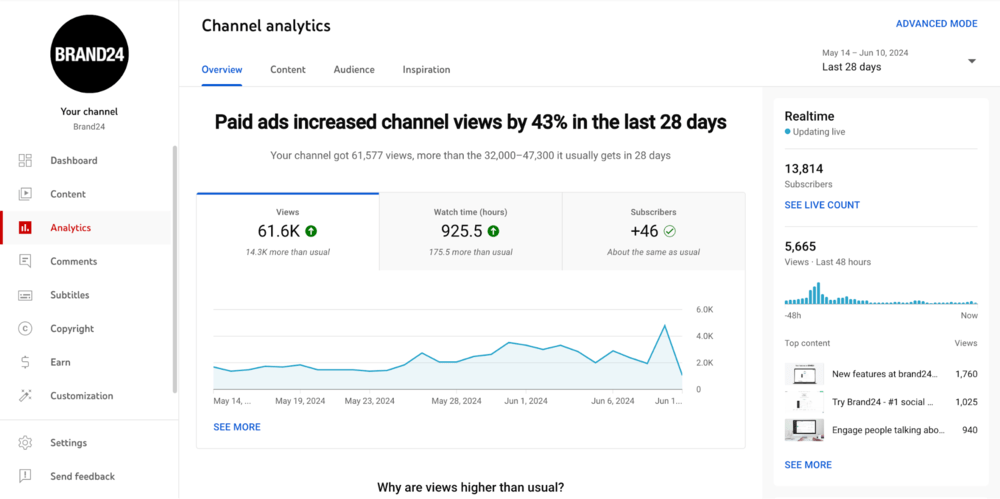
And sadly… these can’t do much in terms of hashtag tracking.
While they offer some insights, you’ll likely need a more robust hashtag analytics tool to know how your hashtags perform.
To find content with hashtags, enter the keyword you are interested in with the “#” symbol into the YouTube search bar:
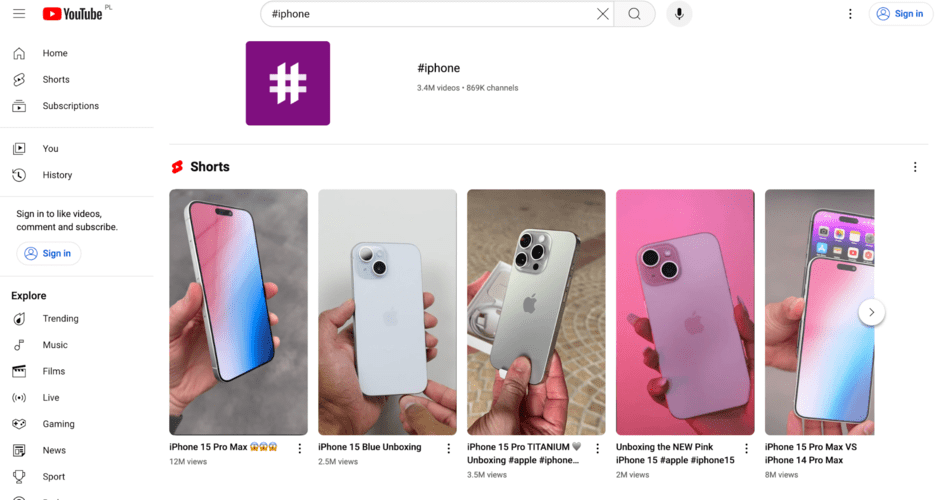
As a result, you will get different videos (do not necessarily contain the search hashtag) and a special clickable tab with the hashtag’s name.
After clicking on the hashtag, you’ll get:
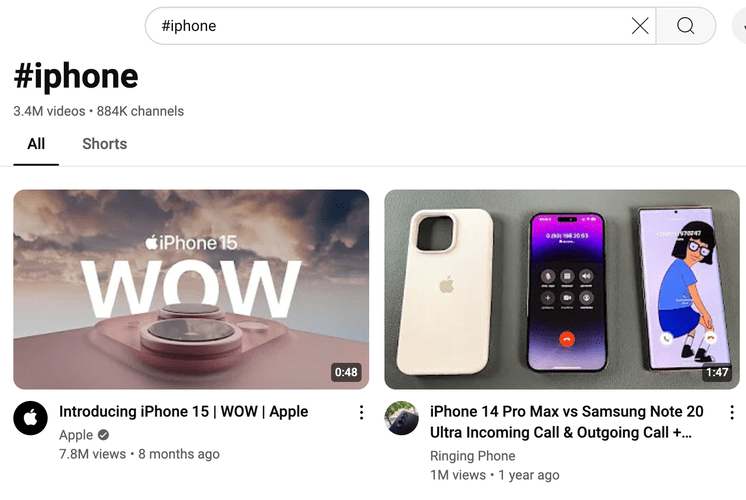
It says there are 3.4M videos with hashtag #iPhone on 884K YouTube channels!
The hashtag tab contains videos with the same hashtag, both in the YouTube video description and title.
Plus, it’s possible to filter the results to videos and shorts
And… that’s it. For more advanced hashtag analytics, you’ll need more specialized hashtag tracking tools.
Here’s what a YouTube hashtag mention looks like in a Brand24 dashboard:
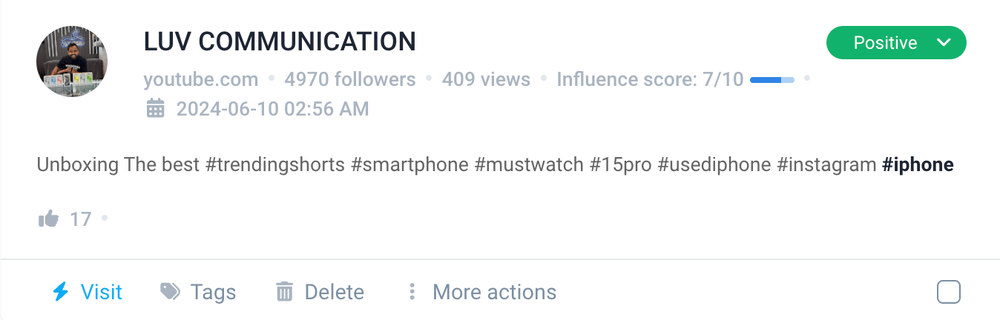
How to analyze hashtags on YouTube? 10 steps
01 Check the volume of mentions
Tracking the number of YouTube mentions of your hashtags provides a clear picture of how well your content or campaign is resonating with your audience.
High mention volumes indicate successful engagement and great visibility, while low volumes may suggest that you need to adjust your strategy.
Hashtag analysis is crucial in understanding these broader trends and audience preferences, as it helps in identifying influencers, brand mentions, and overall content performance.
The best hashtags will spread online quickly and likely go beyond your YouTube channel.
That’s why tracking mentions across other platforms is also a crucial part.
It helps you understand broader trends and audience preferences.
This data is invaluable for optimizing your social media campaigns and maximizing your ROI on marketing efforts. Each mention reflects your brand’s reach and resonance, on YouTube and across various social media channels.
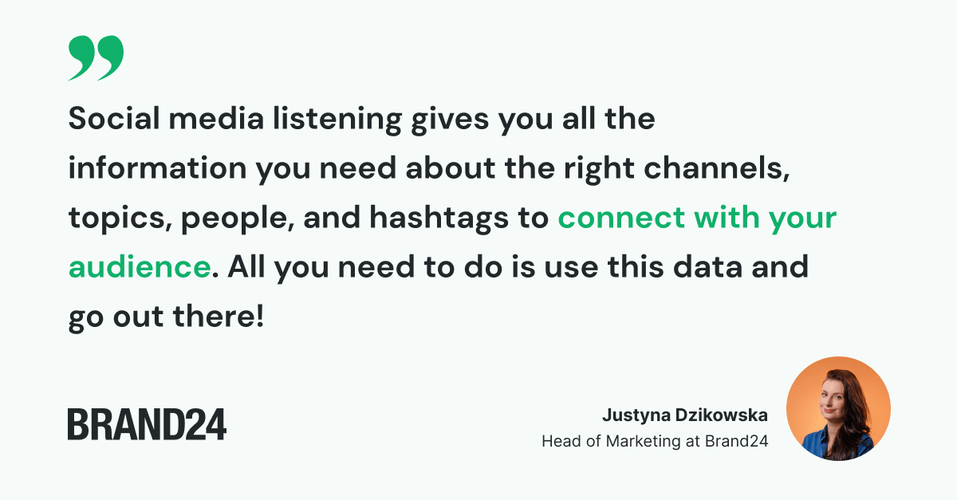
Brand24’s dashboard shows you where your hashtag mentions are coming from. You can filter those mentions by source (including YouTube) and by date.
Having access to historical data is important for measuring the success of your marketing campaigns and understanding how your audience engages with your content.
Let’s take a look at the Apple’s hashtag “#iPhone.” In the last 30 days, it has been mentioned almost over 1085 times on YouTube:
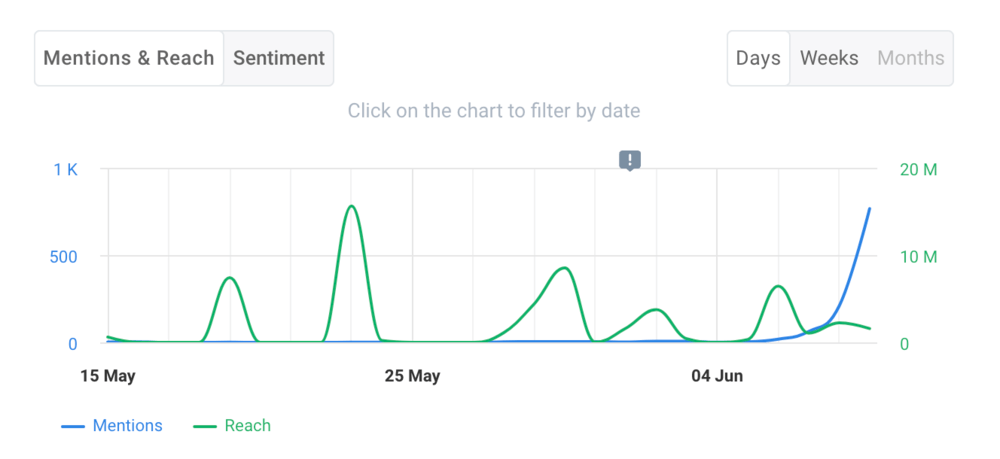
Brand24 collects data about your hashtags from multiple social media platforms, giving you a holistic picture of how widely your hashtag is being used.
The data sources of Brand24 include:
- Social media platforms such as TikTok, Instagram, LinkedIn, YouTube, Twitter, Facebook, Reddit, Telegram, and Twitch
- Review sites such as TripAdvisor, Yelp, Booking, App Store, Google Play, Trustpilot
- Blogs
- Video platforms
- Podcasts
- Discussion forums
- Newsletters
- Online news sources
- Other publicly available sources
So, how is Apple doing overall? The # iPhone garnered over 154.400 mentions across all data sources, with an estimated social media reach of almost 155.000.000.
Impressive, isn’t it?
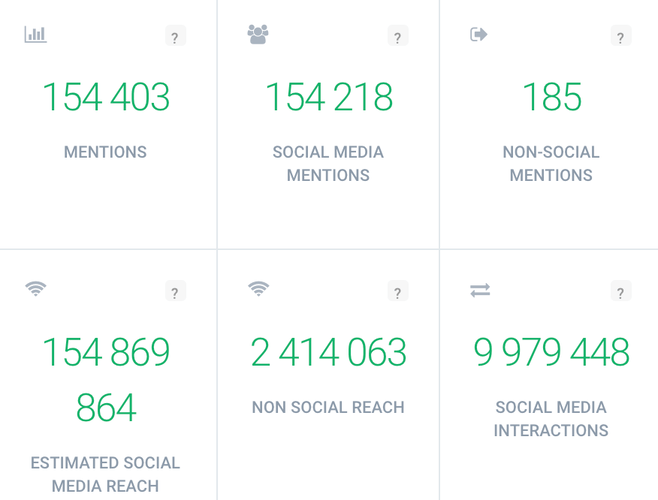
Furthermore, a feature I personally love when diving into hashtag performance is Brand24’s Anomaly Detector.
I’m sure you’ll appreciate it too!
This AI-based tool detects anomalies in mentions volumes and alerts you to sudden spikes or drops. It’s great for identifying unusual patterns in your tracked hashtag mentions.
The Detector analyzes possible causes and presents its findings in simple terms.
Before its launch, I struggled a lot to define actual reasons behind my hashtag’s mentions spikes. Now, the Detector feature does the job for me. It helps me easily identify potential causes for any increases or decreases in mention numbers.
Plus, as shown in the example below, it provides personalized trend suggestions and new hashtag ideas for YouTube.
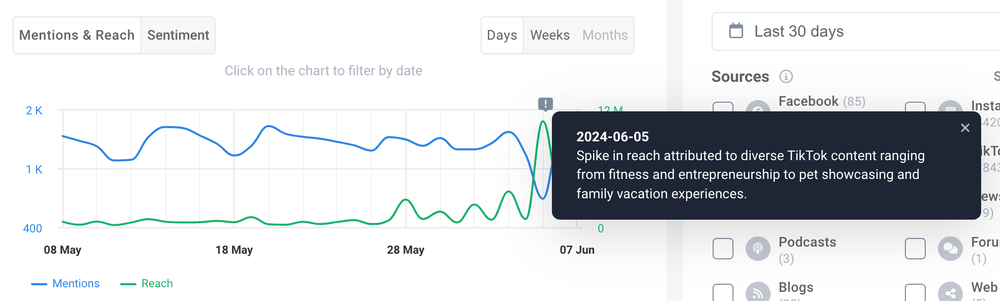
And don’t forget, it can be especially useful in crisis management. You’ll know exactly what happened if you suddenly see an increase in negative mentions.
02 Measure social media reach
More general social media analytics are also important in hashtag tracking.
Take social media reach, for example. It can say a lot about your hashtag performance!
This metric shows the total number of unique social media users who have seen content with a specific hashtag.
By measuring reach, you can:
- monitor your hashtag campaigns’ impact
- learn how your target audience engages with it
- understand how your hashtag performs across different platforms
This is particularly important on YouTube, where the algorithm and well-done keyword usage can greatly boost your content’s visibility.
By using Brand24, you can get detailed insights into your hashtag’s reach across YouTube and other platforms.
This information is essential for understanding the broader impact of your campaigns and for optimizing your content strategy.
For example the #iPhone generated an estimated reach of over 55.000.000 during the last 30 days.
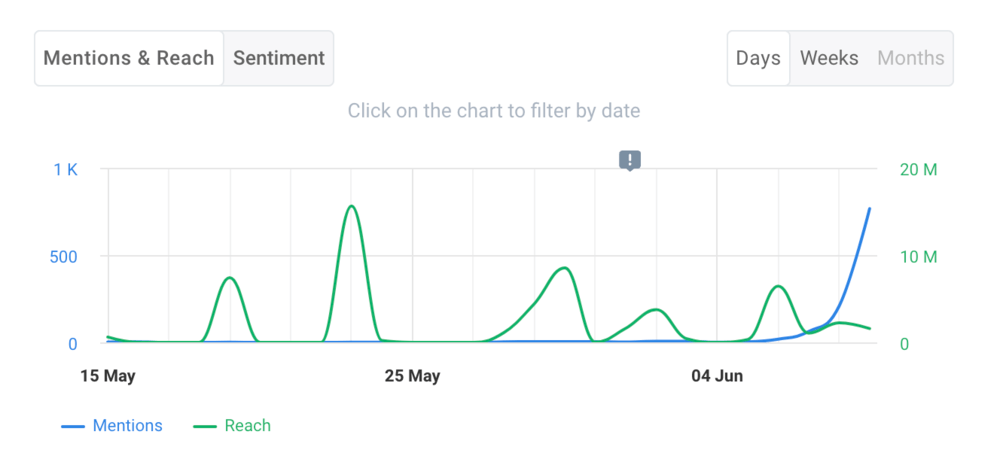
Plus, some more advanced hashtag tracking tools allow you to determine on which platforms your hashtag spreads the best.
Here’s a snapshot of the Bran24 AI-based Metrics Analysis tab and the most reach efficient source:
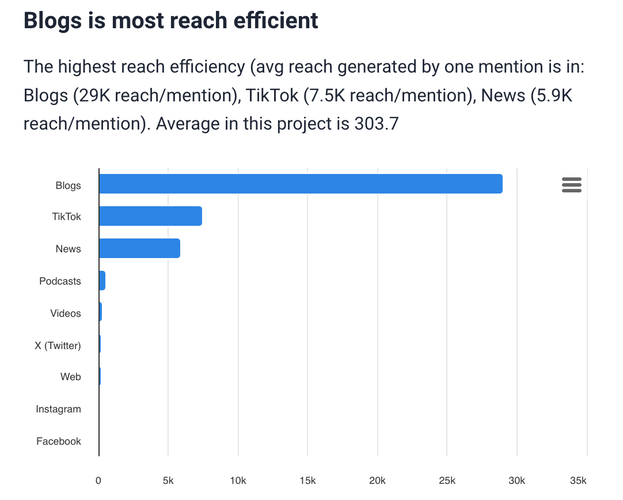
03 Detect the hashtag popularity
While hashtags on YouTube might not seem as prominent as on other platforms, they play a significant role in categorizing content and improving discoverability.
The Presence Score isn’t just about popularity – it’s about how impactful and influential your hashtag truly is within YouTube’s ecosystem.
By tracking the online Presence Score, you gain valuable insights about your potential audience. It’s a great way to find the most relevant hashtags and improve your content’s engagement.
Plus, it’s a perfect benchmarking tool.
Let’s take a look at the Apple’s main competitor – Samsung.
How is their hashtag doing?
#SamsungGalaxy Presence Score is 37, which is not bad! It’s higher than 66% of brands, and the score has a significant increase recently.
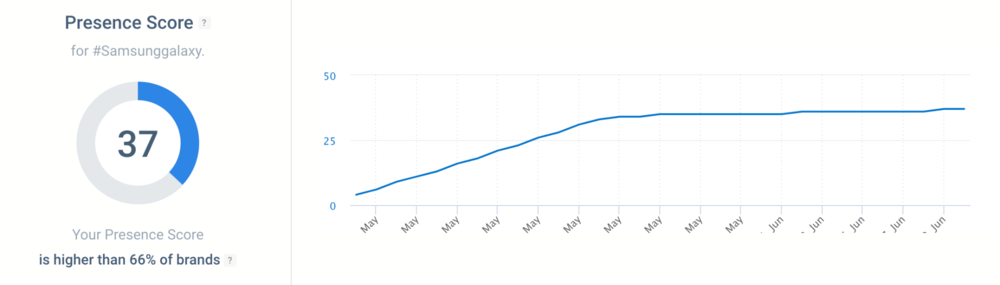
04 Detect the hashtag reputation
The Reputation Score reflects how well a brand is perceived online.
It includes factors like:
- social media engagement
- mentions
- reach
- sentiment
A high score leads to greater brand loyalty, customer trust, and sales.
If your hashtag receives positive feedback, you can grow the success by boosting similar content or collaborating with influencers who contribute to this positivity.
At the same time, if the reputation trends negatively, it’s a signal to adjust your strategy. It may be time to redefine your content approach or address any concerns directly on the platform.
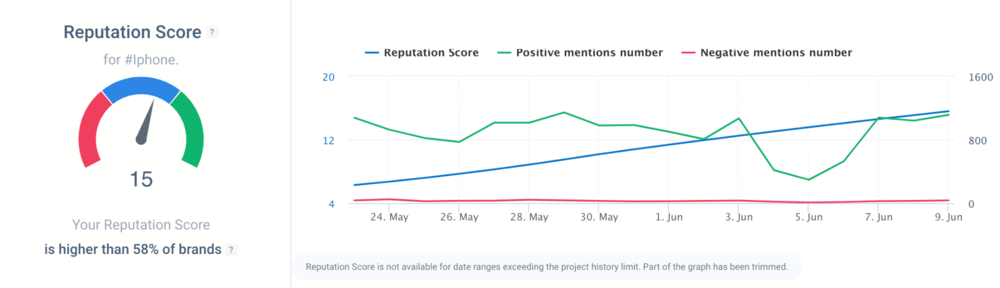
05 Conduct sentiment analysis
Conducting the sentiment analysis of hashtags on YouTube is crucial for understanding public perception of your brand or campaign.
Are people responding positively, negatively, or neutrally?
This knowledge allows you to tailor your message, address concerns, and join in positive trends.
Using a hashtag monitoring tool to track and analyze sentiment on YouTube can:
- improve your hashtag campaign management
- manage a potential PR crisis
- find UGC content
How to analyze hashtag sentiment?
- Look at how viewers are reacting to your hashtag. Are they leaving positive comments, likes, and shares? Positive sentiment indicates that your content resonates well with your audience.
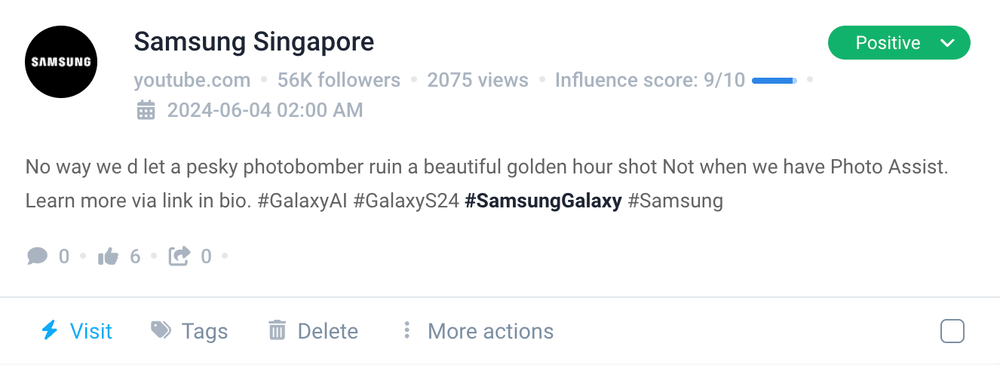
- Monitor for any negative responses. Are there dislikes or critical comments? Understanding these can help you address issues promptly and refine your strategy.
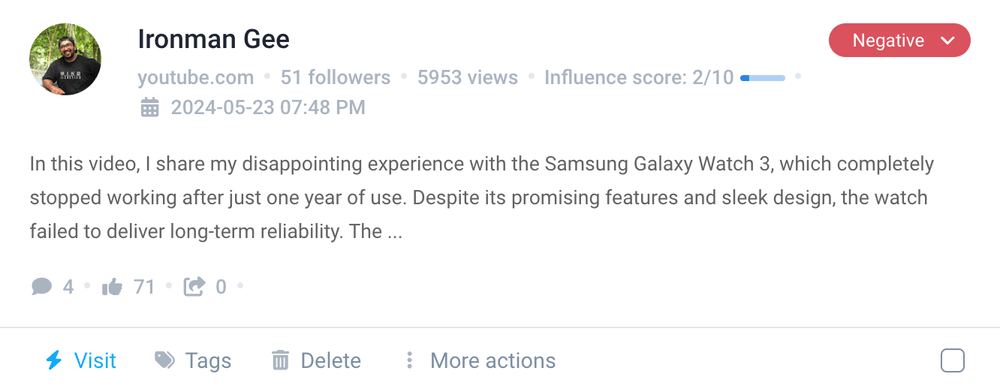
- Neutral sentiment can also be insightful. It may suggest that your content is informative but not engaging enough. This can guide you in making your content more compelling.
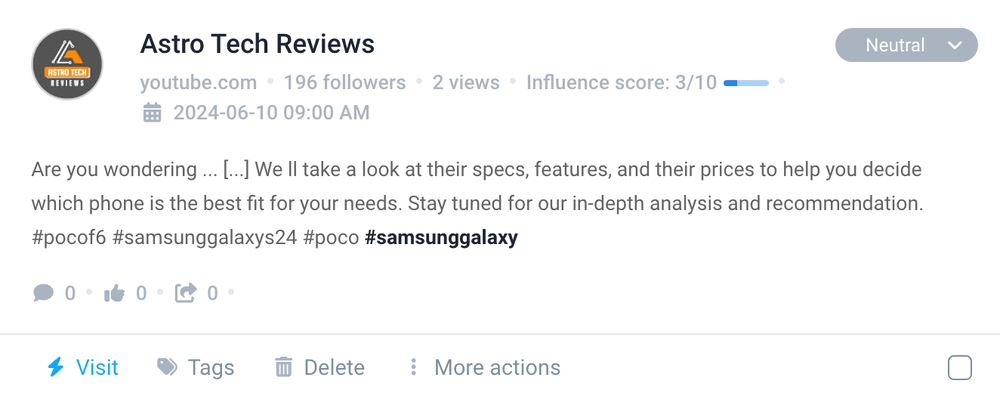
Using social listening tools like Brand24, you can easily switch the sentiment of displayed mentions and analyze their content.
Plus, you can monitor how it changes over time. Here’s an example with the Samsung’s hashtag:
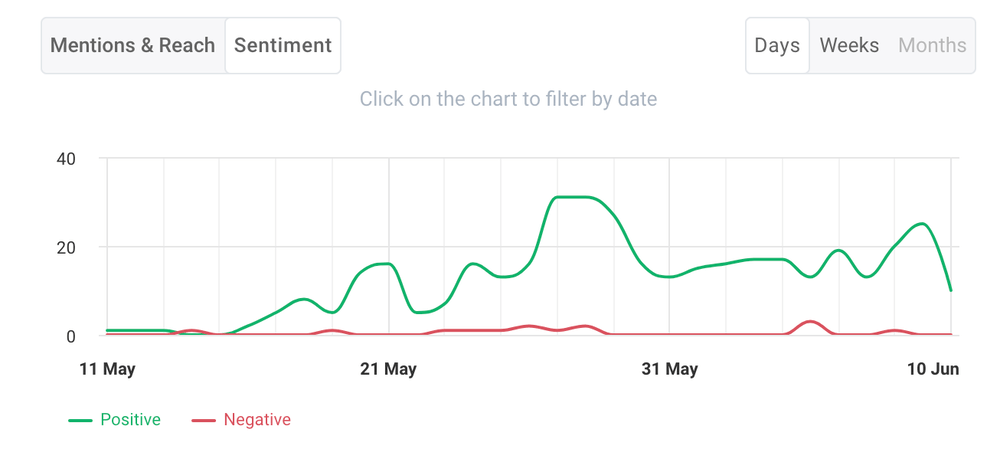
06 Track engagement
Measuring hashtag engagement on YouTube is crucial for understanding how users interact with your content.
The YouTube metrics you should track for hashtags include:
- likes
- comments
- shares
- video views
Why?
This data reveals the engagement level your content generates.
High engagement rates indicate that your content resonates well and connects strongly with your audience.
You can find all those stats in the YouTube analytics dashboard or directly under each video:
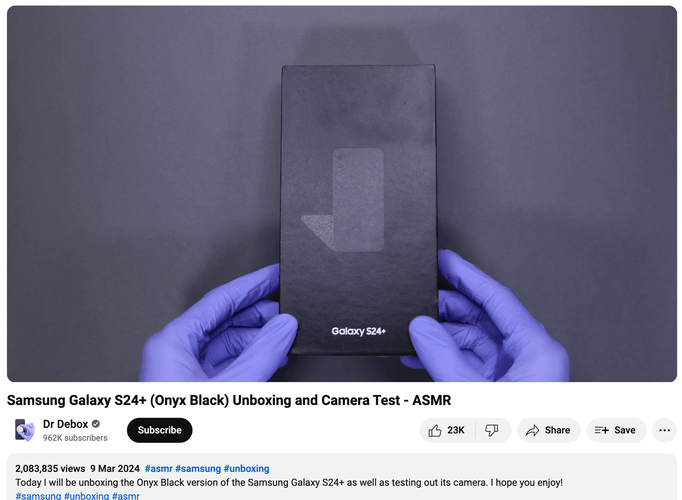
Pro tip: Defining the best-performing hashtag can be especially beneficial if you have multiple hashtags but want to focus on the best-performing one.
07 Detect influencers using the hashtag
Promoting your branded hashtag with influencer marketing campaigns is one of the best marketing strategies.
Why?
YouTube influencers can bring your hashtag to life, add some personality to it, and encourage their fans to use it. If you want to create an engaged community – this is your way to go!
Benefits of collaborating with influencers include:
- extending your reach
- building trust and credibility in your campaigns
- reaching new audiences
For instance, an influencer using the #SamsungGalaxy can showcase their experience with the brand, the features they enjoyed or not and the fun tips to make using the device more effective.
Each influencer brings their unique flair, expanding your reach into corners of YouTube you might never have explored. They lend credibility and authenticity to your campaigns, making your message not just seen but felt by social media users.
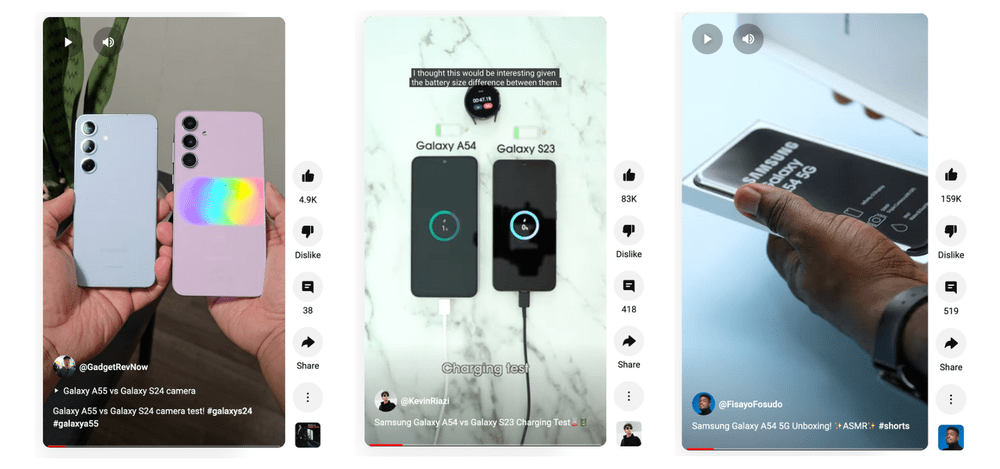
How do you find these influencers?
Or more importantly – how do you find the RIGHT ones?
Monitoring tools can provide lists of the most influential profiles who engage with specific hashtags. It is super helpful when looking for the best influencers for your brand.
In the past, I used to do influencer analysis by manually reviewing each profile, which was quite time-consuming. With analytics tools, I now receive a ready-to-use list with just a few clicks. Of course, I still verify these influencers’ content to ensure it aligns with my brand’s vibe, but the process is much more efficient and effective.
Here’s an example of a list of potential influencers generated by Brand24:
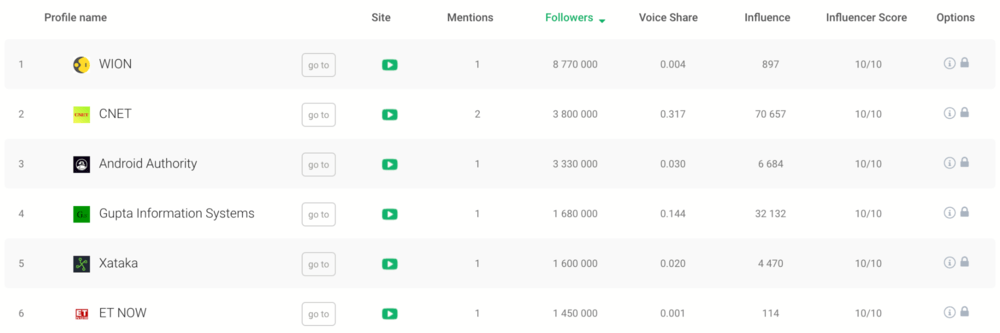
08 Check related hashtags
Exploring related hashtags is great for expanding your content’s reach and finding new audiences on YouTube.
But I get that it’s hard to keep coming up with new hashtag ideas.
That’s why we’ve got tools for that!
Media monitoring tools like Brand24 list related hashtags and help you understand the broader conversation around a topic. This allows you to identify new areas for engagement and boost your YouTube content’s reach.
This insight is a game-changer for brands looking to stay ahead of YouTube’s ever-changing dynamics, find trending hashtags, and ensure their content stays relevant.
A hashtag tracker tool can help you find and analyze related hashtags on YouTube within a few clicks.
Here’s a list of related hashtags by Brand24:
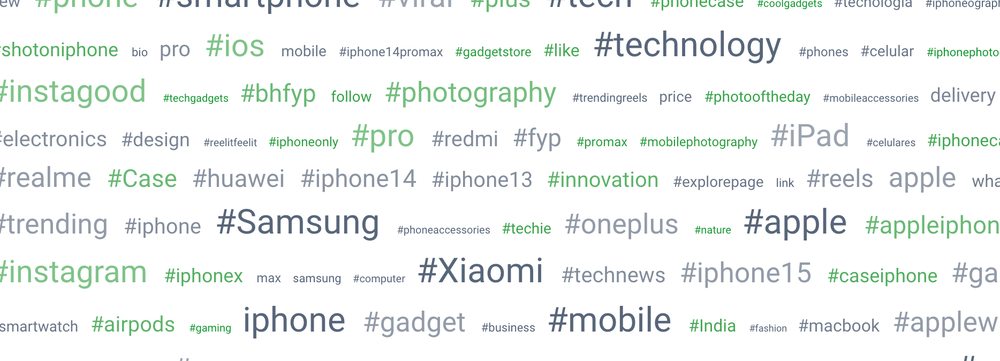
09 Compare to competitive hashtag
Comparing your hashtag with competitors on YouTube can provide critical insights and boost your content’s performance.
It helps you understand your position in the market and identify areas for improvement.
But how to do it?
Using a hashtag tracking tool can help you compare competitive hashtags on YouTube.
Here’s what a “Compare projects” feature looks like in Brand24:
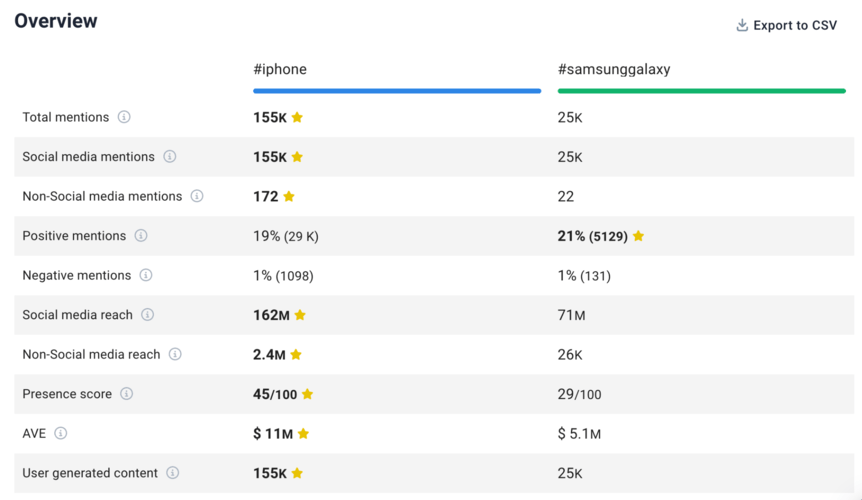
Are you using enough effective YouTube hashtags? Maybe your strategy needs some adjustments?
Competitor analysis can reveal gaps in your strategy and opportunities to innovate your content on YouTube.
10 Track the performance over time
Long-term tracking of your hashtag’s performance is crucial for understanding its lifecycle and impact over time.
This analysis can reveal patterns and trends, helping you tailor your social media and hashtag campaigns to better meet audiences’ needs.
Pro tip: Using multiple hashtag analytics tools may seem tempting, but it’s usually a waste of resources.
There are some free hashtag tracking tools that can help you monitor and analyze hashtags on YouTube and other social media platforms.
But they have some limitations. I’d opt for one, more advanced tool that will enhance your hashtag tracking.
Conclusion
When creating a branded hashtag, we want as many people and influencers to use it as possible.
Ditch the blindfold, ditch the blunder!
Social media monitoring tools are your digital detectives, diligently digging into data to dish the dirt on your hashtag campaigns. Tracking their performance without them?
It is nearly impossible.
And beleive me, even if you design a campaign specifically for YouTube, it will likely spread to other social platforms. That’s why you should track where your target audience shares the hashtag.
I recommend picking a tool that monitors many different places. This ensures that you get the most accurate hashtag analysis results.
These tools also make the process automatic and track many valuable measures. They even let you create reports to show to your boss, clients, and others.
Final Thoughts
- Focus on critical metrics such as reach, engagement, and sentiment to maximize the impact of your hashtags.
- Creating and tracking branded hashtags is vital for boosting reach and engagement. These hashtags help in building a community around your brand and fostering loyalty among your target audience.
- Advanced social media monitoring tools streamline the analysis process. They save time and ensure you get the essential data to optimize your campaigns.
Remember, effective hashtag tracking and analysis are not just about numbers. It’s about understanding the story behind them.
Start Brand24 trial today and improve your YouTube hashtag analytics!





