How to Track YouTube Mentions? [2025]
Table of contents
In just 30 days, Red Bull generated over 2,300 YouTube mentions. Why does it even matter? Because those mentions reached nearly 100 million users! And that is one of the reasons why Red Bull remains the top energy drink for several decades.
YouTube mentions occur when one user or channel references another user or channel in a YouTube video title, description, comment, YouTube Short video, or live stream.
These mentions can boost visibility, engagement, and community interaction for the mentioned channel or video.
YouTube remains the 2nd most visited website in the world.
It generates over 100 billion visits each month.
It’s 1.2 trillion visits a year!
Moreover, each of these visits lasts more than 20 minutes on average.
It’s evidence that YouTube is still a great channel for developing your personal brand or business.
But you need something more than just great content.
To fully utilize YouTube’s potential, you must also do the analytics.
Because data is power.
Let me show you how to make the most of YouTube mentions.
3… 2… 1… Go!
Table of contents:
- What are YouTube mentions?
- How to track YouTube mentions?
- How to analyze YouTube mentions to gain insights?
- Conclusion
What are YouTube mentions?
YouTube mention means a situation when one platform user – a creator or a viewer – references or links to another user within any type of content available on the platform.
Mentions are important as they can notify the mentioned user to interact, improve engagement, or drive attention to their content.
Wisely tracked, they can also inform you about your channel reputation.
Moreover, YouTube mentions influence the YouTube SEO on the platform (i.e., boosts your channel search results in your niche).
Track YouTube mentions like a pro!
Okay, let’s talk a bit about tagged and untagged YouTube mentions.
Imagine you upload a YouTube video.
How would you credit the co-author? Or grab other channel’s attention?
Most probably, you’ll use “@” symbol + channel name. And that’s the best you could do! Why?
Because this way, you create a so-called tagged YouTube mention.
Using “@” before the user/channel name makes the mention clickable.
It also informs the tagged user that you mentioned him or his channel (unless he turned off his notifications… but that’s something out of your control).
Yeah, it works like in the case of Instagram mentions & Twitter mentions (and, basically, most other social media platforms).
In practice, there are three situations when we talk about a tagged YouTube mention:
- In a video title
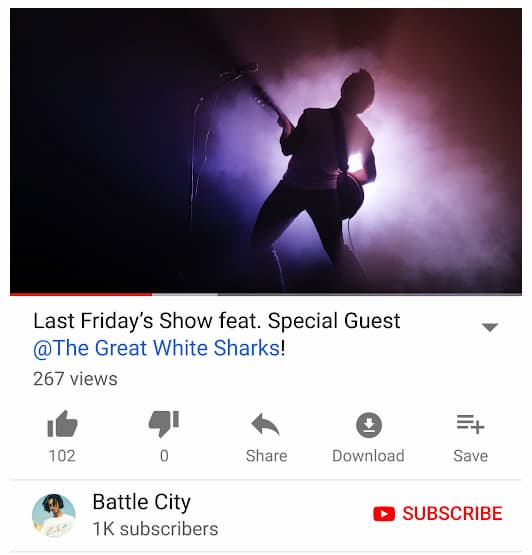
- In a video description
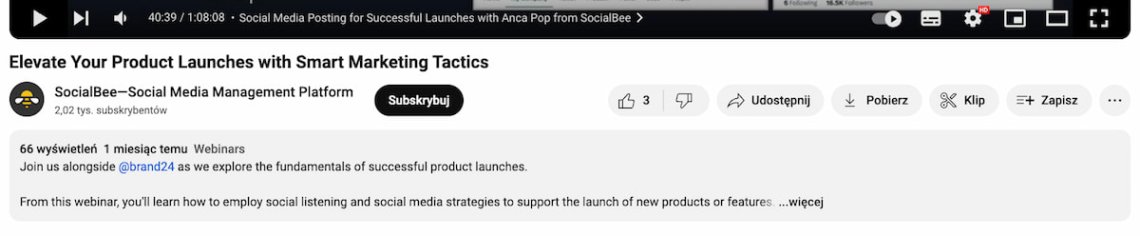
- In a comment
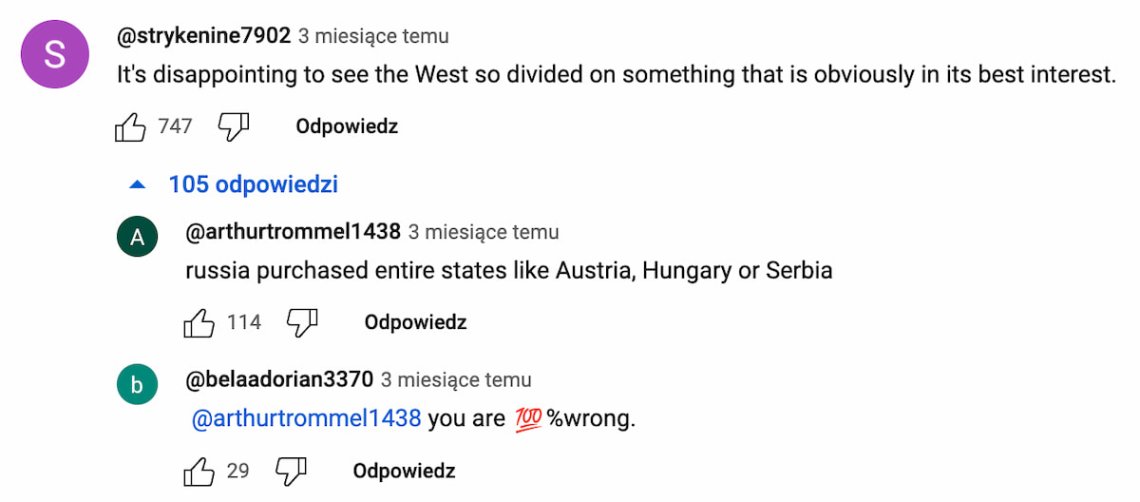
Using tagged YouTube mentions has several advantages.
Firstly, it is very useful to promote one or more of your other channels.
Imagine a situation when you have another channel (i.e., in a different language). You could tag that channel in the title or description of your video.
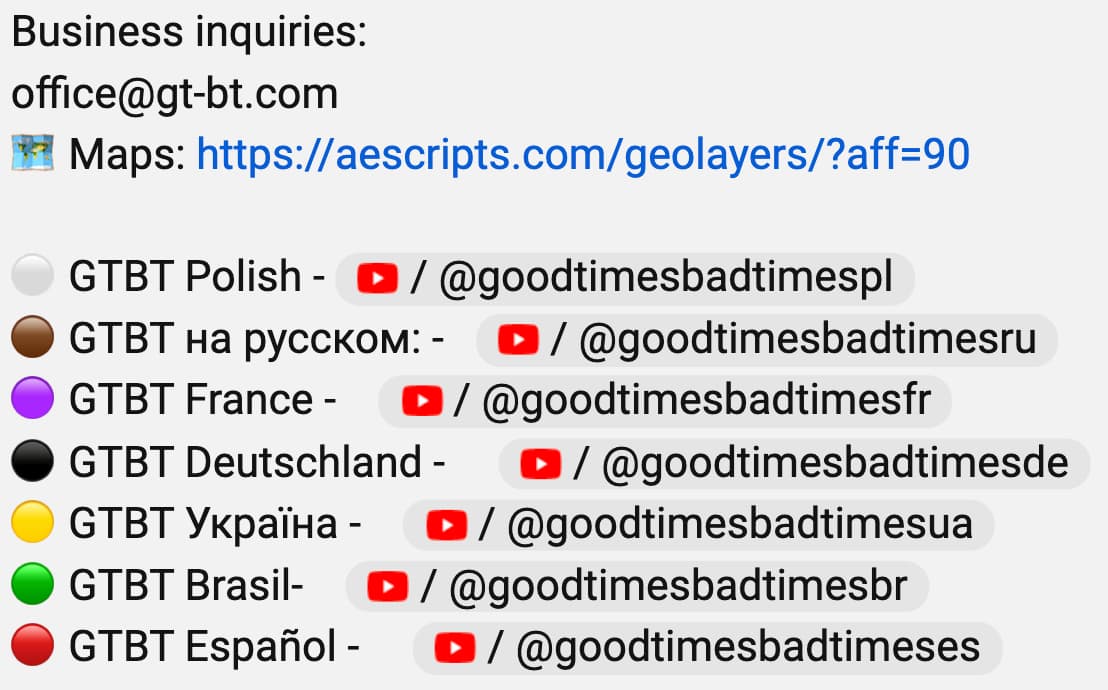
Secondly, to grab other creators’ attention.
You could use tagged YouTube mentions to collaborate with creators or praise them for their input on your content.
It is much easier to click the mention sign and then go to that channel to subscribe, for example.
Besides, a tagged mention looks sexy. A plain URL – not.
@Brand24 vs. https://www.youtube.com/@brand24
However, not every mention on YouTube is tagged.
I would even say that tagged mentions are in the minority. A vast minority.
Untagged mention means a situation when someone uses a YouTube channel name or username without typing “@” at the beginning.
In other words, it’s just plain text. No notification.

Untagged mentions are tricky for each YouTube creator.
Someone is talking about you, and you can’t control it.
You don’t even know who, why, and where mentioned you!
Yikes!
Fortunately, there is a way to track untagged mentions and never miss a conversation about you and your YouTube channel.
You need the help of a social media monitoring tool!
<media monitoring enters the stage>
Benefits of tracking mentions on YouTube:
- You can discover opportunities to collaborate with other creators;
- You can enhance engagement around your channel by responding to mentions;
- You can get content strategy insights by observing what resonates with your audience.
- You can take care of your reputation by reacting to negative mentions.
Track tagged & untagged YouTube mentions!
How to track YouTube mentions?
All right, we already know what YouTube mentions are.
It’s time to see how to track them properly.
01 Manual tracking
Let’s check what YouTube has to offer regarding tracking mentions.
Obviously, we should start by opening a YouTube studio – the platform’s tool for managing your channel, videos, comments, and other YouTube stuff.
Select “Comments” from the left menu and switch the view to “Mentions”.
In this section, you’ll discover how to earn 5 million USD in less than 10 minutes.
Wait, what?
Only joking!
Now seriously: in the Mentions tab, you can see all your channel mentions.
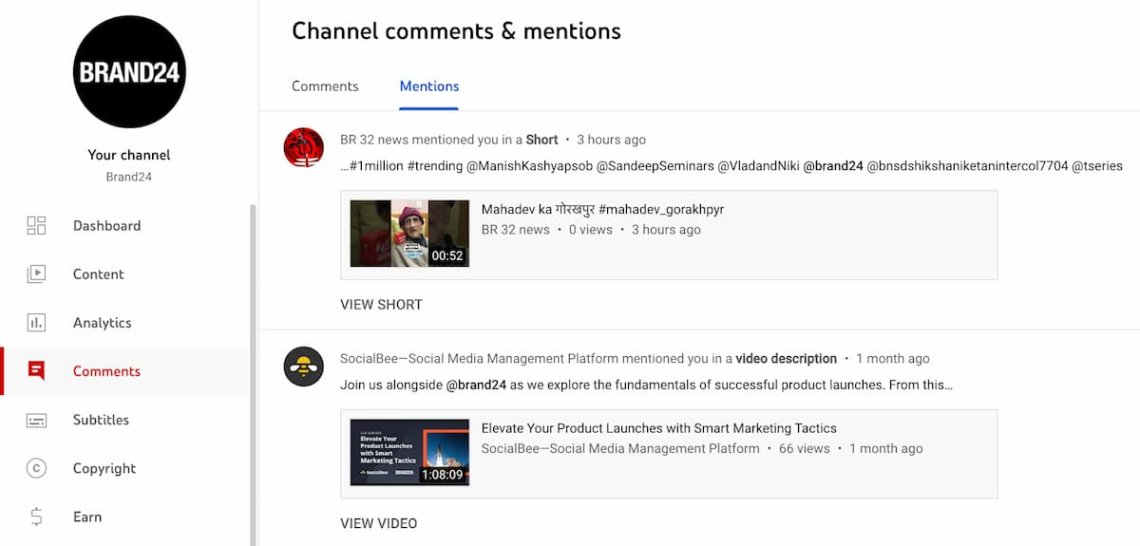
Unfortunately, YouTube Studio doesn’t offer any mentions analytics.
It only captures tagged mentions.
The only thing you can do around your YouTube mentions here is to set up notifications (it should be done by default).
Go to your YouTube feed, click on your profile icon on the top right, and tap on “Settings”.
Open the Notifications tab and check if notifications on new mentions are marked.
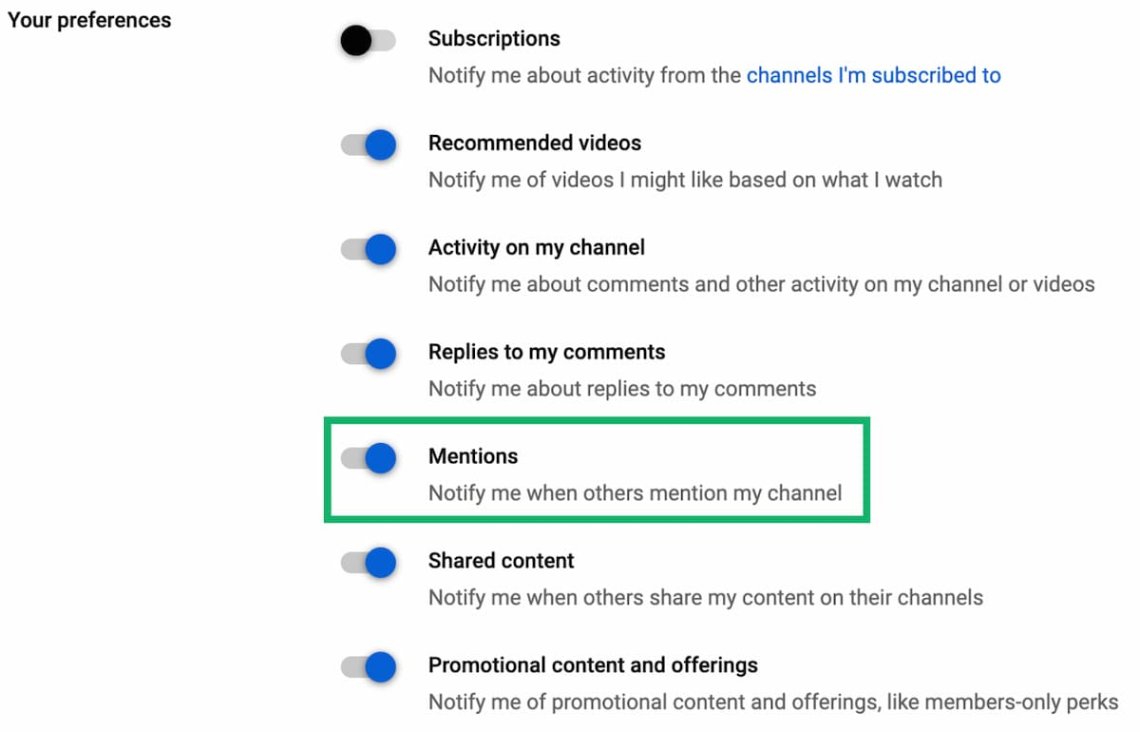
And that’s pretty much everything you can do about your mentions in YouTube Studio.
If you want to make detailed analytics with that tool, you must do it manually.
Namely, you must create an Excel sheet, open each mention one by one, check the content, context, sentiment, volume, reach, etc.
Do I really need to describe how time-consuming and tiresome such an analysis is?
There is an easier way. Much, much easier!
Track YouTube mentions without effort!
02 Using a social media monitoring tool
Social media monitoring tools are software used to track, filter, and analyze mentions & conversations across social media platforms.
These tools help you monitor online discussions about and around your channel, brand, services, products, or any topic that matters to you in real-time.
Moreover, social media tools are super useful for monitoring hashtag performance.
The top social listening tools, like Brand24, offer a freaking impressive set of insights regarding your YouTube (tagged & untagged) mentions:
- Mentions volume, reach, and AI Anomaly Detector;
- Sentiment analysis;
- Advanced search bar;
- Top influencers & most influential channels;
- Presence Score & Reputation Score
… and many more!
Track YouTube mentions with Brand24!
Okay, but how do social media monitoring tools get all these data?
They have access to public mentions published on multiple sources.
Here, the rule is simple – the more, the better!
Brand24 tracks and analyzes mentions from YouTube, Facebook, Instagram, X (Twitter), TikTok, LinkedIn, Reddit, Quora, Telegram, and Twitch.
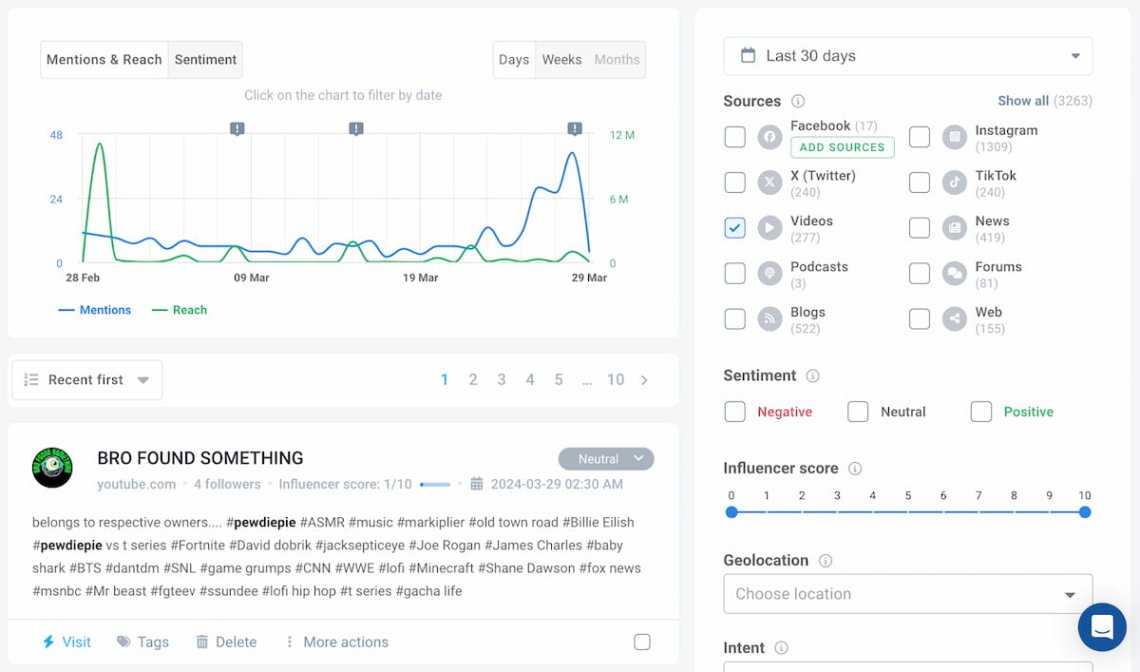
The super interesting Brand24’s feature is the AI Anomaly Detector.
It works like this: when something strange happens in your project (i.e., a sudden spike in mentions volume), the AI scans the web to find the possible cause.
Later on, the Anomaly Detector presents its conclusions in two or three sentences.
What’s your gain here?
Digging through hundreds of mentions to find a common cause might be fatiguing & time-consuming. It can take an hour or two.
The Anomaly Detector does the same job in 3 seconds.
And the quality remains the same.
That’s the perfect example of how to use AI wisely!
Look at the example of PewDiePie.
According to the Anomaly Detector, the significant spike in mentions was caused mostly by PewDiePie – MrBeast collaboration.
I checked it manually, and the Anomaly Detector was absolutely correct!
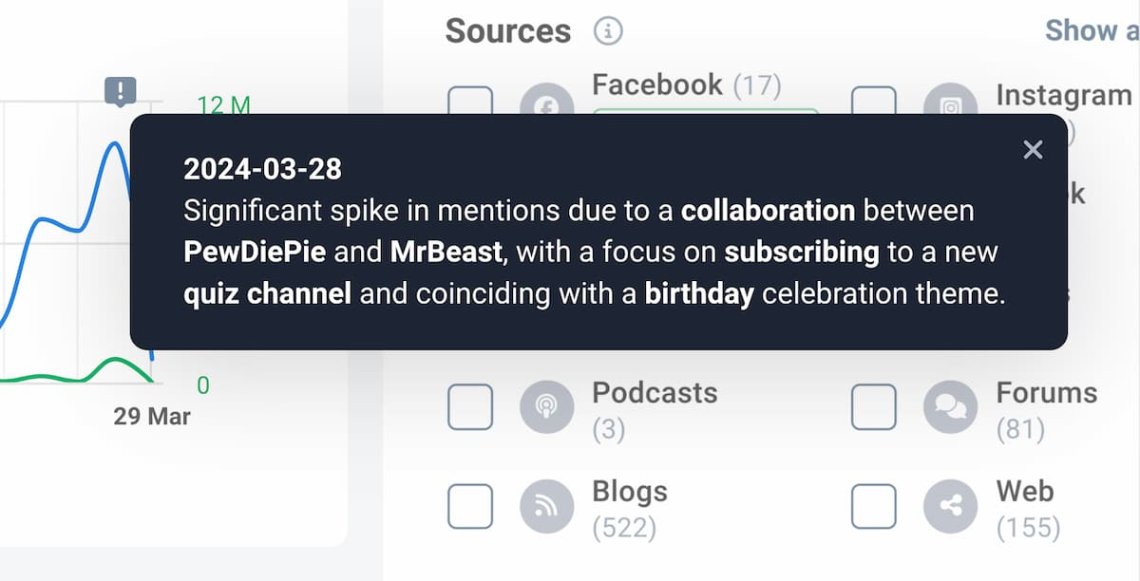
Last but not least, using a professional social media monitoring tool allows you to track your YouTube reputation progress (or regress; depends on you!).
How to know if you’re doing better now than in the past?
By comparing your present YouTube mentions performance with… the past YouTube mentions performance…
“Well, thank you, Sherlock”.
Just go to the Compare Periods feature and filter the results to YouTube only.
That’s how you’ll get the table summarizing your progress.
However, in the case of PewDiePie, I’d rather say – a regress.
As you can see below, this YouTuber’s performance generally worsens. Especially in the case of reach (a drop of 63%!).
Hopefully, his collaboration with MrBeast will reverse this negative trend.

Benefits of tracking mentions using an advanced YouTube monitoring tool:
- Comprehensive data – you have access to both tagged & untagged YouTube mentions with one tool;
- Detailed data – you can check multiple mentions metrics, including sentiment, top influencers, period comparison, etc.;
- Fast & effective analytics – you save your time on analyses thanks to dashboards and the AI Anomaly Detector;
- Multi-channel approach – you don’t have to pay for multiple tools if you choose the one accessing many data sources;
- Guarding brand reputation – you can immediately to negative comments and prevent a brand reputation crisis.
Start tracking YouTube mentions now!
How to analyze YouTube mentions to gain insights?
As you can see, mentions can give you more insights than you probably imagined!
But, like everything else in this world, they require time to gain tangible results.
Thanks to the stars, AI is increasingly taking over monotonous tasks for us.
Brand24’s AI Insights is a great example of that trend.
In short, the machine learning algorithm goes through your project (i.e., monitored YouTube channel).
Later, it summarizes all the data through texts and charts.
What really sets AI Insights apart is its’ ability to present trends and generate actionable recommendations.

If that’s not enough for you, visit the AI Metrics tab.
This feature presents additional data extracted from your project.
Here, you can check which mentions’ source generates the most positive buzz around your YouTube channel.
Or, on the contrary, discover your haters’ favorite platform.
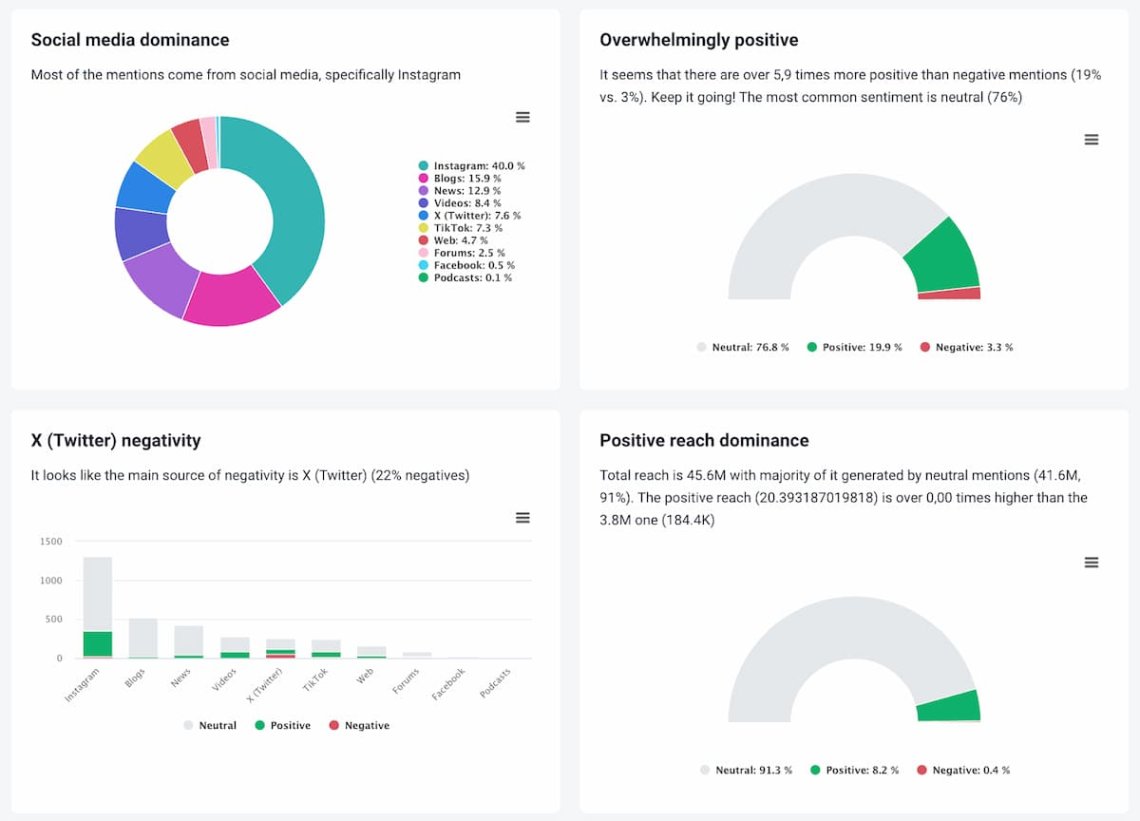
Personally, I like to think about these features as an analyst I’ve hired.
Analyze YouTube mentions with the AI!
Conclusion
YouTube is a super influential platform. But to make the most of it, you must really get into analytics.
And monitoring mentions is one of the essentials you should prioritize.
Knowing who mentions you, how frequently, and in what context gives you a lot of data you can use to enhance your brand visibility & reputation, discover collaboration opportunities, adjust your content strategy, and more.
If you want to do it like a pro, you shouldn’t rely only on YouTube Studio. Unfortunately, it’s too basic.
Except, use a professional social media monitoring tool.
It gives you detailed insights regarding both tagged & untagged mentions, streamlines analytics with AI solutions, and supports your holistic brand awareness strategy.
Final thoughts:
- YouTube mentions increase interactions, improve engagement, drive attention, benchmark channel reputation, and impact YouTube SEO.
- Tagged mentions notify users, while untagged mentions remain unnoticed (unless you use a social media monitoring tool).
- YouTube Studio doesn’t include any mentions analytics.
- Social media tools like Brand24 offer advanced analytics for both tagged & untagged YouTube mentions.
- AI features significantly speed up a YouTube mentions analytics process.
Level up your YouTube analytics! Start a 14-day free trial!
Related articles

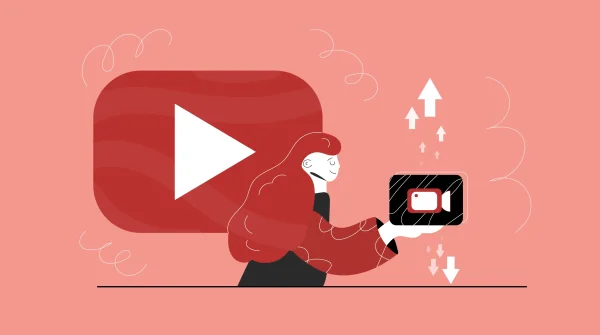

![5 Easy Steps to YouTube Competitor Analysis in 2025 [+GoPro Case Study]](https://brand24.com/blog/app/uploads/2025/06/youtube_competitor_analysis_blog_cover_615x345-600x335.webp)



![How to Promote a YouTube Video? [2025 Guide]](https://brand24.com/blog/app/uploads/2023/12/how-to-promote-youtube-video-600x335.png)
![10 Steps to Powerful YouTube Marketing Strategy [2025]](https://brand24.com/blog/app/uploads/2023/01/YouTube-Marketing-Strategy-cover.jpg)

![10 Easy Steps to YouTube Hashtag Analytics [2025]](https://brand24.com/blog/app/uploads/2024/06/hashtag_youtube_digital_marketing_blog_cover_615x345_czekadelko2_12-600x335.png)
![How to Measure YouTube Performance? [2025]](https://brand24.com/blog/app/uploads/2024/09/youtube_performance-600x335.png)