How to Get More Views on LinkedIn? 16 Solid Tips
Table of contents
LinkedIn is ideal for B2B marketing and personal branding. It gives opportunities to connect, build relationships, showcase expertise, and, most importantly, generate high-quality leads. How do brands and people get noticed on LinkedIn? How do they gain so many views on their posts and profiles? Keep reading; in this article, you’ll learn how to get more views on LinkedIn!
To get more views on LinkedIn, you need more than just a profile – you need a solid content strategy, regularly engage with other people’s content, and generally be consistent in your efforts. A mix of these elements will make you visible, increase the number of interactions under your posts, and significantly raise the number of views.
What counts as a view on LinkedIn?
On LinkedIn, views can be divided into profile views and post views.
LinkedIn profile views
This occurs when someone visits your profile, which can happen in several ways:
- Seeing your profile within the platform in their feed, comment, or search results (and, of course, clicking on it).
- Searching for your name on Google and finding your LinkedIn profile.
- Clicking on a direct link to your profile shared on other platforms (for example, email signature, social media).
How to check LinkedIn profile views?
After logging into your account, it is visible on the left side:
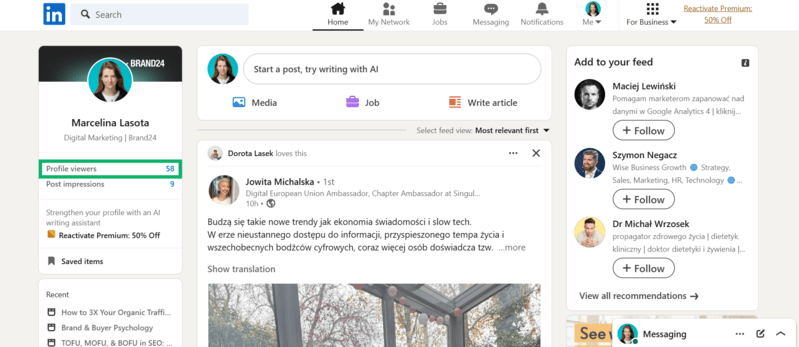
Click on “Profile viewers” to go to the next page, where you will see exactly who has visited your profile in the last 90 days:
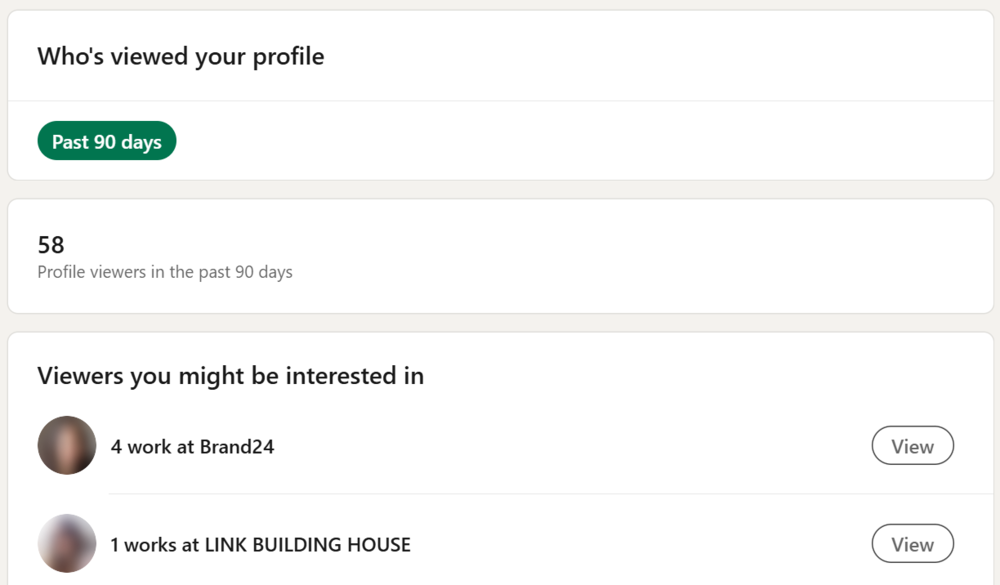
You can see up to your profile’s five most recent viewers with a free LinkedIn account.
LinkedIn post views
A post view on LinkedIn counts when someone sees your post in their feed or clicks on it to read it.
If the same person looks at your post more than once, each time is counted as a view.
The total number of post views on LinkedIn is called impressions.
How to check LinkedIn post views?
Go to your profile and navigate to the “Activity” section. Click on “Show all posts” to see all your content:
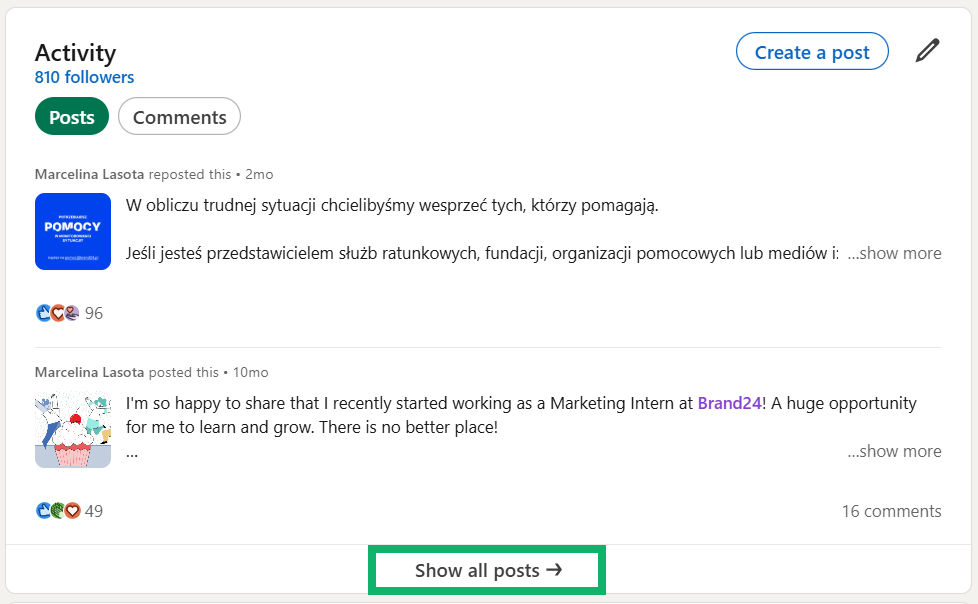
Under each post, you’ll see the number of impressions (views) your post has:
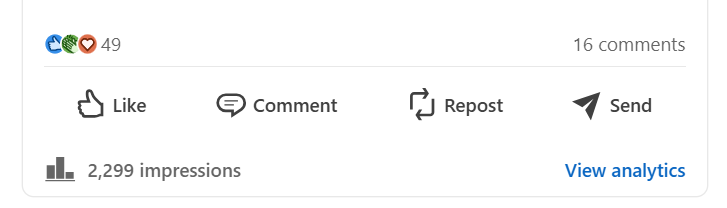
By clicking on the number of impressions or “View analytics”, you get the access to more analytics, including reach:
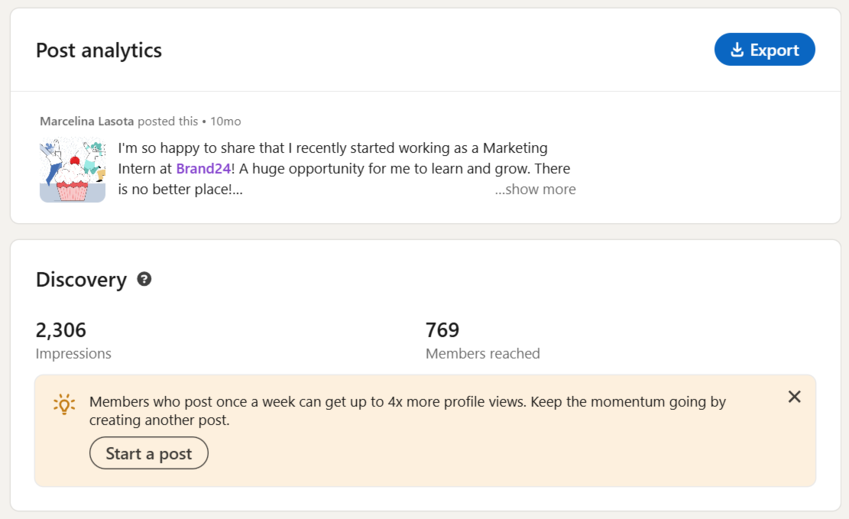
Reach is the total number of unique profiles your post has been shown to.
16 tips and tricks to get more views on LinkedIn
01 Optimize your LinkedIn profile
Your profile is your first impression – it makes the audience want to engage with you and your content.
Think of it as a bit like Tinder: if you don’t have a friendly, professional-looking photo and catchy headline, no one will “swipe right.”
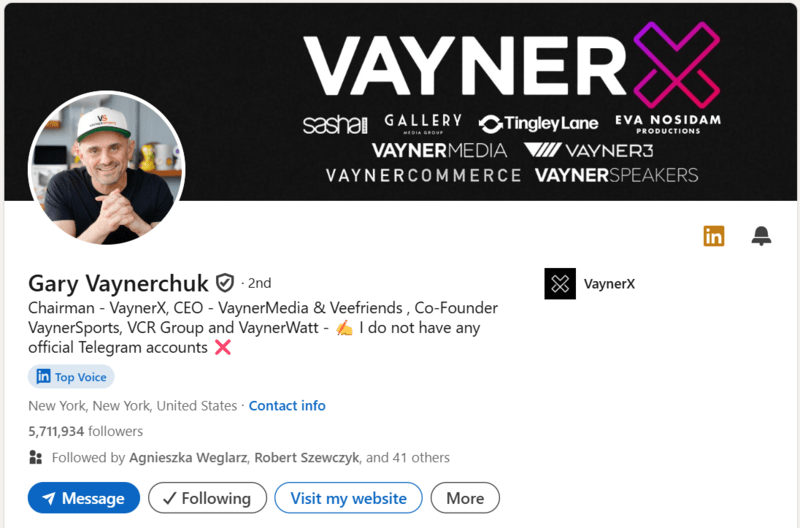
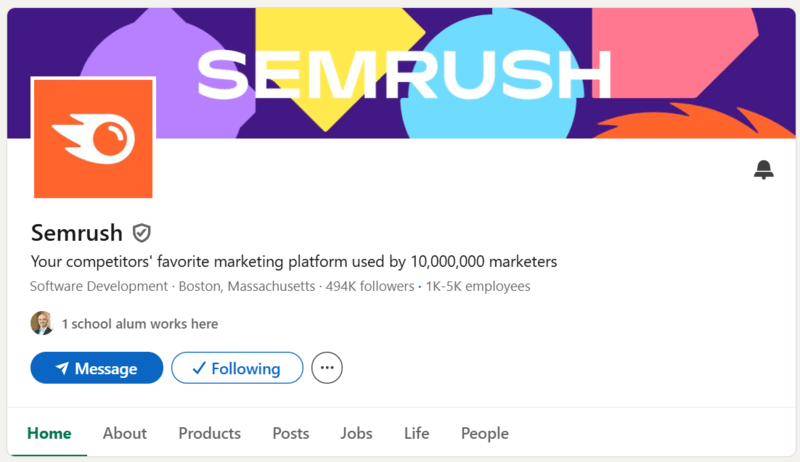
Here’s what you need to optimize in your LinkedIn profile:
- LinkedIn profile URL: LinkedIn generates a default profile URL with a random series of letters and numbers. Change it to a clean, professional URL – it enhances your online presence.
- Profile photo: For your private profile, choose a picture that is professional but where you look friendly and credible. Make sure it aligns with how you present yourself in real life. For your brand page, use your company logo to maintain brand consistency across different platforms.
- Cover photo: Swap the default blue for an image representing you, your company, or your industry.
- Headline: Write not only your title and company; use this space to highlight your expertise and skills. Whereas a company’s headline should clearly communicate its mission and values.
- “About” section: Here, you can share more about yourself.
- “Experience” section: It should be updated; it’s important to have your current job title in your profile.
- “Skills” section: Add the relevant skills you have. It’s good if someone can confirm them – it builds credibility.
- Recommendations: Ask your colleagues or clients for recommendations to strengthen your profile.
The things I listed are a good starting point for a professional-looking profile and getting more views.
Start taking advantage of LinkedIn with Brand24!
02 Respond to mentions
Responding to mentions is key to discovering your profile and increasing its views.
If someone tags you in a post or comment, LinkedIn automatically notifies you, so it’s easy to respond.
However, it’s common for people to mention you or your brand without tagging. Often, these untagged mentions are negative.
It’s crucial to catch them, respond promptly, and address any concerns to prevent an image crisis – whether for your personal brand or your company.
How to find untagged mentions? LinkedIn monitoring can really help.
For example, Brand24 tracks LinkedIn mentions, including untagged ones.
It also provides sentiment analysis, instantly showing whether someone is speaking positively or negatively about you.
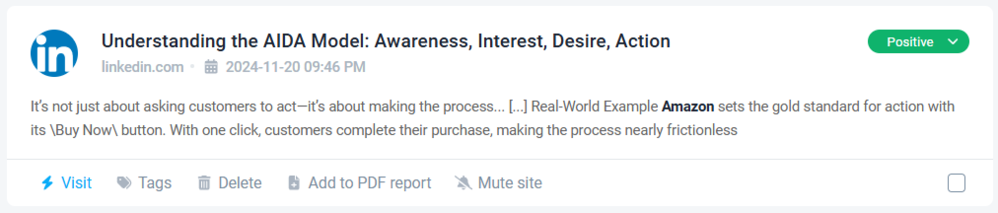
03 Create LinkedIn posts
Of course, you have to create your posts first to get views. And it also naturally leads people to visit your profile.
Create quality content that catches attention so people read and engage with it, whether by liking, commenting, or sharing.
The more engagement your posts generate, the more views, profile visits, and connections you’ll get.
Focus on creating thought leadership content.
Remember that you don’t need to be an expert with 15 years of experience to post content – your thoughts, insights, and unique observations can still resonate with people and spark meaningful conversations.
Fake it till you make it – no one becomes a LinkedIn expert overnight.
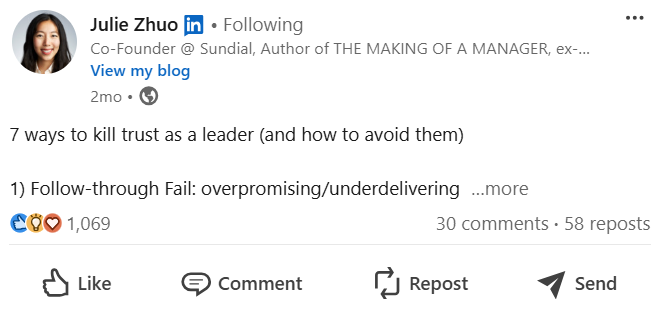
Don’t stick to text-only posts!
Experiment with various formats, such as carousels; they are visually appealing and allow you to present information in an engaging way.
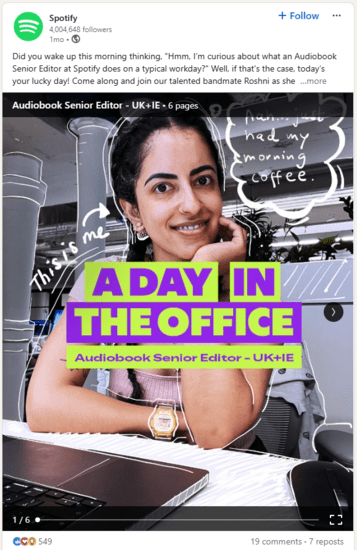
To attract attention and get even more engagement on your LinkedIn posts:
- Ask questions to your audience
- Run polls
- Use CTAs (Call to Action)
- Offer free resources like templates or ebooks
04 Use relevant hashtags in posts
LinkedIn hashtags not only categorize your content but also help users find you. With them, your social visibility increases!
On LinkedIn, people can search for a specific hashtag and follow it.
As a result, content containing a hashtag they follow can appear on their feeds, even if they’re not connected with you.
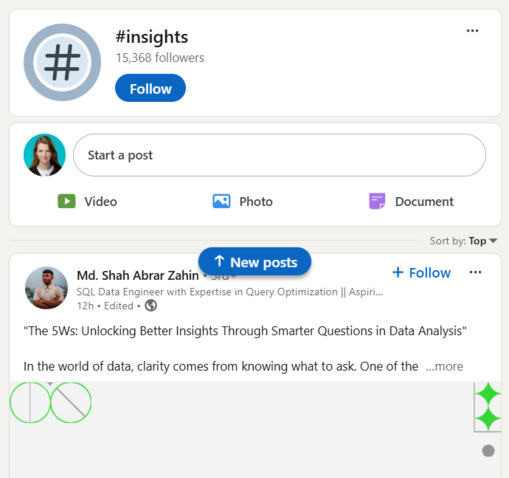
The best practice is to use general and niche hashtags related to your content and industry – they will attract your target audience.
Wondering exactly which hashtags you should use? Use social listening tools to figure it out.
For example, Brand24 helps you identify the best hashtags and offers LinkedIn hashtag analytics.
Let’s say you’re creating content about management topics on LinkedIn. Here are some hashtags you should use to reach more people:
- #management
- #digitalmarketing
- #business
- #businessgrowth
- #leadership
- #innovation
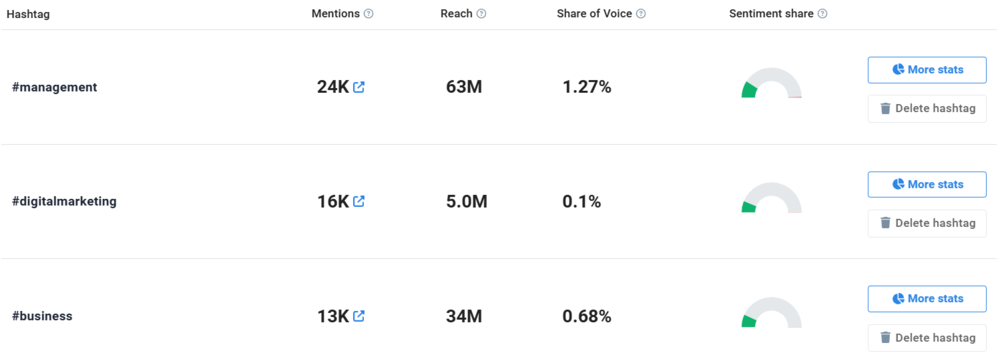
Start integrating trending hashtags into your LinkedIn posts!
05 Post at the best time
The timing of posting also matters. You don’t want to post when your connections and target audience aren’t active on LinkedIn, do you?
Since LinkedIn is primarily a platform for professionals, most activities happen during working hours.
Content added on weekdays between 9 AM and 5 PM can reach the largest possible audience, including your connections, followers, and even users outside your network.
Moreover, many users sort their LinkedIn feed by the most recent posts rather than “Top” posts.
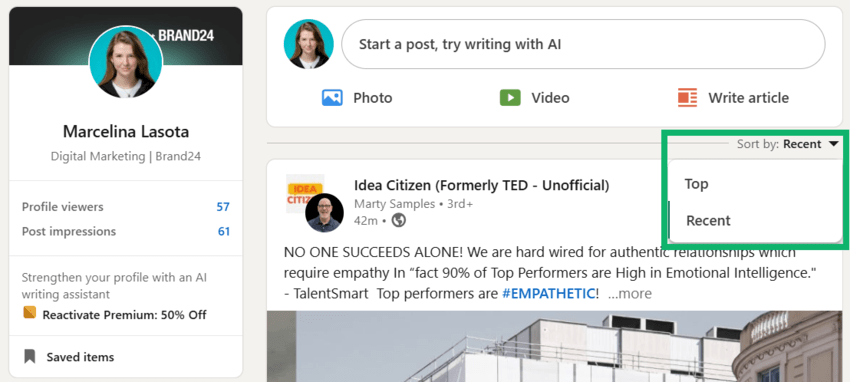
So, if your connection is online when you post, your content will appear at the top of their feed. It increases your post’s engagement potential.
06 Mention others
Mentioning others on LinkedIn, especially influential profiles in your industry, is a powerful strategy to boost your post and profile views.
You may ask, why?
When you tag someone or a company profile in your post, there is a high probability that they will react – like, comment, or repost.
As a result, your post will appear in the feed of their network, meaning more people will see it.
Take a look at this:
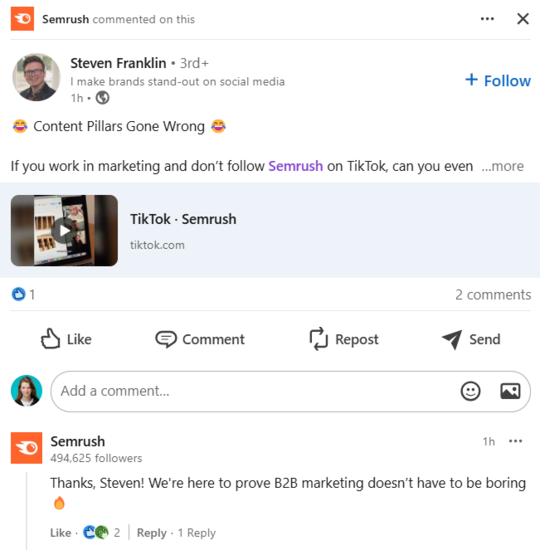
A small LinkedIn account (844 followers, +500 connections) mentioned Semrush, which has 495k followers. Semrush commented on the post, which means it was displayed to 495,000 users (!), including me.
Remember to carefully select the accounts you mention!
If you’re unsure who to tag, Brand24 can help you identify accounts with significant influence in your industry.
Not sure who to mention? Discover the most influential people!
07 Engage with others’ posts
Be active and engage with other people’s and brands’ posts. It’s an easy way to get noticed by a much wider audience without even posting your own content!
When you comment on someone else’s post, it spotlights your profile. Your comment becomes visible not only to your network but also to the networks of others.
I’ve noticed that the more I interact with others, the more visits my profile gets.
It’s a win-win situation – you build strong relationships on this platform and boost your brand visibility.
08 Join relevant LinkedIn groups
Look for LinkedIn groups that align with your interests, your brand’s focus, or topics you’re passionate about, and do your best to become a trusted voice in the community.
You can easily find such groups by typing your area of interest into the LinkedIn search bar and then selecting the “Groups” filter:
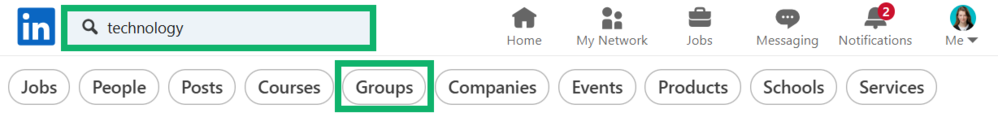
This will show you all the relevant communities where you can join discussions, share insights, and connect with like-minded people:
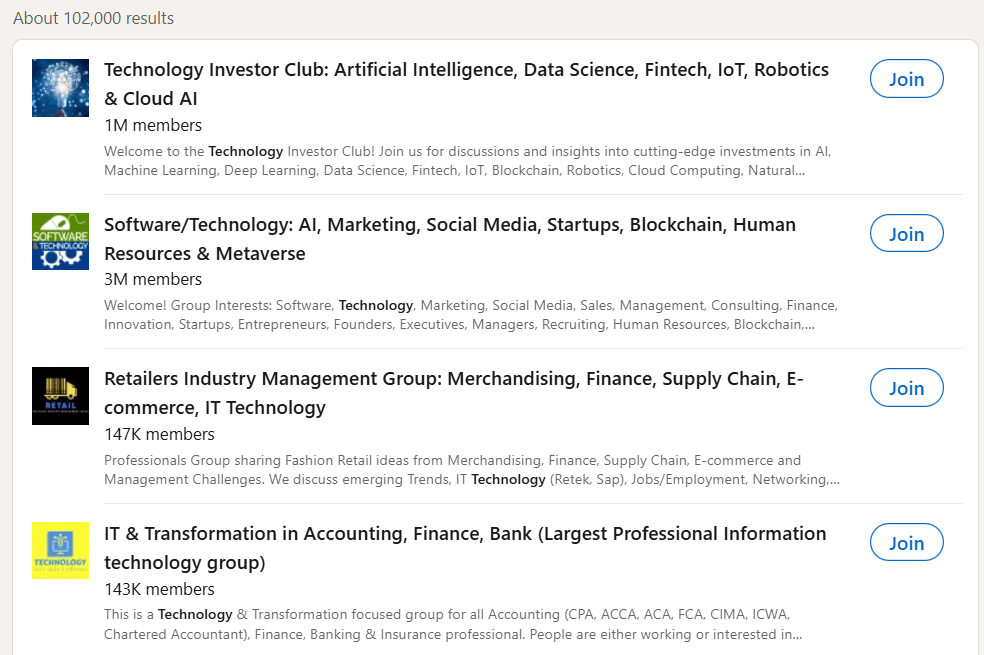
Being an active group member will drive traffic to your account!
People will see that you bring value to the group, and they will want to see the content you present on your profile.
09 Increase positive mentions
Positive mentions help build your brand reputation.
If your customer is satisfied with your product or service, encourage them to share their experience on LinkedIn.
Testimonials from happy clients are always more than welcome!
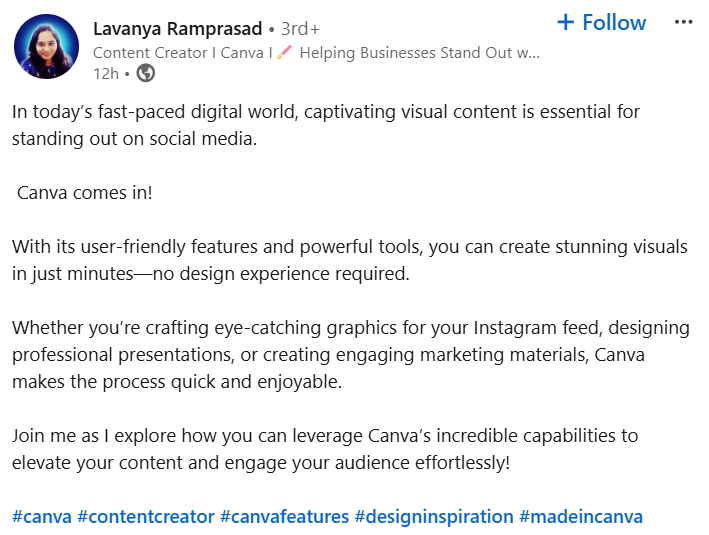
Similarly, if you’ve had the chance to connect with someone at a conference, training session, or any other professional event, and you made a good impression, don’t hesitate to ask them to mention you in their post summarizing the event.
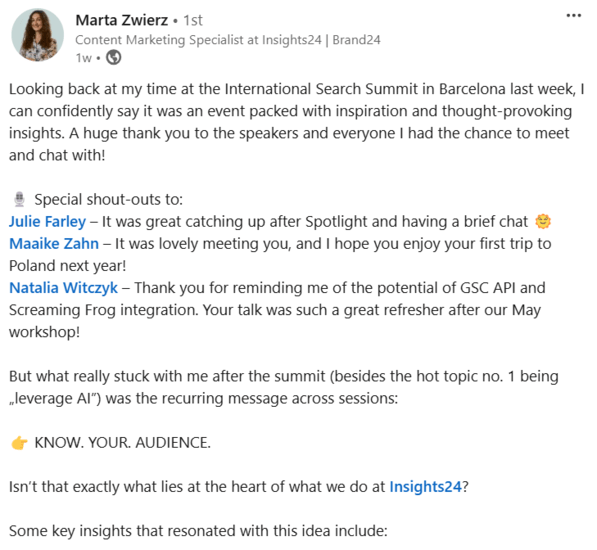
If you are mentioned positively, people will trust you and be more likely to check your profile out.
Monitoring how people talk about you is crucial to ensure your mentions align with your desired image.
Look how the number of positive mentions of Google on LinkedIn changes month to month:
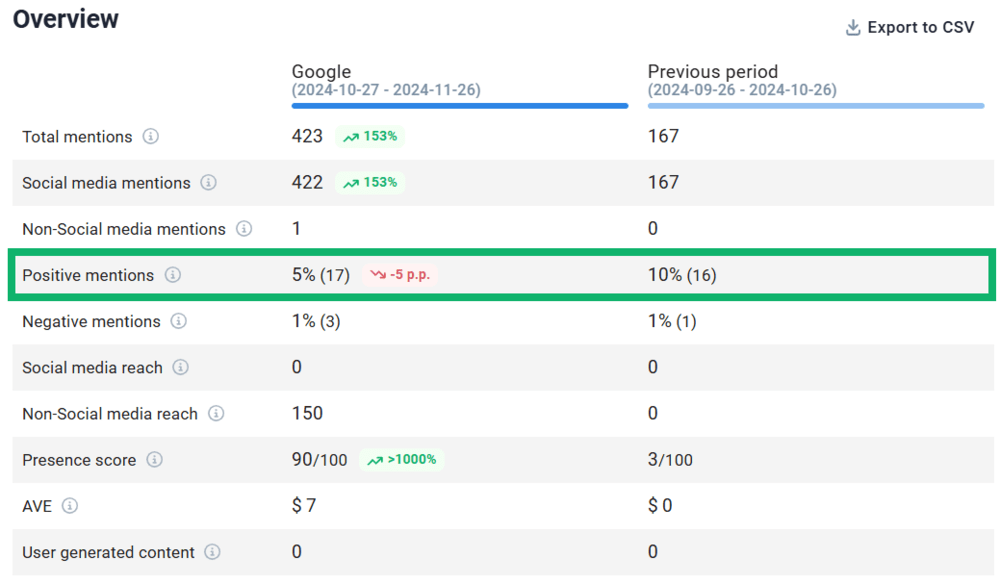
You can do the same for your brand!
10 Utilize relevant keywords
Unsurprisingly, LinkedIn’s search bar works just like any other search engine. People type in specific keywords to find professionals, content, or expertise on a particular topic.
Use relevant keywords to your industry to make your profile searchable. You should utilize them in:
- Your headline and “About” section
- Posts and articles you create
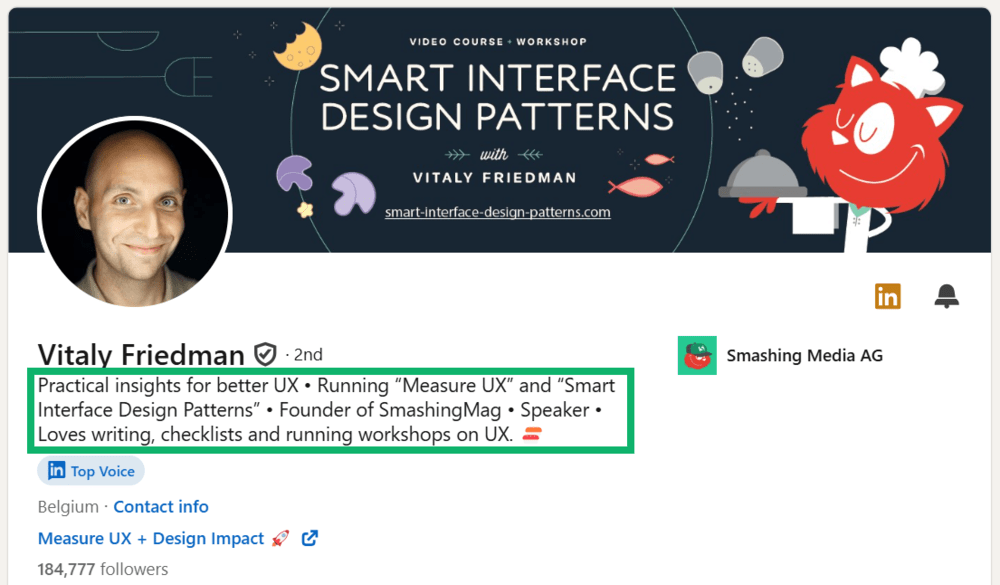
Industry-specific keywords can significantly increase your discoverability on LinkedIn and give you more views!
Job search tip: Want more views from recruiters? Keywords are the key to your success. Recruiters search for candidates by typing in relevant keywords.
Discover the best keywords to connect you with the right people!
11 Share updates
There’s no better place on Earth to brag about yourself than LinkedIn.
Every update draws attention to your profile.
What to share?
- New job or promotion
- Seminars, conferences, webinars, or any other events you’ve attended
- Certificates and training
- Any other significant accomplishments
These kinds of updates often receive a lot of reactions, as your connections genuinely want to congratulate and celebrate your success with you.
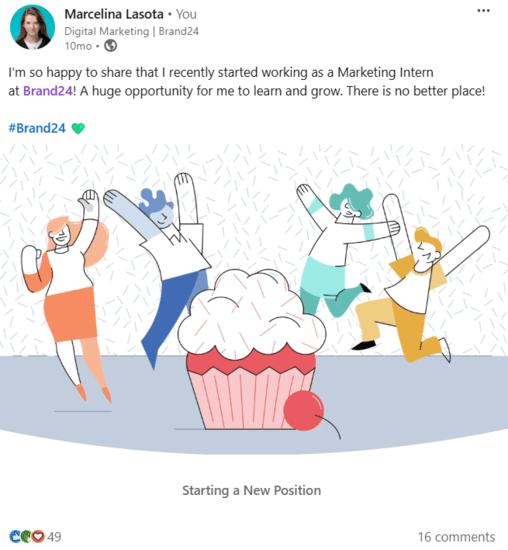
12 Use emojis
Use emojis in your LinkedIn profile description and posts. They:
- Break an overwhelming block of text up
- Add personality to your profile
- Emphasize emotions and highlight key points in your posts
Emojis help users consume the content.
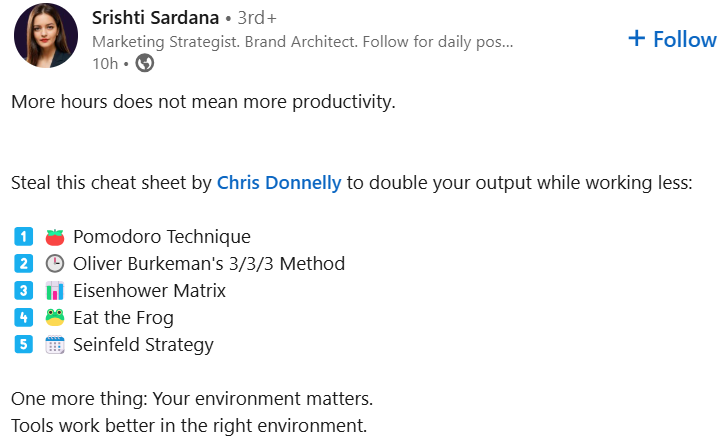
You can check which emojis are the best for your LinkedIn using the Emoji Analysis provided by Brand24.
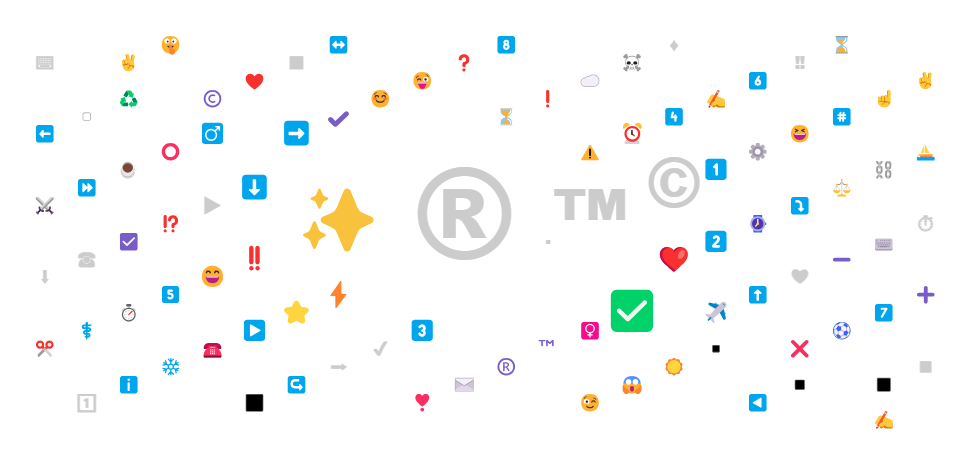
13 Post about relevant topics
Your content is of high quality, but the number of impressions is still low?
You’re probably writing about things that aren’t interesting to your audience.
Focus on what’s trending on LinkedIn, the hot topics everyone is talking about.
People want to hear more about it!
Such content has a better chance of getting high engagement and going viral – at least, it can go beyond your bubble!
There are AI tools like Brand24 that track online conversations and show you the most discussed topics:
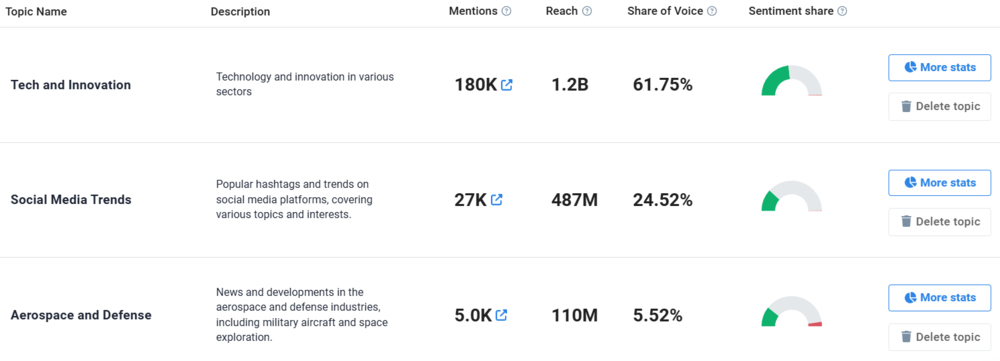
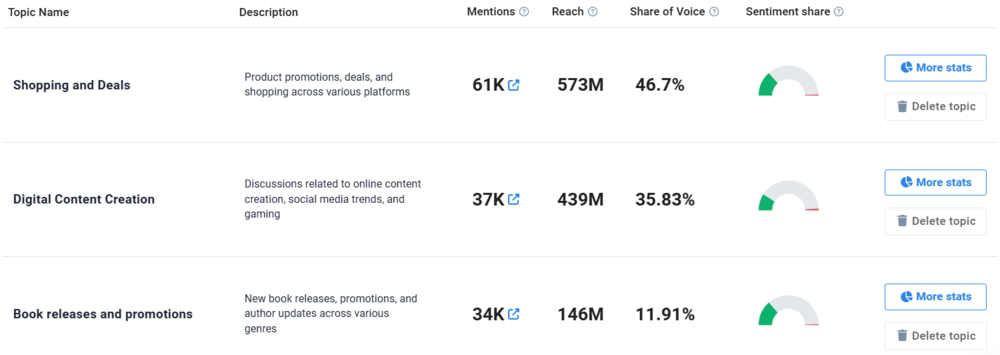
Tap into LinkedIn trends with Brand24!
14 Grow your LinkedIn network
Obviously, if your network is small, your posts will reach fewer people.
Try to expand your network; send connection requests to:
- Your coworkers
- People you met at different events
- People you don’t know but think are worth having in your network, such as thought leaders
Having an extensive network is important, but don’t forget about the quality.
It’s better to have a smaller, engaged network than a large one full of ghost contacts who rarely, if ever, log on to LinkedIn.
15 Be consistent
I know many people struggle with consistency, but (unfortunately) it is the key to getting more views, even on LinkedIn.
LinkedIn recommends posting at least once a week. Users who do it can get up to four times more profile views.
Imagine the results if you start posting even more frequently!
But it’s not just about posting; commenting and liking consistency is equally important.
Do not set overly difficult goals! LinkedIn suggests taking three simple actions each week:
- Write one post
- Leave one thoughtful comment
- Contribute once to collaborative LinkedIn articles
LinkedIn provides a weekly sharing tracker to monitor your progress:
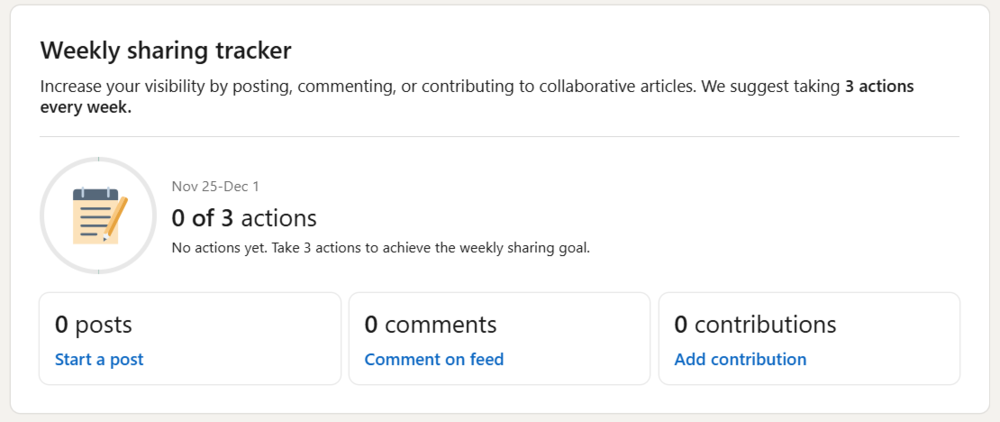
16 Set the post visibility
It might seem obvious, but many people forget to check their post settings before posting on LinkedIn.
The default visibility setting is usually “Anyone”; however, it’s always a good idea to double-check.
When you’re about to write a post, click on the icon with your picture and name:
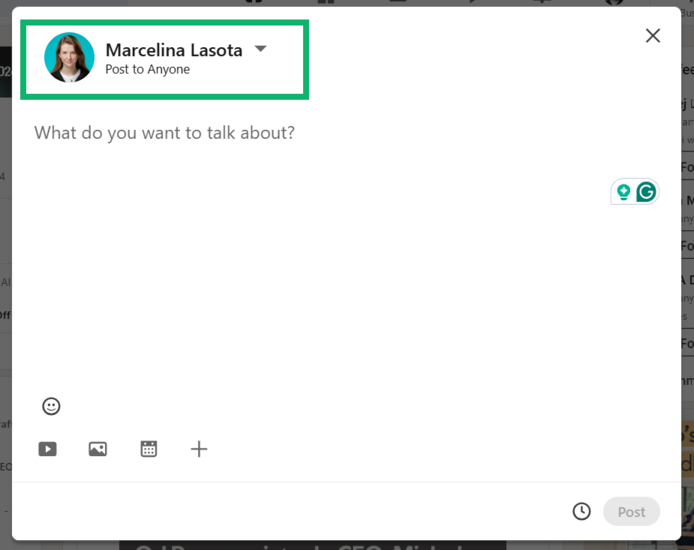
Make sure it’s set to “Anyone”, not “Connections only” or other limited options:
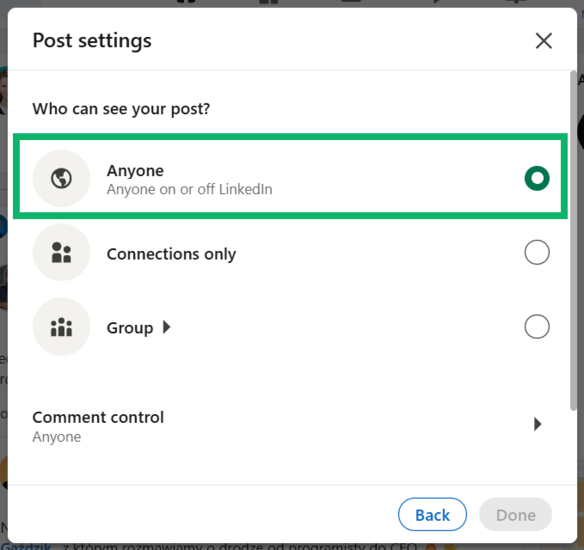
This small step makes your content visible to literally everyone, including people outside of the LinkedIn platform.
Conclusion
There is no one magic formula for getting more views on LinkedIn. It’s the sum of many small actions.
This article includes everything you need. Now, it’s time for you to put these tips into practice and stay consistent.
Key takeaways:
- Optimize your profile.
- Create content on topics your target audience is interested in.
- Use hashtags, mention others, and use relevant keywords in your posts.
- Build your LinkedIn network by sending connection requests.
- Post regularly, at least once a week.
- Comment on other people’s posts.
Want to increase your posts and LinkedIn profile views? Start your Brand24 free trial now!




