12 Best Paid and Free Pinterest Tools for Businesses & Marketers
Table of contents
The main reason people use Pinterest is to discover new products and brands. That’s why you should use this platform to grow your business. I’ll show you 12 Pinterest tools that will level up your Pinterest marketing efforts!
Pinterest tools help you do everything required to run your Pinterest account effectively. They cover many needs, from keyword research and analytics to graphic design and Pin scheduling.
Thanks to them, you can build your brand’s visibility on Pinterest, increase engagement, and drive serious traffic to your website and conversions.
Let’s check them!
Best Pinterest Tools You Must Try in 2026:
01 Brand24 for keyword and topic research
Brand24 is an AI-powered monitoring tool that can effectively be used for Pinterest keyword and topic research.
It tracks and analyzes online mentions of specific phrases, topics, brands, product names, and any other keywords on Pinterest (and other social media platforms & websites).
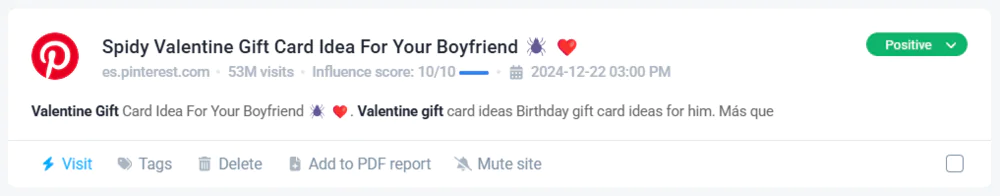
Brand24 provides, among other things, the number of mentions a specific keyword has, its reach, and its sentiment.
This data makes it easier to identify the trending topics and high-performing keywords to include in your Pin titles and descriptions so you are visible on this platform!
Find relevant keywords for your Pins!
However, Brand24 is also helpful when struggling with Pinterest content ideas – it detects and explains anomalies in keyword mentions:
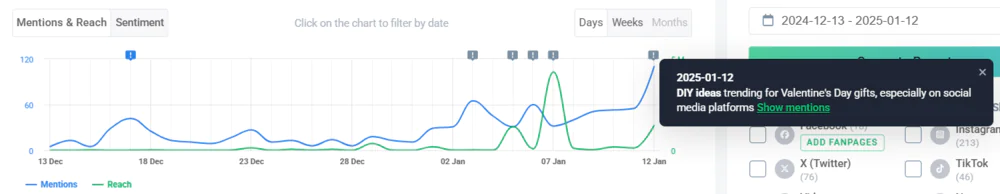
If you notice a sudden spike in mentions for a given keyword, it’s a sign to start creating Pins about it!
This unique feature ensures your Pinterest strategy always aligns with trending topics and your target audience’s behavior.
For example, it’s January, and Valentine’s Day is still weeks away, but keywords like “Valentine gifts” are already seeing increased mentions and reach.
Conclusion? Now’s the perfect time to start adding Pins with gift ideas for Valentine’s Day!
✨ Key features:
- Sentiment Analysis
- Tracking key metrics: volume of mentions, their reach, presence score, etc.
- AI Anomaly Detector
- Brand Assistant (works like ChatGPT but explicitly tailored to your project)
- Topic Analysis
🚀 With this tool, you can:
- Identify trending topics and high-performing keywords to optimize your content
- Track in real-time how your brand performs on Pinterest
- Get personalized insights and recommendations to refine your Pinterest strategy
💪 Strengths:
- Many AI features – Brand24 is packed with advanced AI features; they provide deep analysis and handle everything for you (just a few clicks, and it’s done)
- Source coverage – it’s not limited only to Pinterest; you get a holistic view, so there is no need to use additional tools
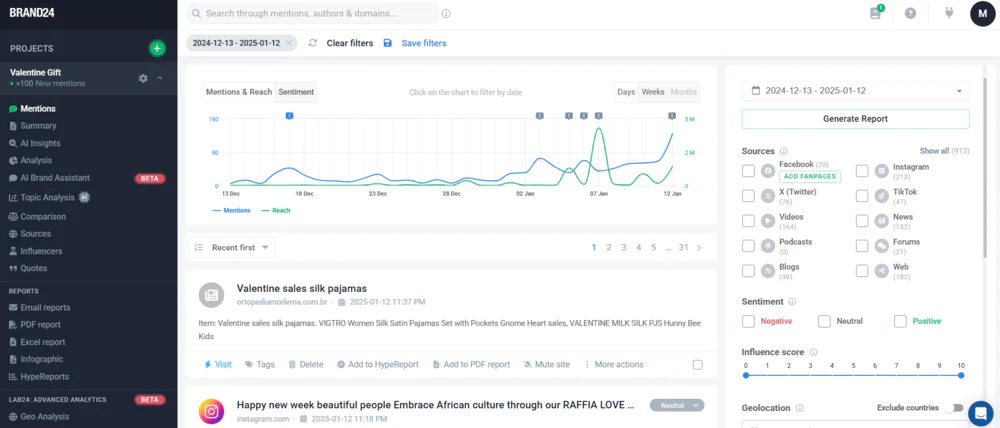
Set the project in Brand24 to find the best topics!
02 Semrush for competitive research
Semrush is a typical SEO tool. It gives a lot of possibilities for improving your Pinterest!
FYI, your Pinterest board can organically rank on Google for specific search queries. With the Organic Research feature, you can analyze the domain Pinterest.com and uncover keywords relevant to your industry.
For example, this helps you identify which Pinterest boards rank on Google’s first page.
Also, the Pinterest report in Social Tracker allows you to compare your audience against your competitors.
✨ Key features:
- Organic Research
- Social Tracker & Pinterest Report
🚀 With this tool, you can:
- Discover what Pins and Pinterest boards you need to create to succeed in organic ranking
- Track Pinterest audience metrics and compare them against competitors
💪 Strengths:
- Dual-purpose insights – Semrush combines SEO insights with basic Pinterest audience analytics, so you can use one tool to tackle both search engine and audience growth.
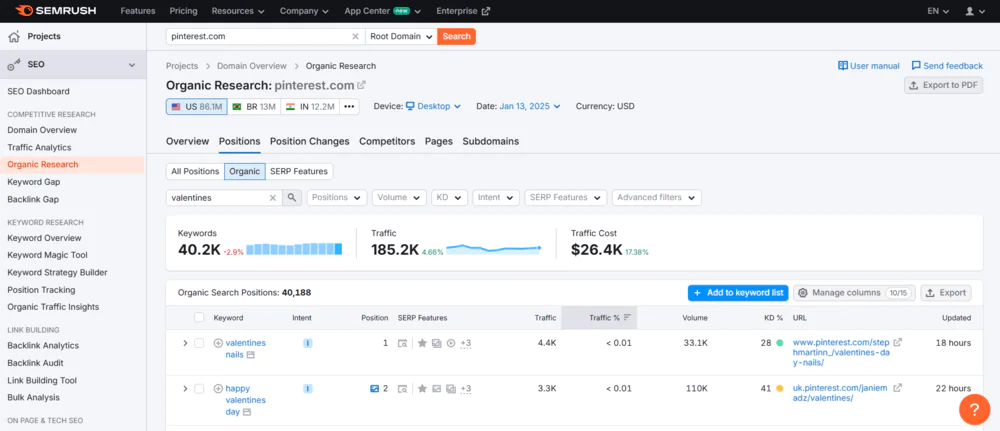
03 Pinterest Trends for discovering trends
Pinterest Trends is a free tool that is provided by Pinterest.
It will help you find out what’s popular on this platform right now – based on the number of searches for a particular keyword.
However, you can also search for a specific keyword and see how often people have searched for a keyword over the past two years.
✨ Key features:
- Interest over time
- Related trends
- Prediction of trends (up to 3 months in the future)
- Keywords comparison
- Popular Pins
- Pinterest campaigns
🚀 With this tool, you can:
- Understand the trends your audience is searching
- See what topics they are the most interested in
- Discover trends based on various factors, for example, interests, demographics, seasons, and more
- Improve your Pinterest keyword ideas
💪 Strengths:
- It’s completely free – you pay nothing for in-depth analytics
- Historical data – it provides up to two years of historical data to spot patterns
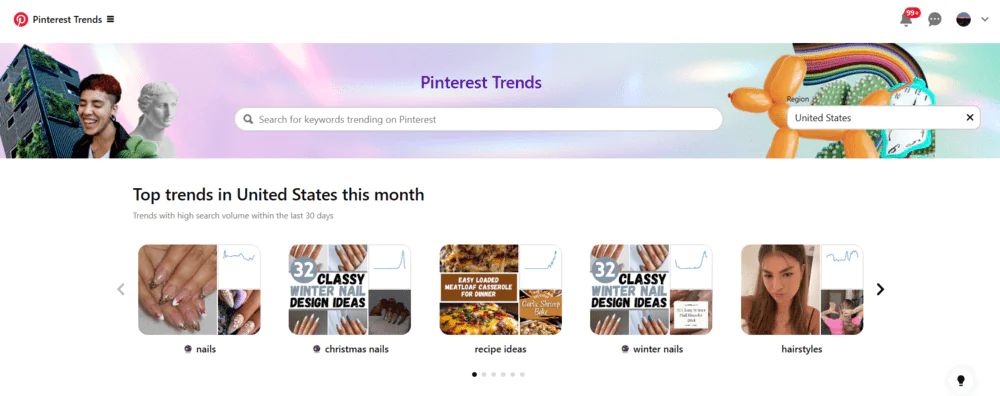
Uncover trending topics on Pinterest!
04 Canva for creating and scheduling Pinterest content
Canva is a must in your Pinterest game!
It’s a super user-friendly platform with a drag-and-drop image editor.
So, even if you are not a graphic designer, you can easily create images!
It offers a vast library of customizable templates and a massive collection of photos, fonts, and different design elements – you’ll find everything you need in one place.
You can create Pins (including animated ones), Pinterest board covers, infographics, and even videos!
What else can you do with this tool? Schedule posts, but only if you have the pro version!
In my opinion, it’s one of the best free Pinterest tools.
✨ Key features:
- Customizable templates
- Brand Kit
- Magic Studio (AI-powered design tool built into Canva)
- Content Planner
- Photo editing tools
🚀 With this tool, you can:
- Create eye-catching Pins without design skills
- Maintain consistent branding across all your Pinterest posts
- Smooth your workflow by designing Pins and scheduling them directly
💪 Strengths:
- Free plan available – Canva offers a free plan with access to a wide range of features
- Beginner-friendly – anyone, regardless of experience, can create high-quality designs
- All-in-one solution – you can design, edit, and schedule your Pinterest posts within one tool
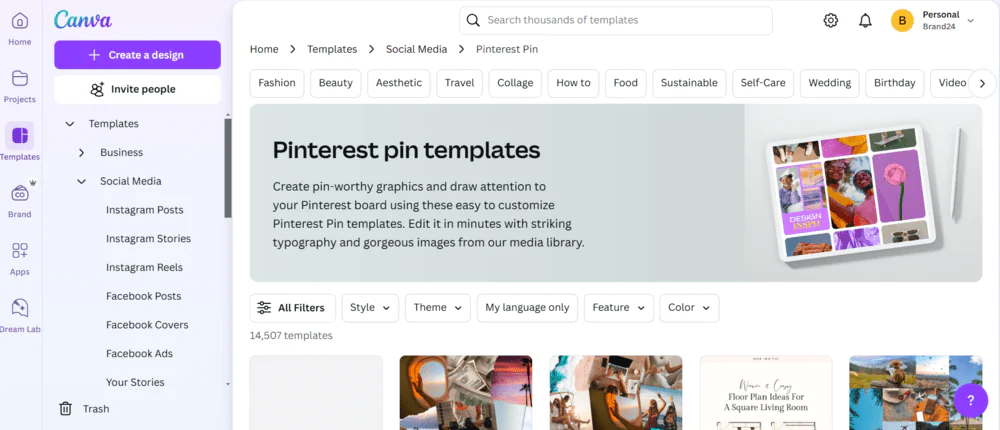
05 Figma for designing Pins
Figma is another design tool, but it is way more advanced than Canva.
It is still generally considered easy to learn. But in my opinion, even with its user-friendly interface, mastering Figma is challenging and time-consuming, especially for non-designers.
With Figma, you can create stunning Pinterest graphics and design elements, which is impossible in Canva.
This makes it an excellent choice for those who want to push their creative boundaries.
✨ Key features:
- Editor
- Many AI features
🚀 With this tool, you can:
- Create quality Pinterest graphics
- Collaborate with your team seamlessly on designs
💪 Strengths:
- Advanced capabilities – it offers more options for custom designs
- Free version – Figma is always free for personal use (3 collaborative design files, unlimited personal drafts)
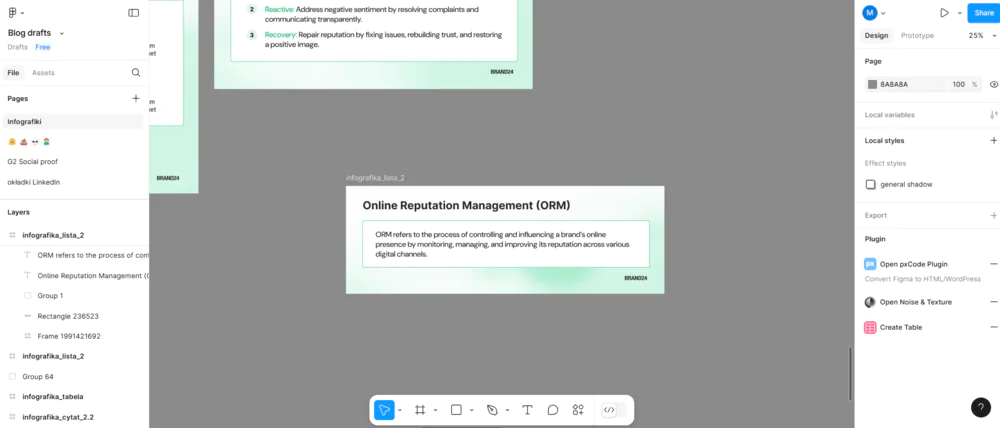
Take your Pinterest marketing strategy to the next level!
06 Piktochart for making infographics
Piktochart is another design tool worth mentioning, specifically for creating infographics – and it excels at it!
Of course, you can create regular Pinterest graphics in Piktochart, but I prefer Canva or Figma for this.
What truly sets Piktochart apart is its AI-powered feature that generates infographics based on a brief description of your topic.
It’s ideal for those who need to produce a large number of infographics with minimal effort or feel a bit lazy!
✨ Key features:
- AI-powered Visual Generator
- Brand Assets
- Branded Templates
- Text-to-image
🚀 With this tool, you can:
- Convert your documents into infographics effortlessly
- Create infographics with various elements (diagrams, charts, maps, etc.)
💪 Strengths:
- Quick and effortless – thanks to the AI feature, it literally takes 5 seconds to generate any infographics
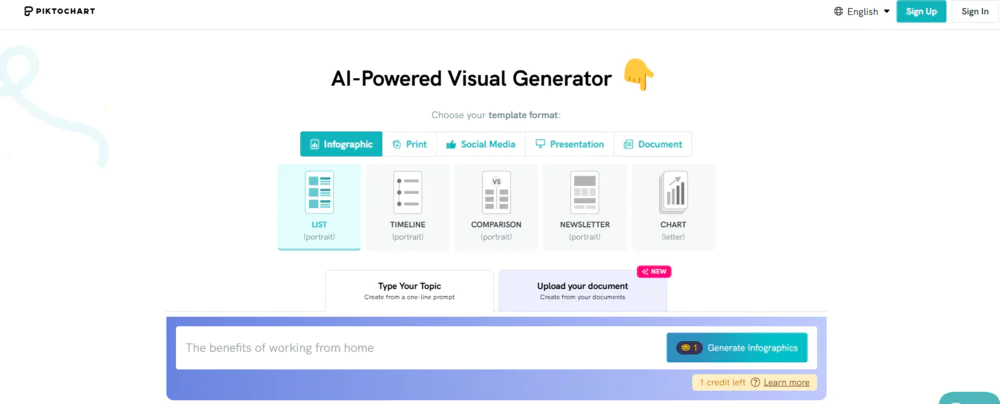
07 Tailwind for Pinterest automation
Tailwind is one of the Pinterest automation tools. It really simplifies the workflow!
With Tailwind, you can do it all: create Pins, plan and schedule them at the best times, and measure your results.
It is super convenient!
Tailwind’s analytics go a bit beyond what other analytics tools offer. For example, you can track your ROI by looking at visits or transactions to a specific Pin.
Moreover, this Pinterest tool prepares Pins according to your visual brand identity – send the appropriate images, and Tailwind will do the rest.
This Pinterest marketing tool is designed specifically for this platform, but also Instagram and Facebook – it doesn’t support any other social media platforms.
✨ Key features:
- Pin create tool
- Smart Schedule (Pins scheduler)
- Content Ghostwriter
- Content Copilot
- Integration with Google Analytics
🚀 With this tool, you can:
- Streamline your Pinterest workflow
- Automatically transform your photos into dozens of personalized Pin designs
- Post your Pins at the best time for maximum engagement
- See how your Pins are performing
💪 Strengths:
- All-in-one solution – combines creating Pins, scheduling them, and analytics into a single platform
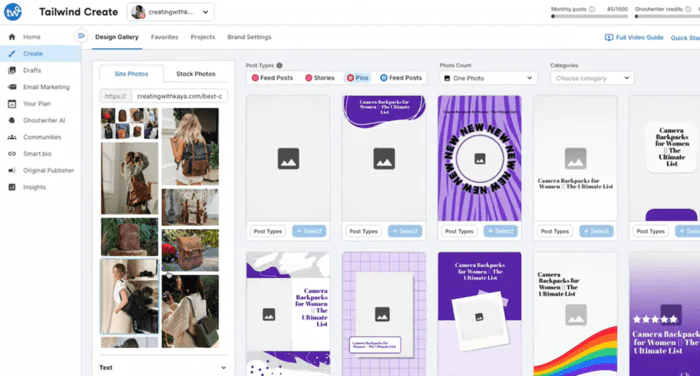
Use one of the most helpful Pinterest tools!
08 SocialBee for Pinterest scheduling
SocialBee is a social media management tool that supports various platforms, including Pinterest.
Using this Pinterest scheduler is like having a personal assistant – it will save much of your time!
One of the coolest SocailBee features is the ability to recycle evergreen content.
Thanks to this, your best-performing Pins are periodically reshared. It maximizes their reach and engagement without additional effort.
Also, SocialBee reviews your past Pinterest posts to determine the best time to post.
✨ Key features:
- Post Editor
- Best posting times
- Analytics & reports
- AI Assistant
- Scheduling in a social media calendar format
🚀 With this tool, you can:
- Design your visuals using Canva (but right from SocialBee) and schedule them
- Reschedule evergreen posts
- Generate Pin descriptions with AI
- Track your Pinterest performance
💪 Strengths:
- Internal notes – you can give feedback within the tool for better collaboration
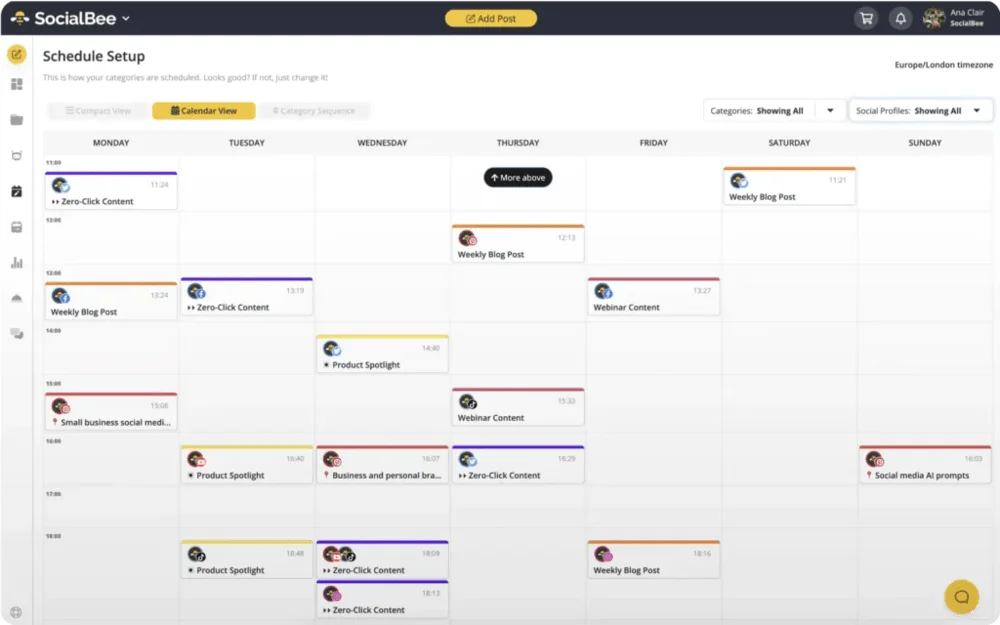
09 PinGroupie for finding group boards, popular Pinners, and Pins
One of the fastest ways to increase your brand visibility on Pinterest is to co-create boards. However, finding meaningful boards isn’t the easiest thing to do.
PinGroupie is a meta-search engine for Pinterest that will help you!
It shows relevant collaborative boards related to your industry and lets you discover popular Pinterest users and Pins.
✨ Key features:
- Group Board Finder
- Pinterest Account Search
- Pinterest Pin Search
🚀 With this tool, you can:
- Join the right group boards and significantly boost your Pinterest visibility
- Connect with other creators to grow your profile
💪 Strengths:
- Price – it’s free (to see more than one page of results, you need to upgrade to premium, but it’s cheap)
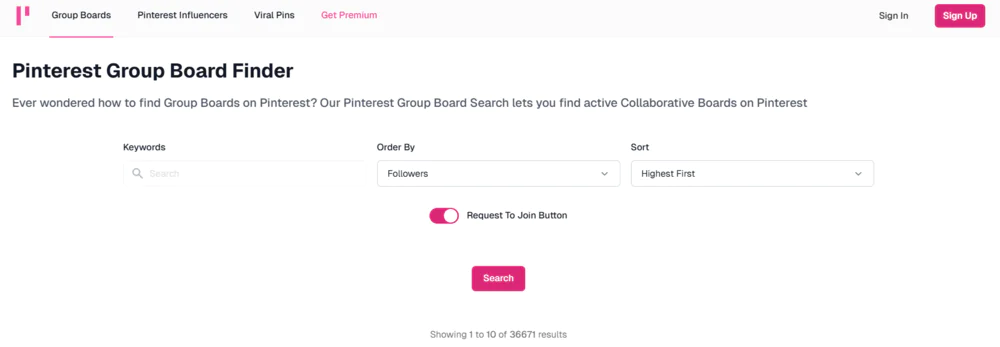
Improve your Pinterest marketing efforts with Brand24!
10 ChatGPT for speeding up your Pinterest marketing process
I don’t think I need to explain what ChatGPT is…
In short, your right hand – it can help you with literally everything. Also, in streamlining your efforts on Pinterest.
So, how to use ChatGPT for Pinterest?
Start by checking what type of content ranks the best on Pinterest for the keyword you’re interested in.
For example, I searched for a “social media post,” and at the top of the results was an infographic with ideas for Insta Stories.
Next, copy the title of that Pin (e.g., “Insta Story Ideas for Increasing Engagement”) and paste it into ChatGPT. If the response you get isn’t captivating enough, ask ChatGPT to improve it.
This way, you’ll get the perfect copy to feature on your infographic.
ChatGPT can also help you quickly create the ideal title and description for your Pin. Here are two good prompts:
Prompt to generate title:
Write 10 high-converting SEO-optimized Pinterest titles for “[insert topic of the trending Pin here]“.
Prompt to generate description:
Write an SEO-optimized Pinterest description for “[insert topic of the searched trending Pin here]“.
✨ Key features:
- Pinterest content writing
- Improvement abilities
🚀 With this tool, you can:
- Recreate content trending on Pinterest to drive more clicks and impressions
- Optimize Pins’ titles and descriptions
- Make posting on Pinterest much faster
💪 Strengths:
- Unlimited potential – ChtGPT provides endless ways to create, optimize, and repurpose Pinterest content
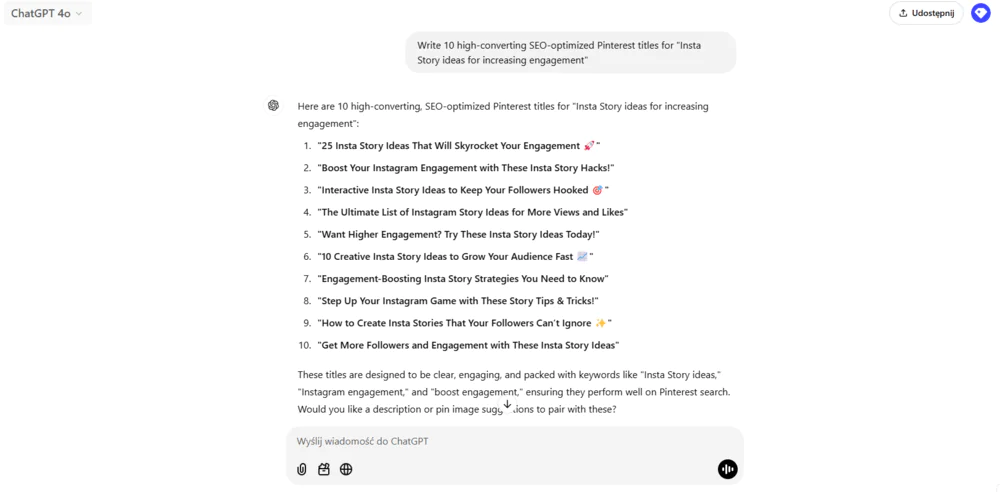
11 Jasper AI for overcoming creative block
Jasper AI is the next AI-powered Pinterest marketing tool on this list. It’s a writing assistant designed to create high-quality content.
Pinterest focuses heavily on visuals, but the text within Pins is equally important. It needs to be engaging, meaningful, and aligned with your goals.
And let’s be honest: in creative work, we all encounter moments where inspiration runs dry. That’s where Jasper comes to the rescue!
This Pinterest tool will give you fresh content ideas and craft engaging copy.
But if you’ve managed to write something, Jasper will review your text for grammar, refine it, and improve it to make it sound the best.
✨ Key features:
- Marketing Editor
- Brand Voice
- Style Guide
🚀 With this tool, you can:
- Quickly generate new ideas for boards, posts, or campaigns that resonate with your niche
- Transform these ideas into high-quality copy for Pins
💪 Strengths:
- Customizable – Jasper adjusts tone, style, or format to match your brand’s voice
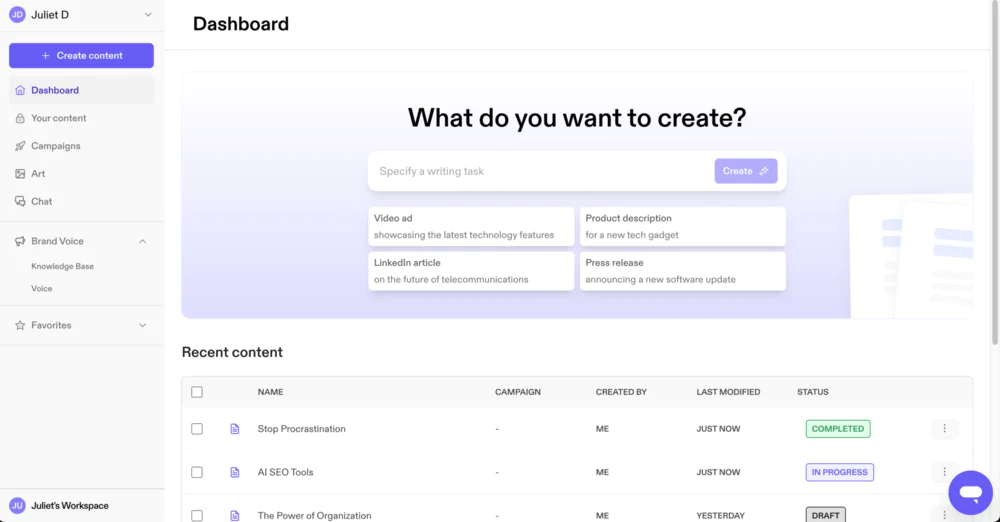
Try the ideal Pinterest tool!
12 Pinterest Analytics for measuring performance
Pinterest Analytics is a free but powerful analytics tool.
It’s one of the most essential Pinterest marketing tools! It provides valuable insights into how your paid and organic content performs on this platform.
This tool is available directly within Pinterest but exclusively for users with a business account.
Pinterest Analytics helps you understand your overall presence on Pinterest by providing metrics such as impressions, Pin clicks, outbound clicks, saves, engagement rates, and much more.
✨ Key features:
- Overall presence
- Pinterest account insights
- Your best Pins
- Analytics for video
🚀 With this tool, you can:
- Analyze Pinterest content performance and asses what resonates the most with your audience
- Refine your Pinterest marketing strategy
💪 Strengths:
- Massive data access for free – you get valuable metrics and Pinterest analytics without any cost
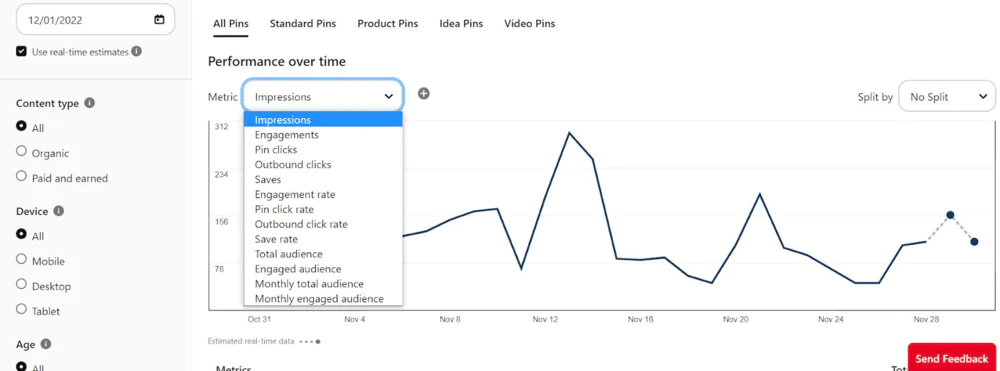
Conclusion
Successful Pinterest marketing cannot happen without the right tools.
If you want to drive online sales, in-store purchases, or web conversions, Pinterest marketing tools can really help!
How?
They ensure your Pins are:
- Eye-catching 👉 Canva, Figma, Piktochart
- SEO-optimized and engaging 👉 Brand24, Semrush, ChatGPT, Jasper AI
- Interesting for your target audience 👉 Brand24, Pinterest Trends
- Posted at the right time 👉 Tailwind, SocialBee
- Visible to the right Pinterest users 👉 Semrush, PinGroupie, Tailwind
- Performing well, and your brand presence is strong 👉 Brand24, Tailwind, Pinterest Analytics

Final thoughts:
- It’s not about using every available tool but choosing the ones that help you achieve your goals most effectively.
- If you don’t have a budget for paid tools, don’t worry – there are many free Pinterest tools, for example, Pinterest Trends, Canva, Figma, PinGroupie, ChatGPT, and Pinterest Analytics.
- AI marketing tools can be game-changers, saving you time and effort in everything from Pin creation to analytics.
Ready to improve your Pinterest game with the best tools? Try AI-powered Brand24 for free!



