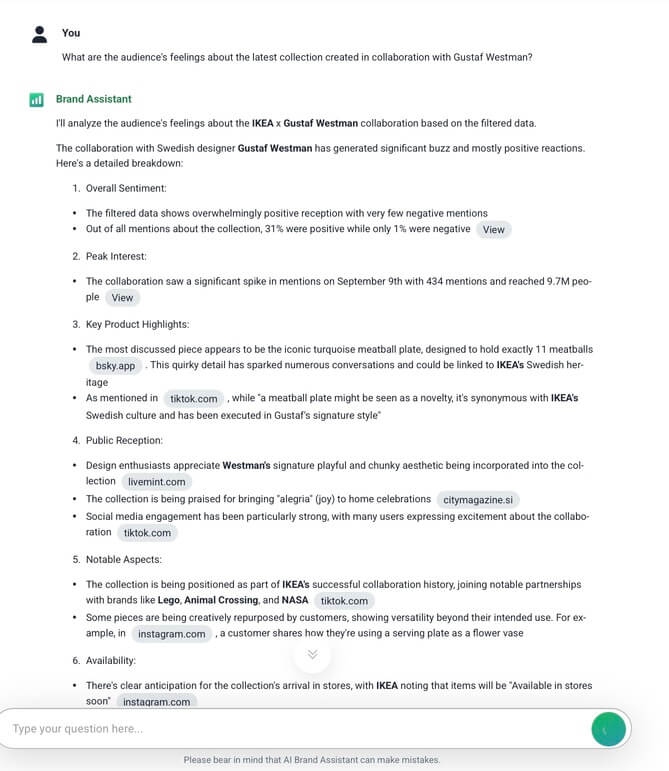Table of contents
How to Successfully Track Google Mentions? Guide for 2026
IKEA stirred up the internet on September 9th with its Gustaf Westman collection reveal, featuring playfully redesigned iconic items, including its famous meatball plate. The launch generated 118 mentions that day, reaching 3M people. The most active platforms were news sites (73.7% of mentions), followed by TikTok (19.5%) and X (Twitter) (6.8%).
How do I know it? I use an advanced tool to track Google mentions.
This guide will show you what mentions are & how to track them for deeper insights!
- Being mentioned online, even without a link, matters: Every reference to your brand online helps build authority and visibility in traditional and AI-driven search.
- Lavarage social listening: Looking at sentiment, context, and frequency shows whether mentions strengthen trust or damage reputation.
- Stay ahead with AI solutions: AI-powered software can track, analyze, and provide actionable insights from your mentions, helping you optimize marketing strategy and improve brand perception.
What are Google mentions?
Google mentions refer to instances where your brand, product, or service is mentioned online. This includes websites, blogs, forums, new content, and news articles indexed by Google’s search engine.
These mentions play a crucial role in shaping your online reputation and presence. They provide valuable insights into how your brand is perceived and what people say about your services.
According to Trustmary:
- 93% of consumers read online reviews before purchasing
- 58% are willing to pay more for a product or service with great reviews
There are two categories of them:
- Tagged (linked) → When your brand, product, or service is referenced with a hyperlink to your site. These are valuable for SEO because they can pass authority (“backlinks”).
- Untagged (unlinked) → When your brand is referenced without a hyperlink. Even though they don’t pass link equity directly, Google still recognizes them as “brand signals.” They can build brand awareness, trust, and visibility.
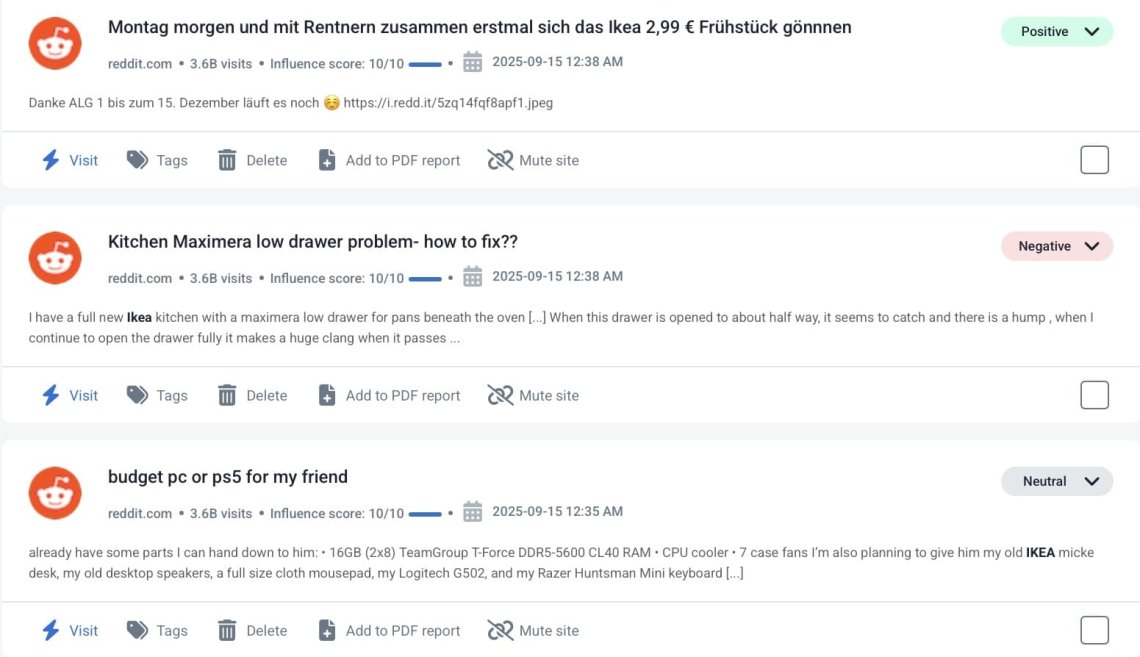
In 2025, Google SEO brand mentions have become more critical in AI visibility. Large language models (LLMs) like ChatGPT, Google’s Gemini, and an AI overview don’t just evaluate backlinks. They read and process massive volumes of online text.
That means:
- Every mention counts: Even unlinked references shape how Google and AI tools perceive your authority.
- Context matters: Positive sentiment and consistent messaging increase your chances of surfacing in AI-powered answers.
- Authority signals: Frequent mentions in trusted media, blogs, or forums strengthen your credibility in both Google SEO and AI-driven rankings.
Curious about more details? Read more in The Ultimate 2026 Guide to Brand Mentions for SEO & AI Visibility.
Benefits of monitoring the web:
- Gain insights into your brand’s online presence and reputation across platforms indexed by Google.
- Understand how your products or services are perceived by monitoring what people are saying.
- Stay updated on emerging trends, discussions, and topics related to your brand.
- Conduct competitor analysis and SWOT analysis.
- Manage and protect your brand image by promptly addressing negative feedback.
- Evaluate the effectiveness of your marketing campaigns and initiatives in Google search results.
- Identify potential influencers mentioning your brand positively and engage with them to expand your brand reach online.
How to track mentions step-by-step?
Three main methods exist: manual, using Google Alerts, and employing dedicated media monitoring tools.
01 Manual tracking
Let’s be honest. This one is a Sisyphean task.
You would need to look for your keywords in the Google search results.
It’s almost impossible to find relevant results among hundred thousands of sites. You will get stuck between your own business pages, advertisements, and completely irrelevant results.
You can try to be more specific and search terms like:
- [your brand] + blog
- [your brand] + review
- [your brand] + article
However, as you can imagine, it still would be mostly a fruitless attempt.
Let’s try it on the IKEA example.
I searched for “IKEA blog”. The first few results are, of course, Starbucks business pages. After scrolling down, I see some interesting search results.
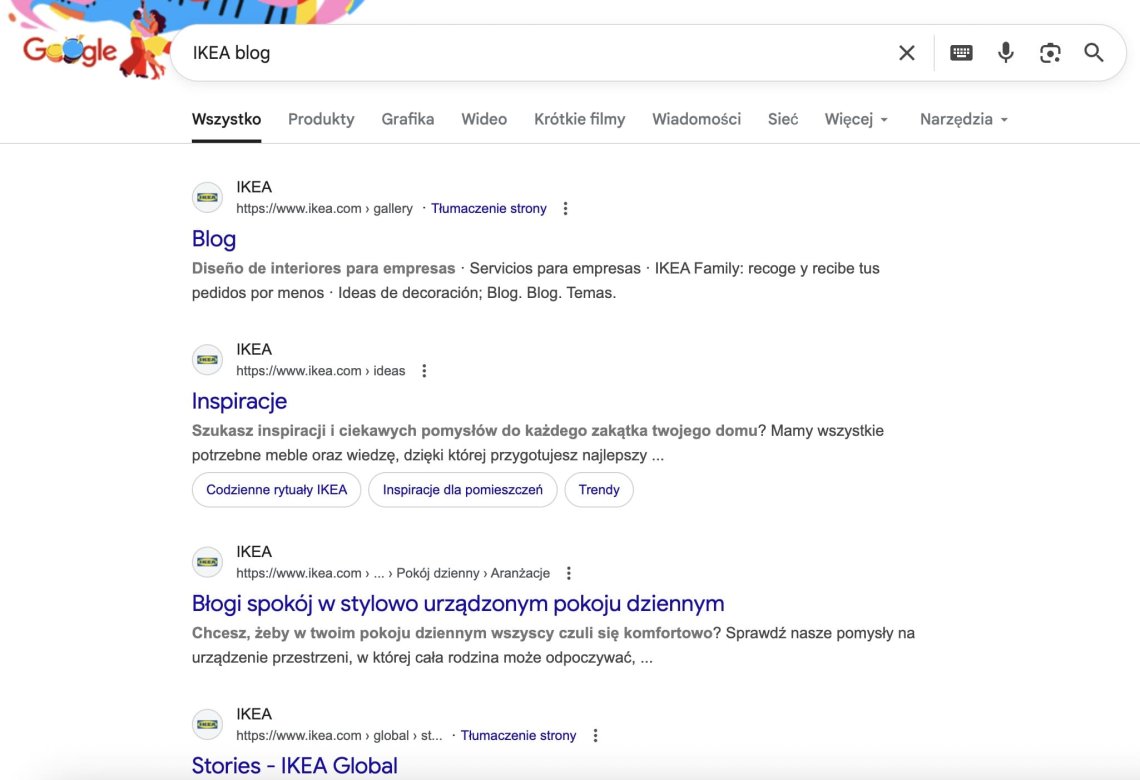
As you can see, some of the results are relevant, but there is a mix of language, and verifying them would be time-consuming.
Let’s see a more efficient method to monitor mentions.
02 Create Google Alerts
Google Alerts has one major advantage: it is a free tool, unlike most media monitoring software. It’s also very easy to use due to its simplicity.
Google Alerts allows you to track simple keywords within searches. It covers blog posts, the web, videos, books, and discussion forums.
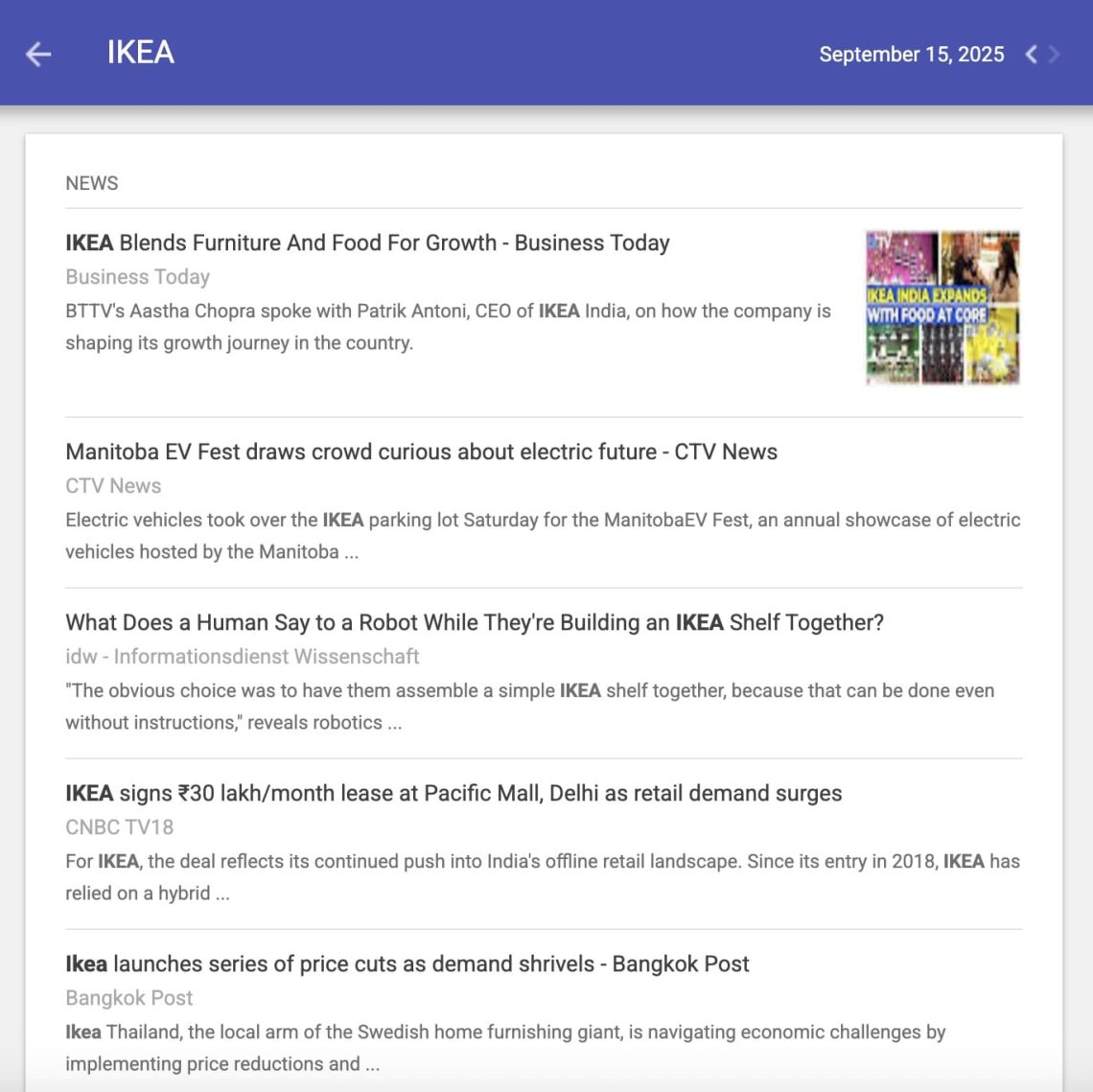
You will be notified about every instance of your tracked keyword publishing within these sources.
However, there’s an important limitation: Google Alerts does not reliably track social media. While it can sometimes capture publicly indexed posts from platforms like Reddit, YouTube, LinkedIn, or Instagram, many social media mentions are missed because:
- Privacy settings block indexing. Posts from private accounts or groups won’t appear.
- Delayed indexing means alerts might arrive hours or even days after a mention appears.
- No sentiment or engagement data—you won’t know if a post is positive, negative, or influential.
However, if you still want to try this, here’s how to set up Google Alerts:
- Go to Google Alerts.
- Enter a topic you want to monitor.
- Click Show options to change Google alert settings like frequency, language, or region.
- Click Create alert to get Gmail notifications when your keyword is mentioned on any website.
Having tested Google Alerts, you may want to disable it from sending you Gmail notifications.
We’ve got you covered!
Here’s our guide on how to turn off a Google alert.
“Google Alerts is a simple free option, but tools like Brand24 or Mention give you way more detailed tracking across platforms.”Sources: Reddit
Now, let’s move on to a brand monitoring method that provides only the best results.
03 Use a social media monitoring tool
Social media monitoring tools are the most efficient and streamlined way of tracking your online mentions and phrases. Their coverage goes beyond search results, providing a complete picture of your online presence.
Good to choose one of the advanced software that offers social listening features, such as Brand24. It tracks the conversations about your business across the web, including:
- News sites, blogs, forums, review platforms, newsletters, podcasts
- Social media: Instagram, X (Twitter), YouTube, LinkedIn, Reddit, Pinterest, TikTok, Quora, Twitch
When practicing social listening, tools are limited to collecting mentions from publicly available sources. Data from any private account is excluded from the analysis to uphold privacy standards.
While this may be considered a limitation, the tool’s extensive platform coverage helps to offset it.
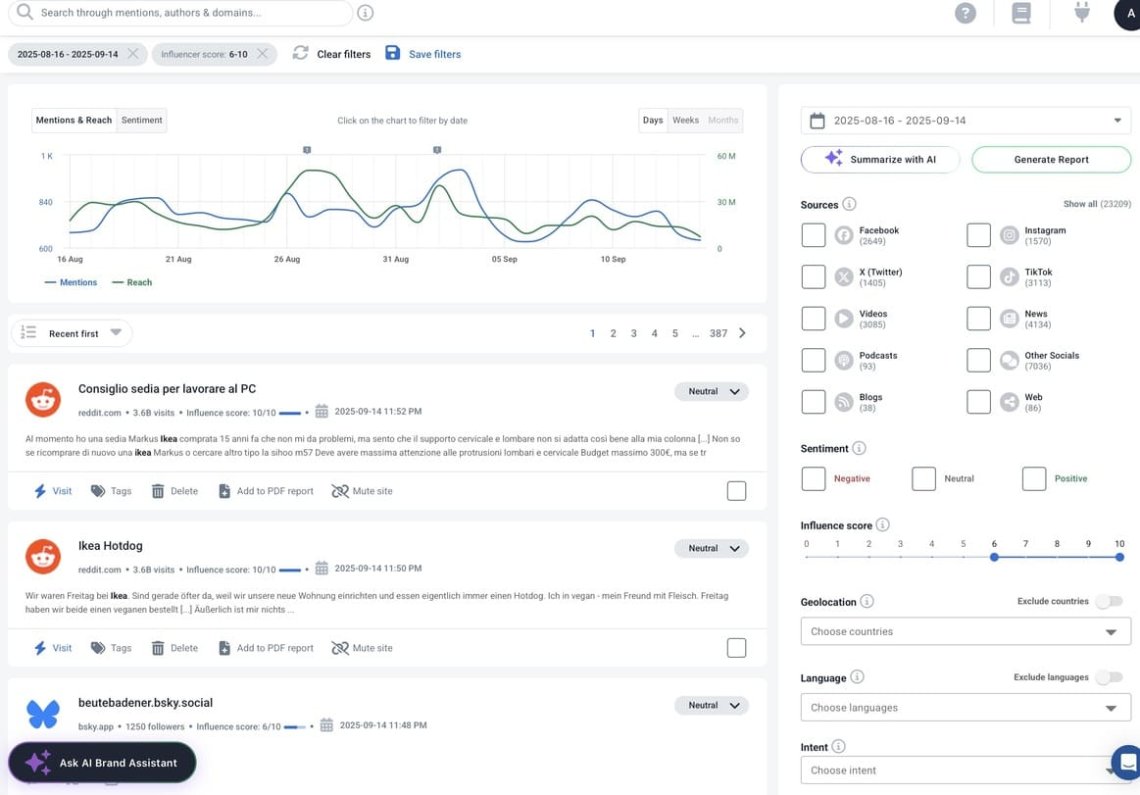
On the right-hand side of the dashboard, you will find several filtering options. You can choose from the sources, sentiment, influence score, specific country, and many other settings to narrow down your results.
They are no only collects all your mentions in one place but also analyzes them and provides actionable insights into your online performance.
And if you wonder, how did I learn about the IKEA case in the introduction?
So there is an Anomaly Detector.
It highlights sudden peaks in your Reach & Mentions chart. Click the exclamation mark to see what caused the spike. Whether it’s a new campaign, influencer post, or unexpected PR issue.
This feature is invaluable for a content specialist or marketer. It helps you manage reputation, adjust your marketing strategy, and spot the messages that drive the biggest surges in media mentions.
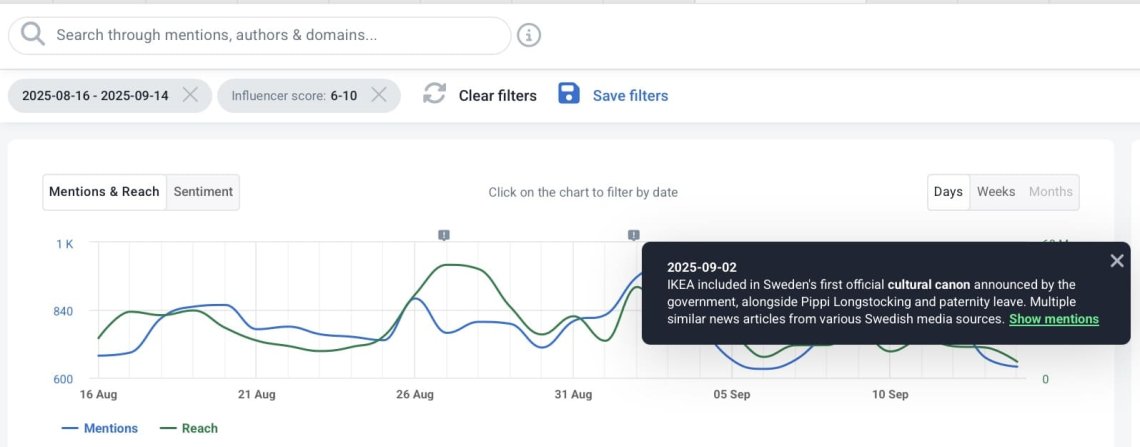
Another helpful feature is the Comparison tab. You can use it to compare multiple projects (for instance, for competitor analysis) or juxtapose periods within one project.
For instance, let’s look at the IKEA project.
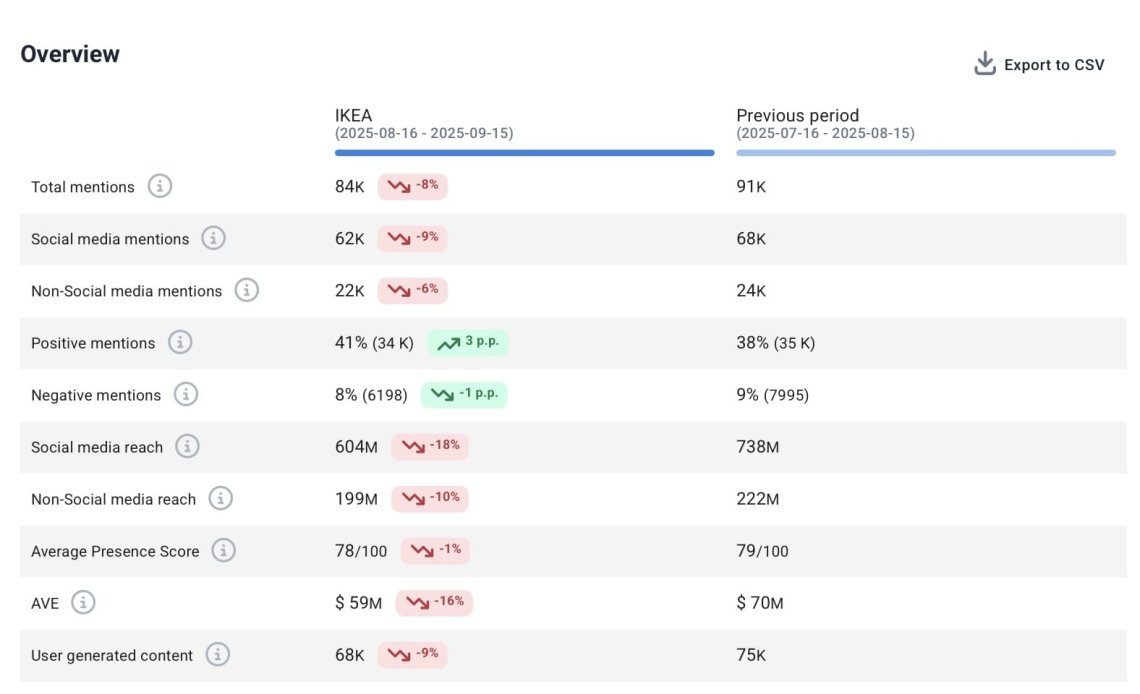
We can see that the company received far fewer user-generated content mentions in the current period than in the previous one. This resulted in a lower social media reach, and sentiment worsened.
All this impacted AVE, which dropped by 16% between the periods.
Overall, IKEA’s online performance has declined during the current period. This could be due to seasonal factors, such as the return to school and the end of vacation, or it may indicate a more serious underlying issue.
In any case, it is crucial to identify the cause of this negative trend as soon as possible in order to address it and reverse the decline.
How to analyze mentions to gain insights?
Mentions are a goldmine for understanding brand’s performance and are especially valuable for SEO.
With the right tools, I can monitor the web for linked and unlinked mentions to see how brand and its conversations are perceived online.
Not to waste mine time on analyzing individual metrics and their impact, I introduced AI-powered features like AI Insights and Metrics Analysis.
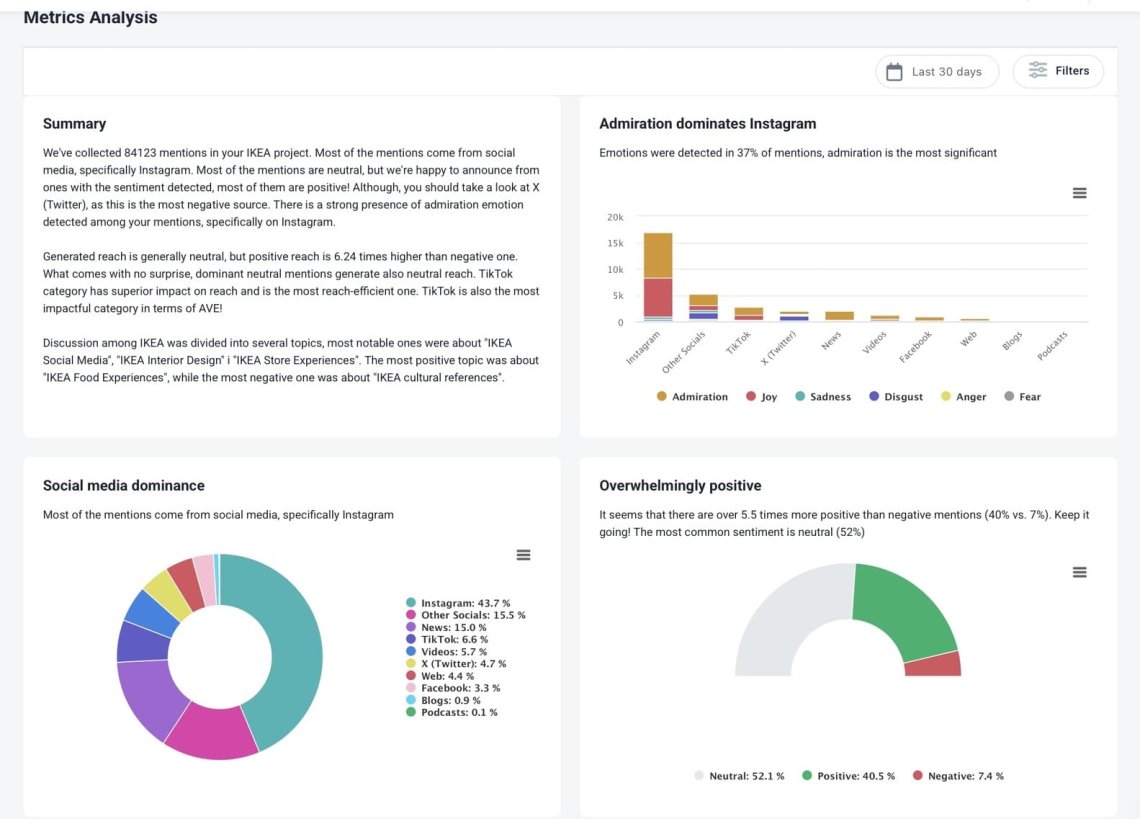
These two automatically analyze your project data and display the ultimate insights. You don’t need to work on the conclusion – the tool does it for you.
And a cherry on the top: AI Brand Assistant.
You can ask any question regarding your monitoring project. It will develop a well-explained answer supported by your project data and an example.
This way, you can be sure it’s giving you credible information.