Table of contents
Instagram Monitoring Tools: What to choose in 2026?
Instagram monitoring tools help you track mentions, hashtags, competitors, and customer sentiment in one place. With the right tool, you can turn real-time insights into smarter content, faster responses, and measurable growth. Let’s explore your 2026 options!
Quick Summary of Instagram Monitoring Tools:
| Tool | Description |
|---|---|
|
1
|
AI-powered social listening and Instagram monitoring tool that tracks mentions, hashtags, sentiment, competitors, influencers, and trends in real time. Monitors Instagram plus blogs, news, forums, other social platforms, and LLMs. Offers AI Insights, emotion analysis, shareable reports, and Online Presence Score. |
|
2
|
Free native Instagram management tool that provides real-time performance data, content insights, engagement tracking, scheduling, and inbox management. Limited to your own accounts and lacks competitor tracking or advanced social listening features. |
|
Media intelligence platform offering advanced Instagram mention tracking, hashtag analysis, sentiment insights, and market trend analysis. Strong for brand reputation monitoring but complex and higher-priced. |
|
|
Social media management and monitoring tool that tracks Instagram hashtags, mentions, engagement metrics, and sentiment. Includes scheduling, unified inbox, team collaboration, and customizable dashboards. More suitable for agencies managing multiple accounts. |
|
|
Comprehensive social media monitoring and management platform offering competitor benchmarking, audience analytics, hashtag tracking, Instagram audits, follower growth metrics, and reporting. Powerful but expensive and complex for small teams. |
|
|
Tool for monitoring Instagram mentions, hashtags, engagement metrics, and scheduling posts. Supports multi-platform management with customizable reports and collaboration tools. Advanced features require higher-tier plans. |
|
|
Instagram monitoring and management platform offering detailed reporting, competitor benchmarking, scheduling, and unified inbox features. Designed for collaborative teams needing structured workflows and easy reporting. |
|
|
8
|
Real-time Instagram monitoring tool focused on hashtag tracking, keyword monitoring, engagement metrics, competitor benchmarking, and influencer identification. Great for campaign tracking but limited long-term analytics depth. |
|
Instagram-focused analytics and monitoring tool offering competitor benchmarking, hashtag tracking, best-time-to-post suggestions, and customizable reports. Ideal for Instagram-centric brands. |
|
|
10
|
Integrated social media management and monitoring platform combining Instagram listening, publishing, engagement tracking, reporting, and team collaboration. More affordable than many enterprise tools but less advanced in deep listening features. |
Top 10 Instagram Monitoring Tools:
How this list was created?
This list is based on my 5+ years of experience in marketing and media monitoring and was updated for 2026 to reflect the latest changes in the industry.
The tools were curated using:
- Insights and discussions from Reddit users
- Verified reviews and rankings on G2 and Capterra
⚠️ Note: Instagram evolves quickly, and so do monitoring tools. Some features may have already been updated or improved since this review was published.
01 Brand24
Brand24 offers a unique approach to social media analytics.
The main focus in terms of Instagram analytics is on gathering mentions about your brand. Thus, it provides insights into your brand perception across various Instagram users.
How does it work?
Brand24 helps you track what people say about your brand on Instagram.
It detects positive and negative mentions, shows sentiment, and much more essential data that is hidden behind the content itself.
The tool also uses AI and turns raw data into simple, ready-to-use reports, making insights easy to apply.
Beyond Instagram, Brand24 monitors blogs, news, forums, other social platforms, and even LLMs (crucial in 2026!) giving you a complete view of your brand’s online presence.
Key features:
- AI Insights and Reports
- LLM tracking
- Mentions and hashtags tracking
- Context analysis
- Instagram hashtag analytics
- Identification of the top Instagram profiles
- Sentiment analysis
- Online Presence Score
- Instagram competitor analysis
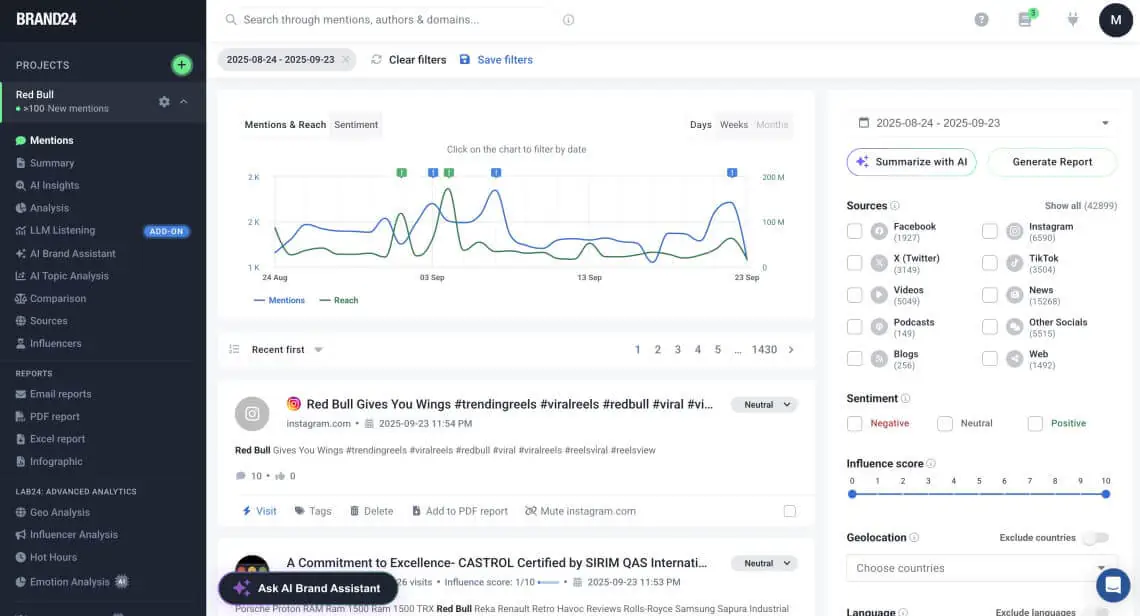
💪 Strengths:
- Real-time Instagram mentions tracking with context
- AI-powered insights and reports
- Influencer identification and analysis
- Great source coverage
👎 What could be better:
- Lacks of in-depth account analytics (follower growth, content performance)
- No content planner and post scheduling
⭐️ Overall verdict:
Brand24 is perfect for medium-to-large brands and enterprises focused on Instagram social listening and reputation management.
It works great for tracking and analyzing mentions, trends, competitors, hashtags, influencers, and crises quickly.
Also, its AI capabilities (like AI Brand Assistant, AI Insights, or detailed Emotion Analysis) are really impressive.
02 Meta Business Suite
Meta Business Suite is a free, native tool for managing Facebook and Instagram accounts in one place.
It provides an overview of your Instagram performance data without using third-party apps. Inside the dashboard, you can:
- Track key metrics such as reach, views, engagement, follower growth, and content interactions.
- Monitor content performance for posts, Stories, and Reels, with breakdowns by format and audience demographics.
- Access real-time insights, making it easier to spot which content resonates with your community.
- Schedule posts and Stories directly.
- Manage messages and comments across Instagram and Facebook from a single inbox, helping with community management.
The main advantages of Meta Business Suite are its integration with Instagram, its real-time data, and the fact that it’s completely free.
However, Meta Business Suite is basic and focuses on native analytics only. It doesn’t provide broader social listening or competitor analysis like dedicated Instagram monitoring tools do.
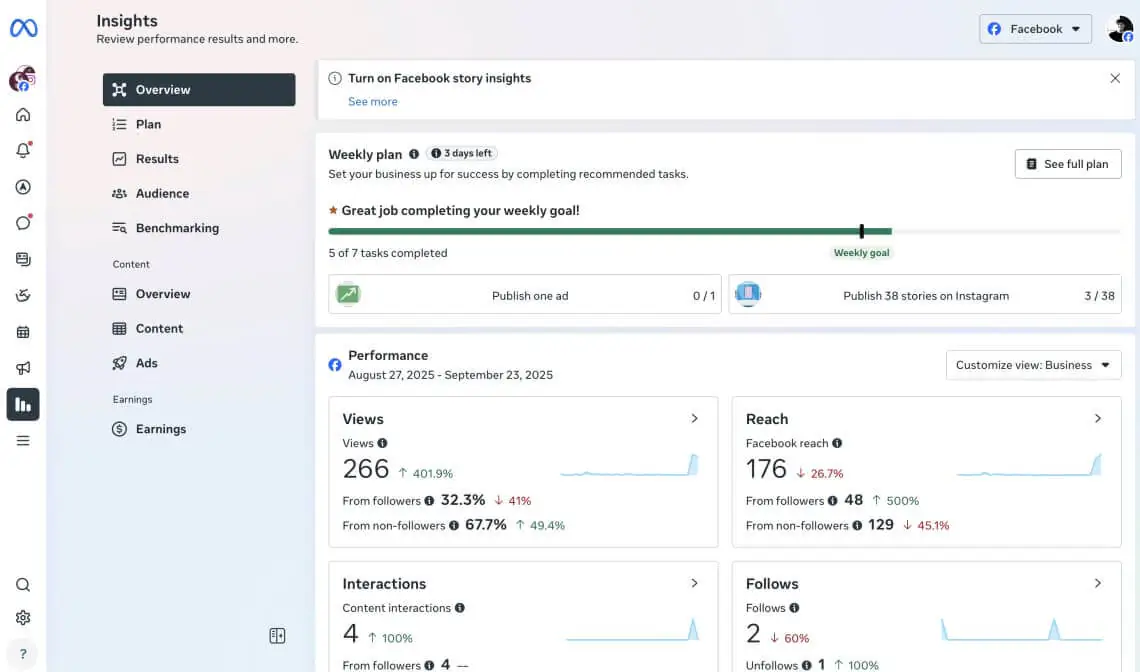
💪 Strengths:
- Free and easy to use
- Real-time, first-hand data due to direct integration with Instagram
- All-in-one dashboard for publishing, insights, and inbox management
👎 What could be better:
- Limited to your own accounts (no competitor tracking)
- No advanced analytics and features
- Reporting and customization options are basic
⭐️ Overall verdict:
Meta Business Suite is a great starting point if you want a free, reliable tool to track your Instagram performance and manage content in one place.
It’s perfect for small businesses or creators who just need the basics.
But if you’re looking for deeper insights, competitive benchmarking, or social listening, you’ll quickly realize that you need a dedicated Instagram monitoring tool.
03 Meltwater
Meltwater stands out in Instagram monitoring for its brand mentions, hashtags, and trends data directly related to Instagram.
It’s especially powerful in providing analytics that discern audience sentiment and engagement levels on your Instagram content.
This tool allows you to:
- Brand mentions tracking
- Analysis of Instagram-specific market trends
- Insight into the sentiments of the Instagram audience
- Instagram analytics
Meltwater is valuable for those seeking a thorough understanding of their Instagram impact and strategically enhancing their presence.
However, a heads-up for those starting out: Meltwater’s extensive features could be a bit complex initially. You need some knowledge of operating on data to make the tool useful.
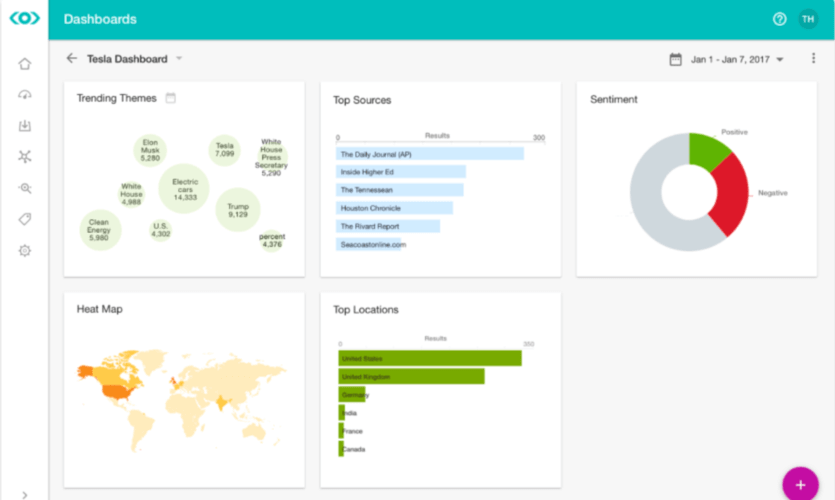
💪 Strengths:
- Advanced monitoring of brand mentions, hashtags, and trends
- Sentiment analysis
- Comprehensive coverage and analytics
👎 What could be better:
- Difficult onboarding process
- Overwhelming if you need basic-to-medium Instagram metrics
- Pricing is higher compared to simpler tools
⭐️ Overall verdict:
Meltwater is a powerful Instagram monitoring tool best suited for medium to large businesses.
If you’re serious about tracking brand reputation, audience sentiment, and market trends on Instagram, Meltwater has it all.
But if you’re just starting out or need something straightforward, it might be more than you need.
04 eClincher
eClincher is a comprehensive Instagram analytics tool. Social media managers value it for its effectiveness in Instagram analytics and, most importantly, social media management.
It offers a range of features tailored for businesses and professionals to streamline their Instagram marketing strategy.
Key features:
- Multiple accounts management
- Scheduling and publishing Instagram content
- Instagram analytics
- Engagement metrics
- Content Curation
- Messages and comments centralization
- Team Collaboration
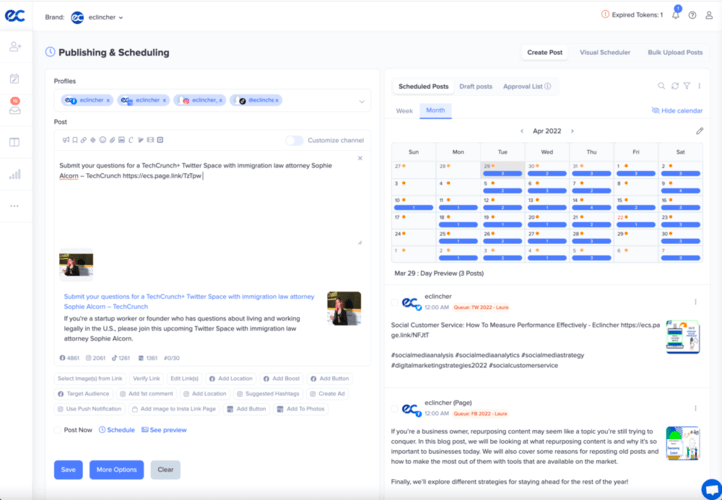
💪 Strengths:
- Tracks Instagram hashtags and brand mentions in real time
- Sentiment analysis
- Solid analytics with customizable dashboards
- Unified inbox for comments/mentions across multiple accounts
👎 What could be better:
- Sentiment detection is not always accurate
- Advanced monitoring features are locked in higher plans
- Interface design is complex and quite outdated
⭐️ Overall verdict:
eClincher is a good choice for agencies and teams managing multiple Instagram accounts that need both monitoring and management in one place.
Solo users or small brands may find it pricey and overly complex.
05 Sprout Social
Sprout Social is a dynamic social media monitoring tool, highly regarded for its depth in market and audience insights.
It’s the tool of choice for social media managers who crave more than just data – they want a comprehensive toolkit for managing their digital presence.
This isn’t just about numbers. It’s about shaping strategies.
Key features:
- Comparative analysis of follower and engagement stats across brands
- Detailed audience analytics
- Insight into competitors’ strategies
- Instagram audit
- Follower growth metrics
- Integration with multiple social media platforms
- Streamlined workflow and approval processes
- Instagram Analytics app
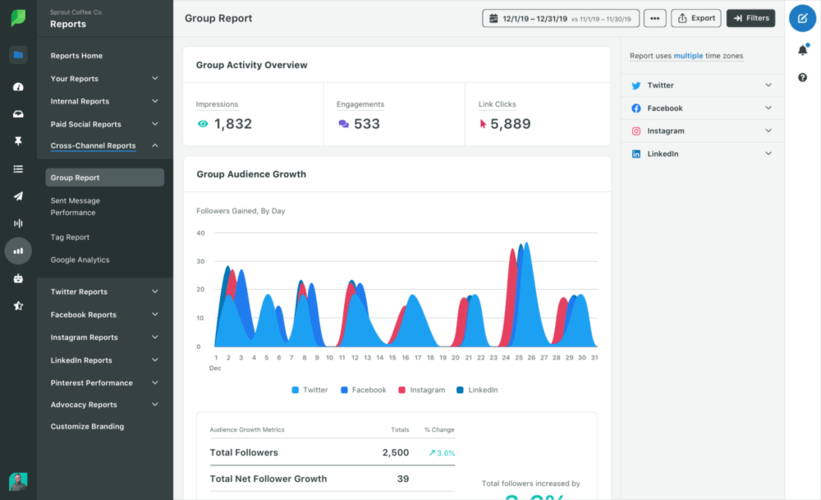
Ok, but how do I know if this is the go-to out of so many social media analytics tools for me? It’s important to note that this is a very complex social media management platform.
And with its many features, it can present a learning curve for newcomers.
💪 Strengths:
- Detailed Instagram analytics
- Competitor tracking and benchmarking
- Strong hashtag & sentiment monitoring
- Customizable reports and insights
👎 What could be better:
- Expensive, pricing per user/profile adds up
- Steep learning curve for newcomers
- Overwhelming if you only need Instagram monitoring
⭐️ Overall verdict:
Sprout Social is best for larger teams and agencies that want deep Instagram insights alongside multi-platform management.
However, it can be too pricey and complex for small businesses or solo creators focused only on Instagram.
06 Hootsuite
Hootsuite is more than just basic analytics – it’s a complete command center. Marketers love it for its user-friendly dashboard with engagement and sales metrics.
The platform allows you to manage and analyze multiple social media accounts – including Instagram, Facebook, X (Twitter), LinkedIn, YouTube, and others – all from one place.
With Hootsuite, scheduling posts, tracking social conversations, and measuring performance are all in a day’s work.
Key features:
- Multi-platform management
- Post scheduling and calendar view
- Social media analytics and reporting
- Team collaboration tools
- Social media listening capabilities
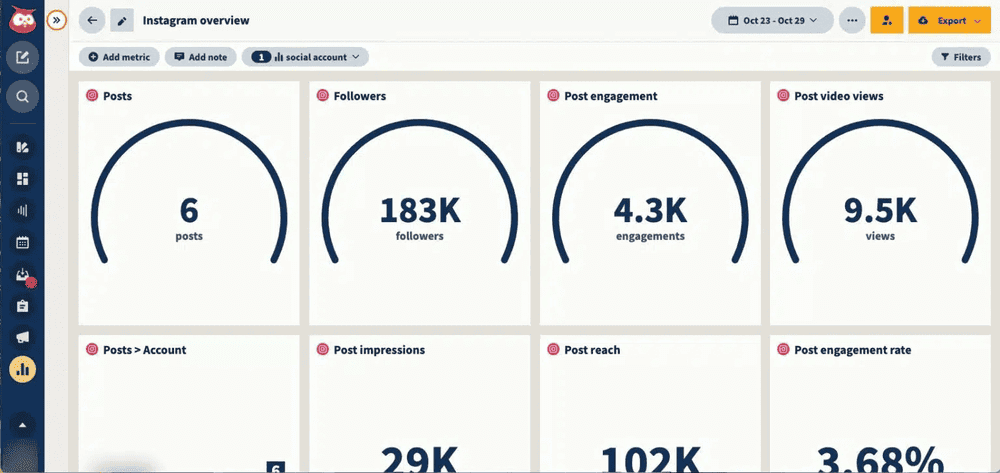
💪 Strengths:
- Central dashboard to monitor multiple Instagram accounts
- Strong analytics with customizable reports
- Social listening for hashtags, keywords, and brand mentions
- Easy scheduling and bulk posting
👎 What could be better:
- Advanced listening and analytics are locked in higher plans
- It can get pricey for teams
- The interface can feel crowded with too many streams
⭐️ Overall verdict:
Hootsuite is a good option for teams and marketers who want an all-in-one hub for Instagram monitoring, scheduling, and reporting.
A solid choice for scaling brands, but a bit too complex if you just need simple analytics.
07 Sociality.io
Sociality.io shines as a versatile tool that simplifies Instagram monitoring and management. It’s a hit with marketers who value efficiency and work in teams.
It offers detailed reporting, competitive analysis, and streamlined post scheduling.
Key Features:
- Comprehensive social media reporting
- Competitor analysis and benchmarking
- Efficient posts scheduling and publishing
- Social media engagement tools
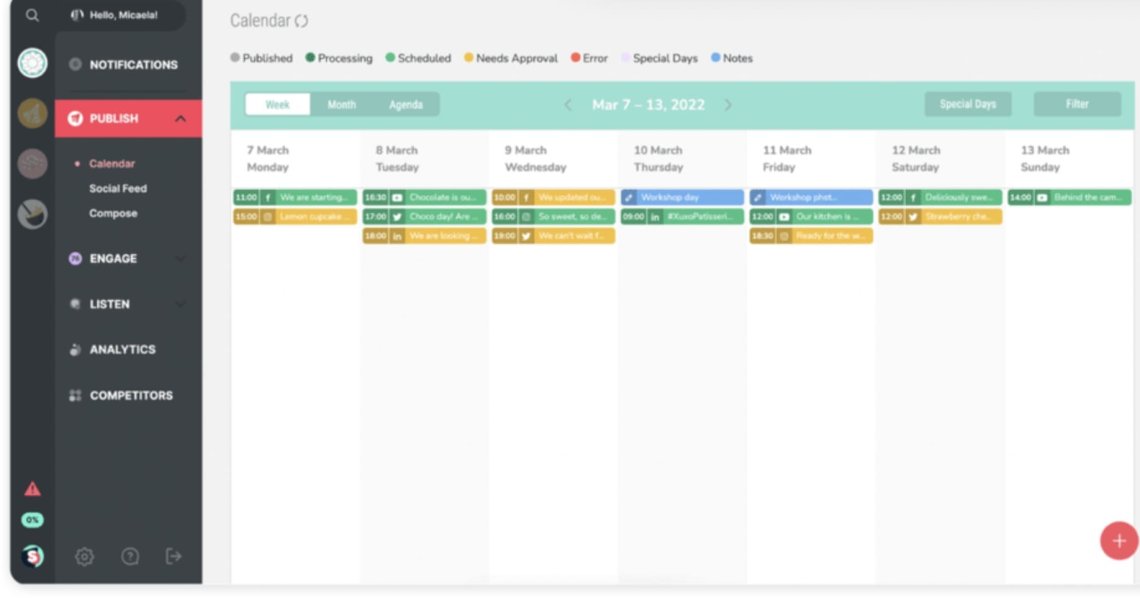
💪 Strengths:
- Strong competitor analysis and benchmarking
- Detailed Instagram reporting with exportable insights
- Unified inbox for comments and mentions monitoring
- Good for teams needing collaborative monitoring
👎 What could be better:
- Interface can feel outdated
- Reporting tools have a learning curve for new users
⭐️ Overall verdict:
While Sociality.io offers a breadth of features, some users find the user interface a bit clunky and the reporting tools can be initially complex to navigate.
Nevertheless, for in-depth social media insights, it’s a robust option.
08 Keyhole
Keyhole is an efficient Instagram analytics tool known for its real-time tracking and easy-to-use hashtag analytics.
It’s kind of like having a backstage pass to the Instagram show, giving you insights into audience engagement and competitive trends.
The tool is straightforward and perfect for both beginners and experienced marketers alike.
Key features:
- Real-Time hashtag tracking
- Audience engagement metrics
- Competitive analysis
- Influencer identification and monitoring
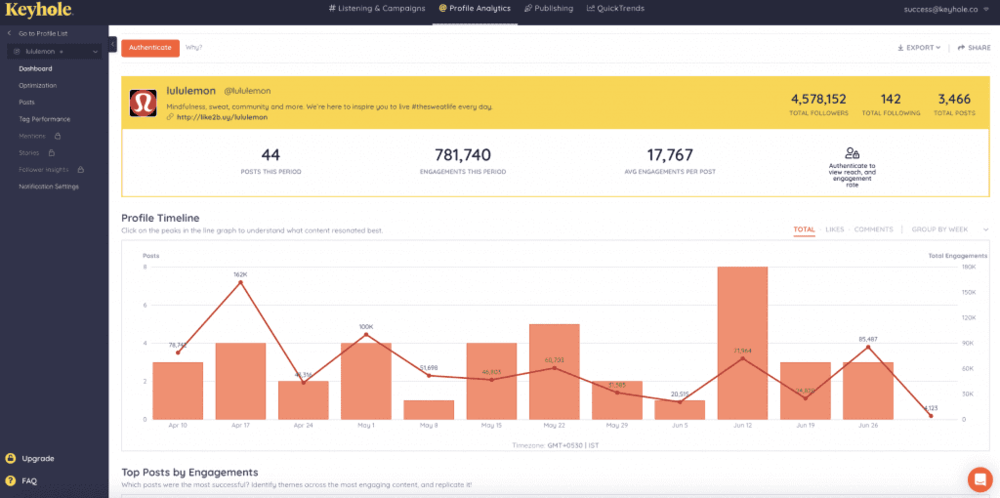
While Keyhole is great for immediate insights, especially with hashtags and engagement, it may lack the depth in long-term data analytics that some more comprehensive tools provide.
💪 Strengths:
- Real-time hashtag and keyword tracking
- Clear, user-friendly dashboards and reports
- Audience engagement metrics
- Influencer identification and campaign tracking
👎 What could be better:
- Limited historical data depth
- Advanced features are locked in higher plans
⭐️ Overall verdict:
Keyhole is perfect for quick, real-time Instagram insights, hashtag campaigns, and influencer monitoring. Great for marketers who need fast data, but less suited for deep, long-term analytics.
09 Iconosquare
Iconosquare specializes in providing detailed analytics and management tools specifically for Instagram and Facebook.
It’s a hit with social media marketers looking to dive deep into data and optimize their content. Plus, it is ideal for agencies or brands with multiple accounts.
Key features:
- In-depth analytics for Instagram and Facebook
- Customizable reporting
- Competitor analysis and benchmarking
- Instagram posts scheduling and calendar
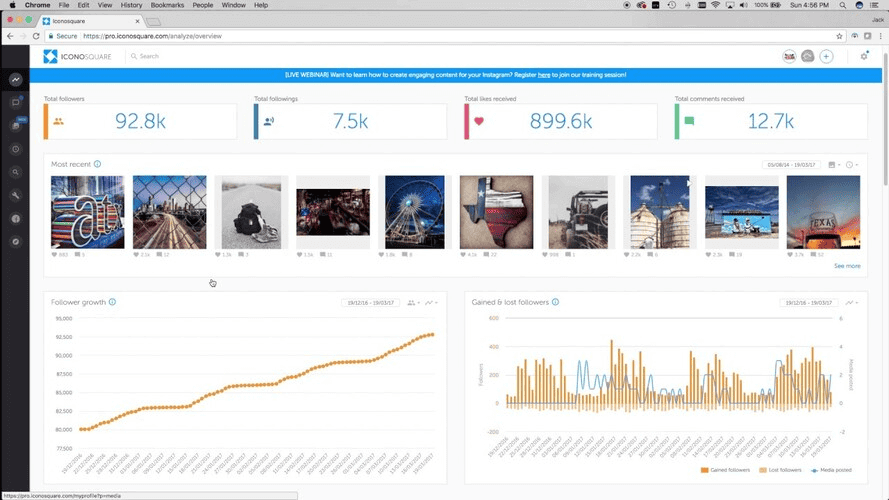
Iconosquare’s focus on specific platforms might be a limitation for those managing a broader online presence. Also, its in-depth analytics features require a bit of a learning curve.
However, for Instagram-centric analytics and management, it’s a powerhouse.
💪 Strengths:
- Deep Instagram analytics with 100+ tracked metrics
- Customizable, exportable reports (PDF/CSV)
- Competitor analysis and benchmarking tools
- Best time to post suggestions for higher engagement
👎 What could be better:
- Limited to Instagram and Facebook (narrow scope)
- Steeper learning curve for new users
- It can be pricey for smaller teams
⭐️ Overall verdict:
Iconosquare is a powerhouse for Instagram-focused brands and agencies needing in-depth analytics and competitor insights. It is excellent for data-driven teams, but too narrow and complex for those managing many platforms.
10 Vista Social
Vista Social is an all-in-one social media management and monitoring platform that brings publishing, engagement, and analytics into a single dashboard.
It’s designed for brands and agencies that want both Instagram monitoring and execution without juggling multiple tools.
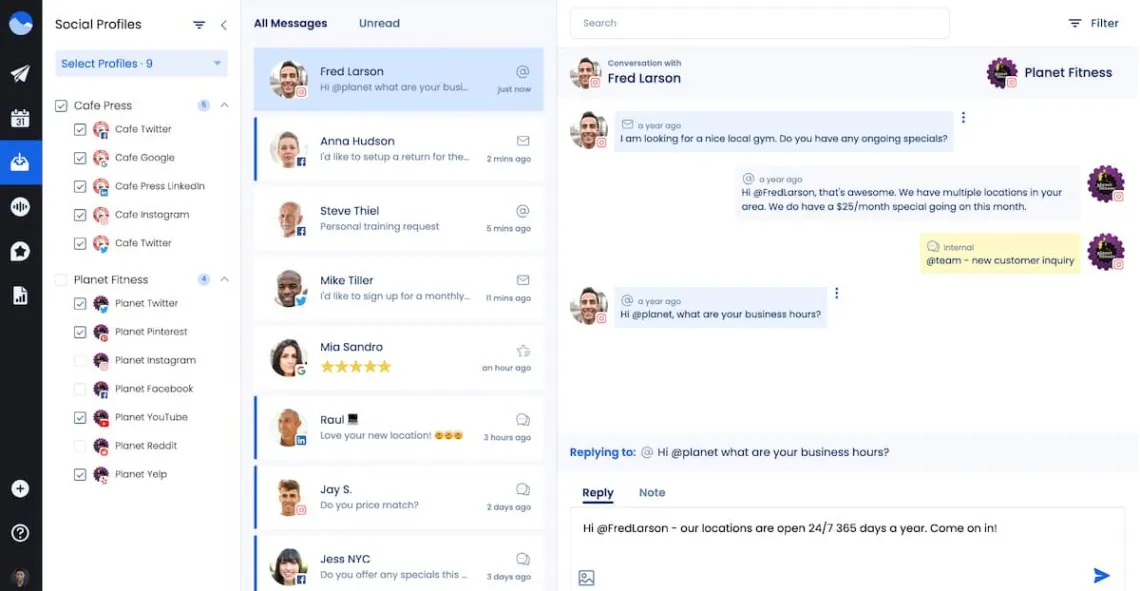
Key features:
- Post scheduling and publishing (including Reels and Stories)
- Unified inbox for comments, mentions, and DMs
- Instagram analytics and automated reporting
- Social listening with keyword and sentiment tracking
💪 Strengths:
- Combines monitoring, publishing, and engagement in one platform
- Strong reporting and analytics, with customizable reports
- Collaboration features for teams and agencies
- More affordable than most other tools
👎 What could be better:
- Learning curve for new users
- Social listening is less advanced than specialized tools
⭐️ Overall verdict:
Vista Social is a smart choice if you want to track Instagram mentions and engagement while also managing posting and community interactions. It’s ideal for teams who want everything in one place.
However, if you need a deeper influencer tracking or advanced listening, Vista Social might be slightly underperforming.
Comparison of the best Instagram monitoring tools:
To make your choice easier, I prepared a quick comparison of how consumers perceive different social media monitoring tools presented in this article.
| Tool | Total Mentions | Positive Sentiment | Community Activity (UGC) | Key Insight |
|---|---|---|---|---|
| Brand24 | 2,162 | 12% (highest) | 899 | Most positive sentiment among competitors |
| Hootsuite | 25,000+ (highest) | 11% | 12,000 (highest) | Most recognizable and dominant in industry visibility |
| Sprout Social | 9,908 | 10% | 2,840 | Strong community engagement and solid visibility |
| Meltwater | 2,704 | 8% | 1,122 | Moderate visibility and community activity |
| Keyhole | 25 | 0% | 4 | Very low traction and minimal brand recognition |
The results show that:
- Brand24 has the most positive sentiment among its rivals (12% of positive mentions)
- Hootsuite is the most recognizable tool in the industry (over 25,000 mentions)
- Sprout Social and Meltwater generate a strong community activity (a high share of user-generated content).
- Keyhole has almost no traction, with only 25 mentions and minimal positive sentiment, it struggles with visibility and brand recognition in this group.
Here’s what the analysis looked like in the tool:
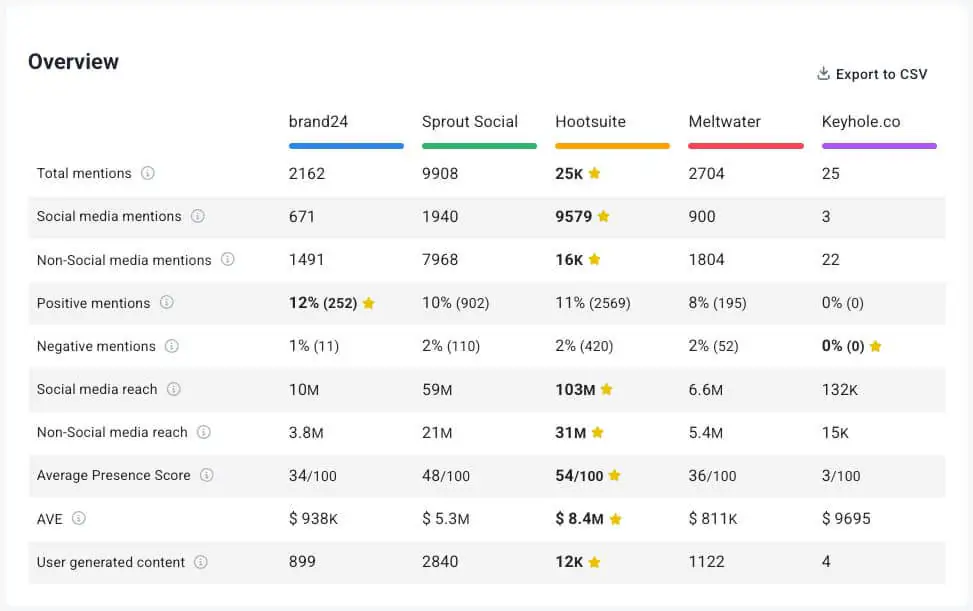
FAQ
What is an Instagram monitoring tool?
An Instagram monitoring tool helps you track mentions, hashtags, keywords, competitors, and audience sentiment on Instagram.
Unlike basic analytics tools, monitoring software focuses on social listening, showing what people say about your brand beyond your own profile.
What’s the difference between Instagram monitoring and Instagram analytics?
Instagram analytics measures performance, usually on your own account (reach, engagement, followers). Instagram monitoring tracks external conversations – mentions, hashtags, competitor activity, and brand sentiment across public Instagram content.
Can you monitor Instagram mentions without being tagged?
Yes, but only with dedicated monitoring tools. Native Instagram tools only show tagged mentions. Social listening platforms track public posts, hashtags, and keywords, even if your account isn’t directly tagged.
What features should I look for in an Instagram monitoring tool?
Key features include real-time mention tracking, hashtag monitoring, sentiment analysis, competitor tracking, influencer identification, custom reporting, and AI-powered insights. If you manage reputation or campaigns, alerts and trend detection are essential.
Are free Instagram monitoring tools enough?
Free tools like Meta Business Suite are good for tracking your own account performance. However, they don’t offer competitor tracking, advanced sentiment analysis, or full social listening capabilities. Growing brands usually need a dedicated tool.
Which Instagram monitoring tool is best for small businesses?
Small businesses often benefit from tools that combine monitoring and scheduling, like Vista Social or eClincher. If the budget is limited, Meta Business Suite is a good starting point, but it lacks advanced listening features.
Which Instagram monitoring tool is best for enterprises?
Enterprises typically need advanced sentiment analysis, crisis detection, AI insights, and broad source coverage. Tools like Brand24, Meltwater, or Sprout Social are better suited for large-scale monitoring and reputation management.
Can Instagram monitoring tools track competitors?
Yes. Most advanced tools allow you to monitor competitor mentions, engagement trends, hashtag strategies, and audience sentiment. This helps benchmark performance and identify gaps in your strategy.
Do Instagram monitoring tools track private accounts?
No. Monitoring tools only access publicly available data. Private profiles and restricted content cannot be tracked due to Instagram’s privacy policies.














