Table of contents
The 13 Best Instagram Analytics Tools We Tested in 2026
Instagram now has over 2 billion active users, making it a crucial social platform for marketers. But running an Instagram account requires a lot of effort. You need to know your target audience really well, optimize your content, and create campaigns that deliver. How to do it? Instagram analytics tools can tell you.
In this article, I’ll share a list of the best Instagram profile analytics tools for brands. The list includes options for enterprise companies, small businesses, and even B2B marketers who need deeper account insights and advanced follower demographics.
All of the tools were tested and verified at the end of 2025.
Quick summary:
– Free internal analytics provided by Instagram can give you some data, but it doesn’t give any in-depth insights and is limited to your followers only.
– AI features can make any analysis faster and easier, whether it’s market research, competitor analysis, or performance overview.
– There are many tools out there, and you need to tailor the tool to your needs and goals.
I chose the tools based on my own experience, Reddit users’ opinions, and professional rankings like G2 and Capptera.
Ready to find the right Instagram analyzer for your needs?? Let’s begin!
What are the Best Instagram Analytics Tools?
01 Brand24
Brand24 is a media monitoring tool that monitors mentions online.
In terms of Instagram, it tracks public accounts and Instagram posts to gather info about you, your product, your campaign, or generally your brand.
How it works?
I set up a media monitoring project for brand’s keyword (brand name, top hashtag, anything – just make sure it’s unique to ensure relevance) and get insights.
Brand24 then acts as an Instagram tracker, collecting mentions, hashtags, and comments so you can see exactly what users are saying about your brand.
With an advanced Instagram analytics dashboard, you can run an Instagram profile analyzer to evaluate your performance, discover key influencers in your niche, and uncover trends through detailed Instagram analysis.
Plus, it has amazing AI features.
For example, a built-in AI Brand Assistant which combines your project data with ChatGPT knowledge. You can ask it questions regarding your performance, market trends, your competitors, and much more.
Here’s what I got as I asked for Instagram trends for Duolingo:
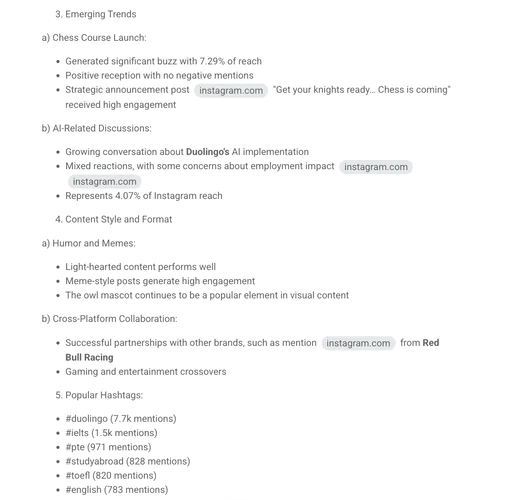
And my personal favorite one is shareable and customizable reports to deliver insightful reports that help track brand awareness and performance of your social media content across campaigns.
You can generate them within minutes and share with anyone interested via a simple link, while also filtering results by date range thanks to data collected via the Instagram API.
Also, this advanced media monitoring software tracks mentions from various sources, such as social media platforms, news, blogs, videos, forums, podcasts, and reviews. So you can use it as an all-in-one tool and take care of different platforms in one place.
Other tools’ capabilities include:
- Preparing a list of Instagram’s trending hashtags
- Presenting a list of top public profiles
- Providing sentiment analysis
- Conducting competitor analysis
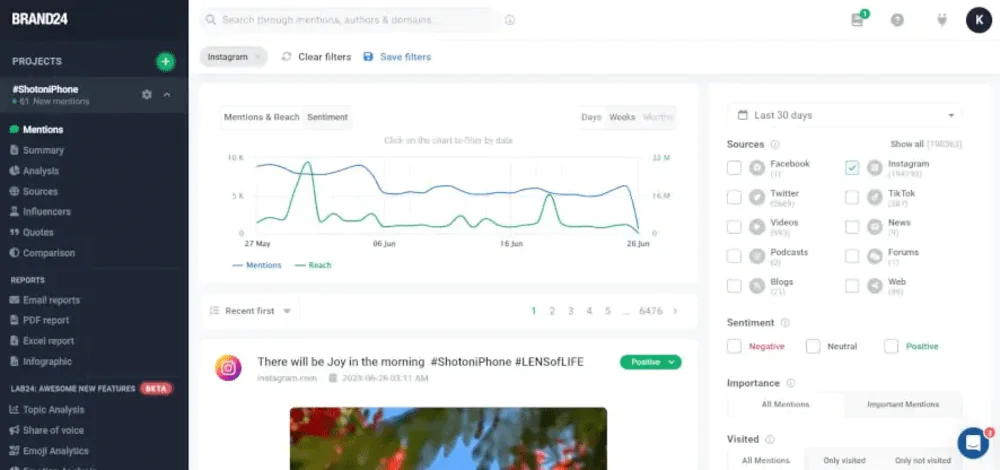
Rating:
4.6 on G2 (297 reviews)
Strengths:
- AI features and reports can provide detailed analysis within minutes.
- Collects data beyond your own followers.
- Provides advanced engagement rate and audience analytics.
What could be better:
It doesn’t have scheduling features – focuses on detailed insights.
What people on G2 say about this tool:
02 Instagram Internal Analytics
The analytics section on Instagram is called Instagram Insights.
It’s a free Instagram analytics tool, but it has its limitations.
Since Instagram app is focusing on business clients, Instagram analytics offers a lot of helpful information for your business about your followers and performance.
Instagram Insights are available for anyone who has a business or creator account.
The internal Instagram analytics provides data about:
- Your audience growth
- Your Instagram audience demographics
- Instagram engagement metrics like impressions and views
- The top-performing posts
These metrics provide actionable insights that can help refine your Instagram marketing strategy.
How to access it?
Tap the hamburger menu (three horizontal lines) in the top right of your profile, then tap “Insights.”
So, why would you need other Instagram analytics tools if Insights offers robust and free analytics?
As I said, it has its limitations. To run a successful marketing campaign, you need a more specific set of data that is not available via Instagram Insights.
Don’t get me wrong – Instagram Insights offers a nice collection of data. But when it comes to Instagram analytics, there’s so much more you can’t miss, and this is simply just a beginning.
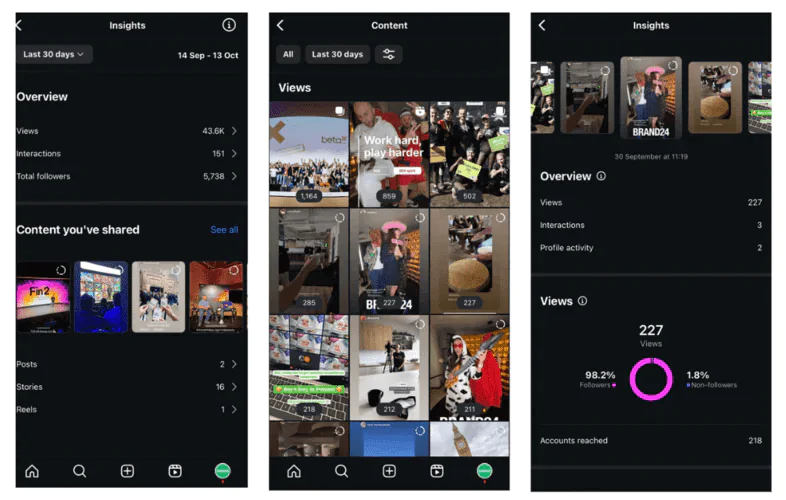
Rating:
not available
Strengths:
- Free option.
- Includes key Instagram metrics like follower growth and audience demographics.
What could be better:
It’s not possible to manage multiple Instagram accounts at once, and it’s limited to your own profile data (won’t access information about people who don’t follow you but interact with your brand)
Access data beyond your own profile!
03 Hootsuite
Hootsuite is most known among social media management tools because of its post-scheduling features.
But it is also an analytics tool that measures social media performance across various platforms, including Instagram.
This tool gives access to data related to posts, such as engagement, reach, reactions, etc.
You can also create customized reports that present an Instagram overview.
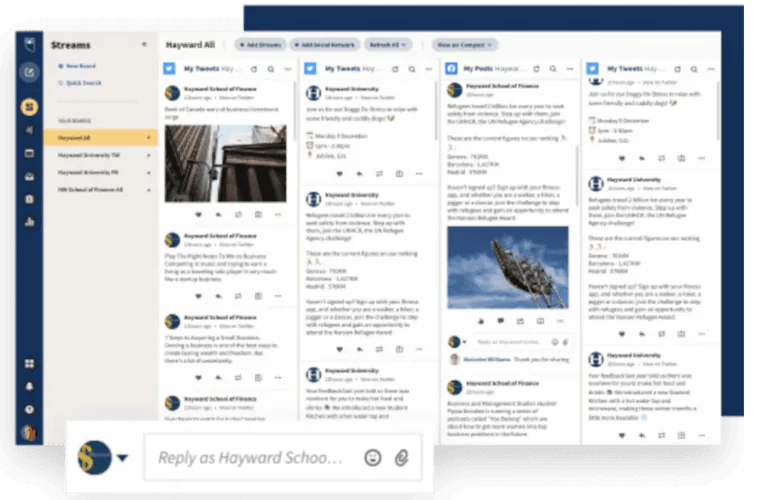
Rating:
4.2 on G2 (5.990 reviews)
Strengths:
- The tool combines detailed Instagram analytics with the possibility to manage multiple Instagram accounts.
- You can schedule Instagram posts and track their impact on engagement rate.
What could be better:
People admit the price is high, plus some report problems with tagging people or organizations in Instagram posts.
What people on G2 say about this tool:
04 Sprout Social
Sprout Social enables analyzing Instagram data at both the post and profile levels.
It identifies top posts based on the users’ engagement, discovers influencers that interact with your content, and measures the effectiveness of videos.
With this tool, you can increase engagement through real-time media monitoring. Despite the statistics features, Sprout Social is also equipped with post scheduling.
The tool also covers Instagram Stories, which is a big plus.
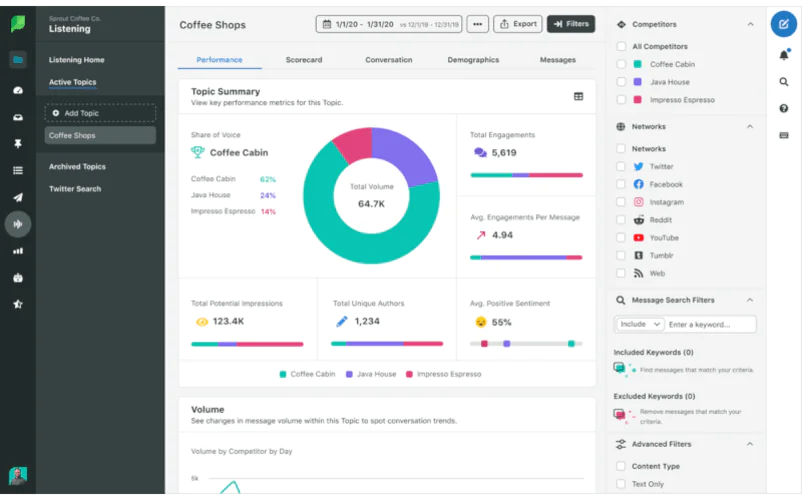
Rating:
4.4 on G2 (4.032 reviews)
Strengths:
- Beyond Instagram analytics, it also has social listening capabilities.
- Monitors also Instagram Stories.
- Includes crucial engagement metrics and scheduling options.
What could be better:
One of the pricier tools on the market, which might be a barrier for small businesses or freelance social media managers.
What people on G2 say about this tool:
05 Keyhole
Keyhole interprets real-time statistics and indices. It is a keyword and hashtag tracker.
With this tool, you will be able to analyze the current efforts. Keyhole also addresses which of your internal strategies provide value to the social community and work better.
It also allows you to create a feed to follow competitors’ Instagram accounts to determine what works for them. So, you’ll be able to implement those solutions in your Instagram account strategy.
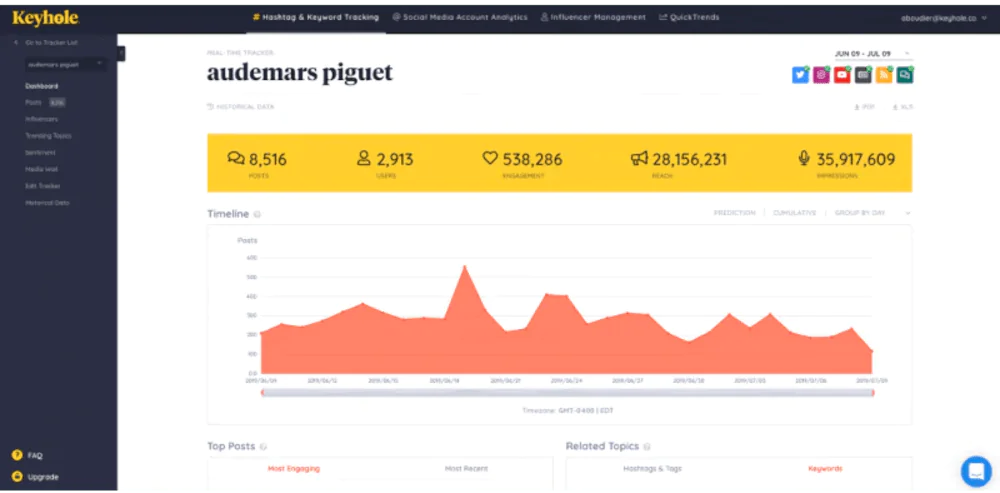
Rating:
4.3 on G2 (69 reviews)
Strengths:
- Real-time tracking of hashtags, keywords, and campaigns.
- Competitor monitoring and benchmarking tools.
What could be better:
Pricing might be too steep for small businesses and freelance social media managers. Plus, some users mention the UI could be more intuitive.
What people on G2 say about this tool:
Monitor your Instagram performance!
06 Iconosquare
Iconosquare is one of the social media analytics tools that are dedicated to brands and agencies. It will help you to optimize your Instagram content strategy and boost follower growth.
The tool tracks various metrics like follower evolution, engagement rate, and reach.
What is very interesting is that this Instagram analytics app suggests the best time to post, helping you align your posting frequency with audience activity. Furthermore, it helps to understand how your Instagram content impacts the engagement rate.
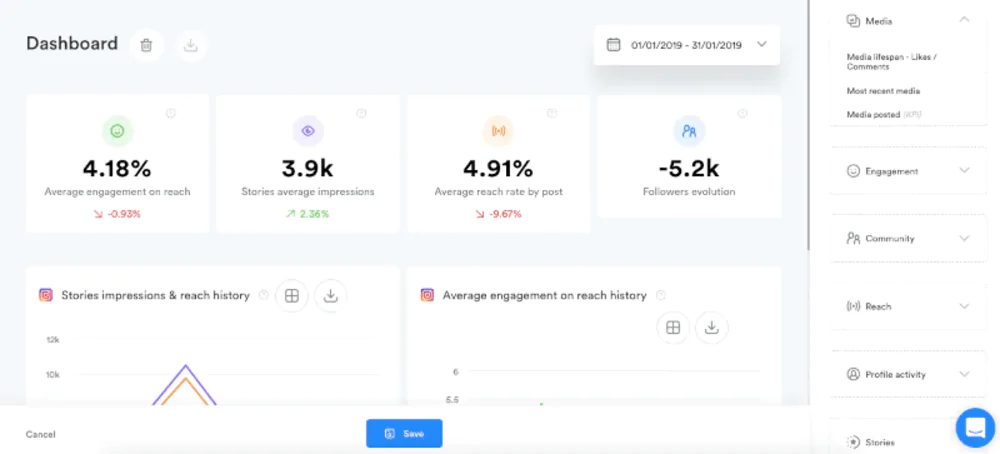
Rating:
4.5 on G2 (128 reviews)
Strengths:
- Detailed insights, including best-time-to-post features.
- User-friendly dashboard.
- Scheduling and comment management in one place.
What could be better:
- Limited functionality for Instagram analytics on lower-tier pricing plans.
- Story analytics could include more detailed metrics.
What people on G2 say about this tool:
07 SocialPilot
SocialPilot is an Instagram analytics tool that provides in-depth analysis. It also enables running a content calendar and scheduling posts.
With this tool, you can analyze all your Instagram accounts in one place. SocialPilot tracks metrics such as likes, impressions, shares, views, clicks, engagements, etc.
Plus, through the audience insights tab, you’ll understand your target audience better. SocialPilot analyzes followers’ activity and suggests the best time to post on social media.
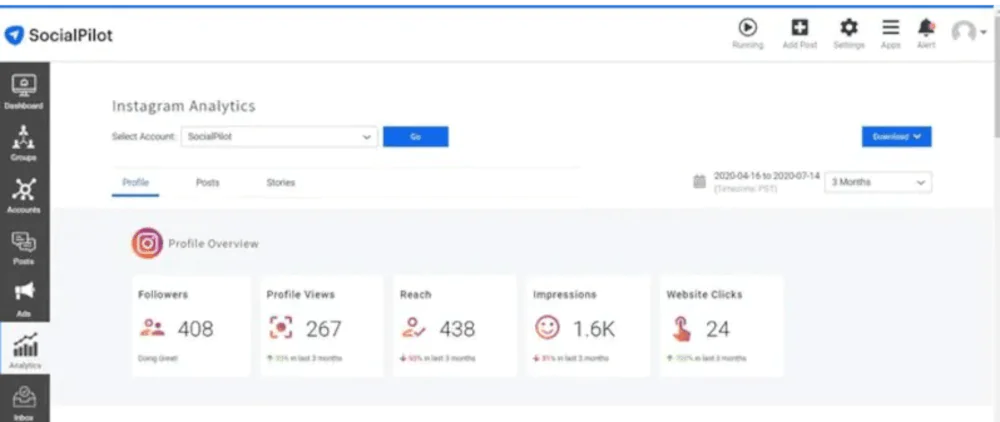
Rating:
4.5 on G2 (830 reviews)
Strengths:
- Great value for money with Instagram analytics + scheduling and the possibility to manage multiple social media profiles.
- User-friendly UI, great for beginners.
What could be better:
You won’t be able to conduct advanced competitor benchmarking. Plus, its analytics are limited compared to other social media analytics tools.
What people on G2 say about this tool:
08 Emplifi Social Marketing Cloud
Emplifi is one of those Instagram analytics tools that allow tracking the performance of multiple profiles.
You can create customized dashboards and view social media reach, impressions, top posts, and frequently used hashtags.
The tool also provides advanced Instagram analytics of the audience. And it helps to understand competitors and build a business advantage.
Its interesting feature is tracking influencers – it evaluates which influencers are the most effective.
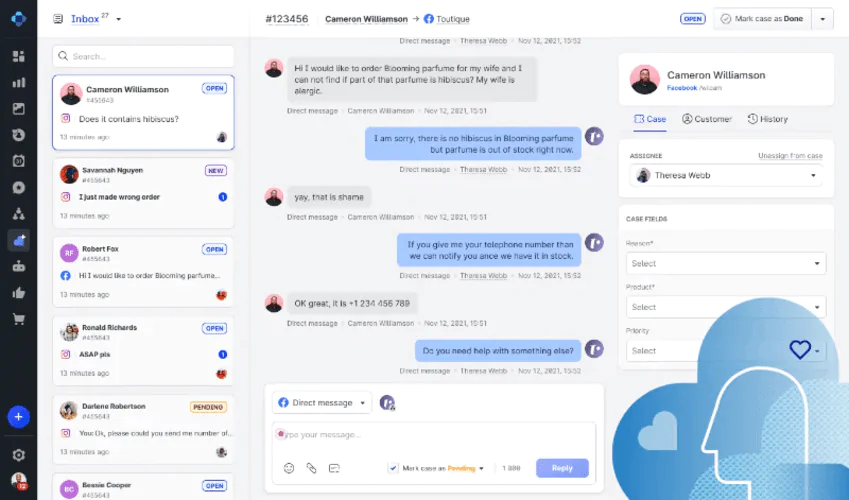
Rating:
4.3 on G2 (236 reviews)
Strengths:
- Advanced competitor analysis and influencer tracking.
- Highly customizable dashboards and support for other social media platforms.
What could be better:
Some users say the learning curve is steep. Plus, pricing is premium, so it’s an option for large businesses.
What people on G2 say about this tool:
09 HypeAuditor
HypeAuditor is one of the Instagram analytics tools that offers advanced influencer marketing metrics.
The tool has influencer analytics like follower growth and demographics, engagement rate, audience interests, and advertising performance.
If you are seeking software to assist you in finding high-quality influencers, consider using HypeAuditor.
With this tool, you can easily find creators who are growing quickly and are similar to your top influencers.
HypeAuditor can help you manage and analyze your Instagram campaigns with influencers. And a big plus – it will help you to manage your payments too.
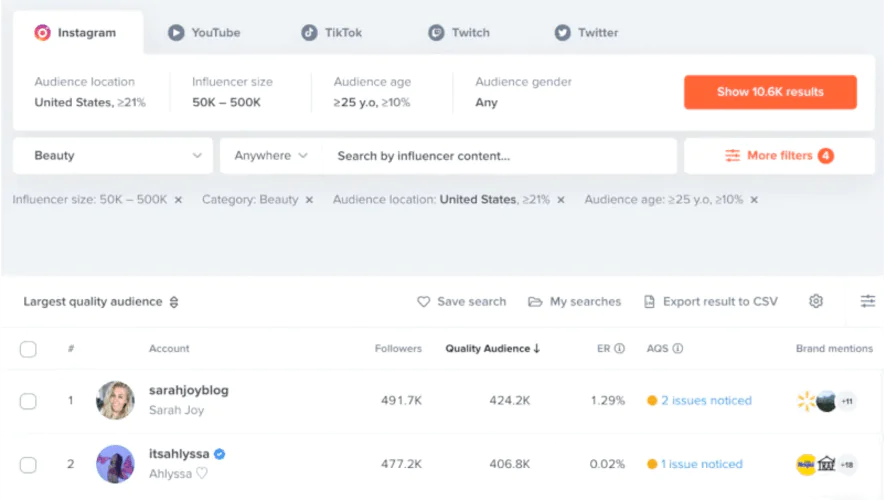
Try the best Instagram analytics tool!
Rating:
4.6 on G2 (206 reviews)
Strengths:
- Unmatched depth in influencer metrics and fraud detection.
- Helps identify and analyze rising influencers on social media.
What could be better:
This tool is more suited for influencer discovery than brand-owned content analysis.
What people on G2 say about this tool:
10 Sprinklr
Sprinklr Social is a platform designed for large businesses with complex social media needs.
It offers fully customizable social listening dashboards and analytics, where it tracks engagement, impressions, audience growth, and campaign performance.
What sets Sprinklr apart is its ability to integrate seamlessly with other enterprise tools and provide omnichannel reporting, making it a powerhouse for brands managing large-scale campaigns across various markets.
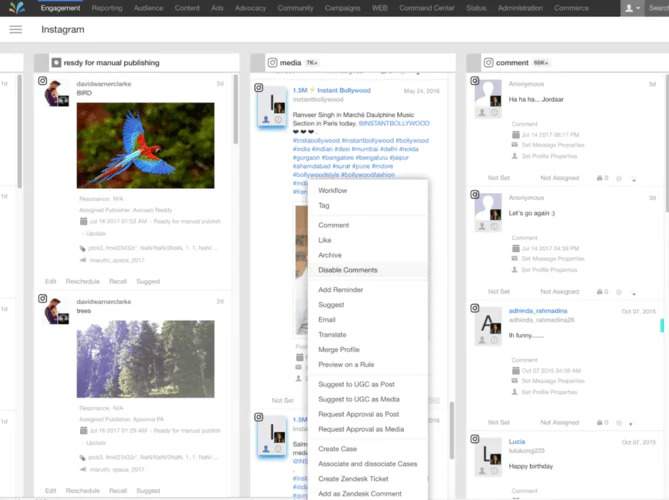
Rating:
4.1 on G2 (1032 reviews)
Strengths:
- Advanced customizable reporting features.
- Integration with various CRM and customer care tools.
What could be better:
It requires onboarding and time investment to learn it, so it’s not a good fit for smaller teams due to complexity.
What people on G2 say about this tool:
11 Sendible
Sendible is an all-in-one social media management tool with scheduling and analytics features.
For Instagram, it helps track post performance and engagement, while also making it easy to maintain a consistent publishing schedule.
It’s especially useful for solo marketers and small teams who need to keep content flowing while managing other tasks.
The intuitive UI and automated post queues make it easy to stay on top of social strategy, even when you’re away.
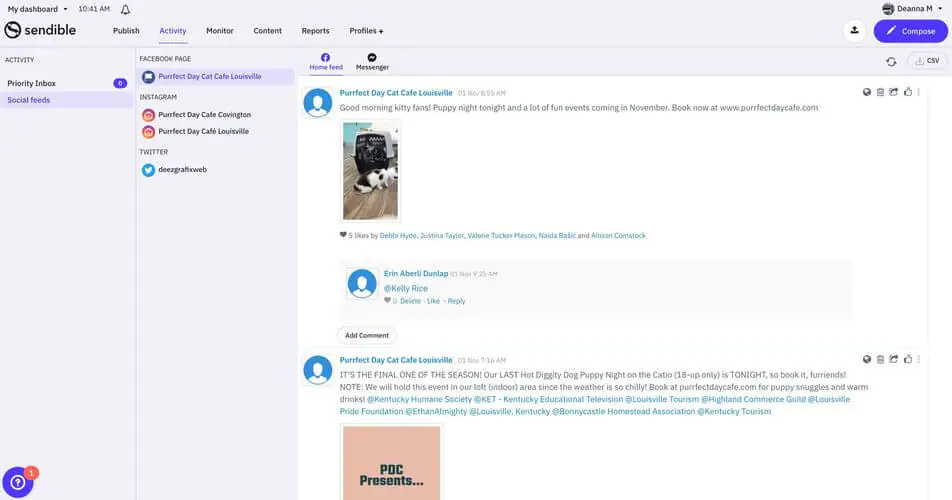
Rating:
4.5 on G2 (887 reviews)
Strengths:
- Scheduling and automation for Instagram.
- Easy-to-use interface perfect for solo marketers.
What could be better:
It has only basic analytics, so it probably won’t meet enterprise-level reporting needs.
What people on G2 say about this tool:
12 ContentStudio
ContentStudio offers social media scheduling, planning, and analytics all in one place.
For Instagram, it helps track engagement metrics, follower growth, and post performance.
It’s particularly useful for teams as it allows collaboration and clear content planning.
You can also automate campaigns and optimize posting times based on previous performance.
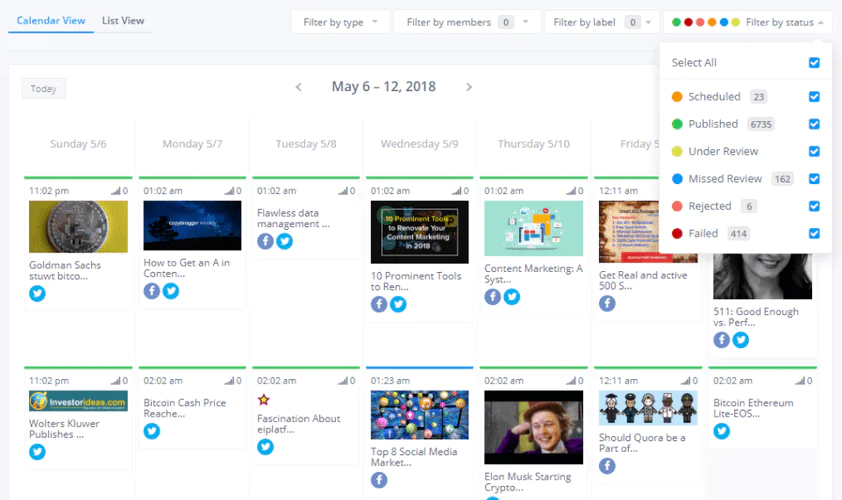
Rating:
4.6 on G2 (351 reviews)
Strengths:
- Powerful content workflow tools for collaboration.
- Automation and scheduling for Instagram and other platforms.
What could be better:
Some people report that they could improve Instagram reporting and add more detailed insights.
What people on G2 say about this tool:
13 Agorapulse
Agorapulse is a social media tool that combines publishing, engagement, and analytics in one dashboard.
It tracks Instagram performance metrics like impressions, reach, engagement rate, and follower growth.
You can also group profiles by project or client, which is particularly handy for agencies.
Its queue feature ensures content is always lined up and ready to go, while its reporting tools help identify what content performs best.
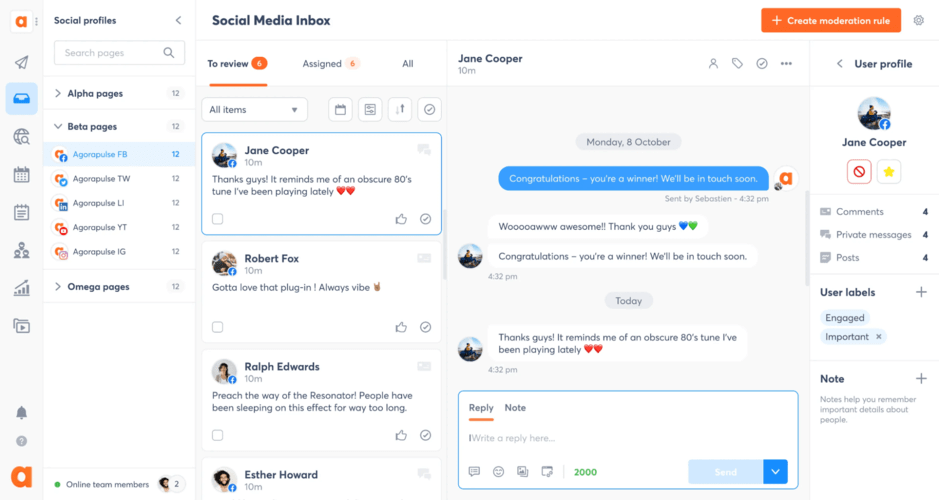
Rating:
4.5 on G2 (958 reviews)
Strengths:
- Intuitive interface and profile grouping.
- Publishing queue and reporting features.
What could be better:
The analytics depth may not suit highly technical marketers.
What people on G2 say about this tool:
What should you consider when choosing an Instagram analytics tool?
When selecting a marketing analytics tool, the first step is to define what you actually need to measure.
A reliable Instagram analyzer should not only track basic indicators but also help you identify your account management strategy’s weaknesses, spot growth opportunities, and optimize campaigns.
Think carefully about the Instagram profile analyzer work you expect the tool to do.
Do you want simple view metrics, such as profile views and video plays? Or are you looking for advanced account insights like follower demographics, historical data, and engagement patterns that reveal your most popular posts and top-performing hashtags?
To give you a clearer idea, here are the most important business performance indicators to consider when comparing free and paid plans of social media tools:
- Follower counts: Track how many Instagram profiles start following your account.
- Social media reach: Understand how many profiles might have seen your content.
- Profile views: See how often users check your own account.
- Post engagement: Measure all interactions for posts and stories (likes, commented posts, saves).
- Social mentions & hashtags: Monitor brand mentions and hashtag usage.
- Audience demographics: Discover follower gender, age, and location.
- Activity times: Identify the best days and hours to post for maximum reach.
- Video and story performance: Analyze views and reactions for Reels, IGTV, and Stories.
- Competitor analytics: Keep an eye on your performance vs peer profiles.
If you’d like a deeper dive into each of these, check out our full article on Instagram metrics.
Ready to up your Instagram game? Start a free Brand24 trial and watch your profile grow!





