Table of contents
LinkedIn Mentions: The Ultimate Guide [2026]
LinkedIn mentions are one of the simplest ways to boost visibility and engagement on your posts. In this guide, you’ll learn how they work and how to use them strategically to improve your performance.
Let’s get into it!
Key takeaways
-
What are LinkedIn mentions?
It can be a tagged (@username) and untagged (username) references to your profile, name, or product.
-
How to track LinkedIn mentions?
You can track them manually by checking LinkedIn notifications or automatically by using social media monitoring tools.
-
What are the benefits of tracking LinkedI mentions?
They provide a better understanding of a target audience, help make more accurate & data-driven decisions, boost your AI visibility, benchmark with competitors, and build up your reputation.
-
How to find mentions on LinkedIn?
To find mentions on LinkedIn, check your notifications page for tags and use the search bar to look for your name or company under the Posts filter. For mentions without tags, you’ll need to use a social listening tool.
What are LinkedIn mentions?
A LinkedIn mention is nothing more than naming a contact or other LinkedIn member in a caption of a post, comment, or article.
It’s used to engage a particular LinkedIn page, start conversing, or simply get someone’s attention.
As we know, LinkedIn is a platform for maintaining a professional profile and building a network in the business world. The mentioned member does not necessarily have to be a person; it can be a LinkedIn profile of a brand.
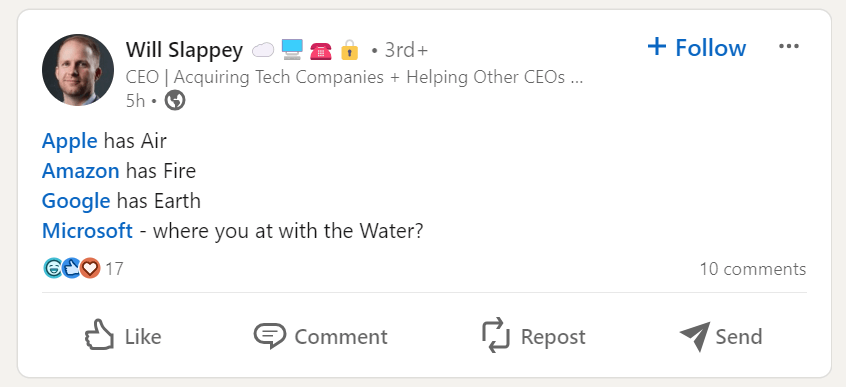
3 main types of mentions:
| Type of mention | How it works? | What it looks like? | Why it matters? |
|---|---|---|---|
|
Tagged (@) |
When you begin typing the first few letters after “@,” you can choose your profile based on LinkedIn’s suggestions. After publishing the post, the @ disappears, and the name becomes bold and clickable. |
Coca-Cola (clickable to page) |
Sends a notification to the tagged user or brand, increasing engagement and brand visibility. |
|
Untagged |
Typed in the caption or comment of a post, the name without using @. |
“Coca-Cola’s new campaigns” |
No notification is sent; most analytics tools won’t capture it without scanning the full text. Adds lots of context to your reputation. |
|
Add # + a keyword in a post. Clicking the hashtag leads to a feed of related content. |
#Cocacola or #Marketingtrends |
Adds data and context to your campaign analysis. |
Mentions increase the reach of any LinkedIn post, so your brand will likely be noticed on LinkedIn! As a result, it can drive traffic to your other marketing channels.
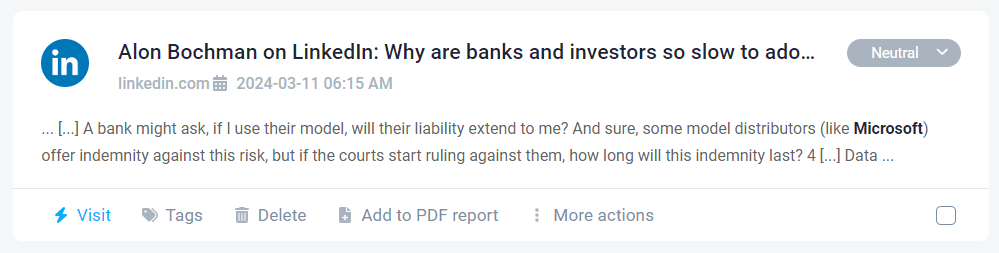
👉 Note: Some LinkedIn users may have mention notifications turned off. If that’s the case, LinkedIn will notify you that the person cannot be mentioned in your post or comment.
How to track LinkedIn mentions?
Mentions can be tracked in two ways. You can do it through the LinkedIn app or a social media monitoring tool.
| Manual tracking | Automated tracking | |
|---|---|---|
|
How it works? |
Check LinkedIn notifications or search for mentions manually |
Uses LinkedIn monitoring tools to track mentions across LinkedIn and the web automatically |
|
Mentions it tracks |
Only tagged mentions. Untagged mentions or competitor mentions are often missed. |
Tagged, untagged, and hashtag mentions online. Also for competitor analysis. |
|
Notifications |
Email, push, or application notifications for tagged mentions only |
Real-time notifications and sentiment alerts for all mentions |
|
Time investment |
High (manually reviewing each post, comment, or article) |
Low (AI processes thousands of mentions instantly) |
|
Analytics & insights |
Very limited — only know who tagged you |
Advanced metrics: sentiment analysis, trends, influencer score, topic analysis, brand reputation crisis & AI recommendations |
|
Competitor tracking |
Not possible |
Fully track competitor mentions and benchmark performance |
|
Scalability |
Inefficient for enterprise-level pages or high mention volume |
Fully scalable for hundreds or thousands of mentions |
|
Use case |
Small brands with few mentions |
Medium to large brands, agencies, or enterprise-level LinkedIn pages |
01 Manual tracking
Manual tracking involves checking notifications or manually typing your brand name or hashtag into the search bar to find mentions in posts. Mentions in the comments are not searchable.
The tagged account receives email, push, and app notifications. In the notification settings, you can turn them off and set the frequency of receiving email notifications.
These mentions are listed in one tab at the top of your LinkedIn homepage.
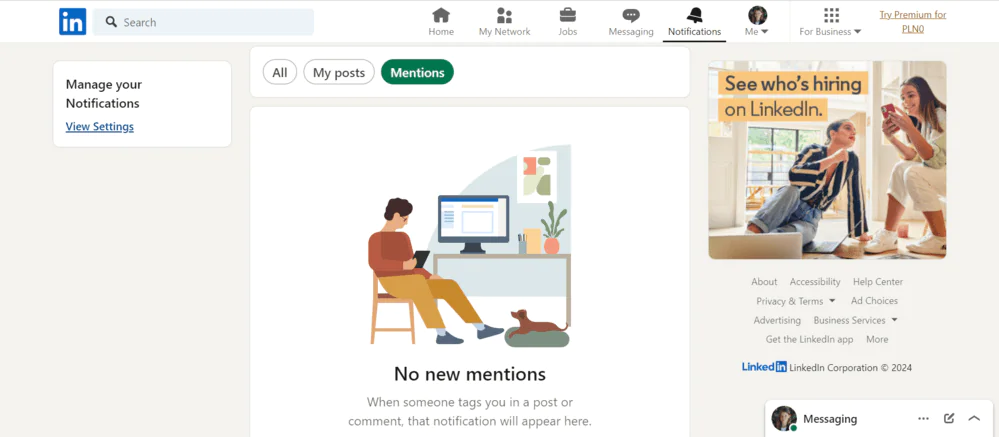
02 Using a social media monitoring tool
Another way to monitor LinkedIn mentions is to use a social media monitoring tool.
This tool monitors social media platforms (including LinkedIn) and the whole internet to find all the mentions you want.
When it comes to LinkedIn, most tools collect:
- mentions from your company’s LinkedIn page, so you must have administrator access to this page
- comments on the mentions (available after enabling the appropriate option in the integration)
It’s worth highlighting that social media monitoring tools collect only publicly accessible mentions. This means that, in the case of LinkedIn, they don’t capture mentions in private groups and chats.
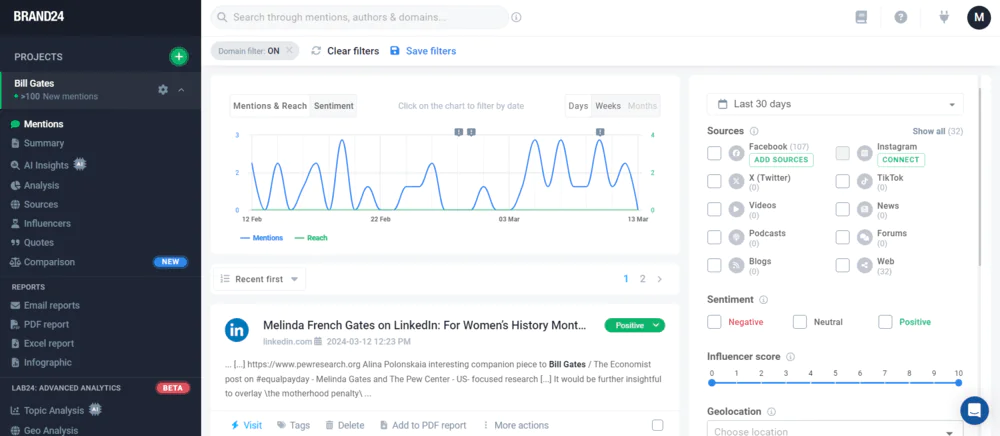
Using Media monitoring tools, I found two unique features helpful for LinkedIn analysis.
- Event Detector: It quickly analyzes and explains the reason for the spike in mentions. It saves me a lot of time!
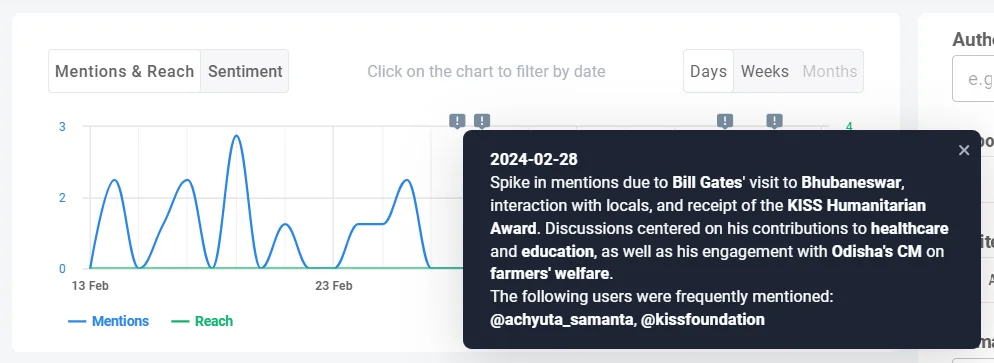
- Comparison tab: where I can compare brand mentions by periods and with competitors.
For example, the number of LinkedIn mentions of Microsoft increased by 421% compared to the previous period (see the image below).
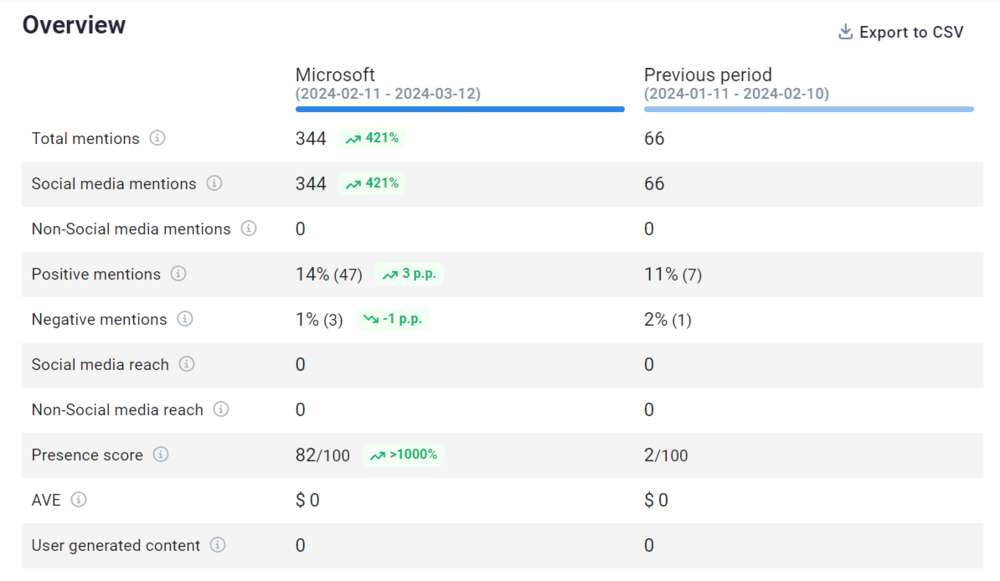
FAQ
How to see mentions on LinkedIn?
You can see mentions by opening your Notifications (bell icon) and reviewing posts where you were tagged. If you manage a company page, check your Page notifications to see when your brand has been mentioned.
How to find mentions on LinkedIn?
To find mentions of you, check the Notifications tab for alerts that someone mentioned or tagged you in a post or comment. To find mentions of your brand or keywords, use the LinkedIn search bar, filter by Posts, and search using quotation marks around your name or company.
What are the benefits of LinkedIn mentions?
LinkedIn mentions increase visibility, expand reach beyond your immediate network, and trigger notifications to the tagged person or company, which improves engagement.
They also strengthen relationships, encourage conversations, and add credibility by associating your content with recognized professionals or brands.
Here’s a more detailed overview of LinkedIn benefits for brands and individuals:
| Benefit | Brands | Individuals |
|---|---|---|
|
1
Reach & visibility |
Expand presence to customers, partners, and industry peers |
Grow network and professional visibility |
|
2
Credibility & trust |
Positive mentions signal authority and brand engagement |
Mentions from peers boost professional reputation |
|
3
Engagement & relationships |
Foster conversations with clients and partners |
Build stronger professional connections |
|
4
SEO & discoverability |
Boost domain authority, keyword relevance, and search ranking |
Improve LinkedIn profile and search visibility |
|
5
Crisis management |
Spot spikes or negative mentions for quick response |
Address negative feedback or misinformation promptly |
How brands use LinkedIn mentions for marketing?
Brands use LinkedIn mentions to increase organic reach, collaborate with partners, highlight customers, engage industry leaders, and join relevant conversations. Mentions also support influencer marketing, employee advocacy, social proof, and community-building strategies.
Can LinkedIn mentions help improve SEO and online discoverability?
Yes. Mentions or tags boost your SEO by signaling credibility and relevance to search engines and AI-driven platforms.
When your domain or LinkedIn profile is frequently mentioned in posts, comments, or articles, it increases authority and discoverability.
📚 Further read: How brand mentions help SEO
Are LinkedIn mentions from comments, articles, and videos trackable?
Yes, but there are some API limitations. Tagged mentions (@) in posts, articles, or videos send a note (notification) to the mentioned LinkedIn profile or page name, making them easy to track.
However, untagged mentions in comments, captions, or someone else’s network activity are harder to notice because LinkedIn does not provide alerts.





