Table of contents
How can YouTube Hashtags Help You Get More Views? [2026]
The role of YouTube hashtags has changed. They’re no longer magical cheat codes that hack the algorithm. But still, when used strategically, they can boost your YouTube visibility. In this article, I’ll show you exactly how hashtags fit into YouTube’s AI-powered search and discovery.
Bonus: I’ve included a list of 200 YouTube hashtags that have proven their value in 2026!
- In 2026, YouTube hashtags are more like supporting elements categorizing content and boosting SEO visibility than the foundations of YouTube growth.
- Still, if you use them wisely, YouTube hashtags can expose your brand to a perfectly-fitted audience. The key here is relevance and a data-driven approach.
- This article includes a list of 200 well-performing hashtags for 2026 related to fashion, beauty, travel, fitness, lifestyle, restaurants, music, podcasts, technology, and business.
Do hashtags work on YouTube in 2026?
Yes, hashtags still work on YouTube, but their role has shifted.
They are no longer key drivers of discoverability and engagement as social platforms prioritize content quality, relevance, and user engagement over metadata.
That’s especially true in the AI search era, when context and intent are critical factors in delivering users as relevant results as possible.
Instead, hashtags work more like supporting elements for categorizing video content and SEO discovery rather than magic growth hacks.
In other words, inserting YouTube hashtags:
- Strengthens the signal that your content is relevant and
- Can boost your video’s presence in search results.
Especially when you use them strategically with a mix of trending and niche tags.
How to use YouTube hashtags to get more views?
01 Use only relevant hashtags
YouTube prioritize relevance.
Therefore, always use hashtags that are directly related to your video’s content.
If you use multiple tags, make sure that the first three hashtags are the most relevant and impactful, as they will display over your video’s title on the watch page.
Avoid inserting random, popular hashtags with nothing to do with your video. According to an official YouTube hashtag use policy, it may even result in removing your video or playlist for spammy metadata.
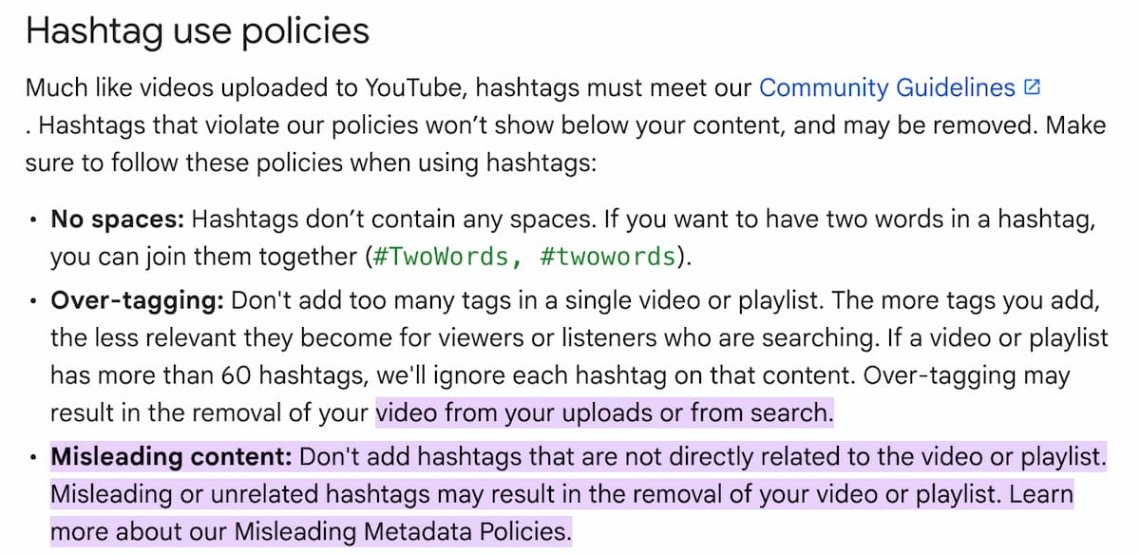
02 Create and use your branded hashtag
Creating your own hashtag is the perfect way to make your brand known on YouTube and other social media platforms.
A unique hashtag will:
- differentiate you from your competition,
- drive your brand awareness, and
- boost social media engagement.
Moreover, clicking on the branded hashtag will direct people to see all videos with this hashtag.
It increases the chance they will engage with other videos from your channel.
03 Target niche-specific hashtags
If you want to reach your target audience, use niche hashtags.
They might have fewer overall viewers than broad ones, but they target the audience that is more likely to be interested and engaged with that specific topic. Again – the relevance!
For example, if your video reviews a children’s app, a hashtag like #AppForKids has a tremendously higher chance of reaching parents searching for such content than a general hashtag.
To find impactful niche-specific hashtags, use social listening tools.
They analyze conversations on multiple social media platforms and can reveal which hashtags are gaining popularity in your industry.
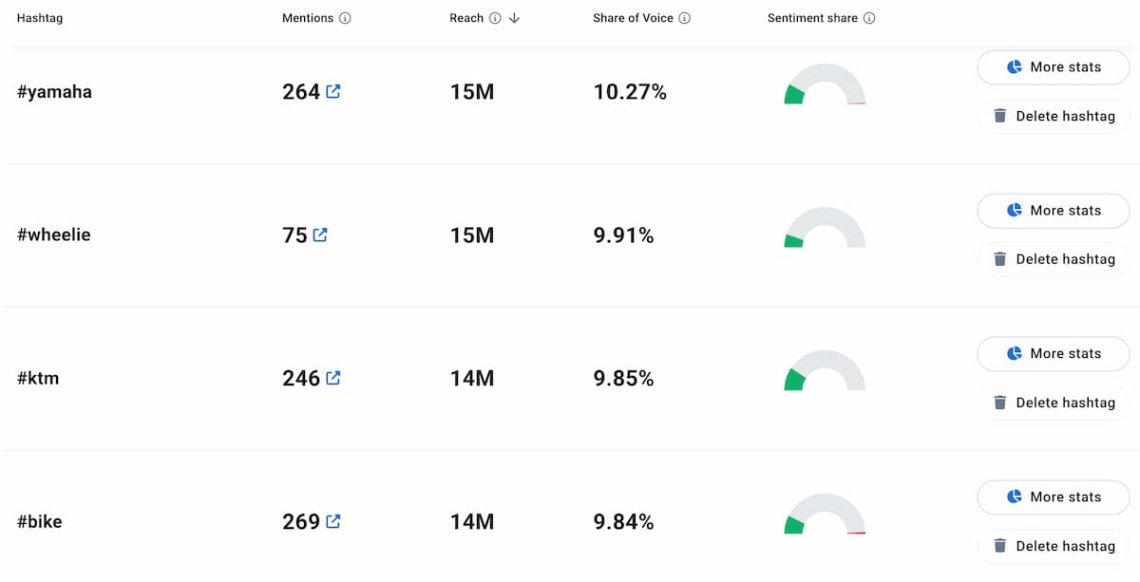
Discover effective YouTube hashtags with Brand24!
04 Use popular hashtags (when relevant)
Trending or popular hashtags can help expose your video to a larger audience. But remember to use them only if they really apply to your content.
Relevance, relevance, relevance.
To discover popular YouTube hashtags, it’s enough to type in the hashtag symbol (#) into YouTube’s search bar.
YouTube will suggest all the hashtags trending on YouTube right now.
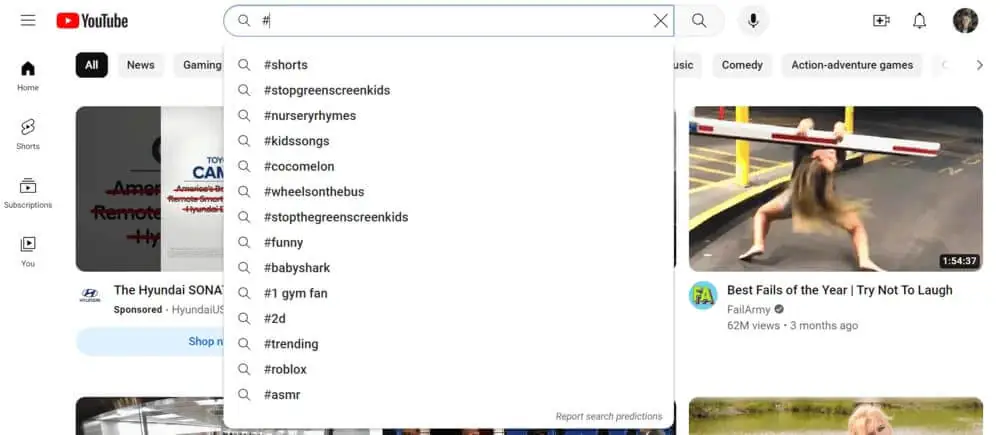
05 Check hashtags used by your competitors
Don’t focus excessively on trending hashtags if they don’t match your content in any way. You had better take a look at how your competitors are doing.
Go to their channel and check the hashtags used in their most-viewed videos. This can give you insight into which tags work well for content similar to yours.
If some hashtags constantly appear in top-performing videos in your niche, they are likely useful for reaching your intended viewers.
In practice, you can research your competitors’ hashtags manually or use a social listening tool like Brand24.
You only need to create a project for your rival’s YouTube channel and analyze their top hashtags.
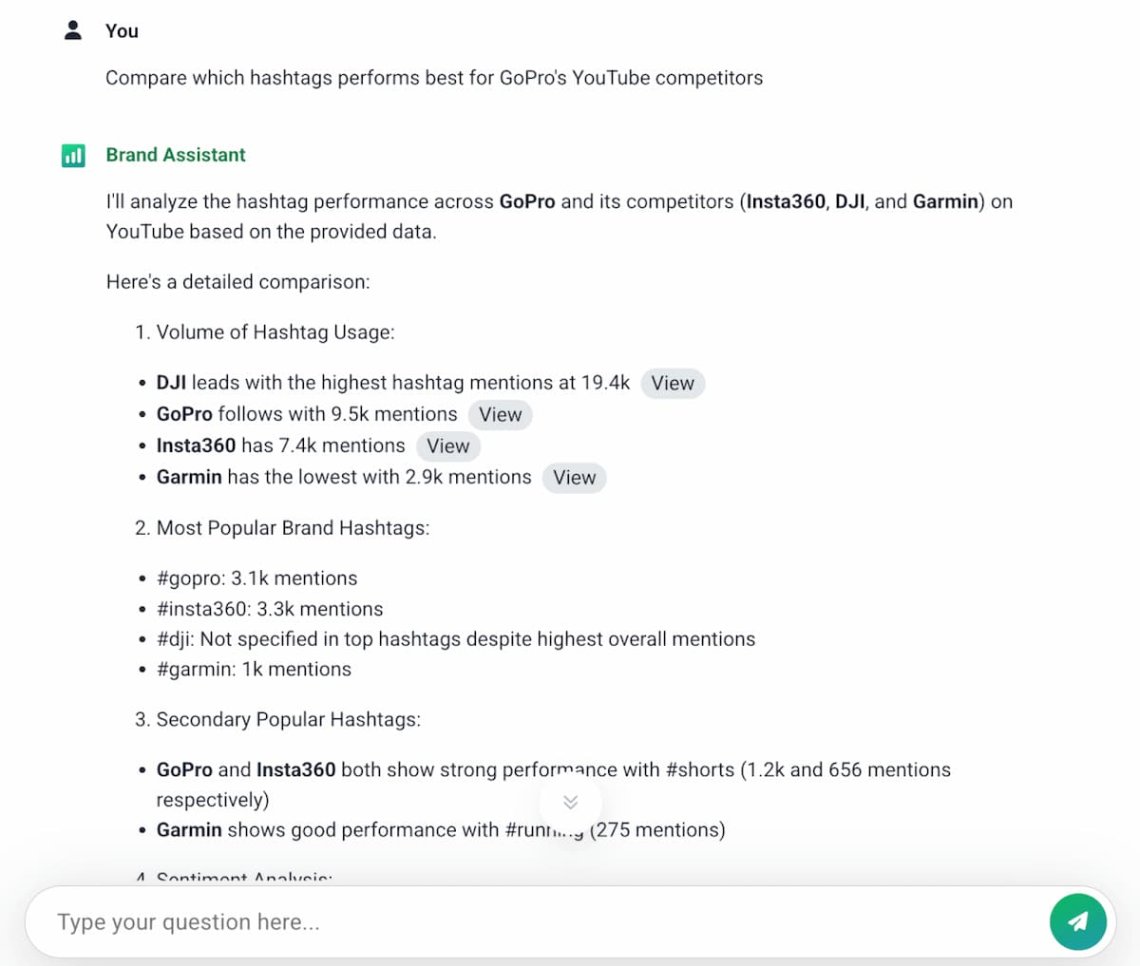
Find which hashtags work for your competitors!
06 Try hashtag generator
If you’re stuck in brainstorming hashtags, hashtag generator tools can help you. Most of them are free, so you lose nothing even if they don’t please you.
In short, YouTube hashtag generator creates a list of YouTube hashtags based on either your target keyword or a description of what the hashtags are needed for.
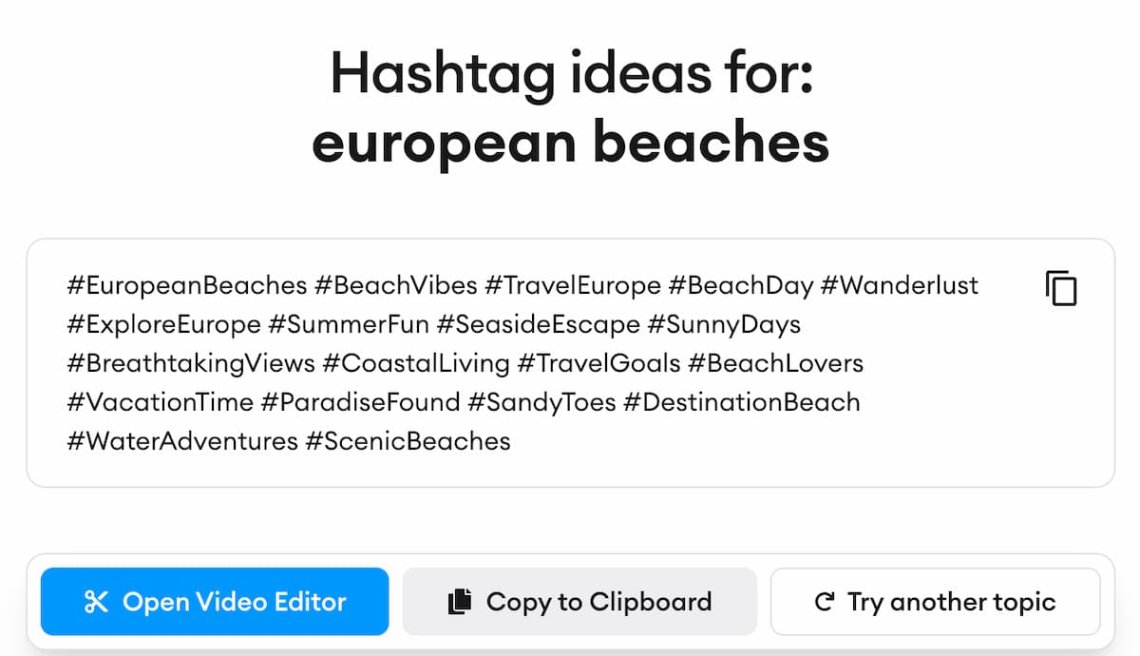
However, keep in mind that these tools are just a starting point! Do not blindly copy and paste, but consciously choose hashtags that really match your content and audience.
Remember – relevance is key.
07 Keep an eye on hashtag performance
Social trends and search behaviors constantly change, so you should regularly overview your hashtag strategy.
It means monitoring how different hashtags for YouTube perform and be ready to adjust if needed. That will maximize the benefits of hashtags.
As YouTube Studio doesn’t provide enough analytics data, the most efficient way to measure the hashtag performance is by using external social media monitoring tool – like Brand24.
Track your YouTube hashtags performance with Brand24!
Further read: Tips on how to get more views on YouTube
Popular YouTube hashtags [updated for 2026]
Below, you can find the best YouTube hashtags ready to use for specific topics. Numbers in brackets show the estimated reach of each hashtag.
I used the Brand24 tool to create these lists. They’re updated for 2026.
Feel free to try them!
The 20 Best YouTube Hashtags for Fashion
- #fashion (717 million reach)
- #style (148 million reach)
- #model (112 million reach)
- #beauty (90 million reach)
- #beautiful (83 million reach)
- #fashiontrends (53 million reach)
- #dress (48 million reach)
- #fashionstyle (47 million reach)
- #outfitideas (47 million reach)
- #mensfashion (47 million reach)
- #streetstyle (43 million reach)
- #menswear (42 million reach)
- #saree (40 million reach)
- #wedding (37 million reach)
- #ai (36 million reach)
- #rap (35 million reach)
- #bollywood (35 million reach)
- #aestheric (33 million reach)
- #diy (32 million reach)
- #hiphop (31 million reach)
The 20 Best YouTube Hashtags for Beauty
- #beauty (884 million reach)
- #entertainment (275 million reach)
- #makeup (260 million reach)
- #dangaltv (220 million reach)
- #boongitems (208 million reach)
- #5minute (208 million reach)
- #utensilssmarthome (208 million reach)
- #love (151 million reach)
- #beautiful (148 million reach)
- #fashion (131 million reach)
- #trending (125 million reach)
- #skincare (103 million reach)
- #beautifuldestinations (84 million reach)
- #live (78 million reach)
- #motivation (75 million reach)
- #beauiful (69 million reach)
- #makeuptutorial (64 million reach)
- #cute (44 million reach)
- #ai (42 million reach)
- #rarebeauty (39 million reach)
The 20 Best YouTube Hashtags for Travel
- #shorts (129 million reach)
- #funny (91 million reach)
- #nature (50 million reach)
- #korea (42 million reach)
- #fun (38 million reach)
- #explore (38 million reach)
- #memes (37 million reach)
- #food (33 million reach)
- #photography (32 million reach)
- #peppapigadventures (28 million reach)
- #photooftheday (27 million reach)
- #life (25 million reach)
- #tourist (24 million reach)
- #bali (22 million reach)
- #themepark (21 million reach)
- #waterslide (20 million reach)
- #automobile (20 million reach)
- #swimming (19 million reach)
- #magic (19 million reach)
- #sunset (18 million reach)
The 20 Best YouTube Hashtags for Fitness
- #fitness (583 million reach)
- #gym (214 million reach)
- #motivation (171 million reach)
- #gadgetreview (133 million reach)
- #smartband (133 million reach)
- #wearabletech (133 million reach)
- #fitnesstracker (133 million reach)
- #aihealthband (132 million reach)
- #workout (105 million reach)
- #bodybuilding (82 million reach)
- #weightloss (74 million reach)
- #sports (70 million reach)
- #exercise (69 million reach)
- #yoga (62 million reach)
- #fatloss (58 million reach)
- #dance (57 million reach)
- #abs (54 million reach)
- #gymmotivation (53 million reach)
- #challenge (50 million reach)
- #pullups (50 million reach)
The 20 Best YouTube Hashtags for Lifestyle
- #lifestyle (85 million reach)
- #vlog (40 million reach)
- #viral (35 million reach)
- #news (30 million reach)
- #travel (27 million reach)
- #music (25 million reach)
- #funny (25million reach)
- #life (24 million reach)
- #minivlog (24 million reach)
- #fashion (22 million reach)
- #motivation (21 million reach)
- #instagram (21 million reach)
- #love (19 million reach)
- #beauty (18 million reach)
- #food (18 million reach)
- #nature (18 million reach)
- #model (18 million reach)
- #vlogs (17 million reach)
- #photography (17 million reach)
- #tiktok (17 million reach)
The 20 Best YouTube Hashtags for Restaurants
- #restaurant (44 million reach)
- #foodie (23million reach)
- #dance (18 million reach)
- #steak (18 million reach)
- #family (12 million reach)
- #funny (12 million reach)
- #food (11 million reach)
- #laugh (7.2 million reach)
- #seafood (7.2 million reach)
- #pizza (4.3 million reach)
- #cheflife (4.3 million reach)
- #trending (3.3 million reach)
- #paneer (2.8 million reach)
- #promo (2.6 million reach)
- #gordonramsay (2.4 million reach)
- #news (2.3 million reach)
- #thailand (2.2 million reach)
- #fyp (2.0 million reach)
- #stocks (1.8 million reach)
- #nostalgia (1.8 million reach)
The 20 Best YouTube Hashtags for Music
- #music (1 billion reach)
- #fyp (456 million reach)
- #trending (365 million reach)
- #viral (283 million reach)
- #funny (213 million reach)
- #song (186 million reach)
- #edit (181 million reach)
- #foryou (181 million reach)
- #love (149 million reach)
- #foryoupage (1 million reach)
- #roblox (94 million reach)
- #duet (90 million reach)
- #kpopdemonhunters (89 million reach)
- #reels (80 million reach)
- #musician (78 million reach)
- #robloxedit (77 million reach)
- #songs (76 million reach)
- #lyrics (75 million reach)
- #dance (75 million reach)
The 20 Best YouTube Hashtags for Podcasts
- #podcast (600 million reach)
- #viral (146 million reach)
- #trending (135 million reach)
- #comedy (123 million reach)
- #funny (104 million reach)
- #podcastclips (84 million reach)
- #doraemon (66 million reach)
- #mimicry (66 million reach)
- #youtube (65 million reach)
- #voiceartist (64 million reach)
- #dubbing (63 million reach)
- #themotormouth (63 million reach)
- #shinchan (62 million reach)
- #entertainment (62 million reach)
- #ytshorts (58 million reach)
- #news (56 million reach)
- #india (55 million reach)
- #anime (51 million reach)
- #foryou (48 million reach)
- #motivation (46 million reach)
The 20 Best YouTube Hashtags for Technology
- #technology (417 million reach)
- #gadgets (222 million reach)
- #home (201 million reach)
- #homeproducts (197 million reach)
- #products (166 million reach)
- #review (150 million reach)
- #viralproducts (147 million reach)
- #organizinghacks (147 million reach)
- #nextgentech (135 million reach)
- #techshorts (135 million reach)
- #gadgetreview (135 million reach)
- #wearabletech (135 million reach)
- #smartband (135 million reach)
- #fitnesstracker (135 million reach)
- #vitalwear (134 million reach)
- #unboxingshorts (134 million reach)
- #aihealthband (134 million reach)
- #cleaning (117 million reach)
- #socialissues (90 million reach)
- #technologynews (90 million reach)
The 20 Best YouTube Hashtags for Business
- #business (79 million reach)
- #breakingnews (73 million reach)
- #news (69million reach)
- #latestnews (53 million reach)
- #contentmarketing (39 million reach)
- #socialmediatips (39 million reach)
- #instagramtutorial (39 million reach)
- #socialmediamarketing (39 million reach)
- #howtoinstagram (39 million reach)
- #instagramalgorithm (38 million reach)
- #socialmediagrowth (38 million reach)
- #instagramgrowth (38 million reach)
- #socialmediastrategy (38 million reach)
- #contenttips (37 million reach)
- #socialmediamarketingtips (37 million reach)
- #growthinstagram (37million reach)
- #instagrambusinessgrowth (36 million reach)
- #onlinecoach (36 million reach)
- #makebetterreels (36 million reach)
- #money (34 million reach)
Discover more effective YouTube hashtags with Brand24!
FAQ
How to add hashtags to a YouTube video?
Step 1: Upload a video or create it
Open YouTube and upload a video, ready to publish Short or create it in the YouTube app.
Step 2: Add hashtags
Add YouTube hashtags in the places for the video title and description.
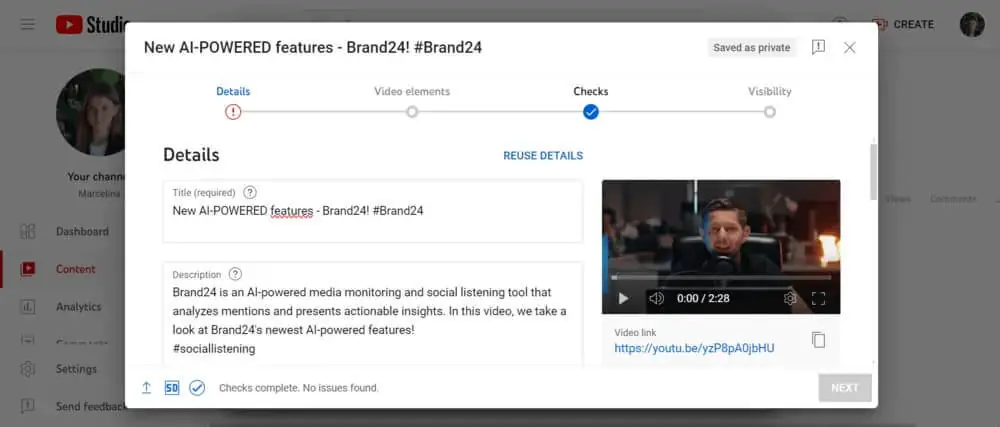
YouTube title and description with added hashtags
When you enter the first letter of the keyword after the hashtag symbol (#), YouTube will give you hashtag suggestions.
Under each suggestion, the number of videos tagged with that hashtag and the number of channels are shown.
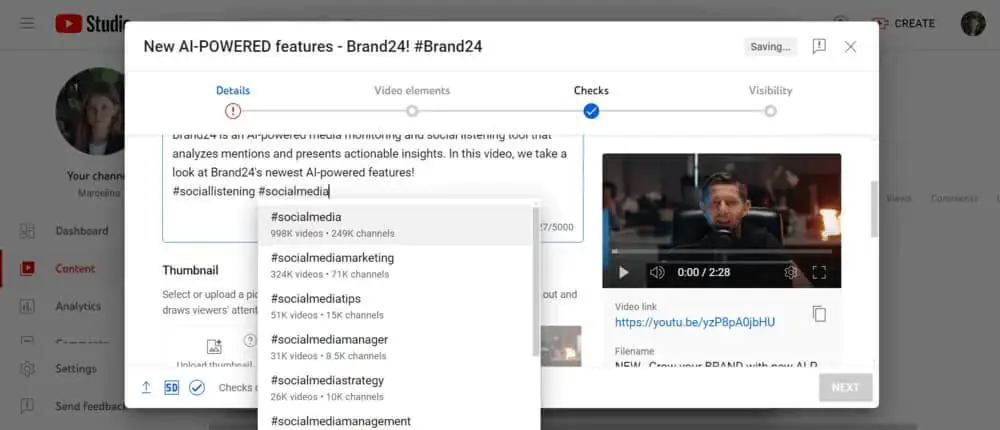
Hashtag suggestions in the video’s description based on #socialmedia
Step 3: Add other settings
Once you’re satisfied with your title and description, select the rest of the settings, such as a thumbnail, playlist, audience, tags, and video elements (subtitles, end screen, etc.).
Step 4: Publish your video
Everything is ready, so all you have to do is click the “publish” button.
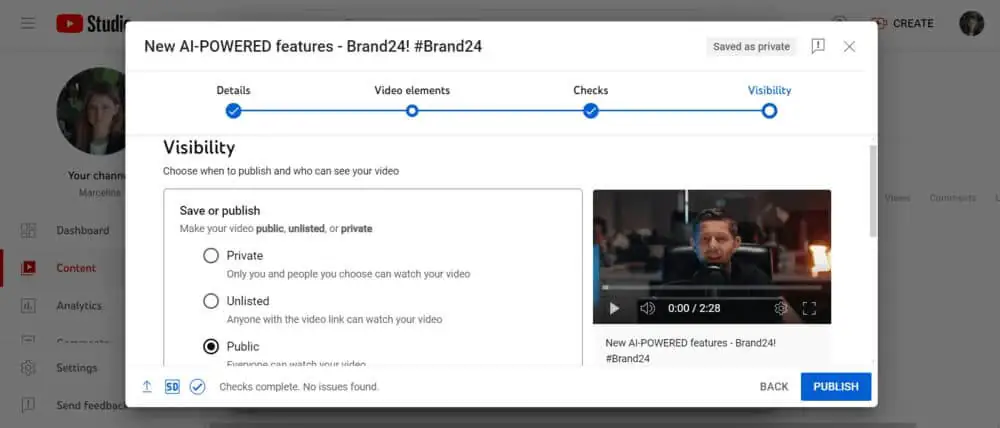
How many hashtags should I use on YouTube?
A good practice is to use between from 3 to 5 hashtags on YouTube.
Adding too many hashtags (over-tagging) is counterproductive. According to the official YouTube hashtag policy, the maximum number of added hashtags for one video on YouTube is 60.
If your video contains more than this number, all the hashtags will be automatically ignored. Over-tagging can even result in the removal of your video.
Moreover, remember that the number of characters in the title must not exceed 100. Consider this when planning to use a hashtag in the video’s title.
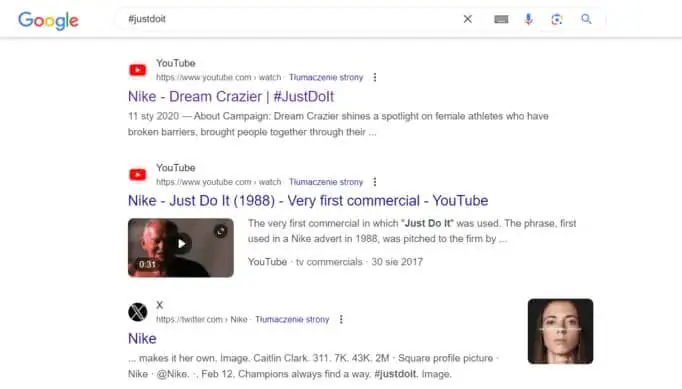
Conclusion
Despite the changing search and discovery trends, hashtags remain useful when used strategically.
They won’t make a poor video go viral, but they can strengthen your SEO signals and connect you with niche audiences.
Just focus on relevance, keep your list short, and track performance over time.
Combined with strong content, context, and engagement, hashtags can still play a meaningful supporting role in growing your channel.
Key takeaways:
- YouTube hashtags are no longer growth hacks but supporting metadata.
- It’s not the number of hashtags that counts, but their quality – use only relevant hashtags (3-5 hashtags are more than enough).
- Take advantage of external tools such as Brand24 to get in-depth hashtag analysis and insights.
Want to discover the power of hashtags? Try Brand24 for free!




