Table of contents
The 19 Best Digital Marketing Analytics Tools to Try in 2026
In the last 30 days, Samsung has been absolutely killing it online, hitting a wild 757 million reach on social media!
Now, think about your brand for a sec. Do you even know how you’re doing out there? If not, you’re seriously missing out. With the right marketing analytics tools, you can get all the stats you need to level up your brand. How?
Digital marketing tools are software designed to help businesses monitor and analyze their online marketing efforts. They provide insights that guide strategic decisions and help achieve better results across digital channels.
In this article, I’ll share a list of my top picks for marketing analytics tools with each pros and cons.
Let’s dive in!
What are marketing analytics tools?
Marketing analytics tools are specialized software solutions designed to collect, analyze, and interpret vast amounts of marketing data.
There are basically 7 types of digital marketing tools:
- Content marketing analytics tools
- Search engine optimization (SEO) tools
- Email marketing tools
- Social media marketing analytics tools
- Mobile marketing tools
- Pay-per-click analytics tools
- Affiliate marketing analytics tools
Sounds like a lot, I know.
But the cool part is how each of these digital marketing analytics tools transforms raw numbers into actionable insights.
Digital marketing analytics tools are great for:
- Identifying which marketing channels are delivering the best ROI
- Understanding customer journey touchpoints that need improvement
- Spotting the latest trends in customer feedback on social media
And these are just the examples!
I imagine you’re all in after hearing this… but hold your horses. There are many tools on the market, and you need to make a decision.
Read on to find the best marketing analytics tool for you!
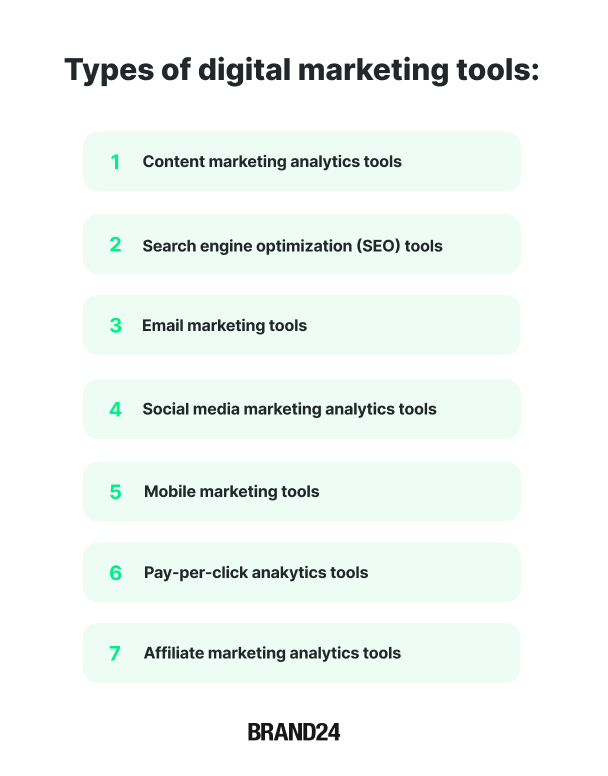
Top Marketing Analytics Tools:
01 Brand24
Brand24 is one of the best marketing AI analytics tools and data sources for brand image pros out there. It’s adept at gathering and dissecting online mentions while keeping track of crucial marketing metrics.
I personally love to use Brand24 to streamline the reporting processes and enhance campaign effectiveness.
Here’s how I do it:
Brand24 is now offering lots of AI features that analyze the data for me. It can:
- Identify the volume of positive, negative, and neutral mentions
- Identify key influencers
- Spot future trends (predictive analytics)
- Create customizable reports
And – it has an AI Brand Assistant.
It’s a feature that combines ChatGPT knowledge with media monitoring data and has comprehensive data analysis capabilities.
The data sources of Brand24 include:
- Social media platforms such as Facebook, Instagram, LinkedIn, YouTube, Twitter, TikTok, Reddit, Quora, Telegram, and Twitch
- Review sites such as TripAdvisor, Yelp, Booking, App Store, Google Play, Trustpilot
- Blogs
- Video platforms
- Podcasts
- Discussion forums
- Newsletters
- Online news sources
Here’s what it looks like in action:
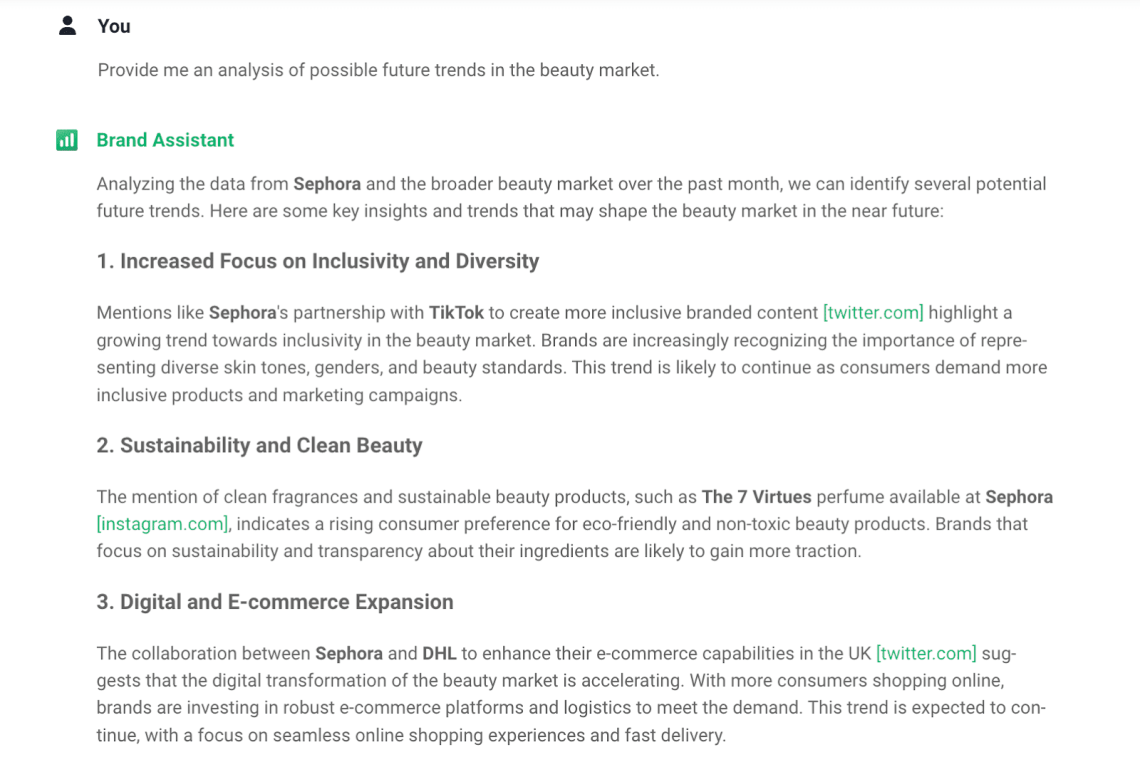
Key features:
- Media monitoring
- Automated, AI-supported reports
- Competitor analysis and comparison
- Sentiment analysis
- Access to historical data
- Alerts and notifications for specific keywords or trends
- Share of voice in the industry (also UGC content)
- Influencer identification
Interpreting data can be challenging, especially if you’re not a pro, but this tool is an excellent guide. It’s professional yet approachable, making it a top pick for marketers who want to stay ahead of the game and take control over brand image.
Main pro: Advanced analytics and AI features.
Main con: Its advanced features may be complicated. Especially for beginners.
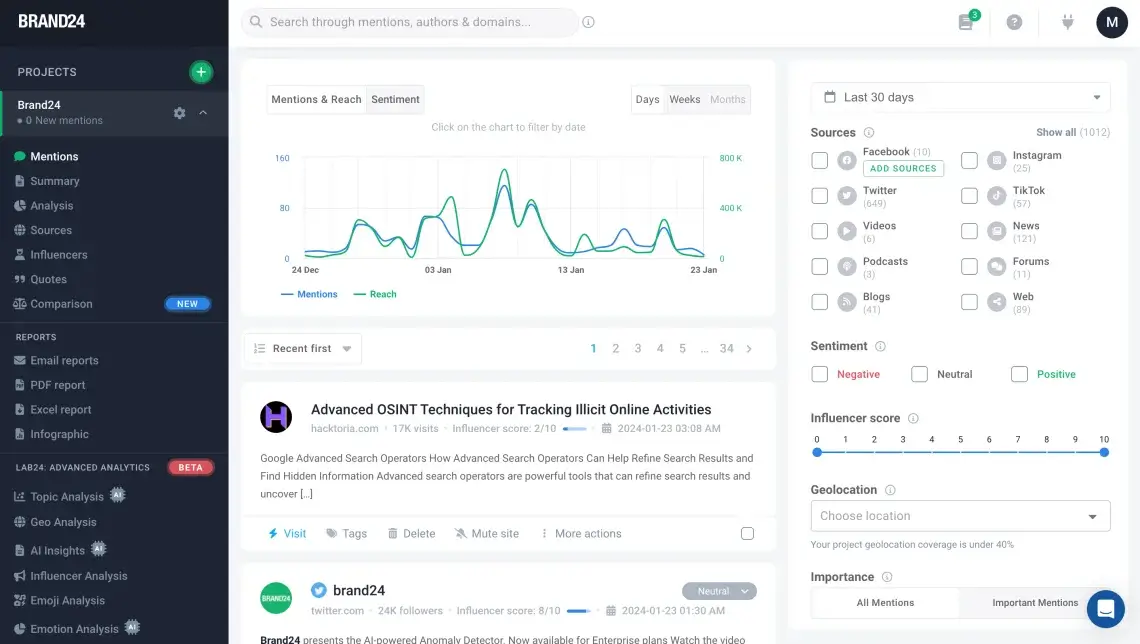
Learn how Brand24 can help you in international expansion. Check the case study with zrzutka.pl.

02 Google Analytics
Google Analytics is a must-have for any article about digital marketing analytics tools. It’s free but remains a top marketing analytics platform.
Honestly, most digital marketers and webmasters have told me they can’t imagine working without it.
You can use it to understand how users interact with your site or app and make decisions based on actual data.
Google Analytics analyzes key metrics like:
- Website traffic
- User behavior
- Conversion rates
- Bounce rate
- Traffic sources
- Demographics
These insights are essential in optimizing websites for better user experiences and improved conversion rates.
Key features:
- Real-time data on visitors, page views, and traffic sources.
- Access to historical data
- In-depth tracking of customer journey, including session duration, bounce rate, and goals.
- Pre-built reports focusing on website performance, audience, and acquisition.
Google Analytics is ideal for marketers focused on understanding and improving website traffic.
But, as you probably know, managing this kind of data is not a walk in the park.
How to manage and visualize this wealth of data more effectively? My tip is to try to integrate Google Analytics with visualization tools like Google Data Studio.
Main pro: It’s free and analyzes lots of advanced marketing data.
Main con: Its poor UX makes it hard to operate.
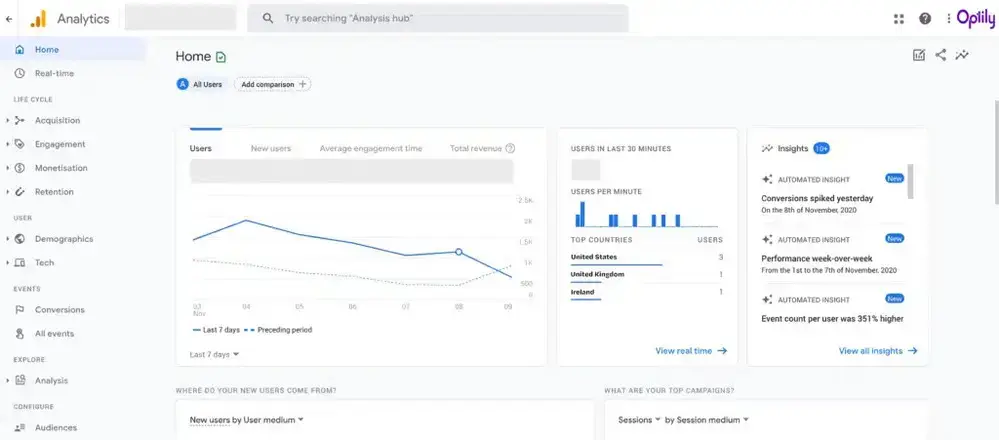
03 Google Data Studio
Data Studio allows you to create your own dashboards and reports, making data analysis more accessible and readable.
This tool also enables using some customizable templates to make the process faster. It is particularly helpful for those who find the Google Analytics dashboard a bit overwhelming or don’t want to spend hours turning data analysis and creating reports.
Key features:
- In-depth website analytics
- Tracking user behavior
- Conversion tracking
- Customizable templates for reports and dashboards
- Real-time analytics
These functionalities make Google Data Studio a great touch-up to any of the web analytics tools like Google Analytics.
Main pro: It’s free and makes it easy to create custom reports
Main con: It lacks any marketing data analytics and needs to be integrated with a different tool.
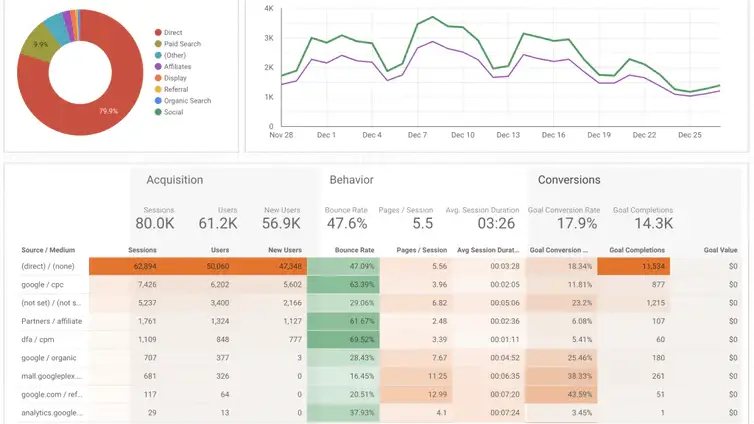
04 HubSpot Marketing Hub
HubSpot Marketing Hub is a dynamic, all-in-one marketing software. People love its versatility!
It’s designed to streamline various marketing functions – from content and social media marketing management to lead generation and marketing analytics.
Among other marketing analytics tools, HubSpot stands out for its ability to automate various complex marketing processes like:
- Lead generation
- Email campaigns
- Social media scheduling
- Ad tracking
It makes it easier to attract, engage, and delight customers. Isn’t that what’s marketing about?
Another thing users appreciate is its user-friendly interface and the range of tools available.
Key features:
- Comprehensive content management
- Automated marketing workflows
- Social media integration and analytics
- Lead generation and management tools
- Integrated marketing analytics and reporting
These features make HubSpot Marketing Hub an excellent choice for marketers aiming for a seamless, efficient marketing strategy.
Main pro: It’s a very versatile, all-in-one marketing analytics tool.
Main con: Most people find it too costly.
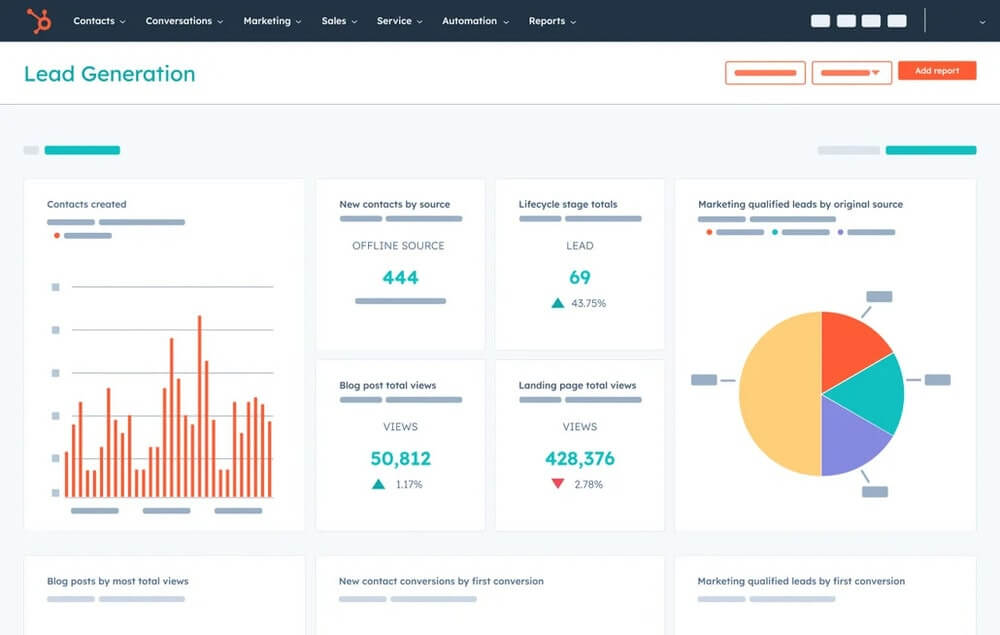
05 Heap
Heap is a key player in the digital marketing analytics tools game. It offers a unique approach to understanding customer interaction on your website.
I used Heap to gather data on user interactions and, based on them – optimize the strategy.
With a focus on automating the collection of every user click, swipe, and form submission – it captures a lot of data without the need for you to tag each action manually.
What sets Heap apart is its ability to give you the full picture of how users engage with your site.
Key features:
- Automatic tracking of all user interactions
- Easy setup without the need for coding
- Comprehensive funnel and path analysis
- Retroactive data analysis for insights from past user interactions
Heap is a match for those who value in-depth data and insights, enabling a deeper understanding of user experiences to optimize website performance and conversion rates.
Main pro: It’s automation capabilities.
Main con: Most people find it a little hard to navigate at first.
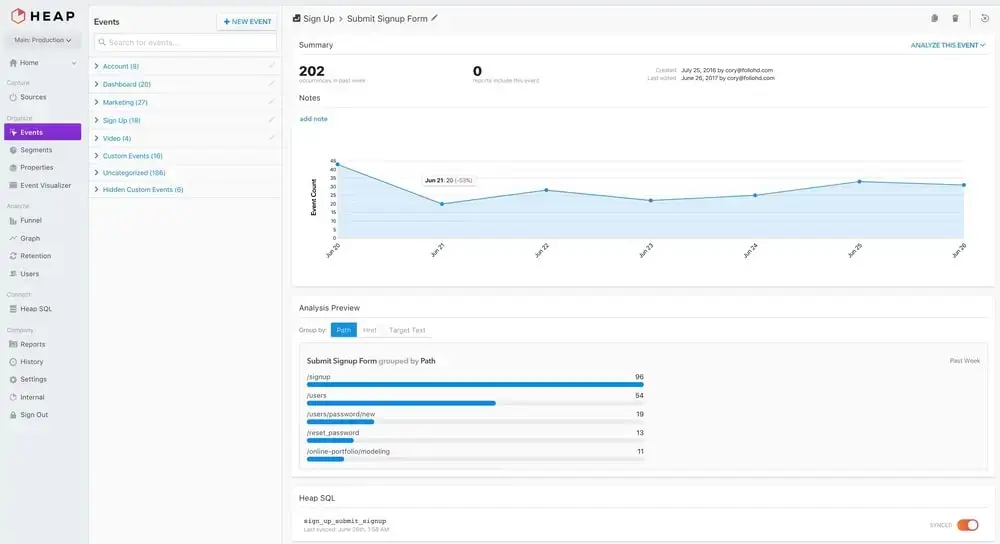
06 Salesforce Marketing Cloud Suite
Salesforce was primarily known for its customer relationship management (CRM) solutions. But it has quickly evolved into one of the best marketing analytics software.
Marketing teams use Salesforce Marketing Cloud Suite to gain detailed customer insights and enhance their marketing by making it more suitable for their target audience.
It provides solutions for many needs (from customer data management to personalized marketing strategies).
The platform is great if you need to understand your customer profile. It’s packed with features and offers detailed marketing analytics. Just a heads up, though – it can be pretty complex and might take some time to learn.
Key features:
- Advanced customer data management
- Personalized marketing campaign tools
- Detailed customer insights and analytics
- Comprehensive CRM integration
- Customizable to various marketing needs
These aspects make Salesforce a powerful choice for marketers seeking in-depth customer insights and personalized marketing strategies.
Main pro: Fantastic option to understand your audience better.
Main con: Most people find it a little hard to navigate at first.
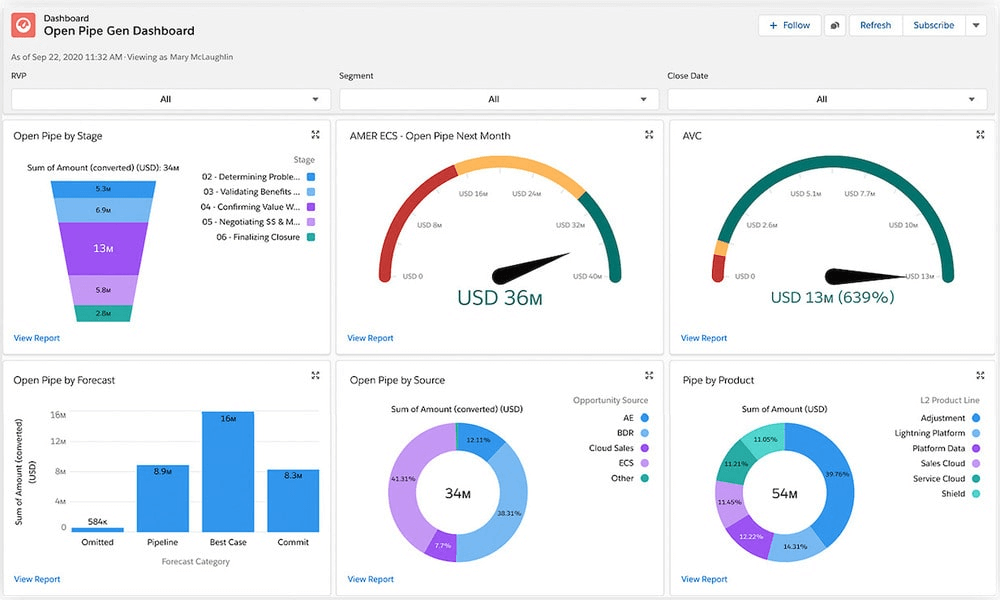
Analyze your efforts!
07 Hotjar
Hotjar is like the heat vision goggles of digital marketing efforts.
It visualizes user behavior with heatmaps that show you exactly where people are clicking, scrolling, and dropping off.
Use Hotjar to visualize user behavior and optimize website layouts.
Plus, it offers integrated views of key metrics from various channels – a big plus!
Beyond just numbers and charts, Hotjar provides a visual story of the user experience, making it a go-to for UX designers and marketers alike who are keen on optimizing website layouts and improving user flows.
Key features:
- Heatmaps for visualizing user clicks, taps, and scrolling behavior
- Visitor recordings to watch real user sessions
- Conversion funnel analysis to identify drop-off points
- Feedback polls and surveys for direct user insights
If visual data and direct user feedback are what you’re after to polish your website’s user experience, Hotjar is perfect.
Main pro: Visualisation of user behavior.
Main con: Can be pretty expensive.
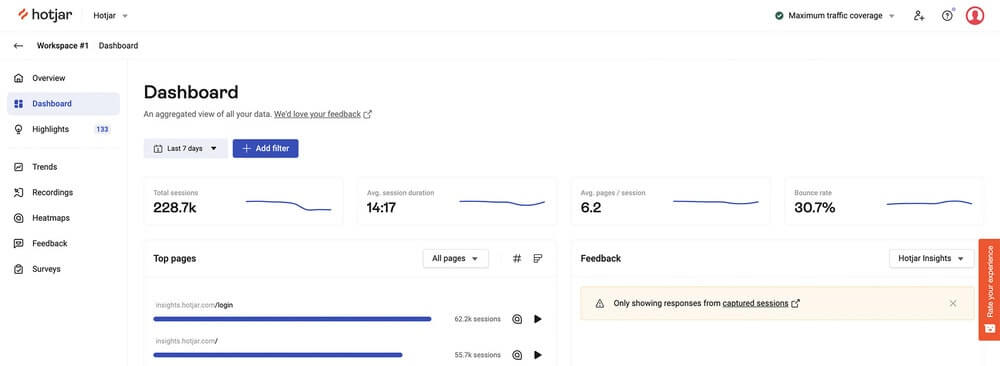
08 Funnel
Funnel is your go-to for making sense of all that marketing data chaos. It’s like having a personal assistant that grabs all your marketing data from different advertising platforms and organizes it for you.
Use Funnel to automate data collection and streamline your reporting processes.
It’s especially great at pulling together info from everywhere, so you don’t have to juggle a dozen tabs just to see how your ads are doing.
Super handy, right?
What’s cool about Funnel is how it automates data collection. You’re getting a system that does the hard work for you so that you can focus on the bigger picture.
Key features:
- Automated data collection from multiple sources
- Simplified performance tracking and analytics
- Easy integration with various advertising platforms
- Customizable data reporting
- Streamlined data management processes
Funnel is ideal for marketers who need a comprehensive yet user-friendly solution for managing and analyzing their marketing data effectively. It’s beneficial for managing marketing campaigns on multiple channels.
Main pro: Lead analytics and easy data integration capabilities.
Main con: Its advanced features can be hard to make sense at first.

09 Mixpanel
Mixpanel takes marketing analytics a step further by not just tracking data but also showing it through the lens of user behavior and retention.
This tool gives you insights into how often users return and what keeps them hooked.
So, use Mixpanel to gain insights into user behavior and retention and optimize your marketing strategies.
It’s a favorite for SaaS businesses and mobile apps looking to dive deep into the user journey and drive engagement through targeted, data-informed strategies.
Key features:
- Advanced user behavior and retention analytics
- Customizable event tracking
- Cohort analysis for segmented user behavior
- A/B testing for product and feature optimization
For teams obsessed with user engagement and retention, Mixpanel offers the insights needed to fine-tune products and marketing strategies for maximum impact.
Main pro: A/B tests possibilities and user engagement analytics.
Main con: Its advanced features can be hard to operate at first.
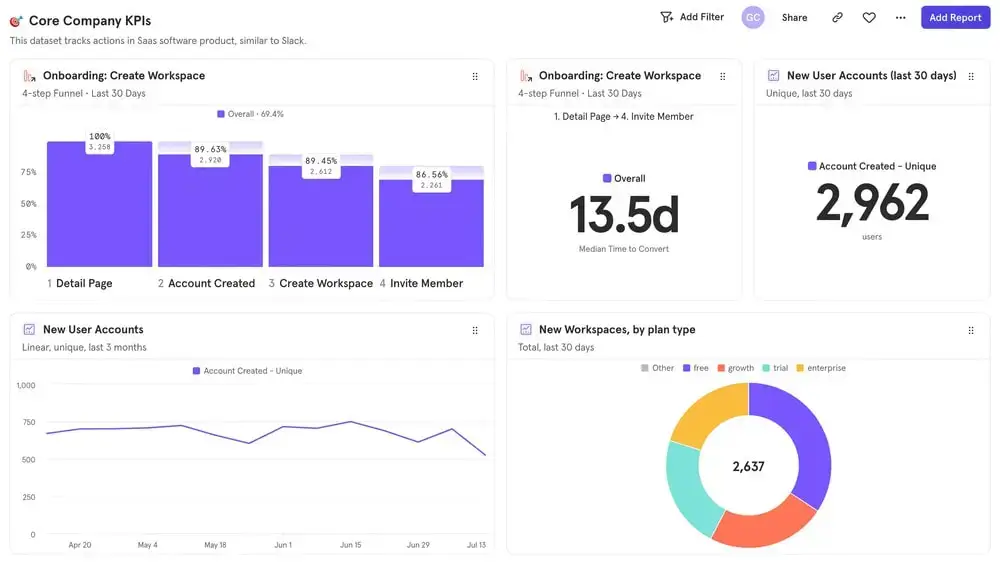
10 Klipfolio
Don’t scroll yet! Here’s why Klipfolio is on the list, as it is definitely less popular than the other digital analytics tools.
It turns dry metrics and data into something you’d actually want to look at. It’s also a great place to store your historical data, so nothing gets lost.
Marketing teams use Klipfolio to visualize key metrics and streamline their reporting processes, making data-driven decisions and optimizing strategies more efficiently.
And security? Top-notch. Your data’s locked up tighter than grandma’s secret cookie recipe.
Key features:
- Metrics and data visualizations
- Data storage and history
- Tight data security and privacy controls
- Client reporting solutions
But, fair warning – when Klipfolio gets its hands on super large data sets, it might slow down a bit. Plus, some users complain there is no Python API integration, limiting the use of SQL only for analysis purposes.
Main pro: Easy data integration and nice visuals.
Main con: Can be slow in advanced data processing tasks.
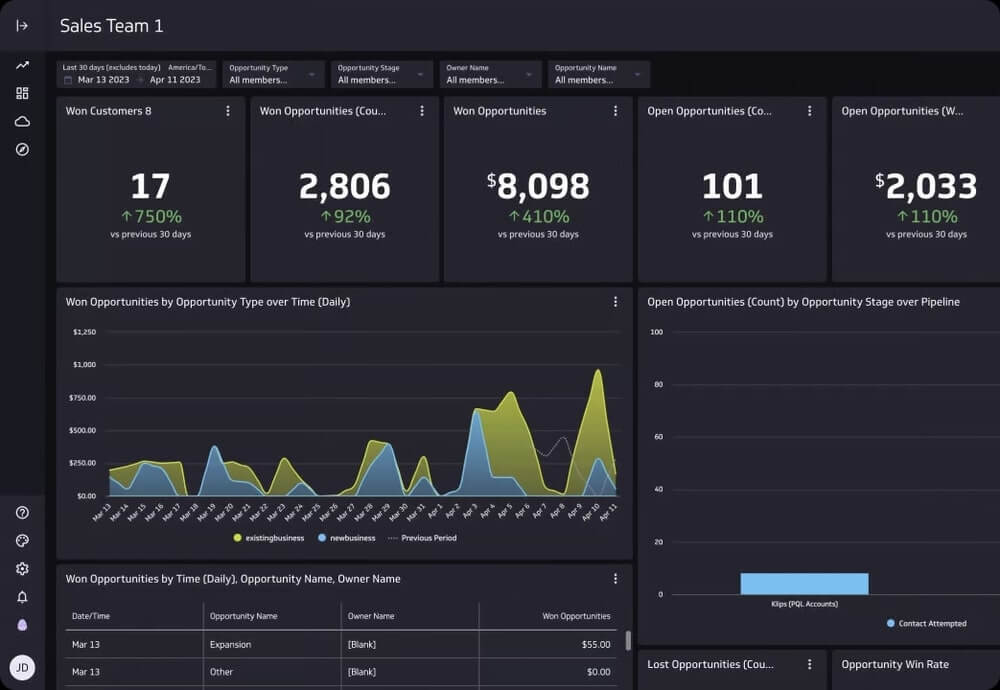
11 WhatConverts
You can think of it as your marketing efforts detective.
The tool is great at uncovering the ‘whodunit’ of your marketing campaigns – which ads, keywords, or social media posts are (really) leading to those important customer conversions.
Marketing agencies and pros use WhatConverts to track conversions and gain actionable insights into their marketing performance.
It’s a tool that doesn’t just count your wins. It shows you where and how you’re winning. WhatConverts is pretty big on details – from tracking every lead source to providing detailed reports. And that all helps to understand the success of your marketing campaigns.
Key features:
- Super-smart conversion tracking
- A magnifying glass on where your leads come from
- Reports that make data easy to understand
For marketers looking to get a clear picture of their social media performance, WhatConverts is like having a crystal ball that actually works.
Main pro: It’s an analytics tool that perfectly shows what converts (as the name suggests!)
Main con: It might take some time to get used to all the features it offers.
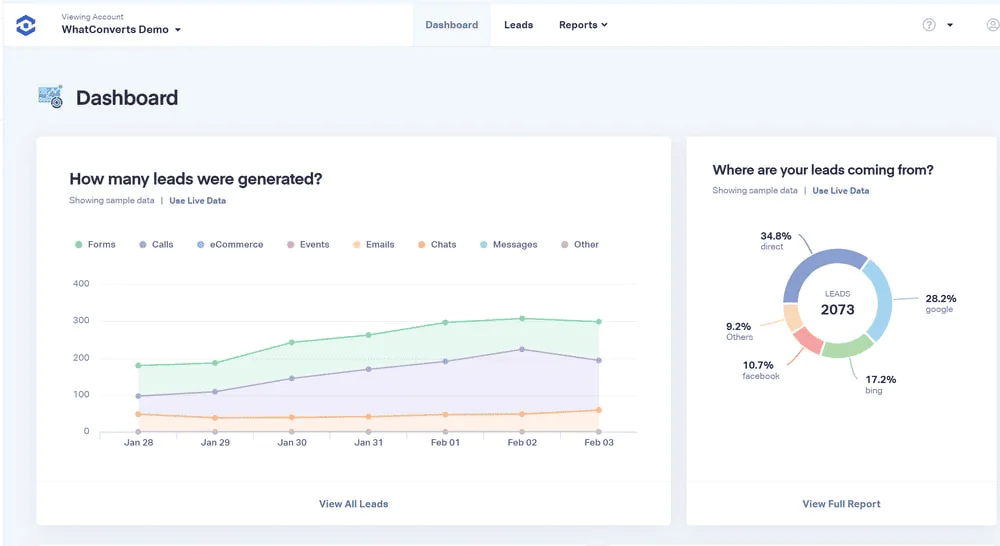
12 Mailchimp
Although it used to be, it is now so much more than just an email marketing analytics tool.
In fact, I’d rather call it an all-in-one marketing analytics platform.
So, what it does?
Mailchimp simplifies marketing automation, audience targeting, predictive analytics, and managing email marketing campaigns.
Key features:
- Easy-to-use email campaign management
- Automated marketing workflows
- Audience segmentation and targeting
- Basic analytics and reporting tools
- Integration capabilities with other marketing platforms
It’s particularly useful for small to medium-sized businesses. Especially the ones looking to engage with their audience effectively without getting lost in complex software.
However, as businesses grow, some might find its features limiting compared to more specialized or advanced platforms.
For businesses seeking a straightforward, efficient way to handle various social media strategy tasks, MailChimp is a solid choice.
Main pro: It offers comprehensive social media performance analytics.
Main con: It might lack advanced analytics for more advanced marketers.
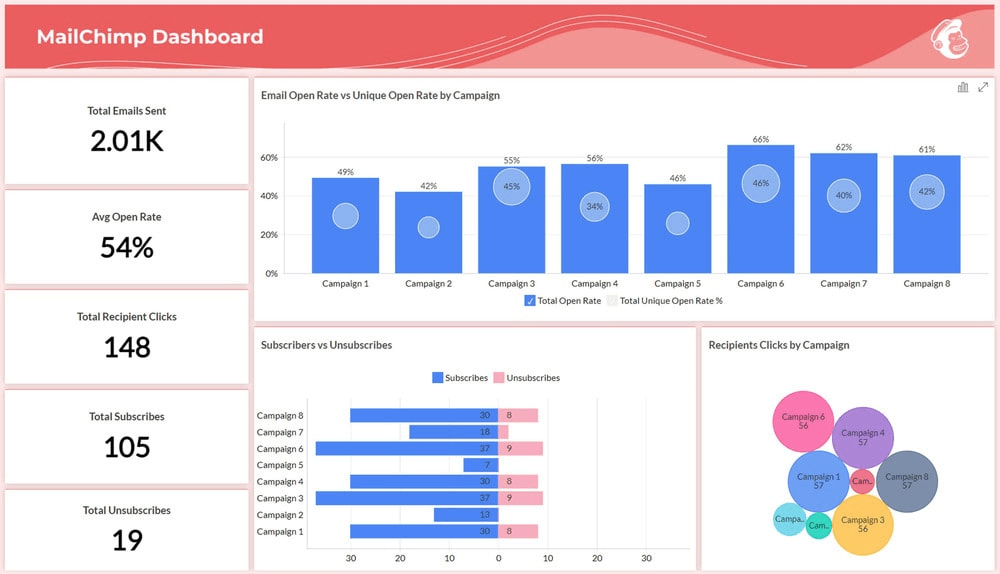
13 Semrush
Semrush is a comprehensive tool that’s got you covered for SEO, content marketing, competitor monitoring, and PPC.
It’s go-to tool for any digital marketer aiming to boost their website’s ranking or keep an eye on the competition.
Marketing teams use Semrush to enhance their SEO and content marketing strategies by leveraging its integrated views of metrics across various channels, enabling data-driven decisions and optimizing campaigns.
This tool is a big YES if you want to uncover the right keywords to attract more visitors, determine where your competitors are getting their traffic from, or need help creating content that resonates with your audience.
It’s particularly valuable for those who are serious about enhancing their SEO and overall content marketing effectiveness.
Key features:
- SEO features to rank higher
- Content tools that help you create stuff people want to read
- Sneaky competitor insights
- Pay-per-click for online ads
- Social media tricks
If you’re new to the whole SEO and digital marketing scene – getting to grips with Semrush might initially feel a bit daunting.
But give it some time; soon, you’ll find it indispensable for crafting and executing a successful marketing strategy.
Main pro: It offers comprehensive SEO analytics and AI features for content creation.
Main con: Its advanced features might need some practice at first.
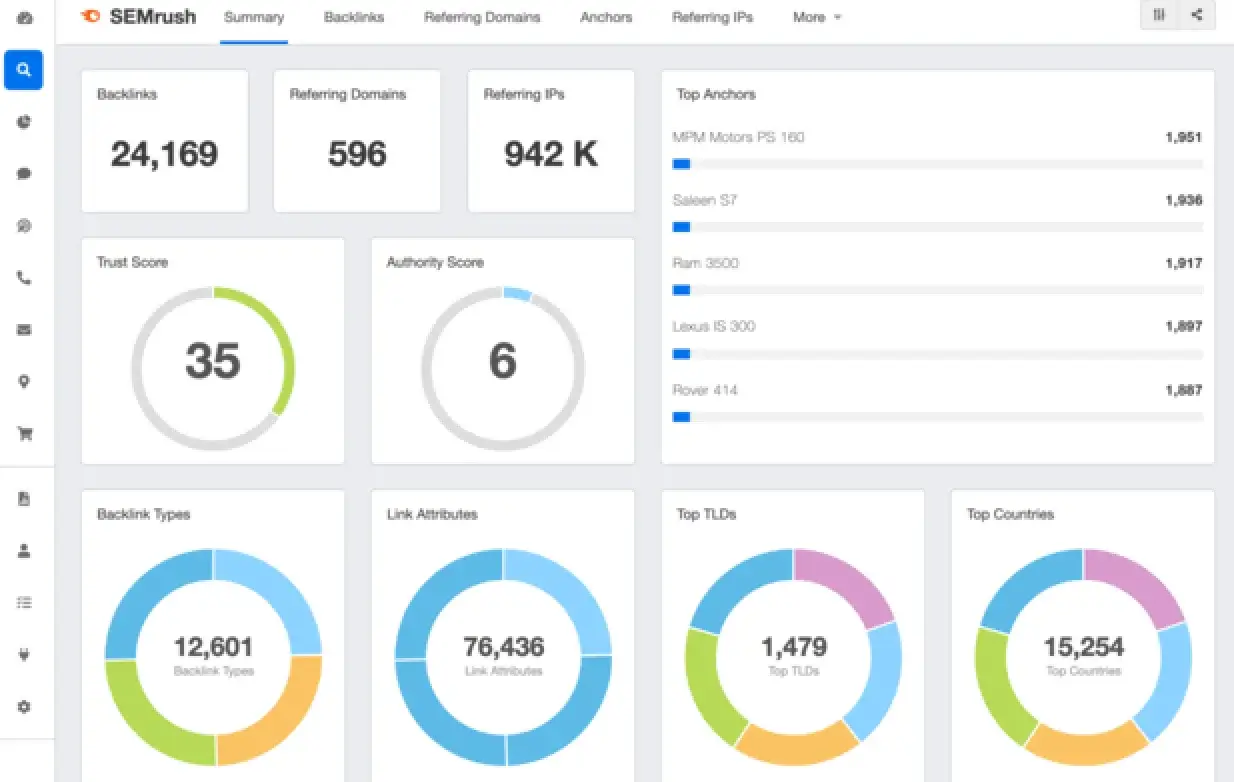
14 SproutLoud
SproutLoud is a marketing analytics software designed for businesses spread across multiple locations (like franchises or dealer networks).
You can think of it as the control center of your various marketing channels.
Marketing teams use SproutLoud to centralize their efforts and maintain brand consistency.
Here’s my personal favorite feature: It helps your brand message stay consistent across all marketing channels. But, it also allows local partners to tweak marketing plans to their liking.
This marketing analytics tool empowers local branches to personalize their marketing efforts without straying from the overall brand marketing strategy. And well, no surprise, it all leads to better campaign performance.
However, just a heads up – some folks find it a bit complex when they first dive in, and it’s not exactly the cheapest tool, so be prepared.
Key features:
- Centralized marketing automation for multi-location businesses
- Customizable marketing materials for local branches
- In-depth analytics and reporting on campaign performance
- Brand consistency and compliance checks
- Localized marketing support
SproutLoud is a great fit for those looking to streamline their marketing efforts across different locations without losing that local touch.
Main pro: It allows to manage different channels from one place.
Main con: Its advanced features might need some practice at first and can be pricey.
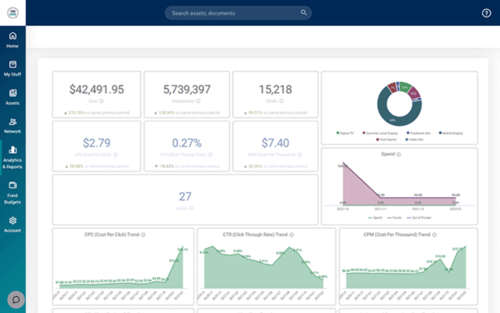
15 Improvado
Improvado is your go-to if you want to analyze data from all your marketing channels in one place.
It connects with over 500 platforms like Google Analytics and Facebook Ads, so you don’t have to juggle multiple tools.
Plus, you can see all your marketing data in real-time and create custom reports.
The best part? It does all the hard work for you by automating data collection and report generation, so you can focus on strategy instead of crunching numbers.
Key features:
- Pulls data from 500+ platforms automatically
- Real-time dashboards
- Custom reports tailored to your needs
- No coding is required!
Main pro: Saves tons of time by automating data collection.
Main con: Pricing can be high for small businesses.
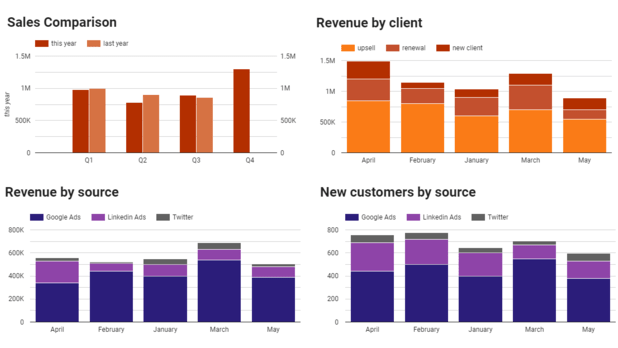
16 Supermetrics
Supermetrics is a simple marketing performance tool that helps you gather data from various platforms like Google Ads, Facebook, and HubSpot.
If you’re using spreadsheets or Google Data Studio to track performance – Supermetrics makes it easy by automating the data import.
It’s perfect for small teams or anyone who wants to streamline reporting without getting bogged down in complex software.
Key features:
- Easy data pull from 80+ platforms
- Integrates with Google Sheets and Data Studio
- Set up automatic reports
Main pro: Super easy to use for basic reporting needs.
Main con: Not great if you need in-depth analysis or fancy features.
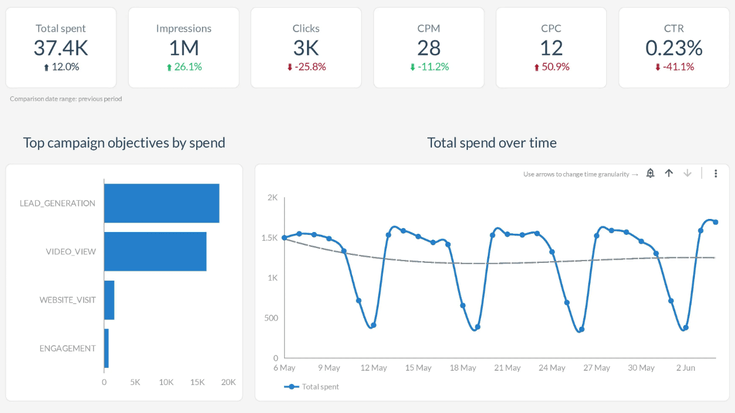
17 TapClicks
TapClicks is perfect for marketers and marketing agencies managing multiple campaigns or clients.
It collects data from over 250 platforms and lets you create slick, automated reports.
You can customize dashboards for each client. It makes it so much easier to track and share performance metrics!
If you’re tired of creating manual reports, TapClicks has you covered with automated ones that get delivered straight to your inbox.
Key features:
- Automated report generation
- Customizable dashboards
- 250+ data integrations
- White-label reports for agencies
Main pro: Great for managing multiple clients or campaigns at once.
Main con: Can be a bit much if you’re new to reporting tools.
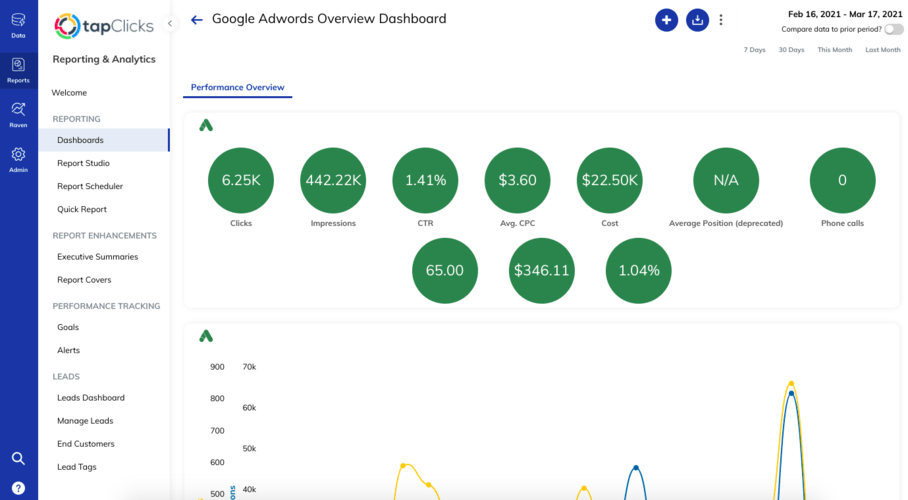
18 Dreamdata
Dreamdata is all about helping B2B marketers understand how their marketing efforts are driving revenue.
It tracks the full customer journey – from first touch to final sale, so you can see which marketing activities lead to actual dollars.
This is especially useful for companies with long sales cycles who need to track performance over time.
Key features:
- Maps out the customer journey
- Revenue attribution across channels
- Integrates with CRM and marketing platforms
Main pro: Ideal for B2B marketers who need to track long sales cycles.
Main con: Not as helpful for B2C or faster sales models.
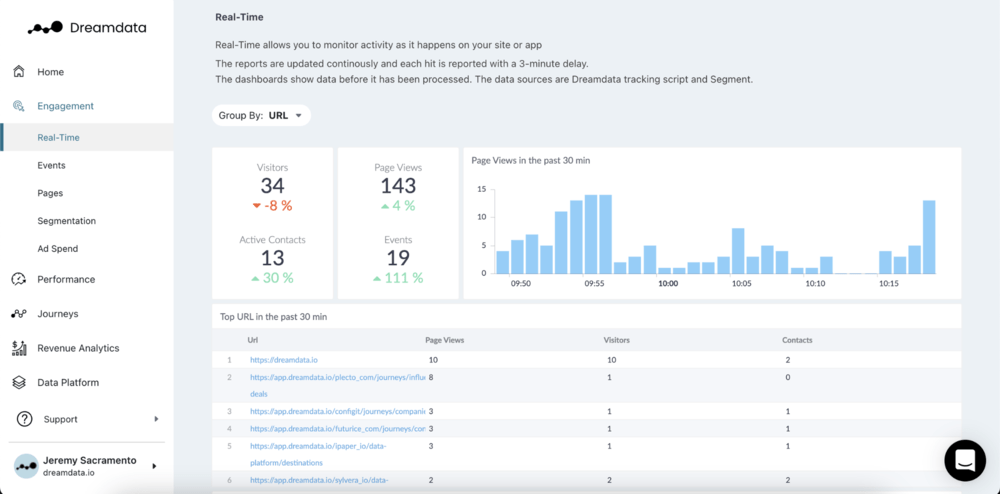
19 Tableau
Tableau is fantastic at making data look good and more approachable.
It turns all your raw data into interactive, easy-to-understand visuals that help you make sense of complex processes.
Whether you’re working with marketing data, customer feedback, or performance metrics, Tableau’s drag-and-drop interface lets you create custom dashboards that make data analysis more fun and less stressful.
If you want to impress stakeholders with beautiful charts and graphs – this is the tool for you!
Key features:
- Drag-and-drop for easy dashboard creation
- Interactive, customizable visuals
- Connects to tons of data sources
Main pro: Awesome for visualizing complex data.
Main con: There’s a learning curve if you’re not used to data tools.
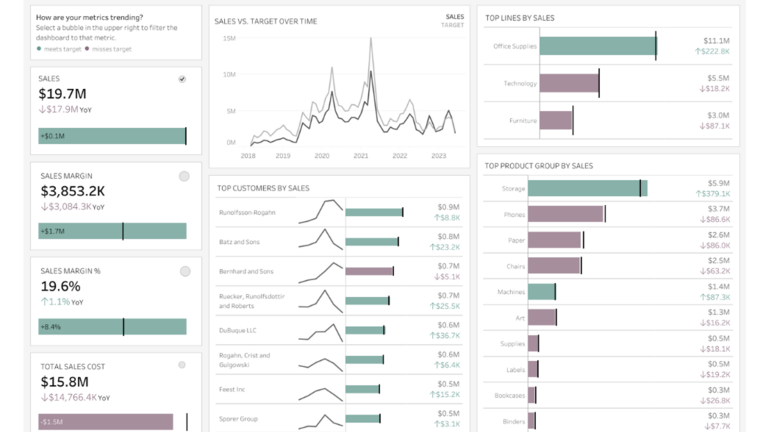
How to choose the right marketing analytics tools?
Choosing the right digital marketing analytics software can seem to be a tall order. But whether we like it or not, it’s a crucial step to make sure the features meet your specific needs. And it leads us to the starting point – What are the most important features of a great marketing analytics tool?
You probably won’t like my answer, cause – it depends.
The variety of digital marketing analytics tools on the market is vast, which is good!
However, to make things easier – here’s a ready-to-use list of potential needs and features to keep an eye on.
What to look for in marketing analytics software?
- User-friendly interface
Easy navigation and a clear layout are crucial, especially for teams that might not have extensive technical expertise. I believe we all used a tool with an outdated user interface, and oh, wasn’t it a rough ride? - Data collection and integration
The tool should be able to collect data from a wide range of sources (like social media, web analytics, CRM systems) and integrate them seamlessly for a holistic view. - Real-time analytics
For quick decision-making, real-time data analysis can be very handy. This feature allows you to monitor your marketing campaigns and react promptly to changes in market trends. It is also a great feature regarding brand image management – you can quickly react to any mentions and respond to users’ voices. - Predictive analytics and AI capabilities
Advanced tools should offer predictive analytics to forecast trends and AI-driven insights for deeper analysis. - Segmentation and audience analysis
A good tool will allow you to segment audiences and analyze behavior patterns, which is crucial for targeted marketing strategies. - Conversion tracking and attribution
Understanding which marketing efforts lead to conversions is fundamental. The tool should track the customer journey and attribute conversions correctly. - Competitor analysis
Keeping an eye on competitors’ strategies and performance can offer valuable insights, so this feature can be a significant advantage. - Sentiment analysis
For brands focusing on social media, sentiment analysis helps understand the emotional tone behind social mentions. - Scalability
The tool should grow with your business, accommodating increasing data volumes and more complex analytical needs over time. - Customer support and training
Good customer support and training resources are vital for helping your team make the most of the tool and seamless tool introduction. - Cost-effectiveness
The tool should offer a good balance of features and cost – affordable for small businesses but scalable for larger enterprises. Many of the tools provide custom pricing, which is usually a pretty good option as you can be sure you’ll pay the relevant price. But here’s the thing – you’ll have to spend some time on emails to get an offer. - Integration with marketing platforms
Seamless integration with existing marketing platforms (like email marketing analytics tools and social media platforms) is a big plus. - Customizable dashboards and reports
The ability to tailor dashboards and reports to specific business needs and goals is essential for effective data visualization and interpretation. - Compliance and security
Ensuring data privacy and security is non-negotiable, especially in line with GDPR and other regulations.
By identifying crucial features for your brand, you’ll be better equipped to choose a digital marketing analytics tool that meets your needs and enhances your marketing efforts.
Benefits of using marketing analytics software
Here’s a list of benefits of using digital marketing analytics tools:
- Refine ad targeting to reach the right audience and boost conversions.
- Optimize campaign performance in real-time with actionable insights.
- Track the customer journey across multiple channels to improve engagement.
- Measure social media impact to identify what content drives the most interaction.
- Enhance SEO and content strategies by focusing on high-performing keywords.
- Automate reporting to save time and focus on strategic decisions.
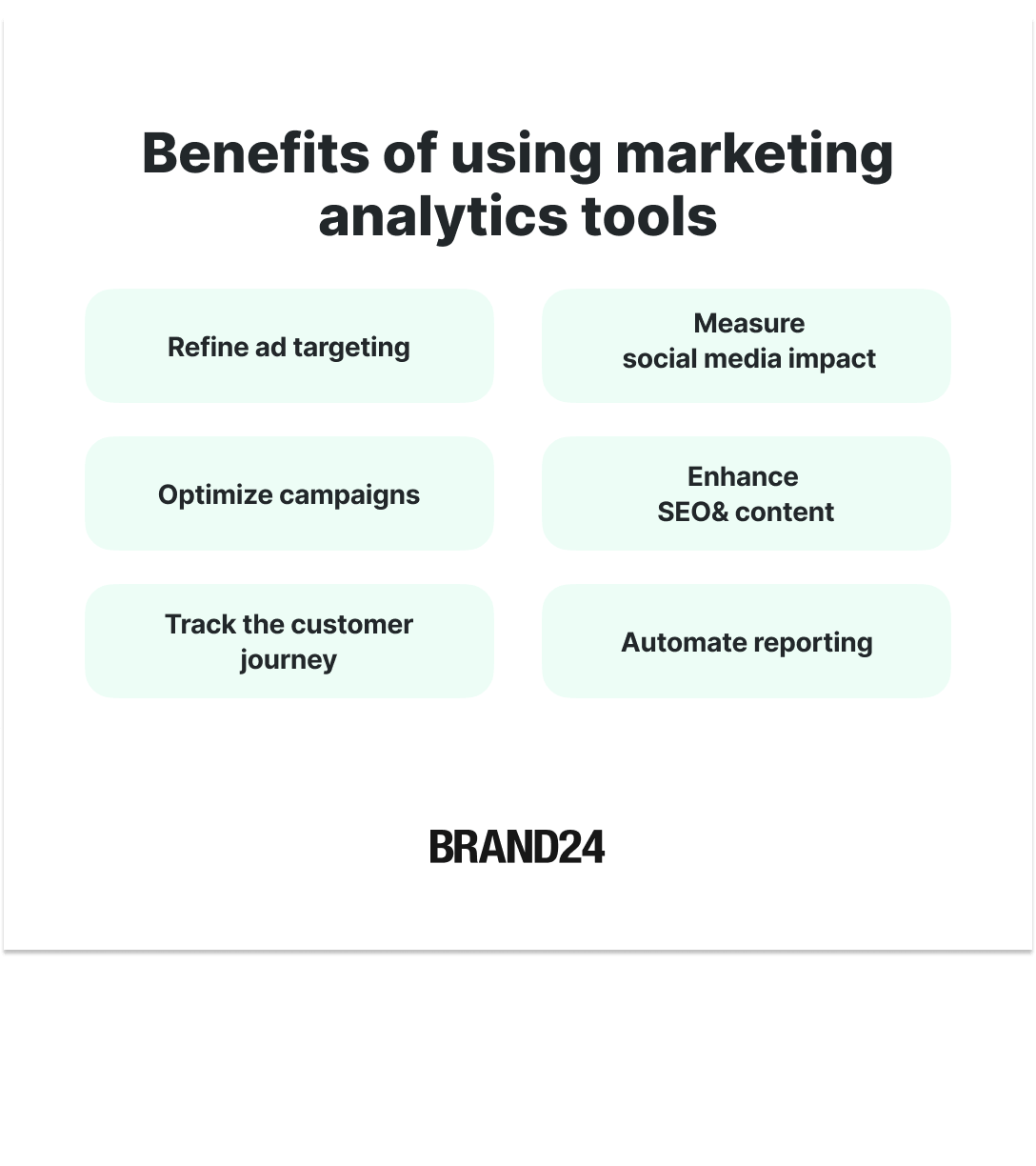
Conclusion
So there you have it, a roundup of the best marketing analytics tools to look out for in 2026.
It’s clear that finding the right tool is less about the ‘best’ in the market and more about what’s best for your specific needs.
If I were to name my personal winners – Brand24, Google Analytics, and HubSpot Marketing Hub would be the choices for improving my digital marketing strategy.
Brand24 is your ear to the ground for mention monitoring, Google Analytics serves as the eye for web traffic and user behavior, and HubSpot Marketing Hub acts as the central nervous system, automating and integrating your marketing workflow seamlessly.
These are mine, but it’s totally okay if you find a different tool that is a more suitable option for you.
Key takeaways:
- Test the tools with free trials
- Choose a tool that directly aligns with your needs
- Look for something that integrates smoothly into your existing workflow
Whether you’re a small business or a big player, there’s something in this list that can up your marketing game.
Notes taken? See for yourself how tracking the right data can make a real difference. Start a free trial!






