Table of contents
The 10 Best Facebook Analytics Tools to Use in 2026
Everyone’s been predicting Facebook’s downfall for years. Yet here it is, still connecting over 3 billion people every month. Whether you love it or hate it, it’s one of the strongest channels for marketers. Here’s the list of the top 10 Facebook analytics tools that will help you succeed on the platform.
- Facebook analytics tools are software that help brands and creators measure their performance on the platform.
- Such tools provide a wide range of analytics features, including audience insights, content performance analysis, competitive analysis, reporting dashboards, and sentiment tracking.
- The main goals of using Facebook analytics tools are to turn data into insights, insights into actions, and actions into measurable growth
Top 10 Facebook Analytics Tools [2026]:
01 Brand24
Brand24 is an all-in-one social media monitoring tool supported by AI-powered reports and actionable insights.
This powerful analytics solution collects real-time mentions from the most important social networks, including Facebook, Instagram, LinkedIn, YouTube, X (Twitter), TikTok, Reddit, Quora, Telegram, and Twitch.
When it comes to Facebook analytics, Brand24 offers a wide range of useful features.
You can track your tagged and untagged Facebook mentions, discover their volume and reach, analyze their sentiment, and identify key insights thanks to AI features, like:
- AI Brand Assistant – a personalized chatbot equipped with internal knowledge about your brand and project;
- AI Insights – an automated reporting that includes insights, trends, and recommendations
- AI Events Detector – helps discover anomalies that can lead to a potential brand crisis
Moreover, you can examine your brand’s share of voice & strength of your brand awareness through a competitive analysis, and gather all the necessary information in intuitive and AI-supported dashboards & reports.
In addition to its benefits for your Facebook analytics, Brand24 can serve as a primary tool to support your multichannel social media strategy.
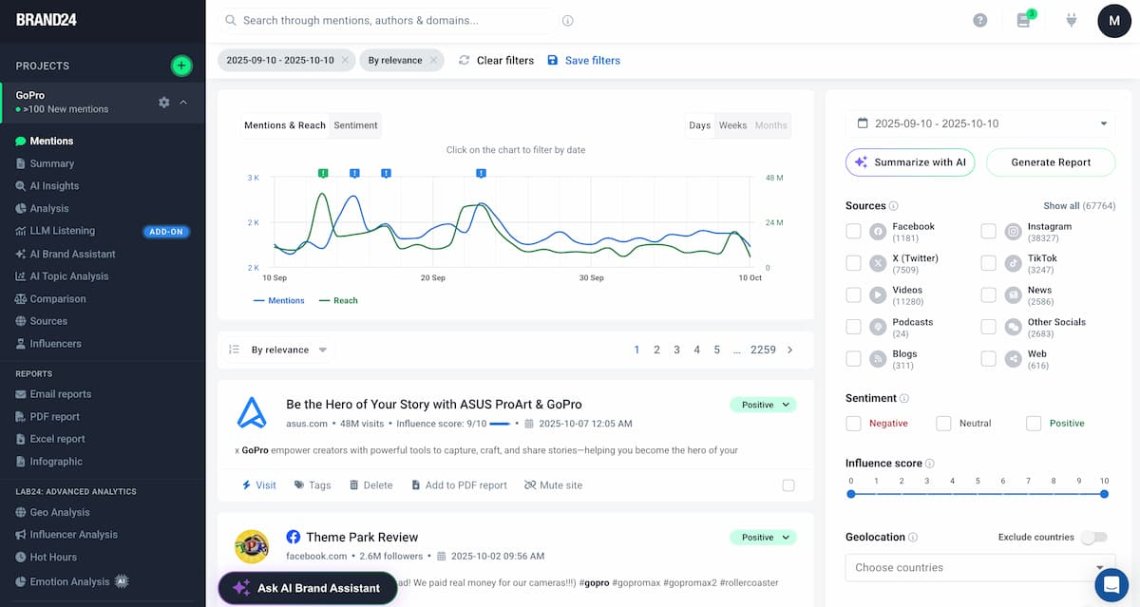
💪 Strengths:
- Real-time tracking of tagged and untagged Facebook mentions
- Built-in & AI-powered Facebook sentiment analysis
- Share of voice and brand awareness metrics to compare your Facebook buzz against competitors
- Multi-platform monitoring (beyond Facebook) with AI-driven reports
- Strong focus on developing its AI-powered analytics features
👎 What could be better:
- The variety of features and data can feel overwhelming at the beginning
⭐️ Overall verdict:
Brand24 is a perfect choice for medium-to-large businesses that want to monitor Facebook discussions about their brand across the web and understand public sentiment.
With the vast number of monitored sources, it can support the holistic communications strategy.
02 Meta native tools (Facebook Page Insights & Meta Business Suite)
No marketing action would be complete without using Meta’s native Facebook analytics tools. There are two of them: Meta Business Suite and Facebook Page Insights.
Their features sometimes overlap, so I’ll explain the differences to avoid your confusion.
Facebook Insights tool allows you to discover key metrics quickly. This solution offers a nice selection of features to help you understand the basic page data.
Key features:
- Facebook page analytics from a bird’s eye view
- Post performance metrics, such as post reach and engagement
- Audience demographics, including age, gender, and location.
Meta Business Suite is a native Facebook platform designed to manage the performance of your Instagram and Facebook pages.
Its Insights feature provides more complex analytics data and has features that are missing in Page Insights, namely:
- More detailed Facebook page analytics, including visual assets such as graphs
- Basic benchmarking
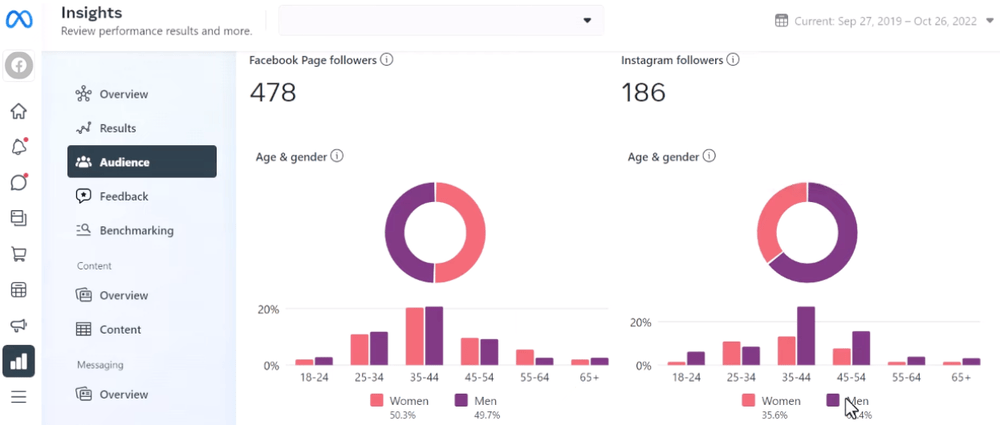
Familiarizing yourself with official Facebook analytics tools is essential, and it’s a great starting point!
Remember though – if you’d like to take your Facebook analytics to the next level, you should support your efforts with other tools.
💪 Strengths:
- 100% free and built directly into Facebook
- Shows essential metrics (likes, reach, engagement, audience details) in a simple dashboard
- A great starting point for basic benchmarking and understanding which content works best on your page
👎 What could be better:
- Limited scope, as it only tracks your own page data
- No advanced analytics like sentiment analysis or cross-platform insights
⭐️ Overall verdict:
Facebook’s native analytics tools are best for small businesses or individuals who need a free and easy way to overview their page performance.
However, for growing brands and agencies, it will quickly become too limited.
03 Facelift Data Studio
Facelift Data Studio (formerly Quintly) is a professional social media analytics and competitive benchmarking tool.
It provides insights across multiple sources, including Facebook, Instagram, X (Twitter), YouTube, TikTok, Snapchat, and LinkedIn.
Its customizable dashboards, flexibility, and access to over 500 key metrics undoubtedly make Quintly one of the most interesting solutions for measuring social media performance.
The tool enables advanced competitive benchmarking, allowing users to create personalized reports.
Thanks to API integrations with BI tools, Facelift Data Studio supports smooth data sharing and deeper performance analysis.
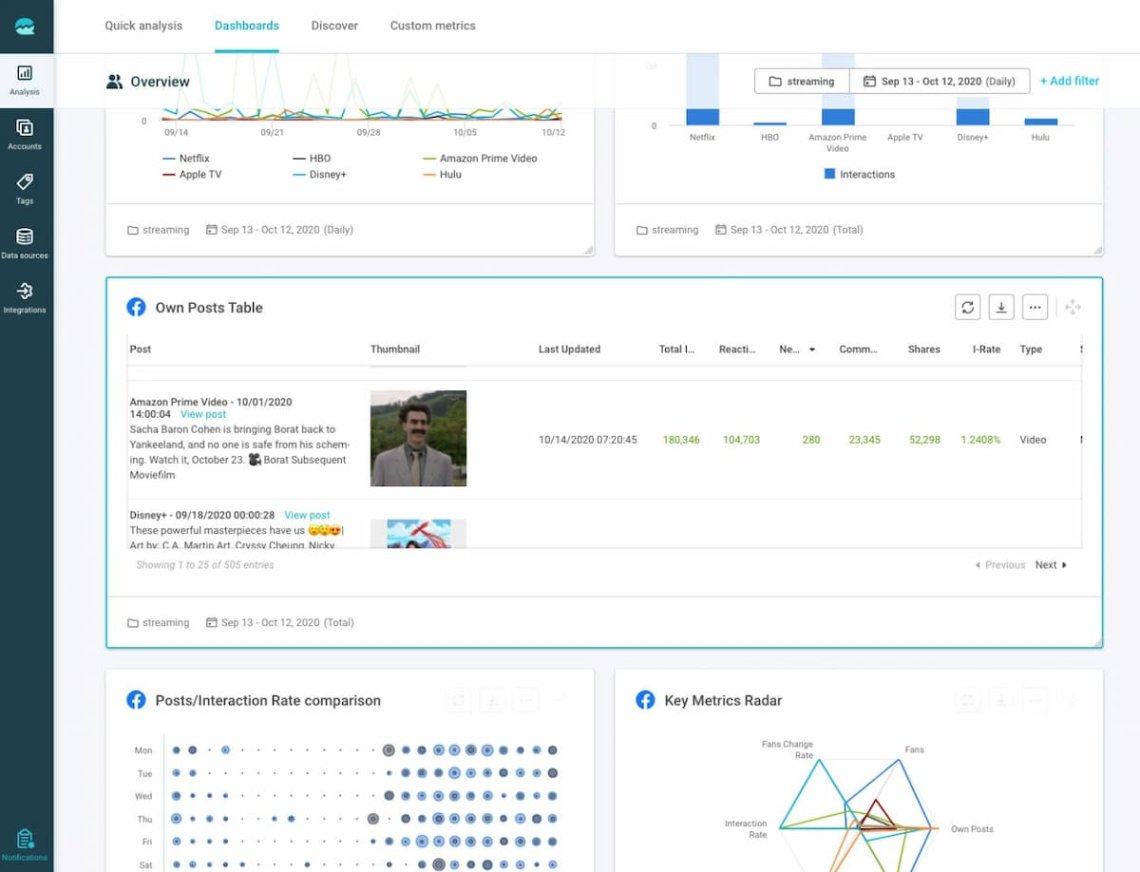
💪 Strengths:
- Fully customizable dashboards
- Covers 500+ metrics and supports many social networks, offering deep insights into Facebook and beyond
- Great for benchmarking against competitors, allowing detailed comparisons of your Facebook performance to industry rivals
👎 What could be better:
- Subscription plans are expensive
- It can be overwhelming for new users due to its steep learning curve
⭐️ Overall verdict:
Facelift Data Studio is a great choice for agencies and large organizations that need very detailed, customizable Facebook analytics and multi-platform tracking.
Its depth comes at a cost (both in price and complexity), so smaller teams or beginners might find it too expensive and difficult for their needs.
04 Keyhole
Keyhole is a social media analysis tool that tracks and analyzes various social media platforms, including Facebook, Instagram, Twitter, LinkedIn, TikTok, and YouTube.
With this tool, you can track your competitors’ performance metrics to make informed decisions in your niche and find out how you stack up against them.
Additionally, you can get real-time and historical data about your Facebook page, be up-to-date with hashtags, and optimize engagement metrics with Keyhole’s recommendations.
The basic plan provides access to analytics data for Twitter, Instagram, and Facebook.
Remember, though, that if your activity and social mentions scope will increase (i.e., by succeeding in your campaign), the costs of extra credits will likely be higher.
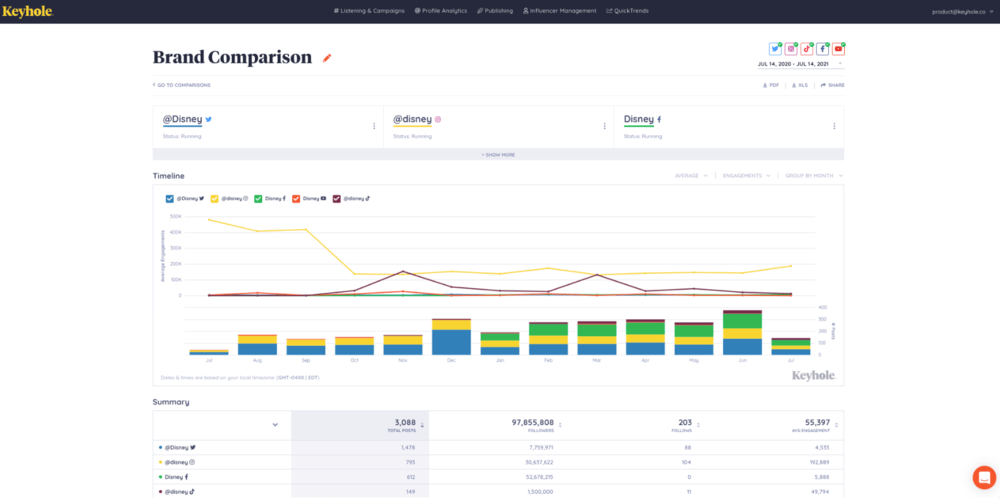
💪 Strengths:
- Allows you to track your Facebook page alongside other platforms in real time from a single dashboard
- Monitors Facebook hashtags and keywords, helping you catch trending topics and conversations relevant to your brand
- Measures your Facebook performance against competitors
👎 What could be better:
- Credit-based pricing means costs can quickly rise as your campaigns or mentions grow
- Important social media networks like LinkedIn, TikTok, and YouTube analytics require a more expensive plan
⭐️ Overall verdict:
Keyhole is great for marketers and mid-sized businesses that want a mix of Facebook analytics and social listening in one tool.
However, if you’re on a tight budget, you might become frustrated by the escalating costs and platform limitations.
Further read: Keyhole alternatives
05 Google Analytics
You don’t need to rub your eyes.
Although at first glance, Google Analytics 4 may not seem a primary choice when discussing social media, it can be a highly useful addition to your Facebook analytics tools.
As you probably know, Google Analytics is a free analytics platform that collects numerous data and tracks websites, mobile apps & events traffic to create valuable insights.
How to use it for your Facebook analytics?
Usually, brands and businesses treat Facebook (and other social platforms) as an indirect marketing channel. In other words, Facebook is only a stopover.
The final destination – conversion – often occurs on your website (i.e., purchase of your product). Thanks to Google Analytics, you can track your Facebook efforts.
Using UTM parameters and Google Analytics custom reports, you can track conversion paths from Facebook and understand what role this social network plays in your funnel.
Additionally, it enables us to evaluate the quality of the obtained traffic through various essential metrics, including time per session, number of sessions, and page views.
There are plenty of tutorials on YouTube and numerous articles explaining how to customize the Google Analytics tool to meet your specific needs.
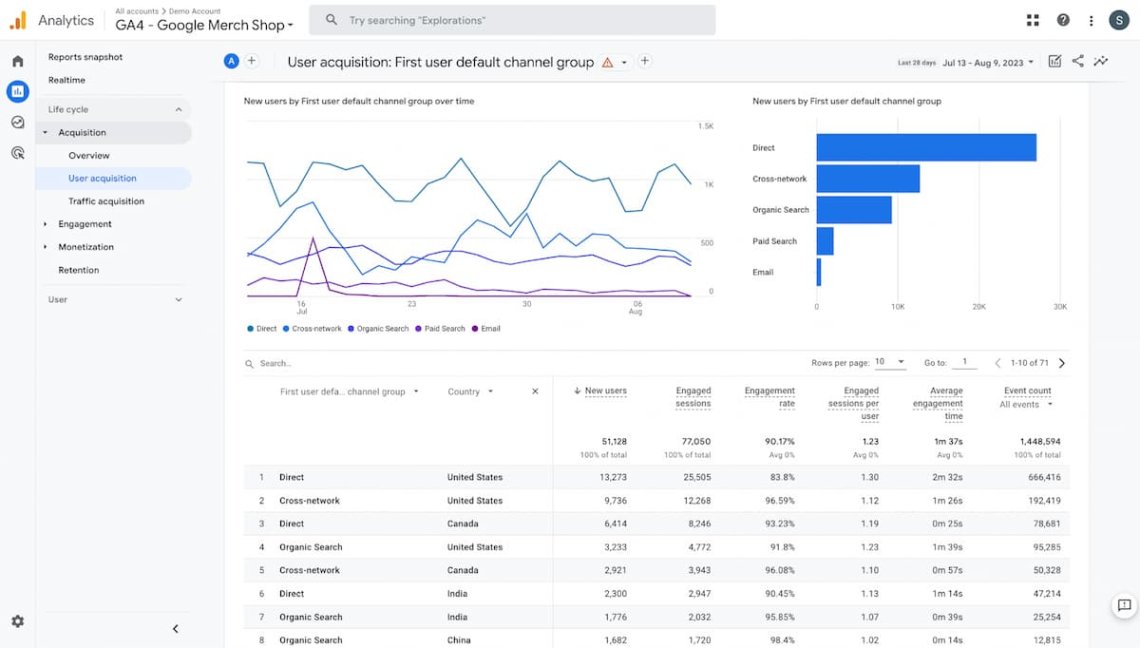
💪 Strengths:
- Completely free and available, with no cost barriers to start analyzing traffic from Facebook
- Helps in tracking Facebook conversions
- Connects your Facebook campaigns to real business outcomes (like purchases or lead generation), allowing you to measure social media ROI
👎 What could be better:
- It’s not a dedicated Facebook tool, so it won’t show in-app metrics like post engagement or follower growth
- Configuring UTM parameters and goals can be difficult and time-consuming for those unfamiliar with web analytics
- The GA4 interface can be overwhelming
⭐️ Overall verdict:
Google Analytics is a valuable add-on for any organization looking to connect Facebook efforts to website results, ideal for tracking how social media converts into real business outcomes.
06 Sprout Social
Sprout Social is a comprehensive social media management tool covering Facebook and other social media platforms like Instagram, X (Twitter), LinkedIn, Pinterest, TikTok, and YouTube.
It provides insights, post scheduling, analytics, and real-time engagement tracking, making it a valuable tool for brands and businesses to manage and analyze their social media presence.
With Sprout Social, you can monitor two, three, or more Facebook pages and easily manage all the messages coming to your pages in one smart inbox.
It’s also worth mentioning that Sprout Social includes advanced content planning solutions.
One of the strongest advantages of this social media tool is its reporting feature. Advanced Facebook analytics reports are available on the Premium package.
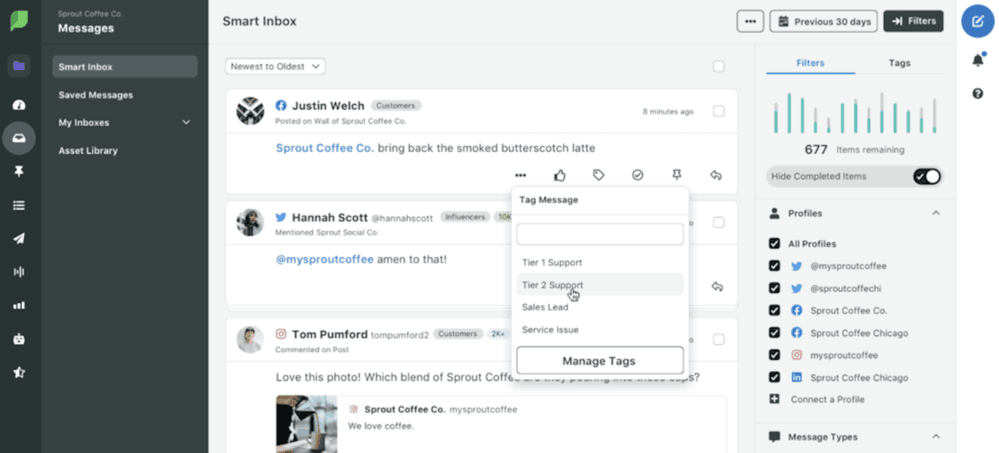
💪 Strengths:
- An all-in-one tool to manage Facebook and other social media accounts together
- Smart Inbox that collects all your Facebook comments and messages in one place
- Content planning that helps you schedule your posts and campaigns across Facebook (and other channels) ahead of time
👎 What could be better:
- It can become very pricey, especially as you add more social profiles or need advanced features
- Essential features like full social listening are locked behind the highest-cost plans
⭐️ Overall verdict:
Sprout Social is best suited for larger companies and agencies that need to manage and analyze multiple social media profiles (including Facebook) in one hub.
Its high cost and broad feature set can be excessive for small businesses or those focused on Facebook only.
Further read: Sprout Social alternatives
07 Fanpage Karma
Fanpage Karma is a lesser-known Facebook analytics tool that provides quite an impressive number of features – especially when you’re looking for a relatively inexpensive competitor analysis tool.
It has most features a well-equipped Facebook analytics tool should have. Besides analytics, the tool offers content planning, community management, Facebook reporting tools, and basic social listening.
Every user can check some of their free Facebook analytics tools, such as performance score, comparing your Facebook page with competitors, or social media index, and presenting some interesting key metrics of your page.
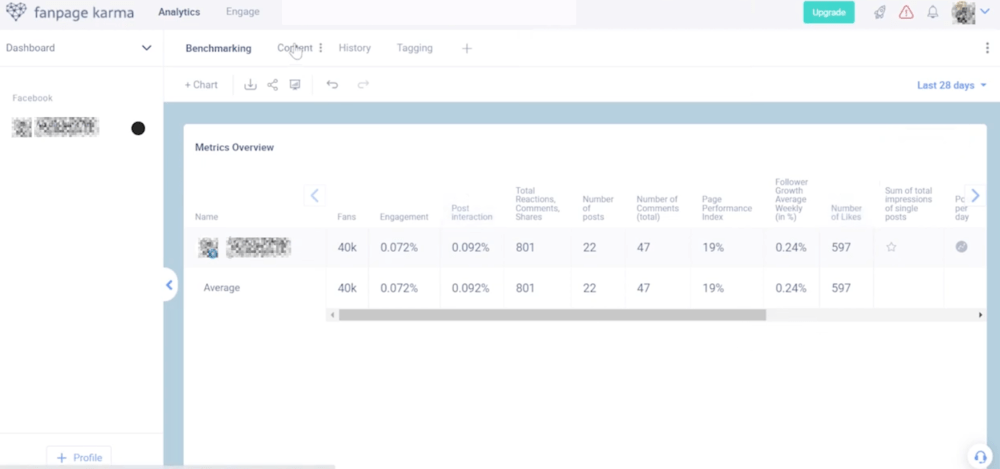
💪 Strengths:
- Offers a broad range of Facebook analytics features at a lower price than its bigger competitors
- Easily compare your page’s performance against market rivals
- Includes content scheduling and community management tools, so you can both analyze Facebook data and engage with your audience in one place
👎 What could be better:
- Occasional inaccuracies when it comes to gathering Facebook data
- Metrics and updates aren’t always instant, so you might have to wait to see the latest changes in your page statistics
⭐️ Overall verdict:
Fanpage Karma is a good fit for small to mid-sized organizations that want solid Facebook analytics and competitor benchmarking without spending too much.
However, its occasional data lags might sometimes be frustrating.
08 Sotrender
Considered one of the best Facebook analytics tools, Sotrender offers plenty of interesting analytical solutions.
In addition to Facebook, Sotrender collects and processes data from Instagram, LinkedIn, and YouTube.
Besides tracking key metrics (reach, engagement, and so on), Sotrender provides insights on how all the data from your Facebook page performs, also in comparison to your main competitors.
The common dashboard presents current and historical data, making navigation in the platform much easier.
This Facebook analytics tool also allows you to monitor your paid performance (including CPC and CPM costs).
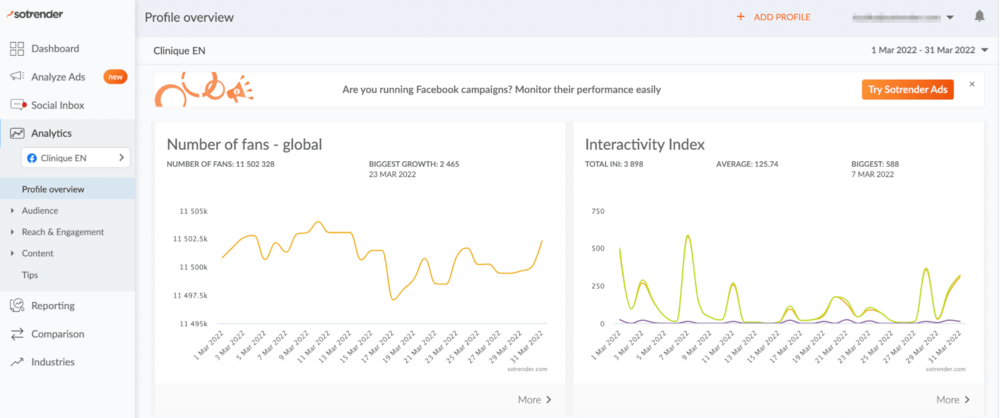
💪 Strengths:
- Provides rich Facebook, Instagram, LinkedIn, and YouTube analytics in one dashboard
- Shows both current stats and historical trends, helping you follow your Facebook performance over time and spot patterns
- Tracks your Facebook ad metrics (CPC, CPM, etc.) in addition to organic engagement
👎 What could be better:
- Doesn’t cover some newer social networks (no TikTok or Threads data, for example)
- Reporting customization is somewhat limited, so you might not be able to tailor every report exactly to your needs
⭐️ Overall verdict:
Sotrender is a well-suited tool for marketing teams and agencies that require solid Facebook analytics combined with multi-platform tracking and clear reports. Its undisputed advantage is delivering both organic and paid insights.
09 Socialinsider
Socialinsider is another example of a comprehensive Facebook analytics tool that processes social media data and provides users with valuable insights.
Besides Facebook, it analyzes data streams from four other social media platforms – Instagram, LinkedIn, TikTok, and X (formerly Twitter).
Socialinsider brands itself more like a reporting tool than other Facebook analytics tools on the list.
No wonder! It offers a decent choice of dashboards and metrics about your Facebook page.
You can monitor engagement data, reach, clicks, and impressions, compare them with your competitors’ & the whole industry’s Facebook performance, as well as track video metrics.
Additionally, if you’re a fan of reports and dashboards, Socialinsider offers integrations with Google Looker Studio and Microsoft Power BI.
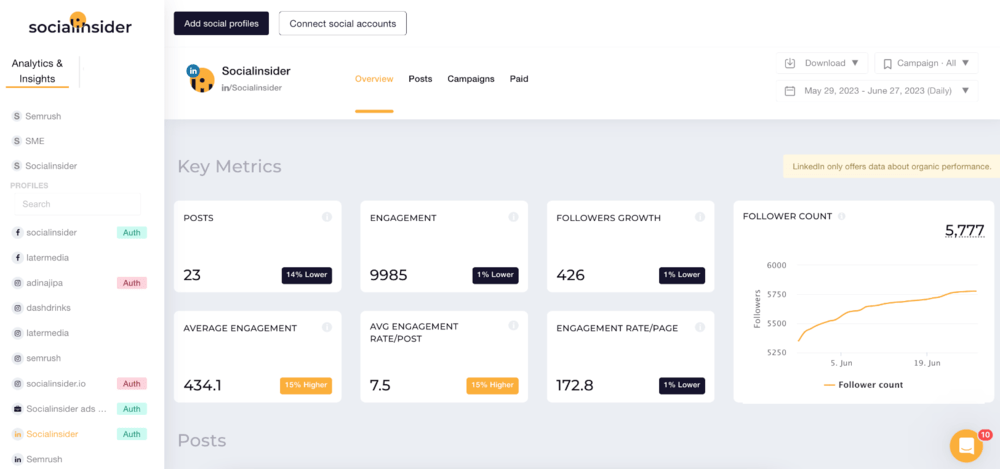
💪 Strengths:
- Delivers in-depth Facebook analytics plus data for Instagram, LinkedIn, TikTok, and Twitter
- Offers specialized video analytics (including Facebook Reels stats) to help you evaluate how your video content is performing
- Integrates with Google Looker Studio and Microsoft Power BI, so you can easily build custom dashboards and reports with your Facebook data
👎 What could be better:
- Socialinsider’s pricing is relatively high and can be a barrier for very small businesses or solo marketers
- The tool is focused on analytics and reporting, meaning you’ll need other tools for scheduling posts or directly engaging with followers on Facebook
- Doesn’t track brand mentions or sentiment on Facebook
⭐️ Overall verdict:
Socialinsider is an excellent choice for agencies and data-driven teams who want comprehensive Facebook performance reports and competitive benchmarks across multiple channels.
It’s powerful for deep analytics and visualization (especially for video content), but it lacks publishing and listening features.
10 Oktopost
Oktopost belongs to the group of social media management tools primarily designed for B2B marketers.
Among dozens of options and features, Oktopost provides detailed Facebook insights, thanks to which you can make informed (and financially effective) decisions regarding your Facebook business page.
You can track and analyze conversions and identify how your Facebook content strategy supports your business goals.
It’s worth mentioning Oktopost’s huge advantage – a lot of valuable B2B integration options, including Google Analytics, HubSpot, Salesforce, and so on.
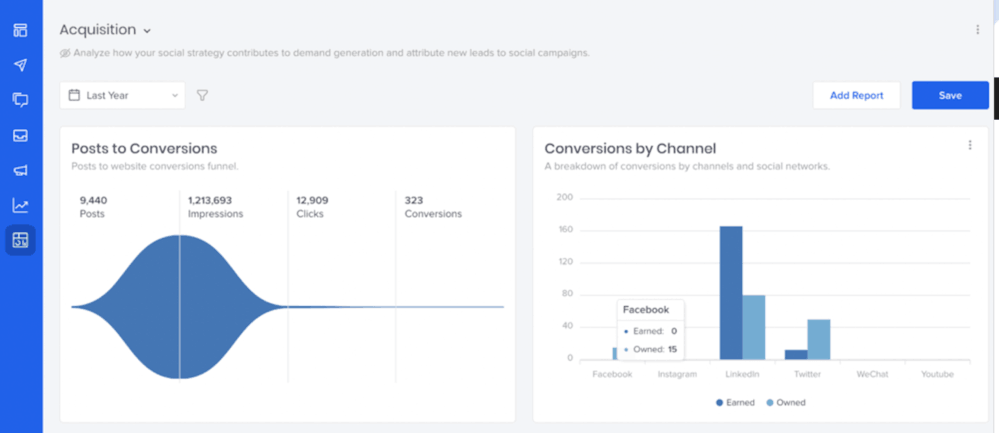
💪 Strengths:
- As a B2B-oriented tool, Oktopost is connecting Facebook analytics and content directly to lead generation and sales impact
- Integrations with CRM and marketing platforms like HubSpot, Salesforce, and Google Analytics,
- Supports managing and scheduling content across multiple social channels (including Facebook)
👎 What could be better:
- Comes with an enterprise-level price tag, making it too expensive for most small or medium businesses
- It’s too complicated for small teams and organizations
⭐️ Overall verdict:
Oktopost is a top choice for large B2B organizations that want to connect Facebook marketing to their sales pipeline and CRM. It excels at providing an integrated, data-rich approach to Facebook analytics.
However, its complexity and cost mean that smaller companies or those without a need for such integrations will likely find it excessive for their needs.
Conclusion
Against all odds, Facebook remains one of the most powerful marketing channels – and the right analytics tool can make all the difference.
Meta’s native tools are a great starting point, but their scope is limited to basic page metrics.
For deeper insights, you should try more advanced solutions like Brand24. It will take you beyond likes and reach by uncovering audience sentiment, tracking mentions, and spotting potential PR risks – all supported by powerful AI features.
Data-driven teams can benefit from tools such as Facelift Data Studio or Socialinsider, which offer detailed dashboards and competitive benchmarks.
Meanwhile, Sprout Social and Oktopost combine analytics with management capabilities, making them ideal for larger brands and B2B marketers.
Google Analytics complements all these tools by linking Facebook activity to website conversions and, ultimately, measurable business outcomes.
Ultimately, your choice depends on your goals, budget, and how deeply you want to understand your audience.
No matter which tool you pick, remember that the key is to turn Facebook data into insights that guide real results.
Final thoughts:
- Use Meta’s native tools as a foundation before investing in advanced analytics
- Combine monitoring tools like Brand24 with management platforms
- Think beyond numbers and focus on metrics that align with your business goals
- AI-powered analytics can save time and reveal trends you can overlook
Start a Brand24 14-day free trial and analyze your Facebook performance effortlessly!




